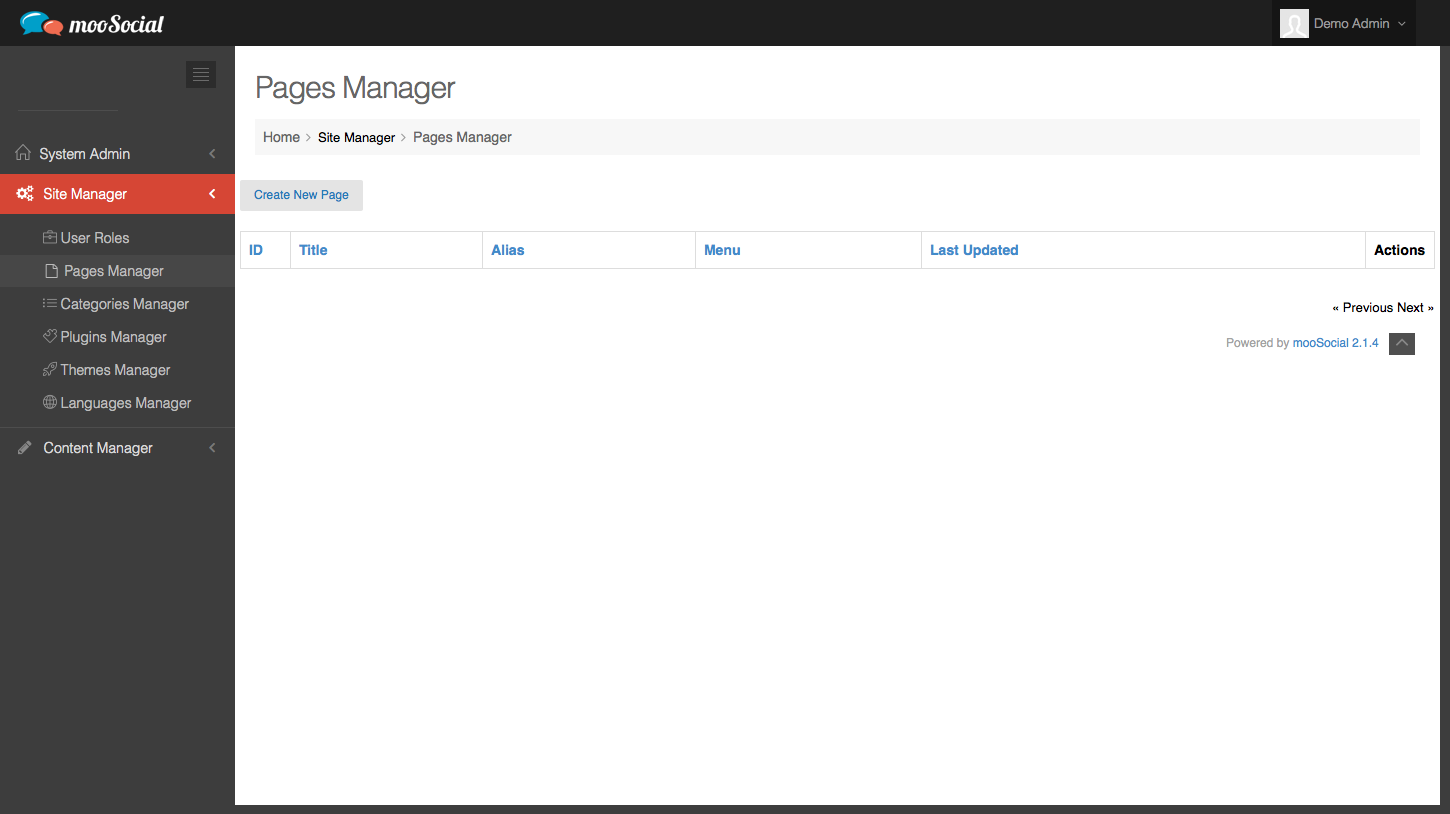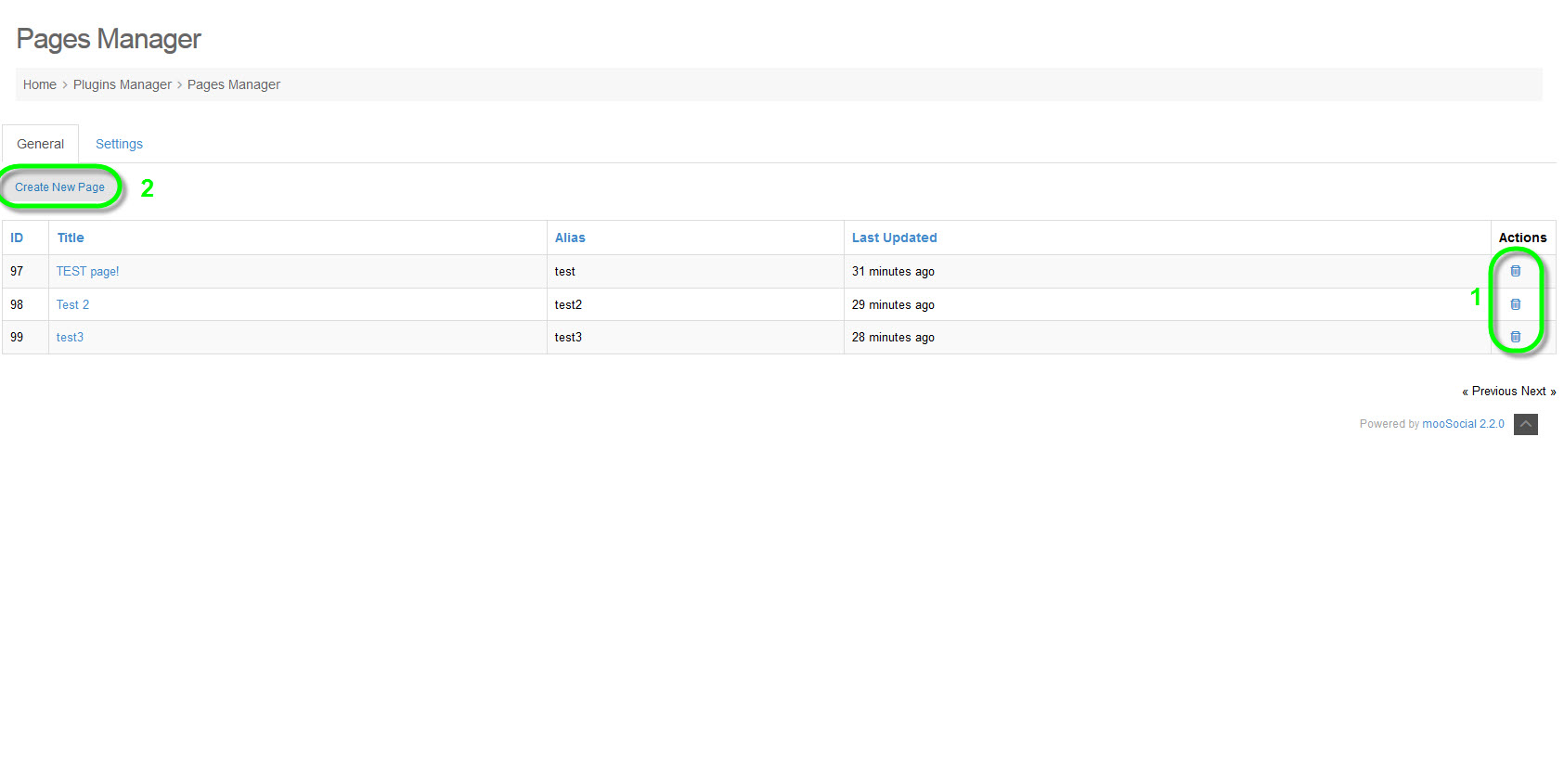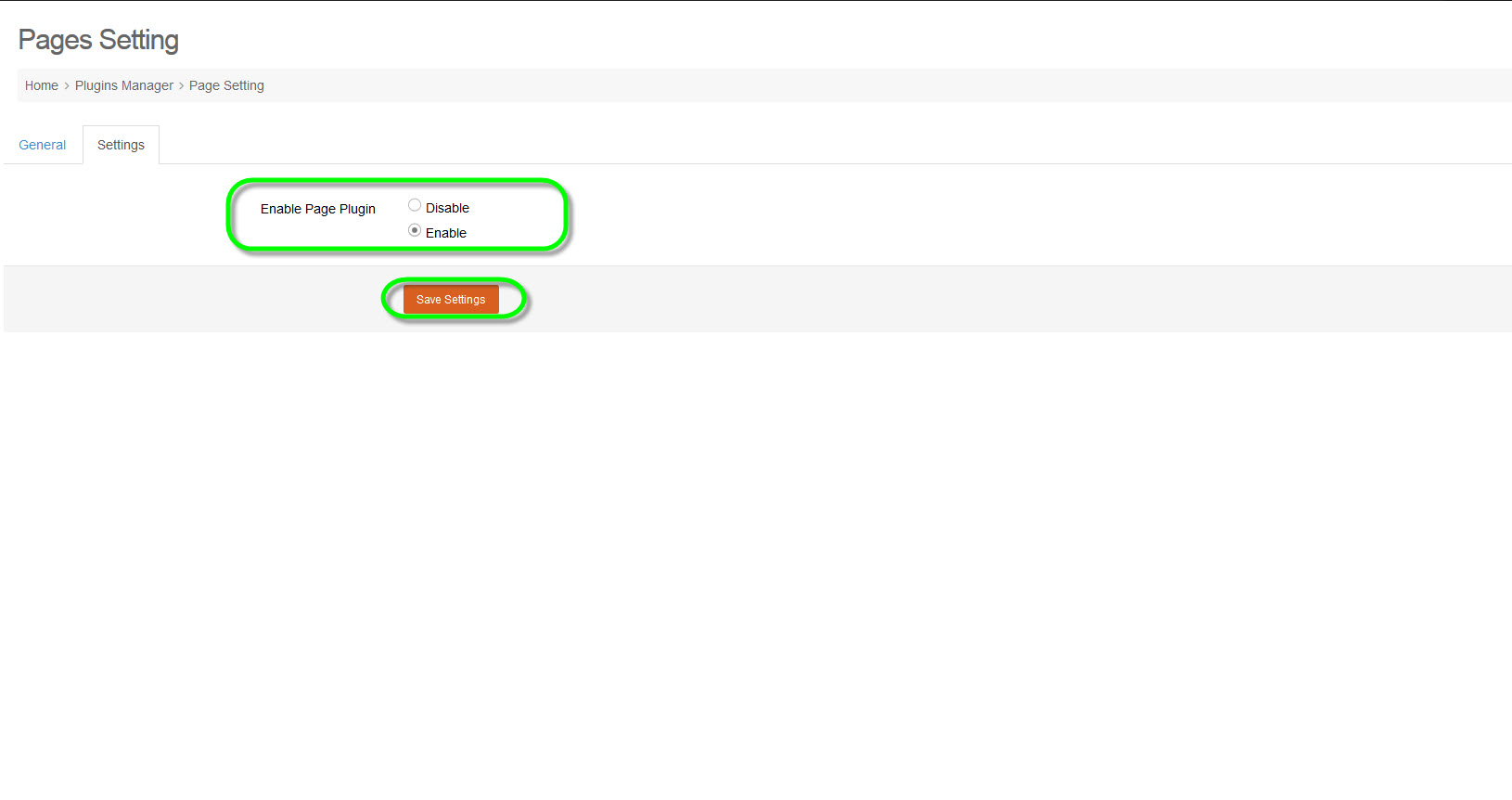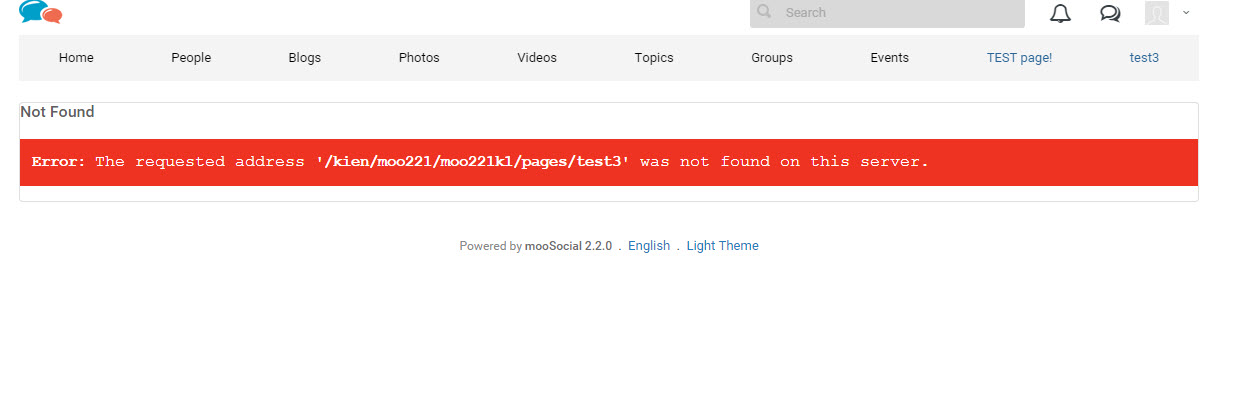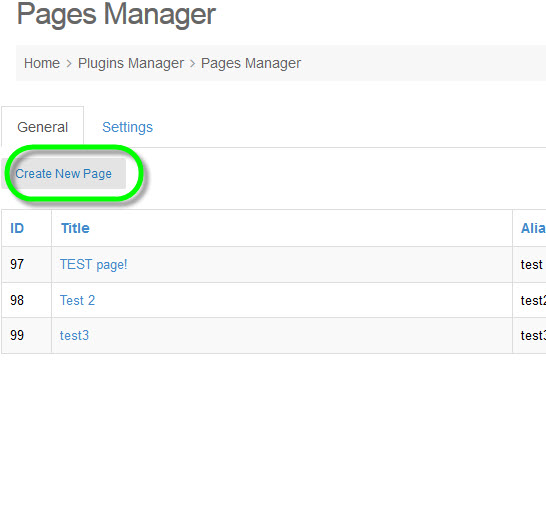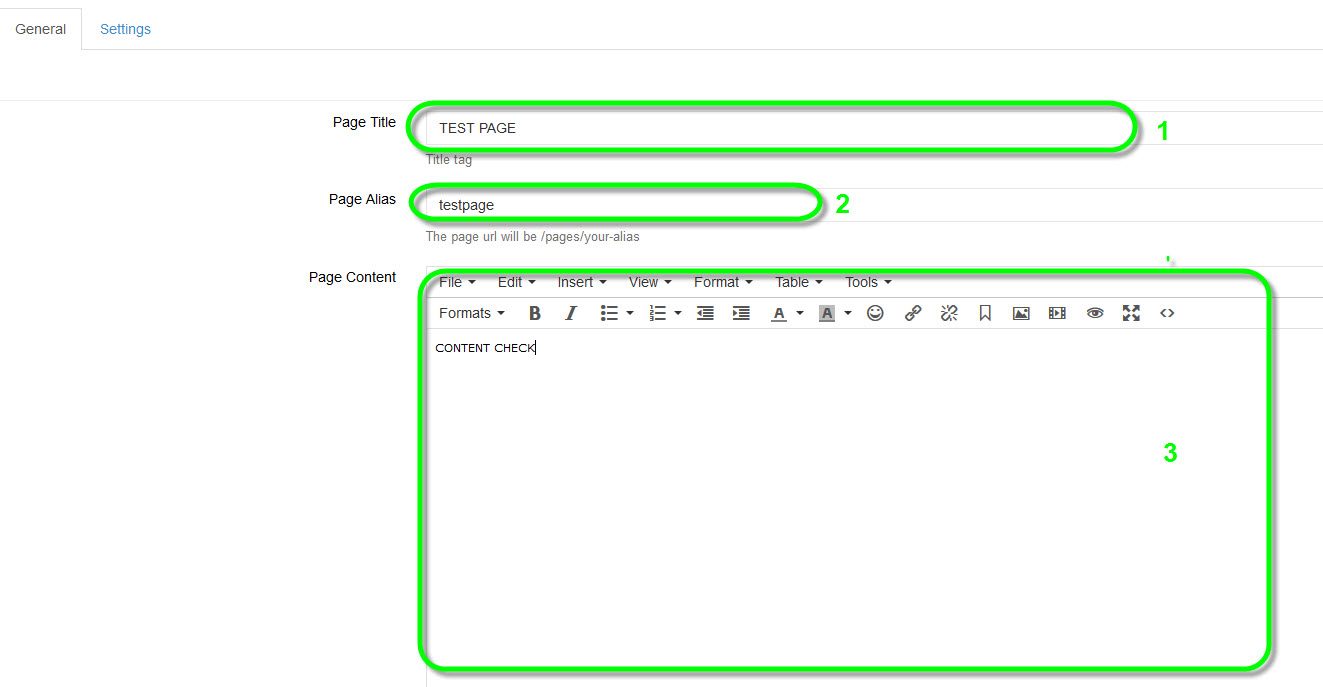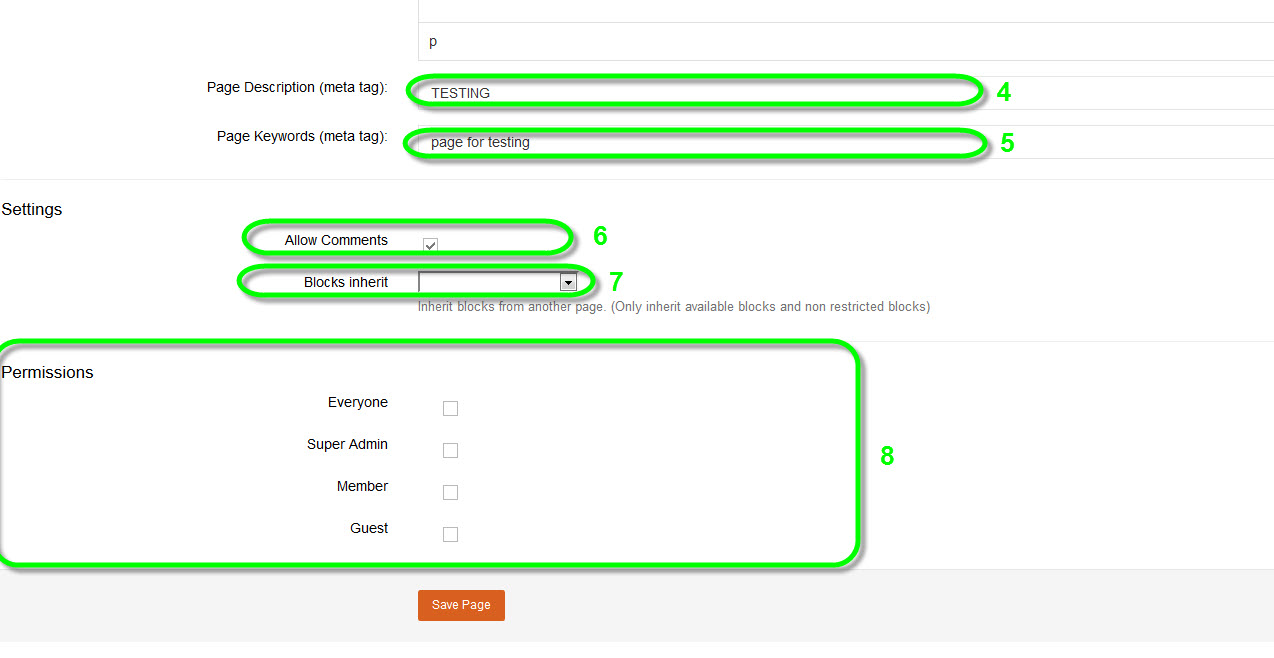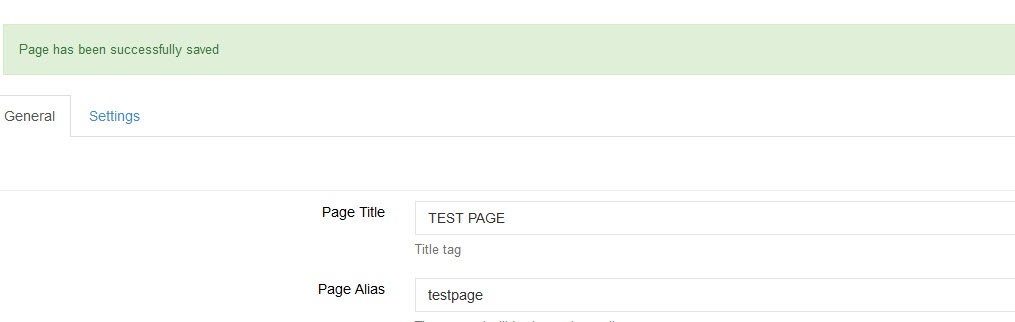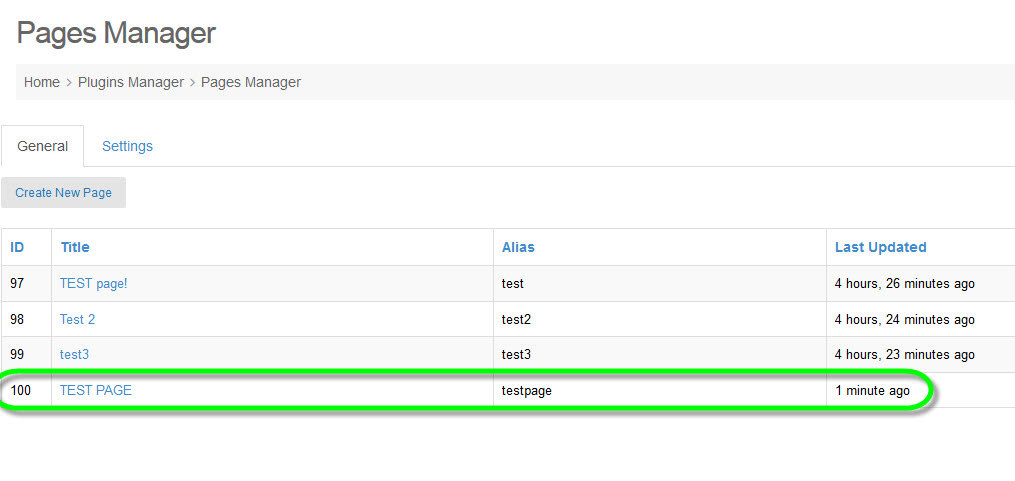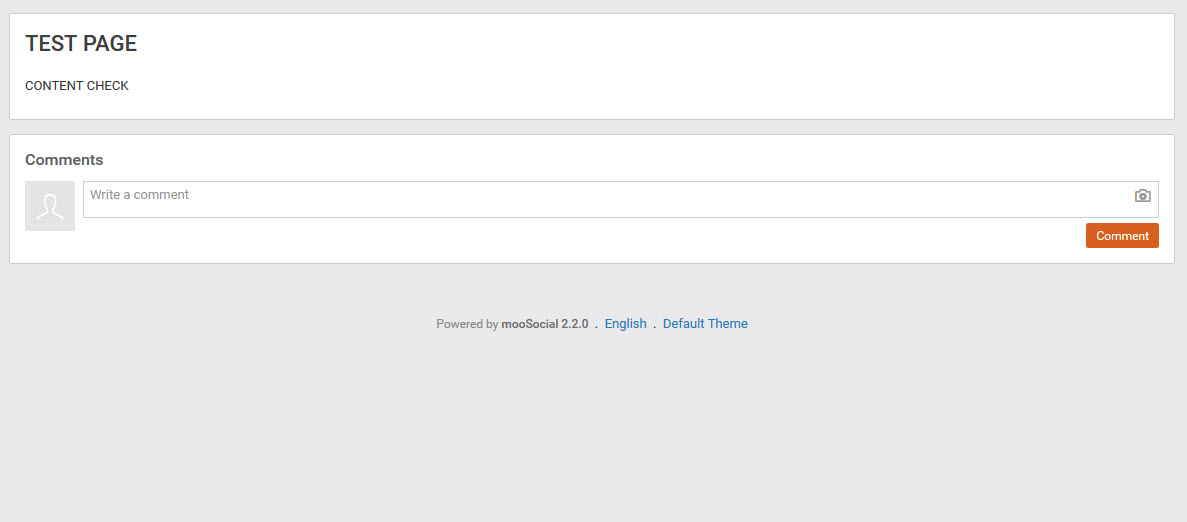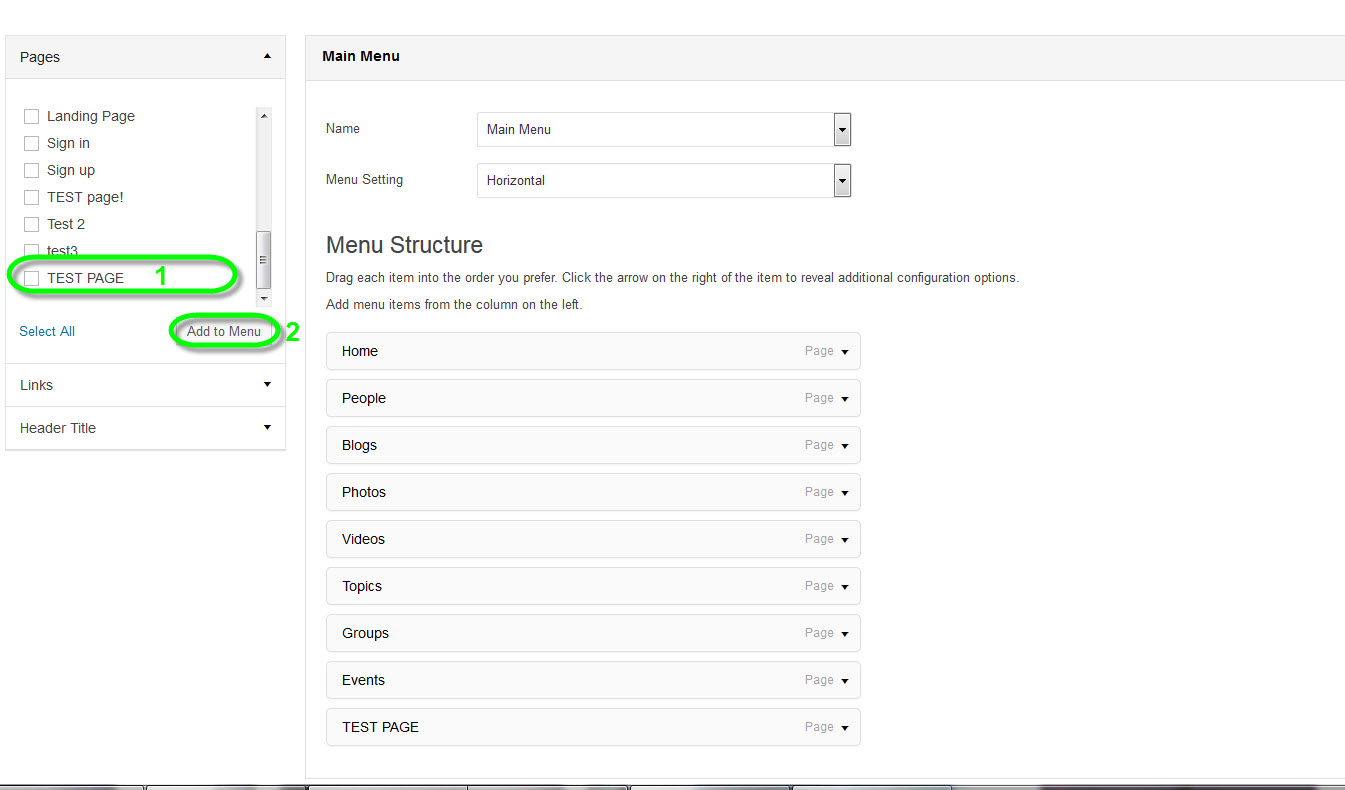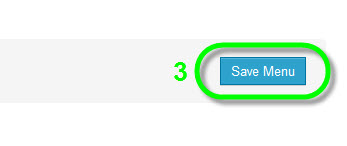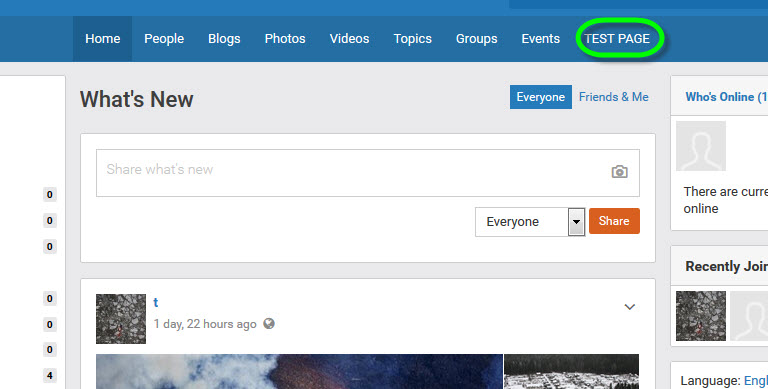Table of Contents
Pages Manager
Screenshot
I/Explanation:
General
Settings
Enable/Disable Pages and save settings.
#Settings for pages.
If it is disabled, users cannot access into pages. This is what users will see:
#Error message displayed to users after pages are disabled.
II/How to add New Page:
At pages Manager/General click on Create New Page button located above Pages List.
#Press on Create New Page button and begin.
#1 Fill in your Page's title.
#2 Fill in your Page's alias
#3 Content of your page
#4 Fill in your Page's Description
#5 Fill in your Page's keywords
#6 Allow Comments, check to enable users right to comment on this page.
#7 Blocks inherit, if you want this page to be displayed with all the blocks & widgets like another page, select any on it's pages list.
#8 Permission for user roles, this setting will decide user roles to access your page.
When you're done, just click on Save Page and receive a message like this:
#Page saved.
Return to Pages Manager and see your new created page:
#Your new created page.
Now take a look at your new created page at Front End:
#Your new created page.