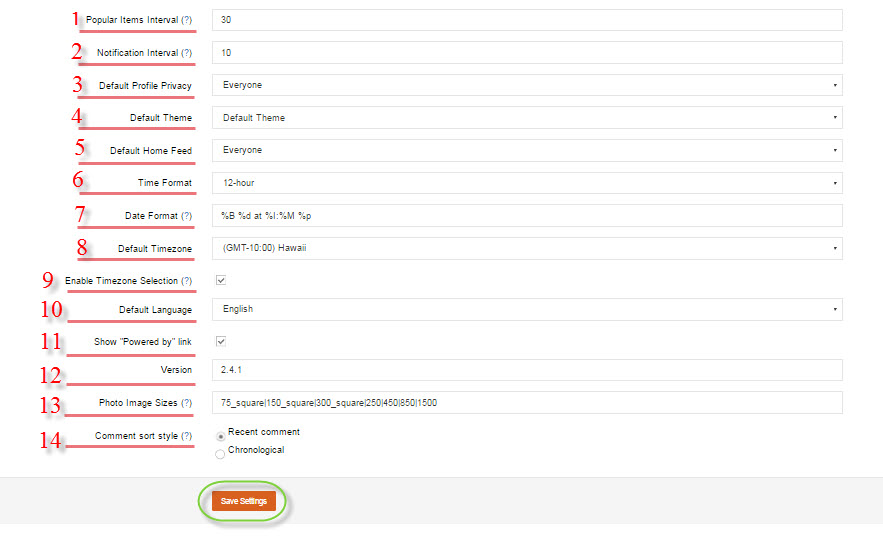General Settings
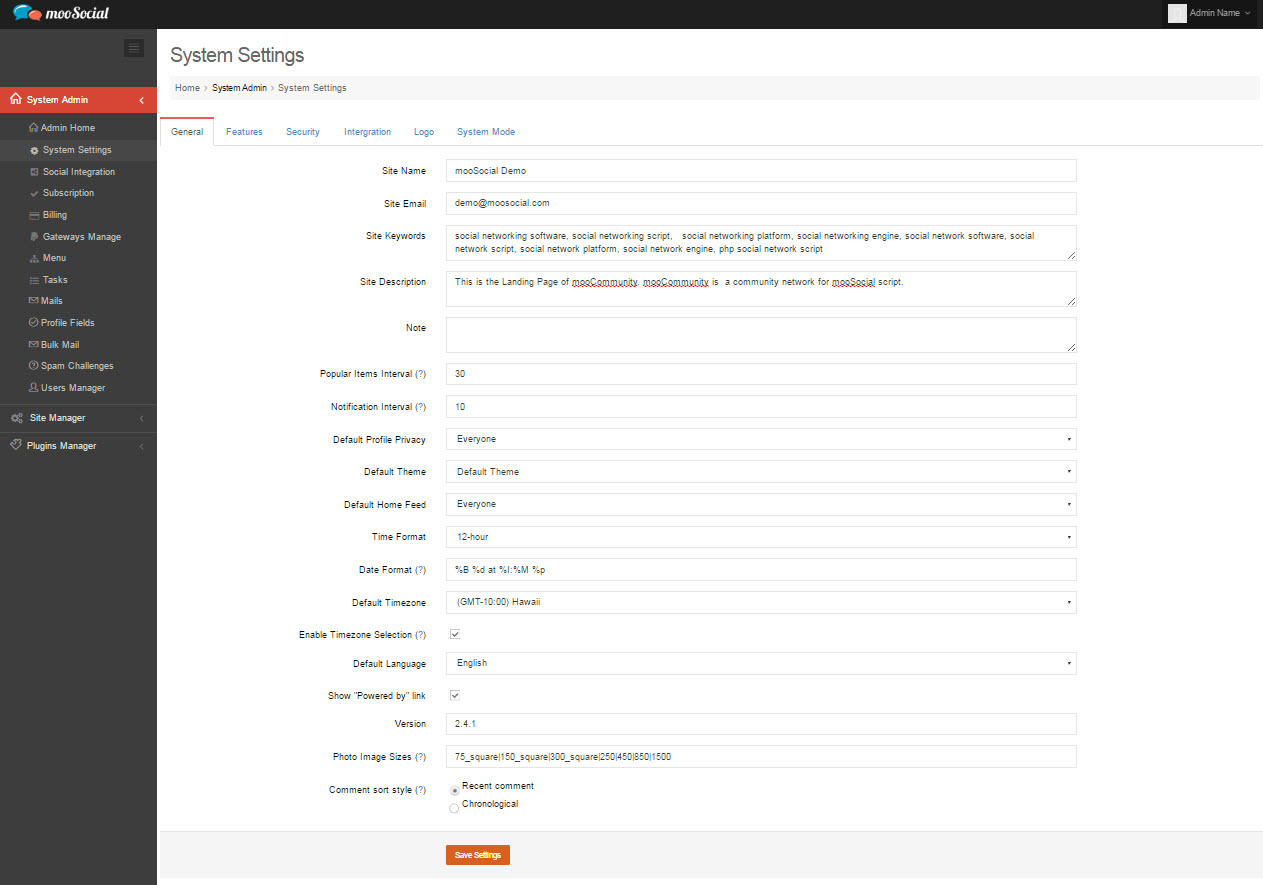
1/Popular Items Interval: Days for Popular Items displaying on widgets within XX days (ex: Popular Blogs, Popular Albums). XX=Days, 30=30 Days.
2/Notifications Interval: Time that refreshing notifications within X seconds. Ex: 05=5 secs
3/Default Profile Privacy: Sets for New User registered with profile privacy settings = Everyone, Only Me, Friends Only. Users profile privacy can be changed by users in Profile Information.
4/Default Theme: Default theme users will see in your site. Users still can change themes depends on Allow User To Select Theme in Features Settings.
5/Default Home Feed: Select Default What’s New filter, feeds from Everyone or just Friends Only.
6/Time-Format: Select time format for your site, 12-hour or 24-hour.
7/Date Format: PHP date format function.
8/Default Timezone: Select default Timezone for your site, also the default timezone option of user during signing up.
9/Enable Timezone Selection: This option will enable/disable users rights to change their timezone, when signing up or change in Profile Information.
10/Default Language: Select default language for your site, users can change language depends on Allow User To Select Theme in Features Settings.
11/Show “Powered by” link: Enable/Disable ‘Powered by mooSocial version x.x.x’ on Pages Footer.
12/Version: Change your displaying Version.
13/Photo Images Sizes:
14/Comment sort style:
*Press Save Settings after made changes.