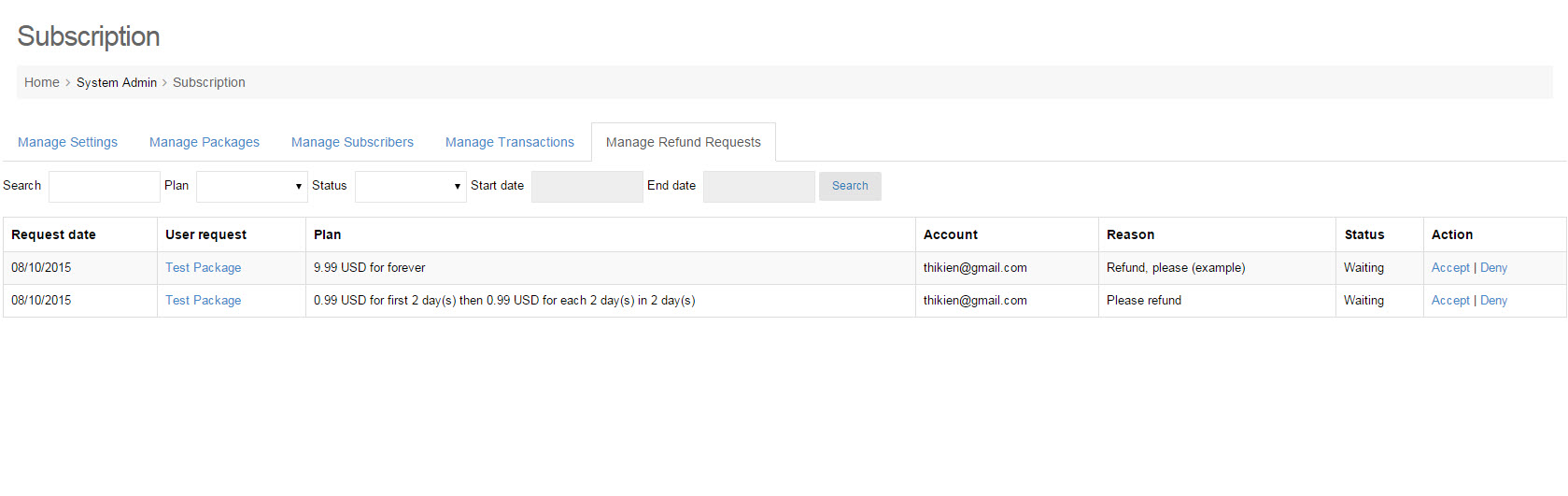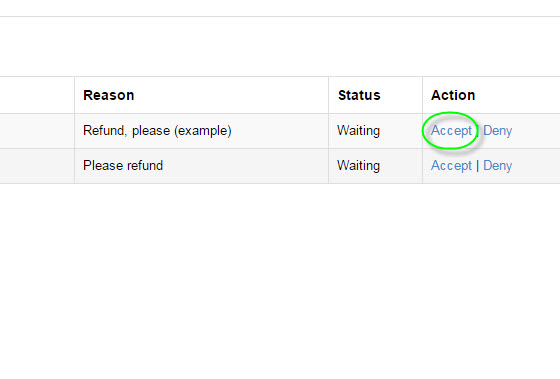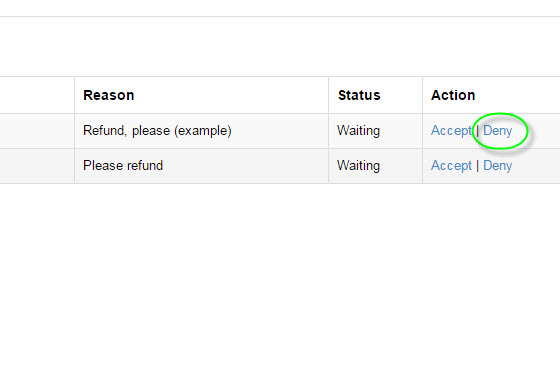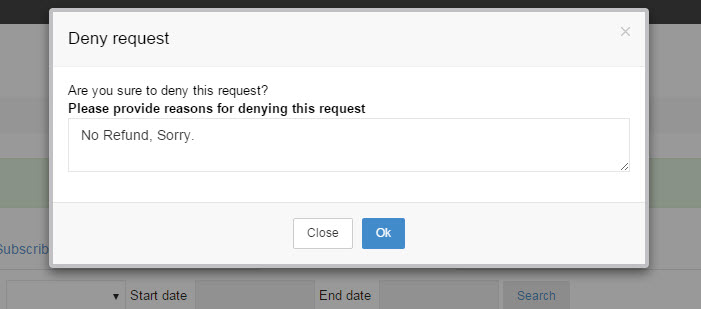Manage Refund Requests
This page used for managing Users Refund Requests that sent to Admin.
In this article, we taking example:
#The Refund Requests Manager
-Request Date: Date of the request user sent to Admin.
-User Request: Username that sent Refund Request.
-Plan: Plan that user purchased and want refund.
-Account: Account (paypal) user want to refund.
-Status: Status of the Refund request.
-Action: Accept and Deny request can be made here.
#Click on Accept to Accept Refund Request
And for denying Refund Request:
#Click on Deny button to deny Refund Request.
And you must provide reasons, type your reason and press OK to send to user.
#Fill in reason, press OK to send to user.