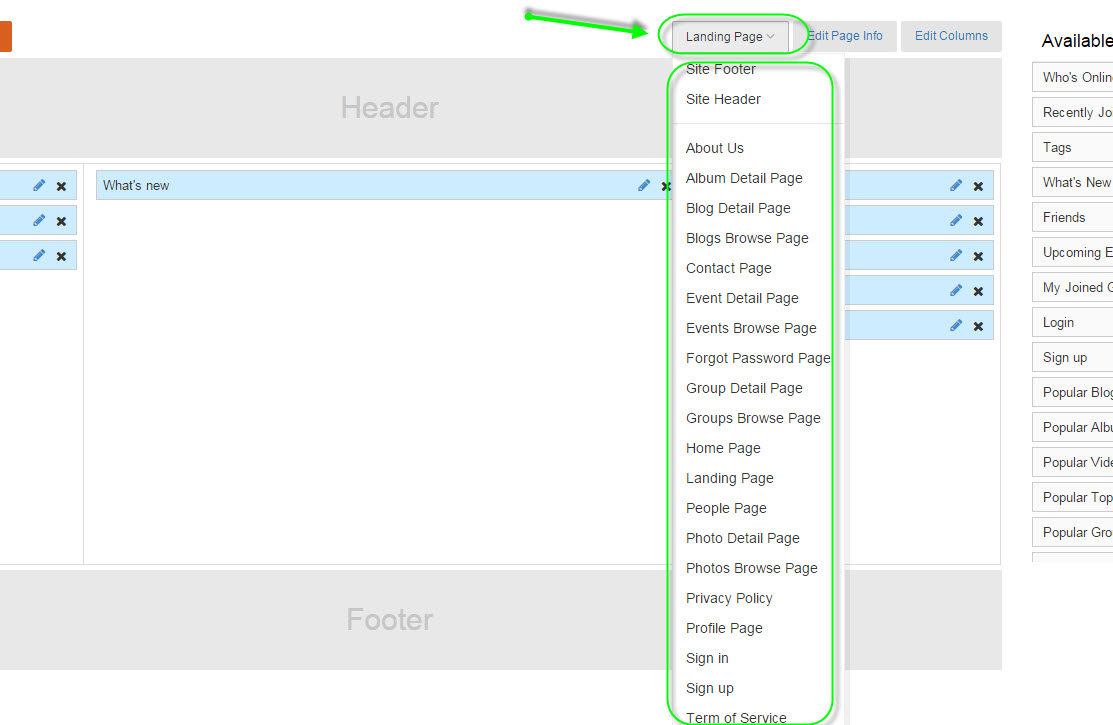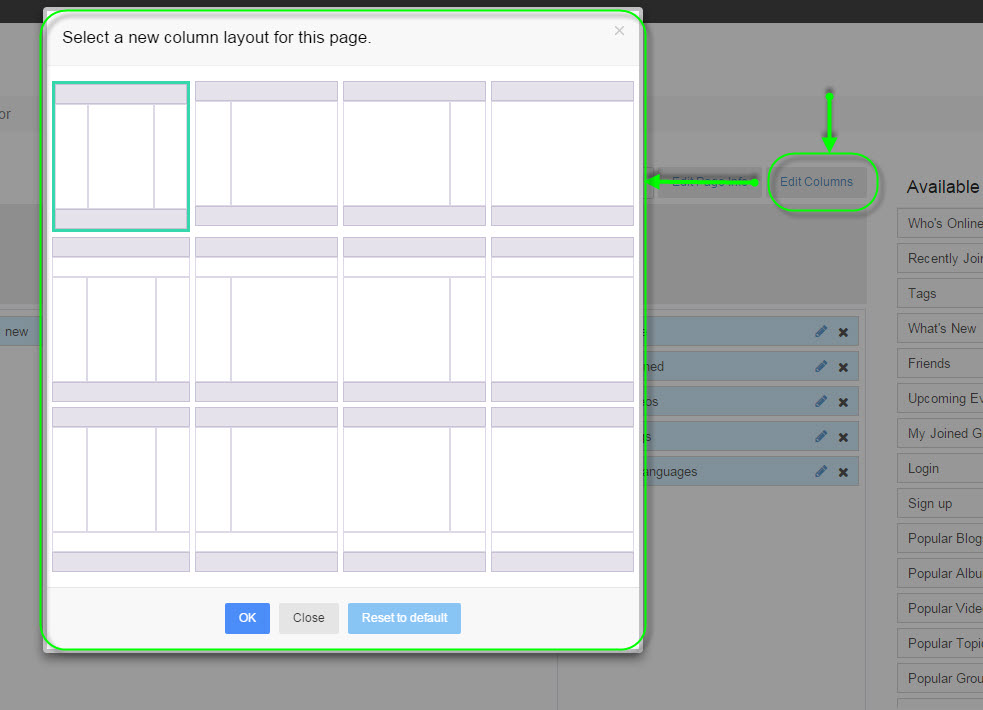User Tools
This is an old revision of the document!
Table of Contents
How to use Layout Editor
Use the Layout Editor to decide what content appears on specific pages or in your site-wide header and footer.
I. Create - Delete - Edit a Page
Selecting a Page to Edit
Click on the dropdown button, it is located on top-right.
#Click on Dropdown button to select page
Please note that not every page in SocialEngine can be edited using the Layout Editor. If you do not see the page that you want to modify in the “Editing” list then you will most likely have to modify some of SocialEngine's code to alter it's content.
Creating a New Page
To create a new page, click on “Create New Page” located at the top left.
#Create New Page
With this function, a guideline is existing at: https://www.moosocial.com/wiki/doku.php?id=admin_dashboard:site_manager:pages_manager
Please take a view for creating pages.
Columns Template
Decide the overall layout by deciding how many columns you want to have on this page by clicking on the “Edit Columns” button. Choose a template by clicking on the template that fits your page best. The horizontal blocks on the top and the bottom represent the Site Header page and the Site Footer page, which do not need to be displayed.
Find Edit Columns button at top-right, pressing on it and a new window will pop-up,
#Columns Layouts Selection
With many choices for your layout.