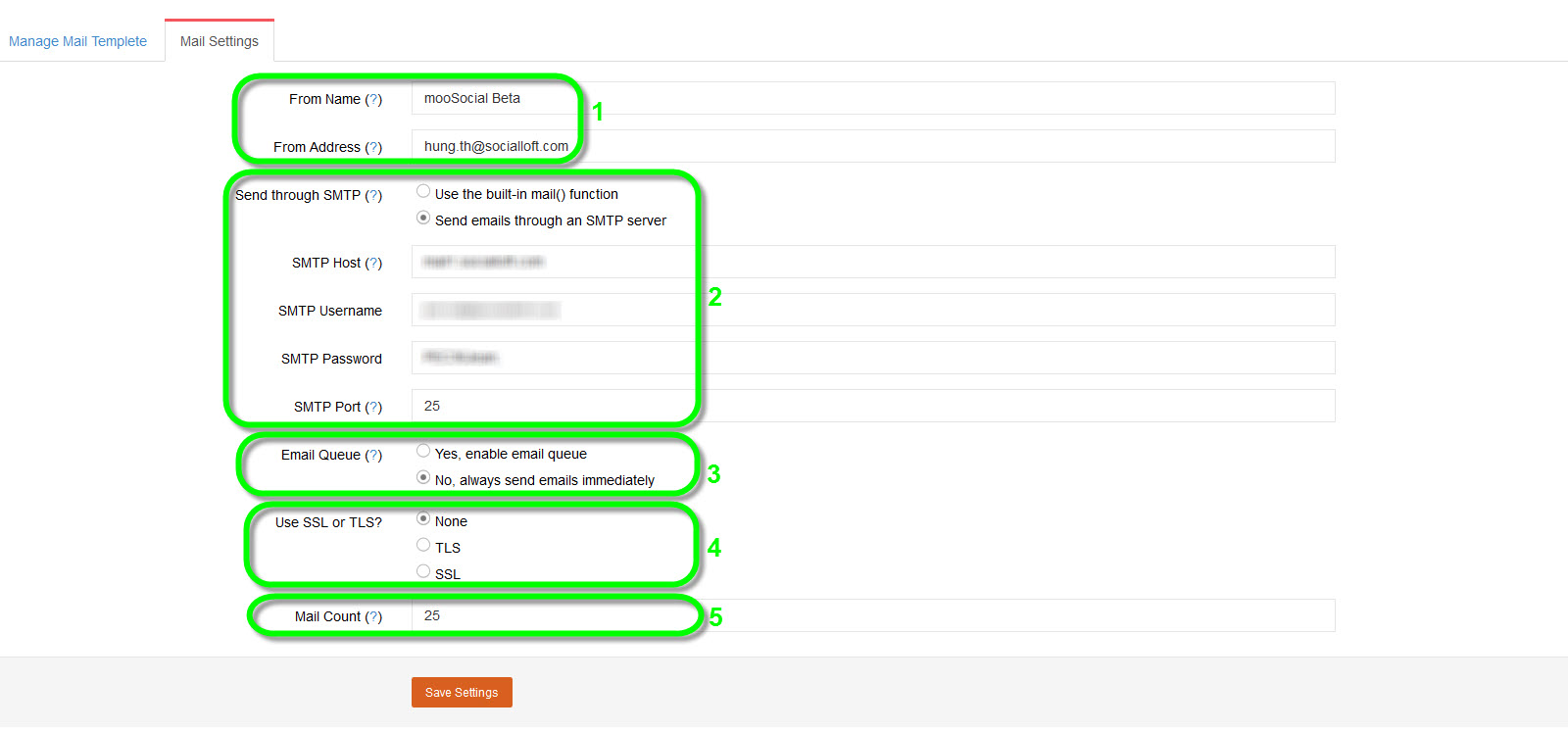User Tools
admin_dashboard:system_admin:system_settings:mails
This is an old revision of the document!
Mailing Template & Settings introduction
This article is about mooSocial’s Mailing template and how to configure mailing system.
I/How to configure your mailing system:
- Enter your From Name, ex: mooSocial
Enter your From Address, email address that you want the mails from the system to come from.
- Check on Send Through SMTP server. (If you intended to use built-in mail, skip this step)
SMTP Host: enter your Host.
SMTP Username: enter your SMTP server username. Ex: http://mail.socialloft.com
SMTP Password: enter your SMTP server password.
SMTP Port: enter your SMTP server’s port. Ex: 25
- Email Queue, 2 options, Yes to enable email queue or No to send mails immediately.
- Choose between TLS & SSL or none of them.
- Input numbers of emails you want to send each time Background Mail Task is running.
admin_dashboard/system_admin/system_settings/mails.1433826073.txt.gz · Last modified: 2015/08/24 01:13 (external edit)