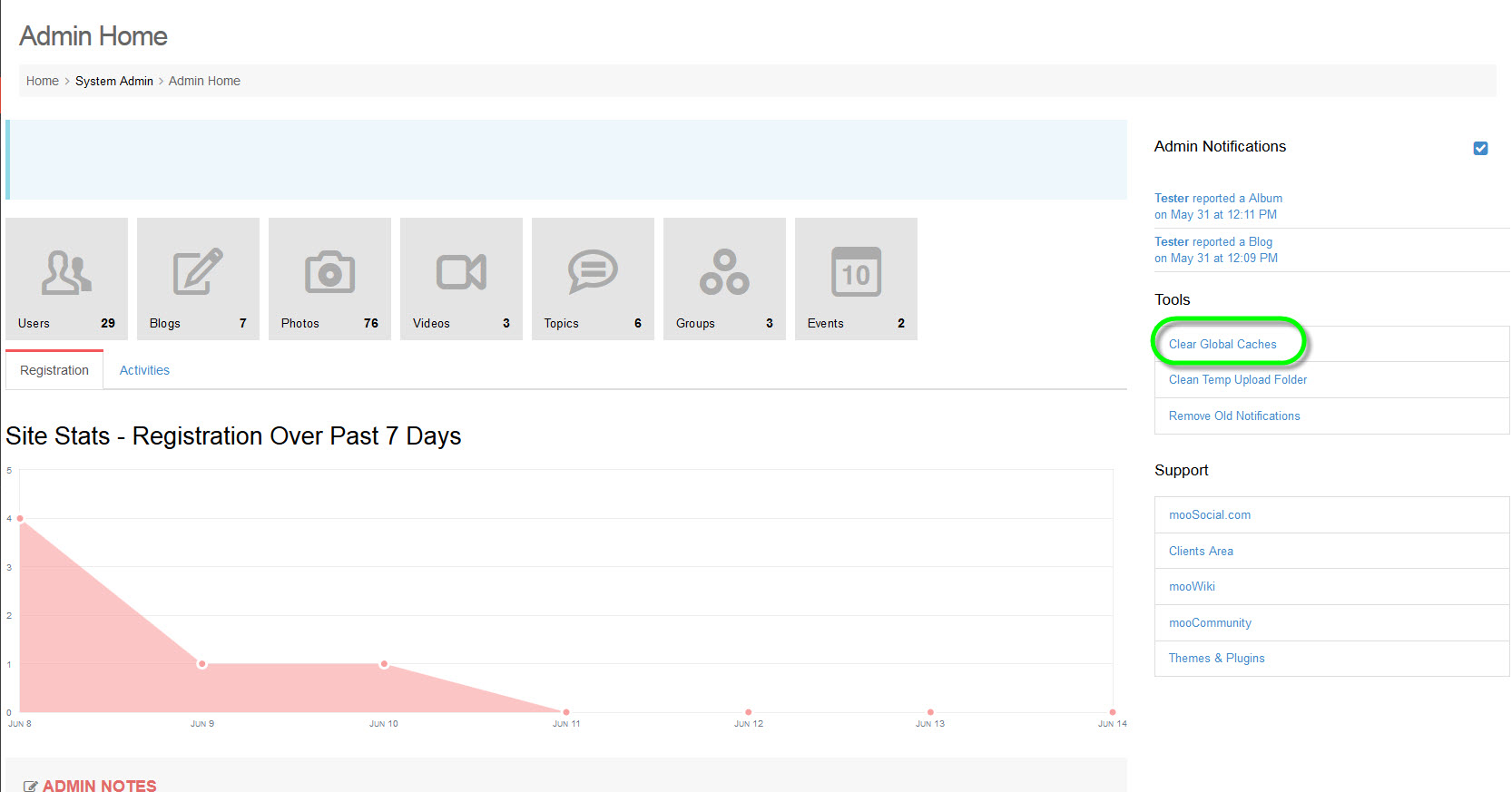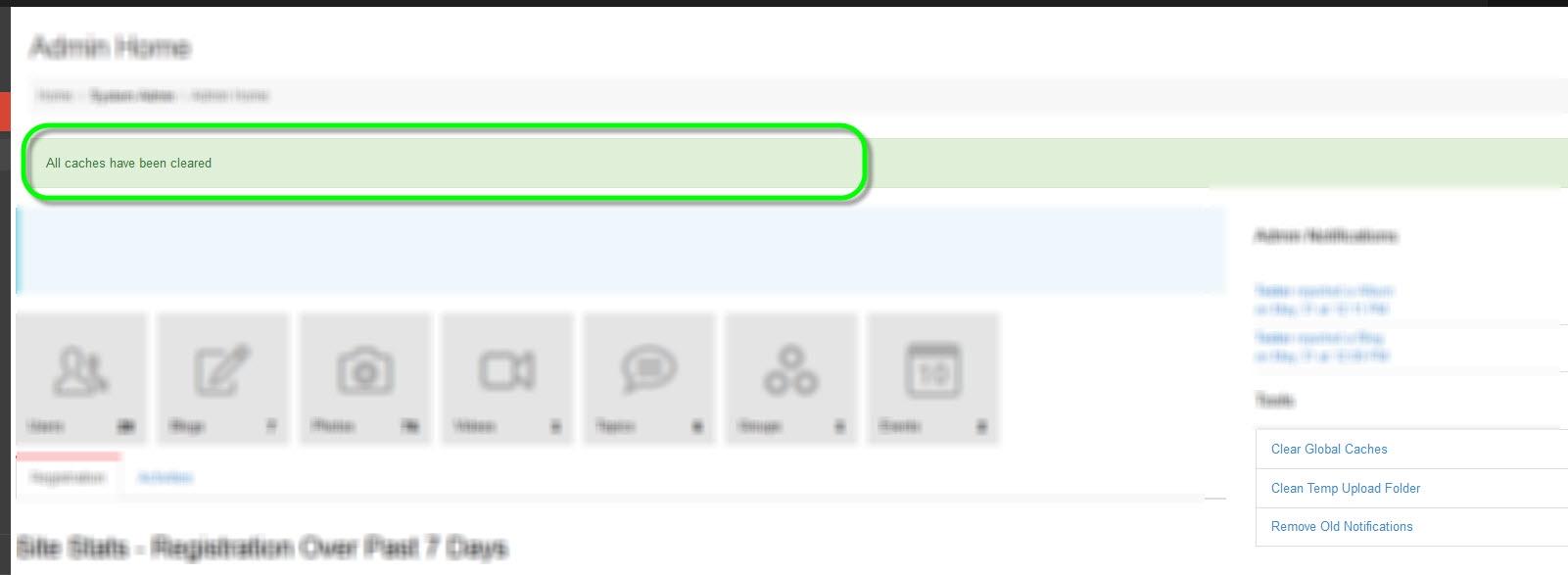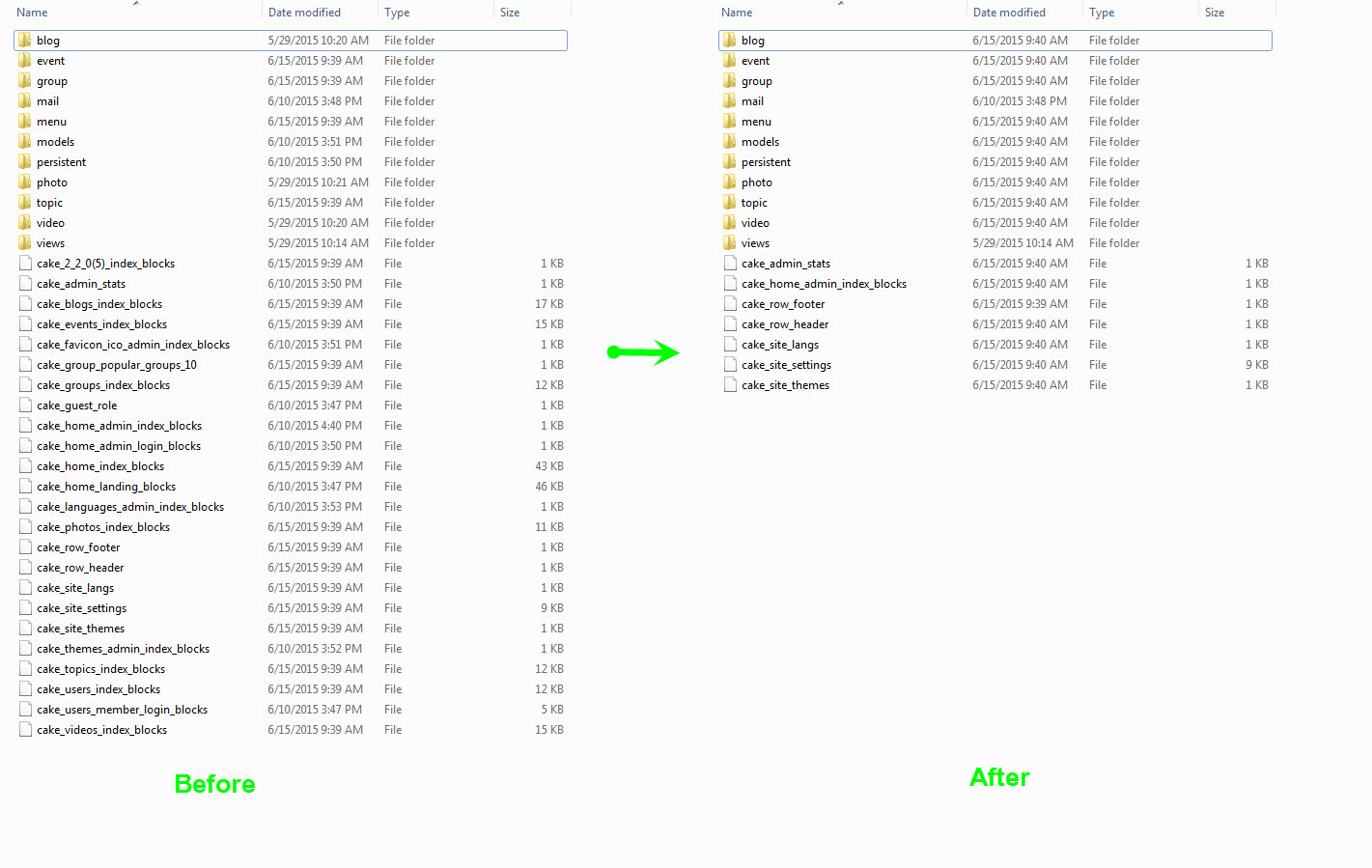User Tools
documentation:ad_sa_clear_global_caches
Clear Global Caches
Clear Global Caches can be located at Admin Dashboard/Admin Home/Tools section:
#Clear Global Caches.
By pressing on Clear Global Caches, it will execute clearing your Caches files in [yourmoosocial/app/tmp/cache]
After pressing on Clear Global Caches, the message will display tell you all caches had been cleared:
#Message displayed.
This is what happened:
#The caches have been cleared.
documentation/ad_sa_clear_global_caches.txt · Last modified: 2015/08/24 01:12 (external edit)