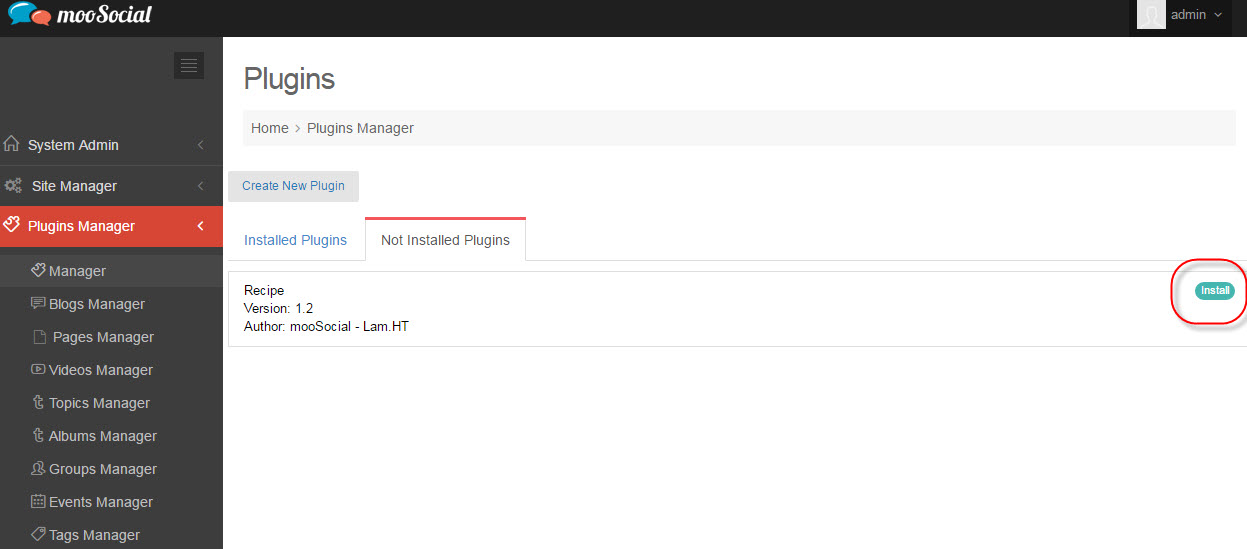User Tools
how_to:plugin_installation
This is an old revision of the document!
How to install new Plugin:
When you already had the plugin package, upload “app” folder and their contents to your site (allow overwrite old files)
Example, we added 'Recipe' as new plugin.
Then go to Admin Dashboard/Plugins Manager/Manager/Not Installed Plugins, pressing on Install button to begin installation.
When the progress is done, you can see your new installed plugin at Plugins List.
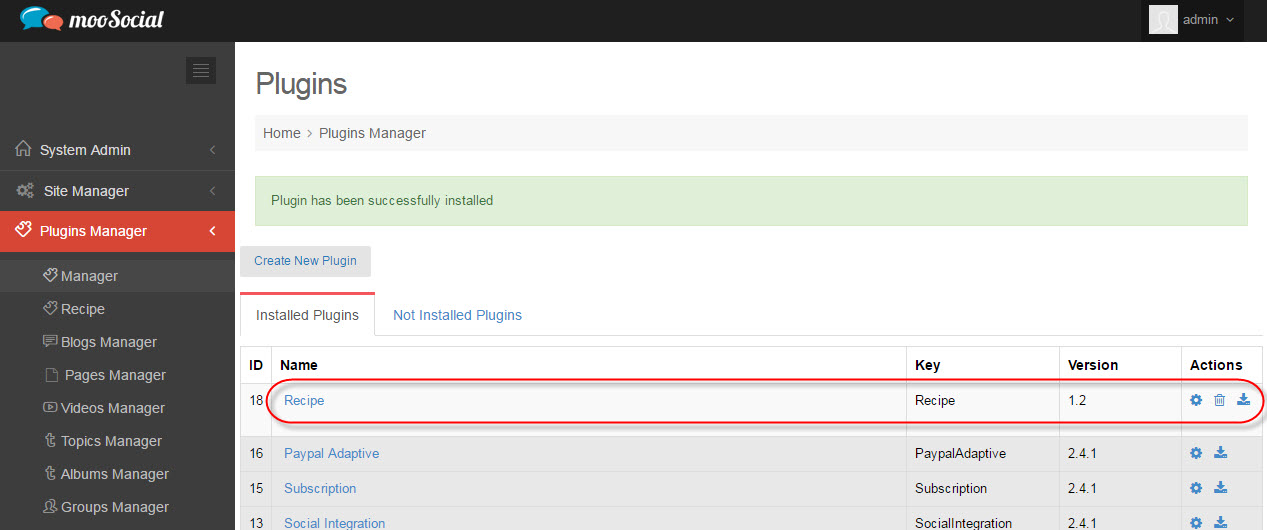
how_to/plugin_installation.1464860287.txt.gz · Last modified: 2016/06/02 05:38 (external edit)