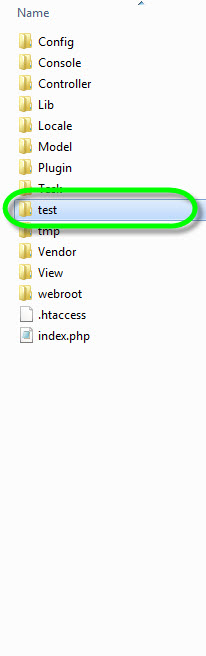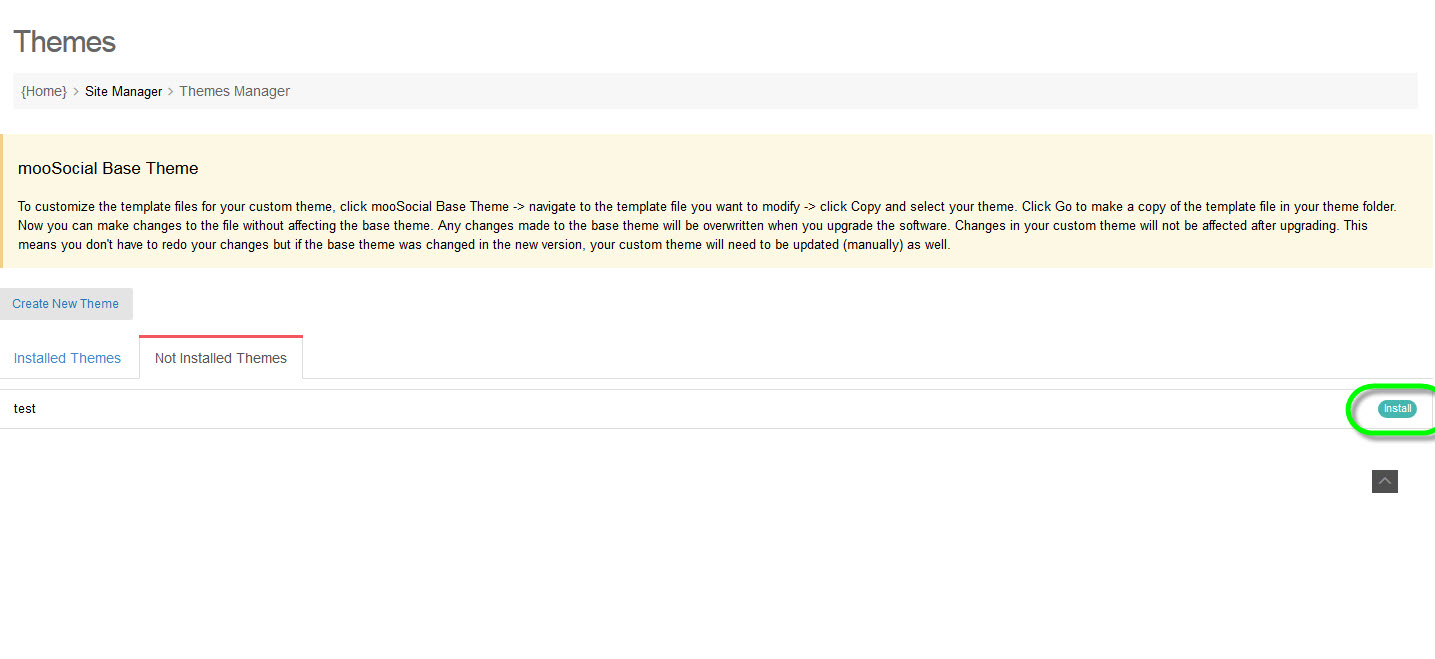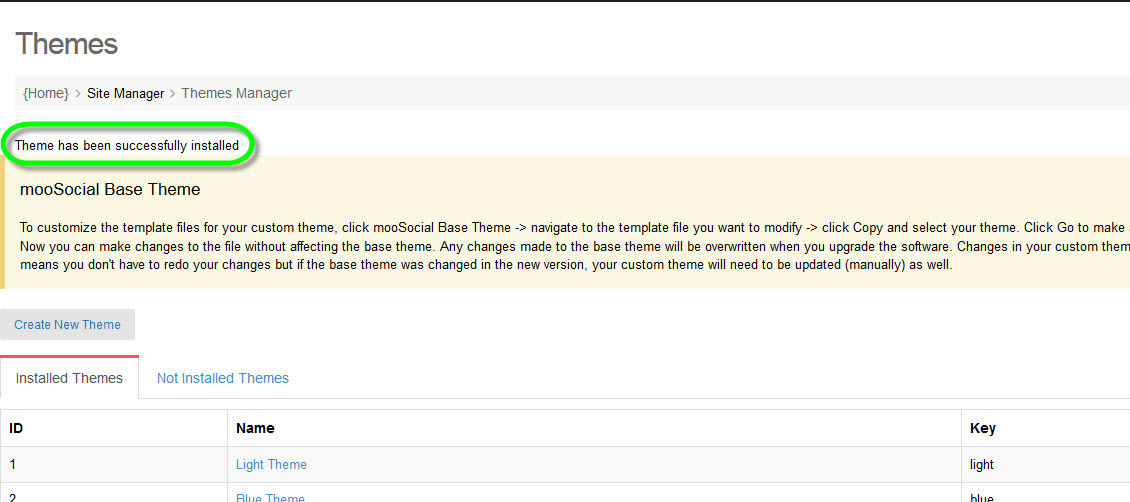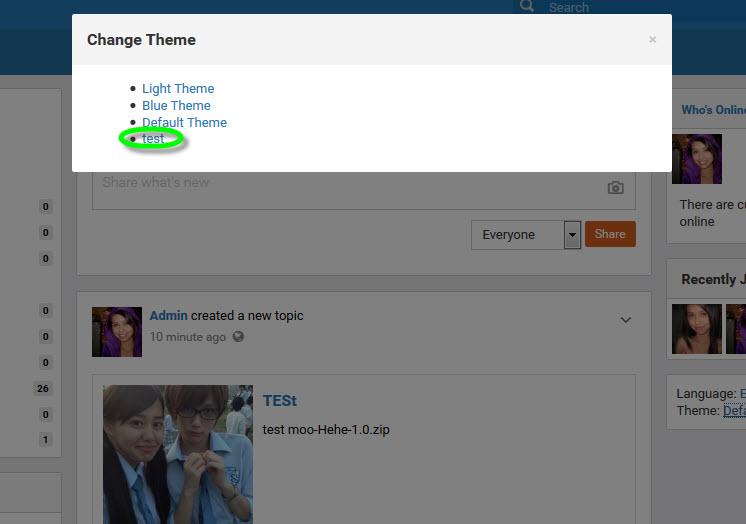User Tools
how_to:theme_installation
This is an old revision of the document!
How to install new theme for your mooSocial
When you already had the theme package, then put the theme folder into [yourmoofolder/app/]
Example, we added 'test' theme:
#Copy theme folder to [yourmoofolder/app/]
Now go to Admin Dashboard/Site Manager/Theme Manager/Not Installed Theme, and press Install button:
#Press Install button to begin.
After installation, there will be a Message:
#Installation successful.
Now at front-end, users can see new theme has been added:
#New theme has been added.
how_to/theme_installation.1440393151.txt.gz · Last modified: 2016/06/02 06:04 (external edit)