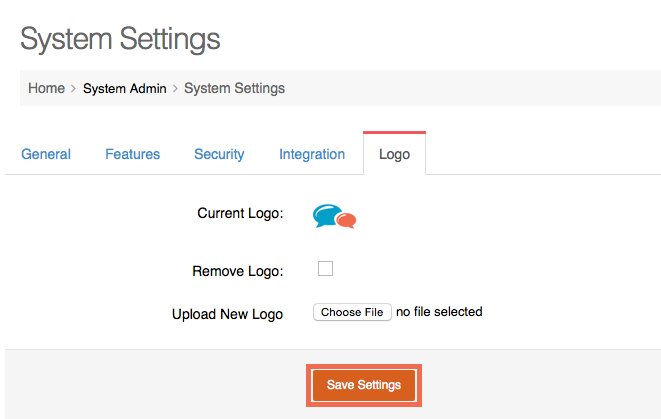User Tools
how_to:add_a_custom_logo
Add a Custom Logo
This tutorial demonstrates how to add a custom logo to your mooSocial website with the assumption that you are logged in to mooSocial Admin Dashboard and have a custom logo ready for upload. The recommended maximum resolution for a custom logo is 144×25 px.
Step 1: Go to System Admin > System Settings > Logo
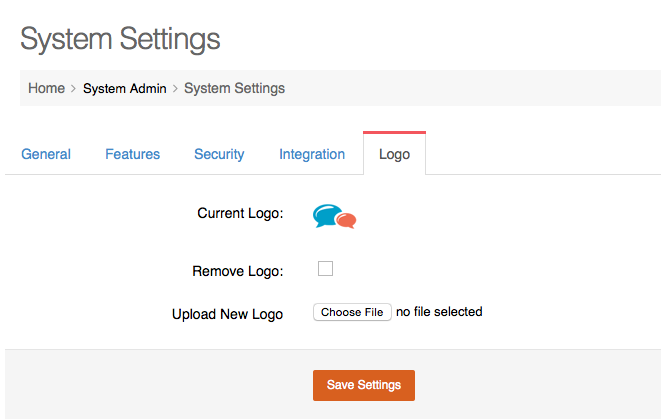
Step 2: Click “Choose File” and select the custom logo you wanted to upload.
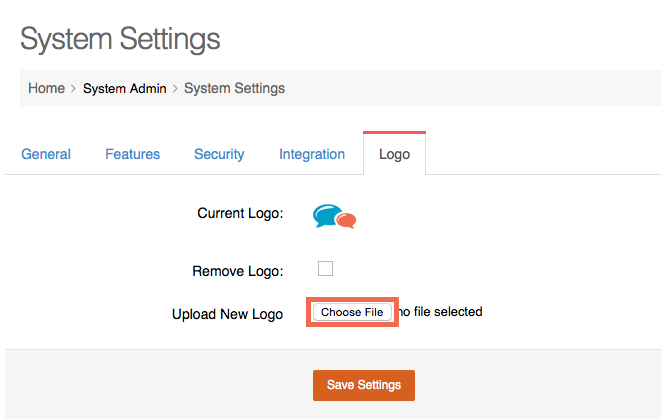
NOTE: Your Site Name will be shown in replacement of your mooSocial website's logo if you select “Remove Logo” then “Save Settings”
how_to/add_a_custom_logo.txt · Last modified: 2015/08/24 01:12 (external edit)