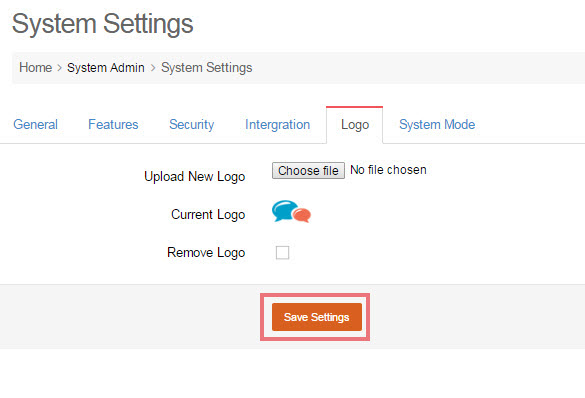User Tools
how_to:remove_default_logo
How to Remove mooSocial Logo
mooSocial logo is included with new installation by default. This tutorial demonstrates how to remove the default logo and replace it with your Site Name. Visit Add a Custom Logo if you wish to replace the default logo with your custom logo on your mooSocial website.
Step 1: Go to System Admin > System Settings > Logo
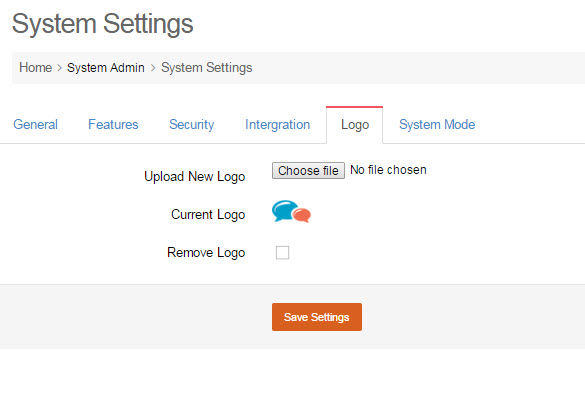
Step 2: Select “Remove Logo”
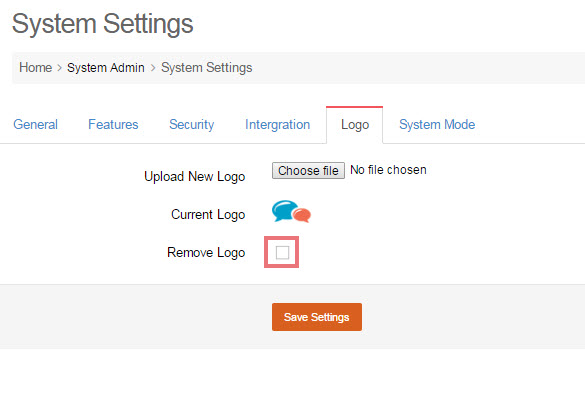
Step 3: Click “Save Settings”
how_to/remove_default_logo.txt · Last modified: 2016/06/01 05:21 (external edit)