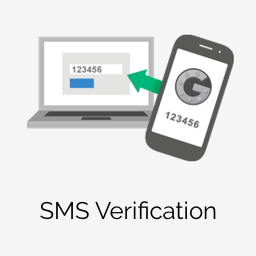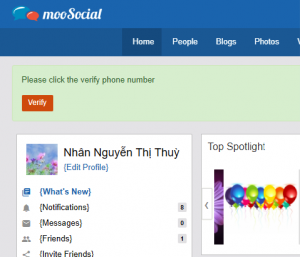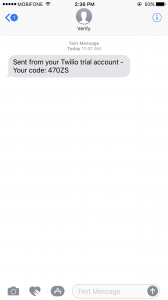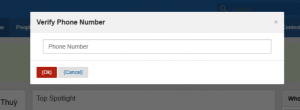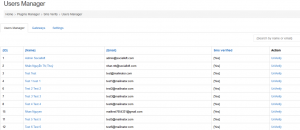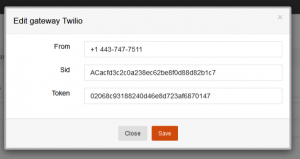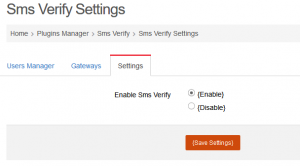Product Description
SMS Verification Plugin allows you to protect your mooSocial website by adding SMS verification functionality step into to standard User Registration process . Users need to enter valid mobile number when sign up to be able receive SMS code on their mobile device. After entering the correct code, their profile is validated and they can use the network normally.
This plugin is using Twilio API to send messages, meaning you will need a valid Twilio username and password in order to be able to send SMS messages. The account can be obtained at https://www.twilio.com. Pricing details https://www.twilio.com/sms/pricing?v=7
Mobile App Support: Yes
Note: Have not been compatible with mooApp 1.8.x
Product Version and Compatibility:
– 1.0 for mooSocial 2.6.1
– 1.1 for mooSocial 2.6.1 to 3.0.2
– 1.2 for mooSocial 3.0.2 to 3.1.4
– 1.3 for mooSocial 3.1.5+
– 1.4 for mooSocial 3.1.8+
Product News and Discussion: click here
Demo for this plugin is not available because with Twilio trial account we can only send SMS code to our testing phone numbers. Please check screenshots to know how it works and looks or contact us if you have any pre-sale questions.
Main Features
Front End
+ SMS verification step at sign up process.
Back End
+ Plugin setting: enable/disable
+ Twilio SMS gateway configuration. If you want to add more SMS providers, please contact us.
+ Users manager: view SMS verification status of members inside your social network.
Do not forget to enable Google reCaptcha after installing the plugin. Go to Admincp -> System admin -> System settings -> Security -> enter reCaptcha Public Key and reCaptcha Private Key to make sure google reCaptcha is enable in phone verification step so that spammer can’t auto call SMS api to get SMS code.