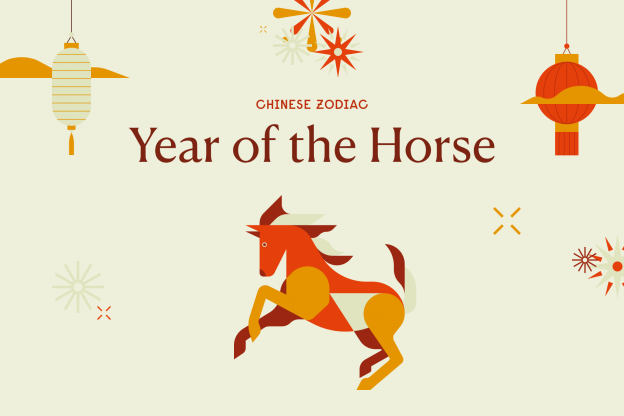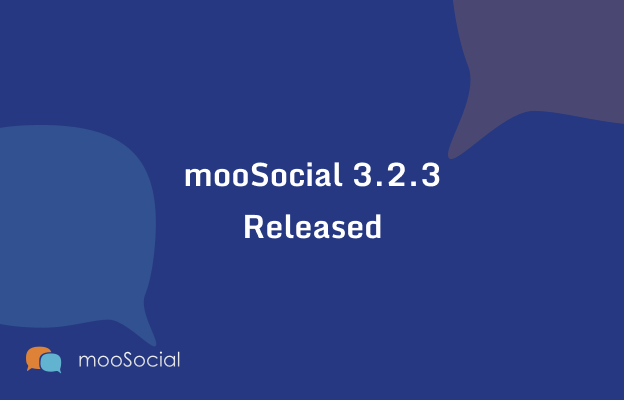
We’re excited to announce the release of mooSocial 3.2.3, bringing meaningful upgrades focused on security, automation, and user experience. This update introduces a powerful AI chatbot, full two-factor authentication support for both web and mobile apps, and several performance and usability improvements across the platform.
Whether you’re running a community, niche network, or enterprise social platform, this release helps you operate more securely and efficiently.
AI Chatbot – Seamless plug-ins for GPT, Perplexity, Grok, Gemini, and Claude.
Two-Factor Authentication (2FA) for Web AND Mobile Apps
Security is a top priority for any social platform. mooSocial 3.2.3 introduces full two-factor authentication support across both web and mobile applications.
This enhancement ensures user accounts are protected with an additional verification layer beyond passwords.
Key benefits:
-
Extra protection against unauthorized access
-
Unified security experience across web and mobile
-
Increased trust for platform owners and members
-
Industry-standard account protection
With 2FA now fully implemented across environments, mooSocial platforms are better prepared to protect user data and prevent account compromise.
✨ Platform Improvements & Enhancements
Beyond major features, this release includes several important usability and system improvements:
-
Improved commenting experience with support for copy & paste images into comments on web
-
Enhanced spam prevention logic to stop repeated malicious actions
-
Fixed a lot of found bugs from previous version.
Below are some importance notes for the new version:
- New version and apps are available to download at client area
- Paid plugins are fully compatible with the 3.2.3 version.
- Upgrade your apps to version 2.2 if you upgraded your site to 3.2.3 version.
- Paid themes: all themes are fully compatible with 3.2.3 version.
DO NOT upgrade your live site and app until you have a full backup of your site’s files, database and have successfully performed a test upgrade on your development (test) site first.
If you need assistance with upgrading, please contact us here