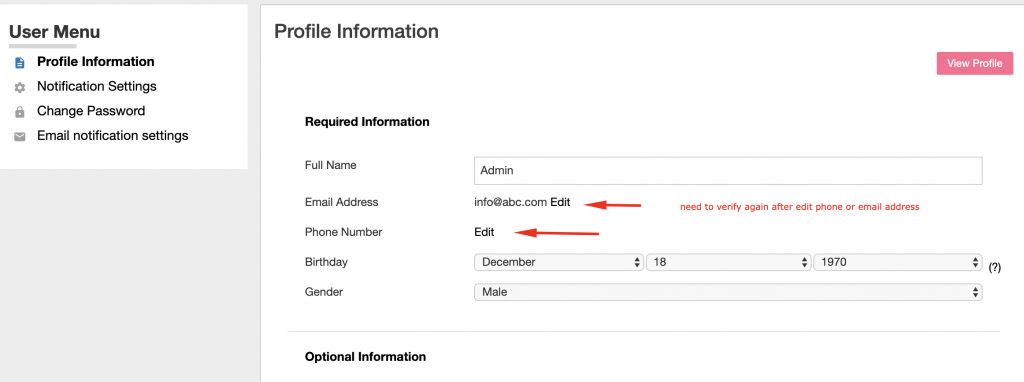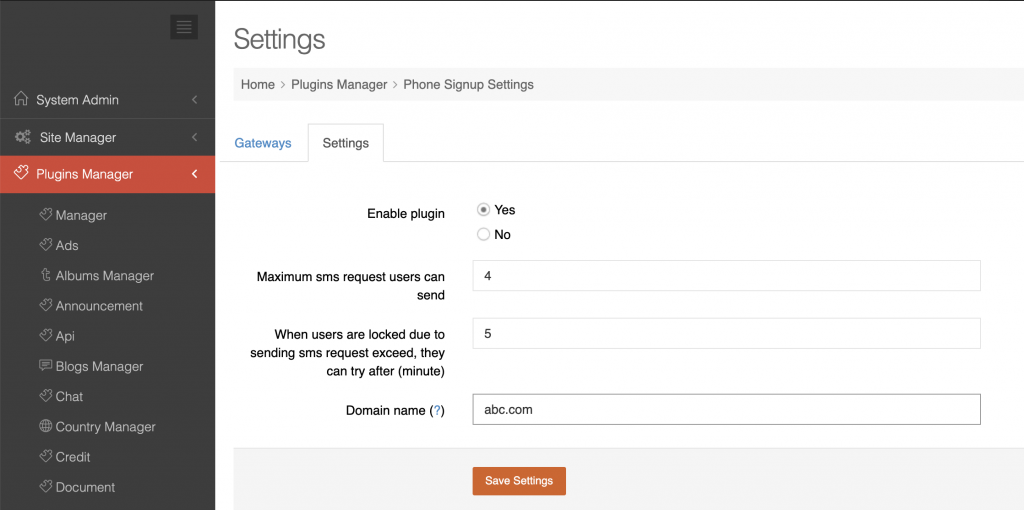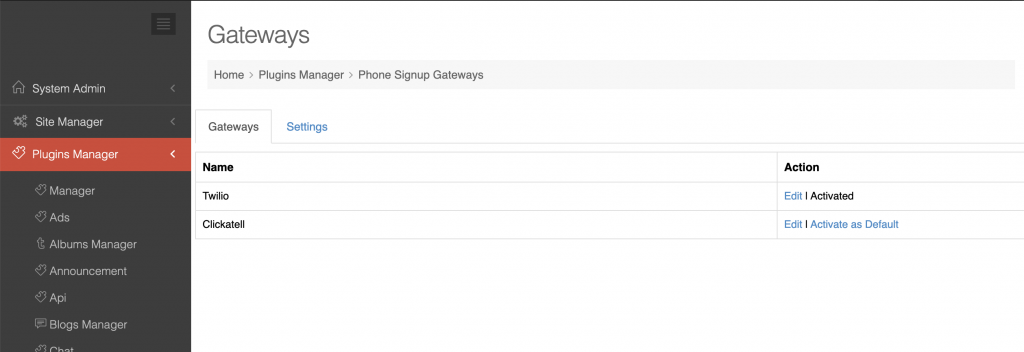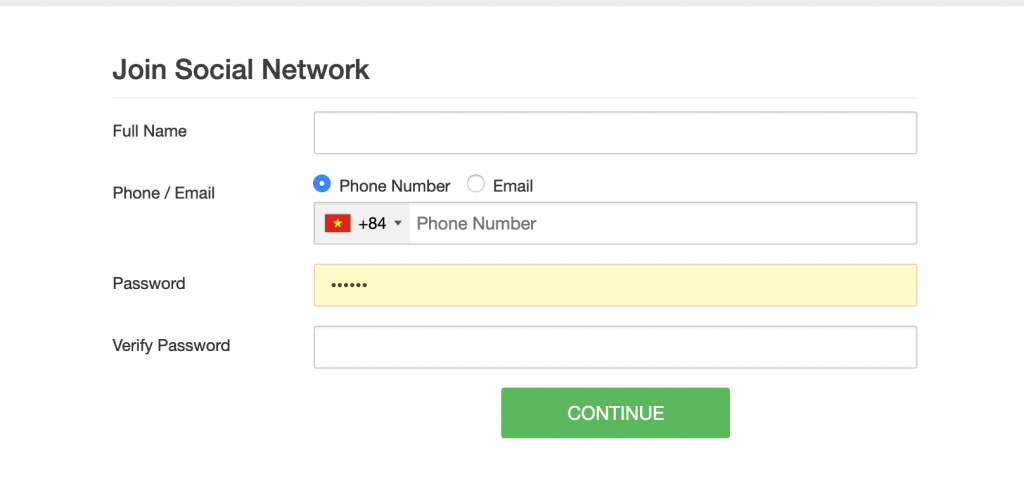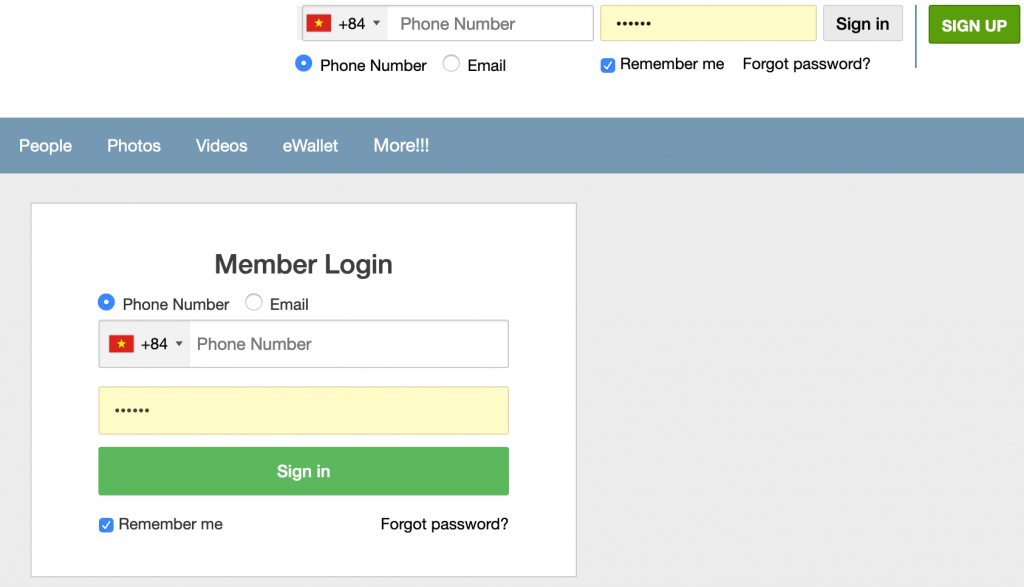Product Description
This plugin allows users to login/register using their own mobile phone number. It prevents your site getting spam from bots and also a good method for you to verify your member based on phone number.
LIVE demo: We’re using trial package from twillo at demo site, if you want to test to see how it works, please send us your phone number, we will add you as tester then you can test
Mobile App Support: Yes
Product Version and Compatibility:
– 1.0 for mooSocial 3.1.4
– 1.0.1 for mooSocial 3.1.4
– 1.1 for mooSocial 3.1.5+
– 1.2 for mooSocial 3.2.0
News and Discussion: Click here
Main features:
+ Allow member to sign up/login using phone number beside email
+ Can recover password using phone/email
+ Need to re-verify email or phone number when edit email/phone information. If member sign up using phone then update email, then he/she can login using both email/phone
+ Can disable/enable plugin in admin panel
+ Multi- language support
+ Mobile apps support
+ Limit number of sms can send per minute for each member to avoid spam. Can configure in admin panel.
Notes:
1. SMS service provider is required: you can use twilio or clickatell.
2. Installation + setup service: installation for web is free for this plugin, you need to provide SMS provider details, hosting details and site details. It will take around one business day to do for web.
3. For apps, it will need around 1-> 2 days to re-publish apps to app store. You need to purchase app publishing service separately at https://moosocial.com/product-category/services/page/2/
4. in mooSocial, email is required so that if member sign up using phone, system will auto create a fake email. System will not send email to the fake email to avoid bounce email problem. User can update fake email to real email at edit profile page then can login using both email/phone number.
Fake email will auto create follow this format “phonenumber@domainnamemail.com”, the domainnamemail.com part can be configured in admin panel at settings page.