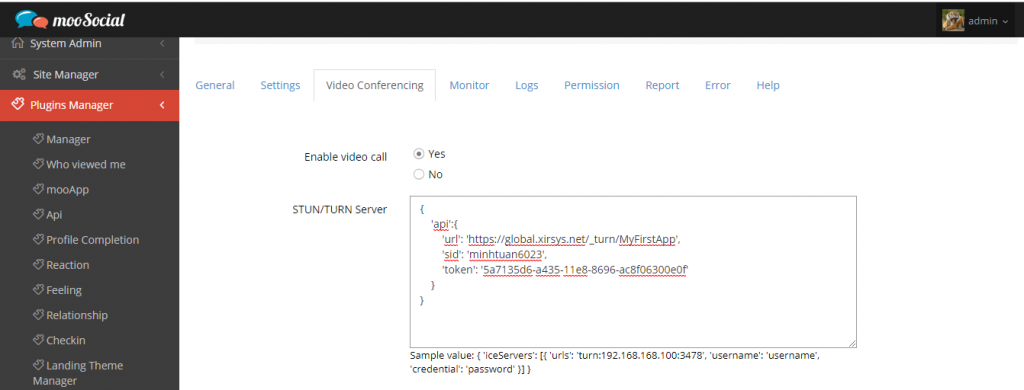Product Description
We have stopped developing this plugin, please use the new version here
This plugin give your users the ability to talk to each other and make webcam calls exactly like skype video/audio chat.
It includes all features of mooChat plugin.So, If you already purchased mooChat plugin and now want to enable Video/Audio chat feature, please purchase upgrading package here.
If you want us help you install and enable Video/Audio feature for you please purchase installation service here.
Compatibility: mooSocial 3.0.2+, Video/Audio chat feature only work on computer – web browsers. Can’t make audio/video call using mobile devices in this version. The video call on mobile devices will be available at next version.
Mobile App Support: Yes but only Text Chat, for video/audio call, you need to buy Messenger apps
Product Version and Compatibility:
– 1.0 for mooSocial 3.0.2 to 3.1.0
– 1.1 for mooSocial 3.0.2 to 3.1.0
– 1.2 for mooSocial 3.0.2 to 3.1.0
– 1.3 for mooSocial 3.0.2 to 3.1.0
– 1.4 for mooSocial 3.0.2 to 3.1.0
– 1.5 for mooSocial 3.0.2 to 3.1.2
– 1.6 for mooSocial 3.1.2 to 3.1.3
– 1.6.1 for mooSocial 3.1.2 to 3.1.4
– 1.7 for mooSocial 3.1.4
– 1.7.1 for mooSocial 3.1.5+
– 1.8 for mooSocial 3.1.6+
– 1.9 for mooSocial 3.1.8+
News and Discussion: Click here
Main features:
+ All features of mooChat plugin here
+ Video call
+ Audio call
+ 1-1 only
Note: Push notification does not support yet. It will support at next coming version (chat app)
Admin Features
+ All features of mooChat plugin here
+ Enable/Disable Module
+ STUN/TURN Server setting
Includes:
- One Domain License
- Price is included One-time FREE Installation Service ( Inlcuded NodeJS – $10 and Turn server setup – $49)
- No “Powered by” Branding
- Lifetime Free Updates
- 1 Months Free Support
- Full Access to Source Code
**NOTE: Installation service is available upon request. Please allow up to 2-3 business days for us to start and complete the installation/setup process. Node.js and STUN/TURN are required to run Video/Audio chat plugin. Contact your hosting provider to make sure Node.js is supported before making your purchase.
Requirements:
+ Node.js ( We recommend v6.9.1 or above )
+ STUN/TURN Server is required for this plugin to run. Please google to understand what is STUN/TURN Server.
+ Site needs to be https (Don’t recommend to use FREE SSL, if you use FREE SSL from hosting, you have to pay fee to restart the chat each time the FREE SSL is auto renew, can purchase it here https://moosocial.com/product/nodejs-installation-for-moochat/ )
There are two ways to enable STUN/TURN Server:
1. Setup your own turn server
2. Use the STUN/TURN Server services such as https://www.twilio.com/stun-turn
To see how to enable STUN/TURN server, please click here