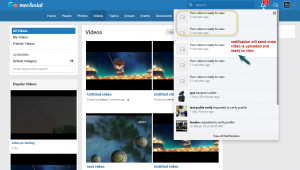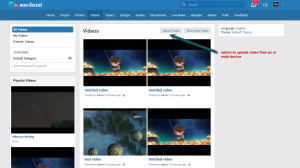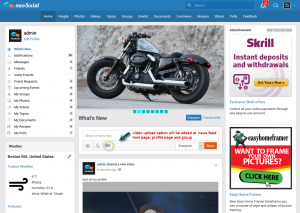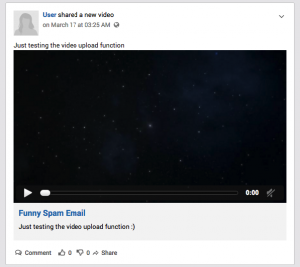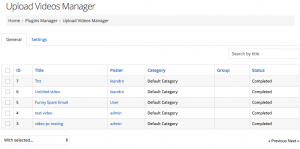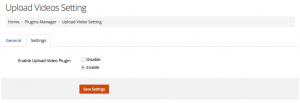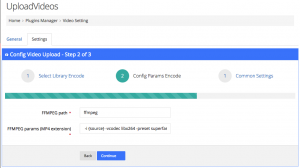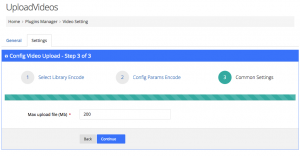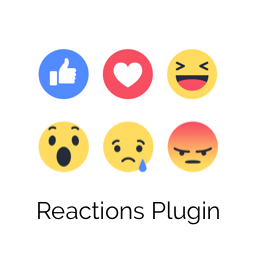Product Description
Video upload plugin allows members to upload video files directly from computer/mobi devices. All uploaded video files will be converted into MP4 format to enhance the performance so that it loads and plays fast. It allows the following formats to be uploaded as well as convert them to the finalized MP4 format for playing; FLV, F4V, MP4, AVI, MOV, 3GP and WMV formats.
We recommend you to get this module if your social network is for local businesses(hotels, clubs, bars, restaurants), models, actors, musicians or any other social network which requires video clips, video presentations and introductions, etc.
Note: You need to have strong server (vps or dedicated) for this plugin to Run. Do not purchase if you’re using shared hosting . It also required ffmpeg installed on server
Mobile App Support: Yes
Product Version and Compatibility:
– 1.0 for mooSocial 2.3.0 to 2.4.0
– 1.1 for mooSocial 2.4.0 to 2.6.0
– 1.2 for mooSocial 2.4.0 to 2.6.0
– 1.3 for mooSocial 2.4.0 to 2.6.0
– 1.4 for mooSocial 2.4.0 to 2.6.0
– 1.5 for mooSocial 2.4.0 to 2.6.0
– 1.6 for mooSocial 2.6.0 to 3.0.2
– 1.7 for mooSocial 3.0.2 to 3.1.2
– 1.7.1 for mooSocial 3.1.3
– 1.7.2 for mooSocial 3.1.3 with moo313-Patch to 3.1.4
– 1.8 for mooSocial 3.1.5+
– 1.9 for mooSocial 3.1.8+
– 1.9.1 for mooSocial 3.2.0+
Product news and Discussion: click here
Features:
Fontend:
+ Allow user upload video from PC/mobi devices
+ “Video upload” button at news feed on home page, profile page and group to allow members can upload video directly from computer or mobi devices.
+ New option called “Upload Video” at mooSocial videos module to allow member can upload video.
Backend:
+ ffmpeg settings
+ Manage uploaded Videos
v1.9.1
+ Compatible with mooSocial 3.2.0
+ Compatible with mooApp 1.9
v1.9
+ Compatible with mooSocial 3.1.8
+ Compatible with mooApp 1.8.2
+ Removed tooltip on mobile app & mobile Web
+ Improved: hide the “Save video” button until the uploading is done
+ Improved: show the “Upload Video” button if the user doesn’t have permission
v1.8
+ Compatible with 3.1.5
+ Compatible with MooApp 1.5
+ Fixed: vimeo updates api
+ Fixed: Video title special character issue
+ Allowed: upload the ts format video
+ Improved: full width of video on feed (applied for mobile application and mobile web)
+ Improved: coding logic
+ Supported: can select video file from safari
+ Improved: apply date time format of mooSocial platform
+ Improved: auto play video on feed (only support Android)
v1.7.2
+ Fixed issue: position on What’s new
v1.7.1
+ Optimized source code and Integrated with other plugins to make sure they work well together at what’s new box.
+ Add video upload limitation setting. Admin can configure how many video a member can upload per day/month/year for each user role.
Importance: The change of in this version of this plugin will take affect to the following plugins, so that after upgrade this plugin, please upgrade them also if you’re already installed them: Status background (upgrade to version 1.5), Feeling (upgrade to version 1.3), Check-in (upgrate to version 1.4) Gif comment (upgrade to version 1.1).
IT IS VERY IMPORTANCE. IF YOU DON’T DO THIS, IT WILL CAUSE A LOT OF UNWANTED BUGS
Please go to https://moosocial.com/product/video-upload-addon/ to see detail.
v1.7
+ fix some layout bugs
+ Compatible with 3.0.2
+ Integrated mobile App version 1.2
v1.6
+ Compatible with 2.6.x
+ integrate with S3
+ fix some bugs
+ support androidApp (not iosApp)
v1.5
+ remove ffmpeg path in settings
+ add library ffmpeg
v1.4
+ auto rotate video
+ delete video after converting
+ delete video on vimeo after deleting video in admin
v1.3
+ fix setting upload video
V1.2
+ Compatible with 2.4.x
+ Cronjob get image vimeo
+ fix upload video newsfeed