1. User edit a song
2. Input info and photos to a song, can choose Artist/ Singer from suggestion list or create a new one (Then, waiting for admin approves on the back-end)
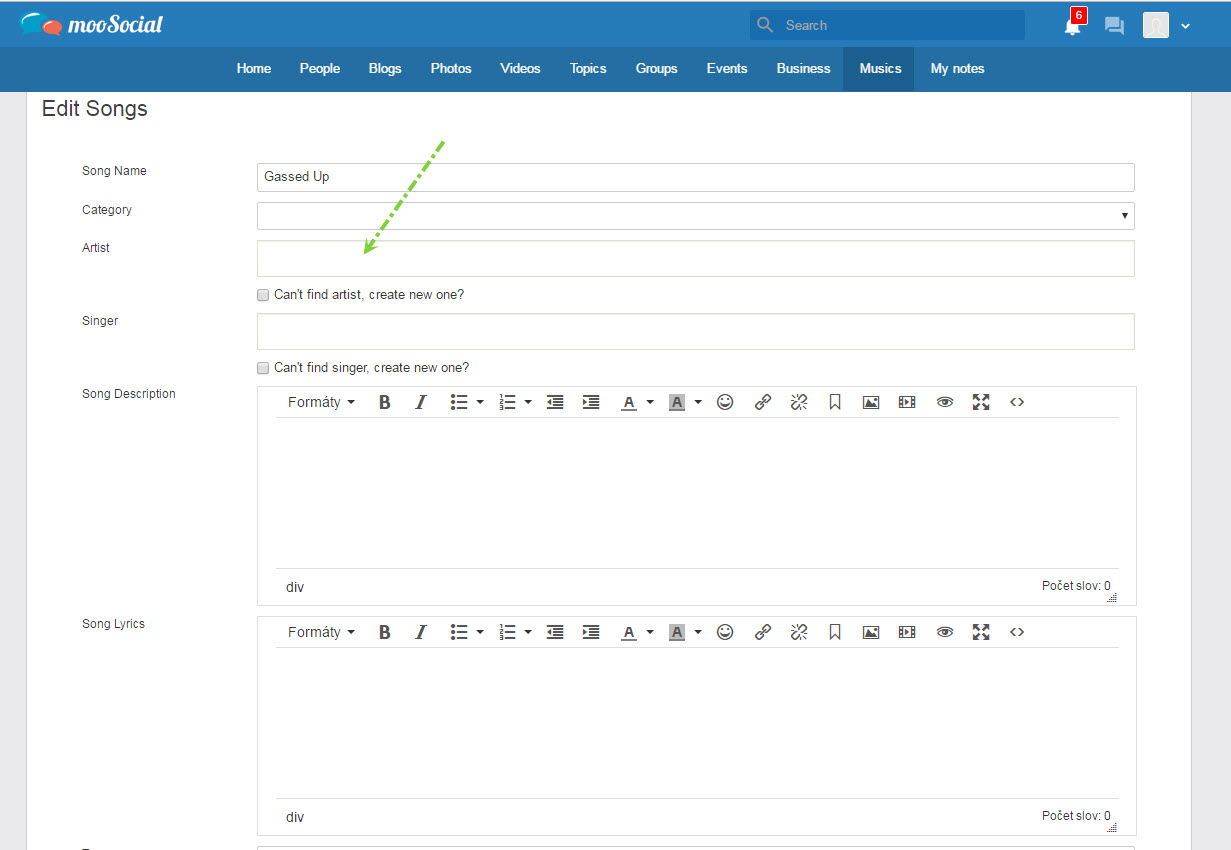
3. “Save” changes and finish the editing process.
1. User edit a song
2. Input info and photos to a song, can choose Artist/ Singer from suggestion list or create a new one (Then, waiting for admin approves on the back-end)
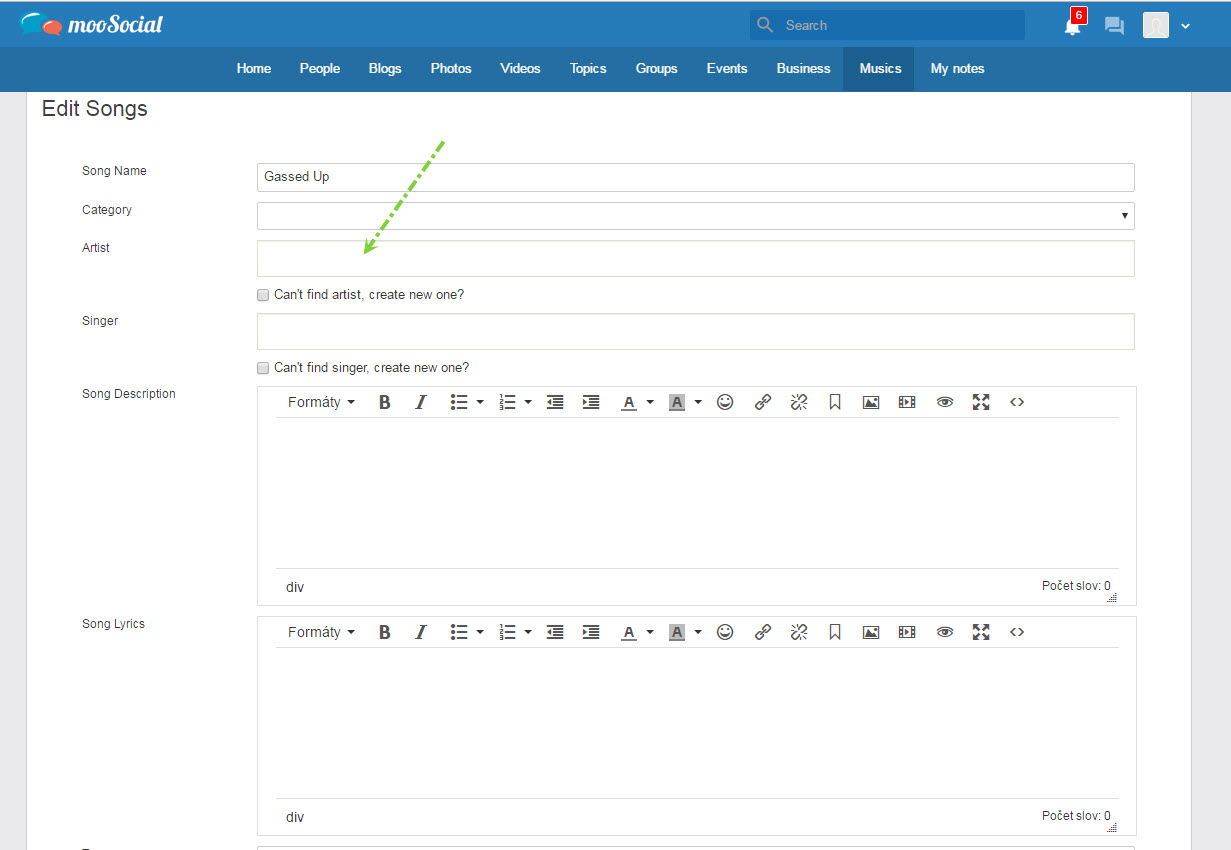
3. “Save” changes and finish the editing process.
1. Add a playlist by clicking on “Add Playlist” icon from an album or a song.
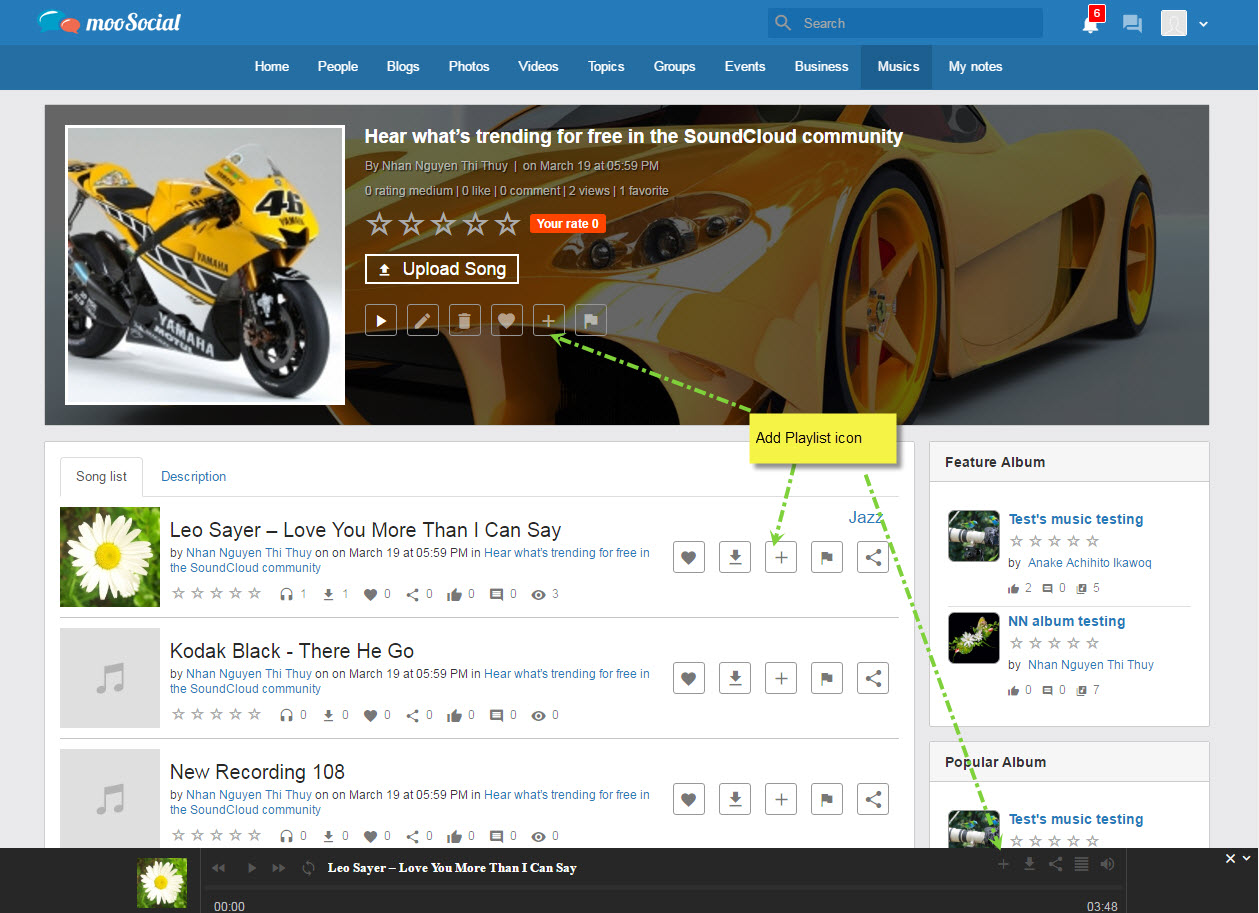
2. A user can add to the existed playlist or create a new playlist
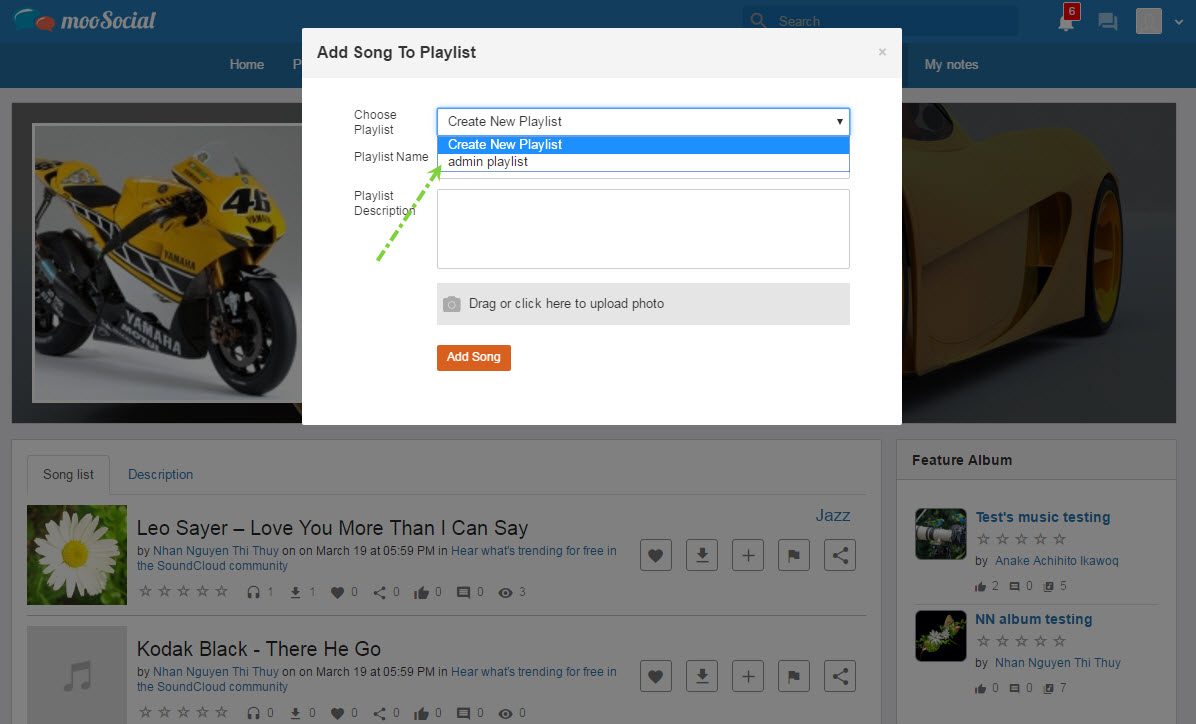
3. Can view playlist on “Brow Playlists” page
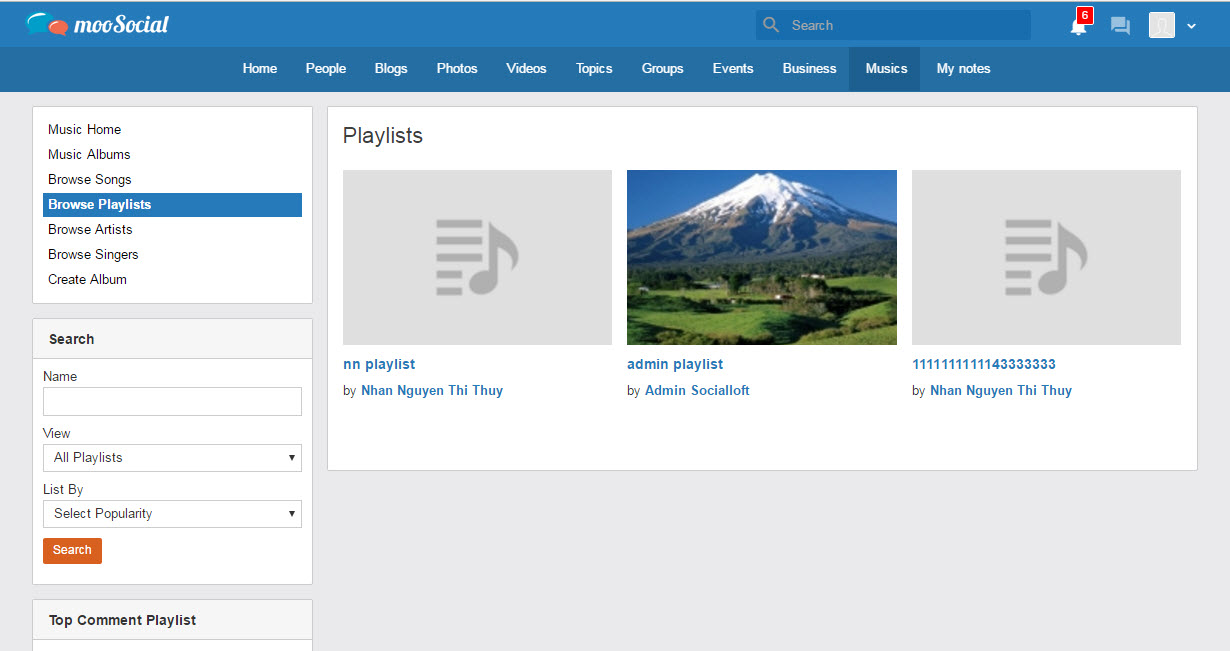
1. Business owner clicks on “Add Sub Page” button on Sub Pages tab
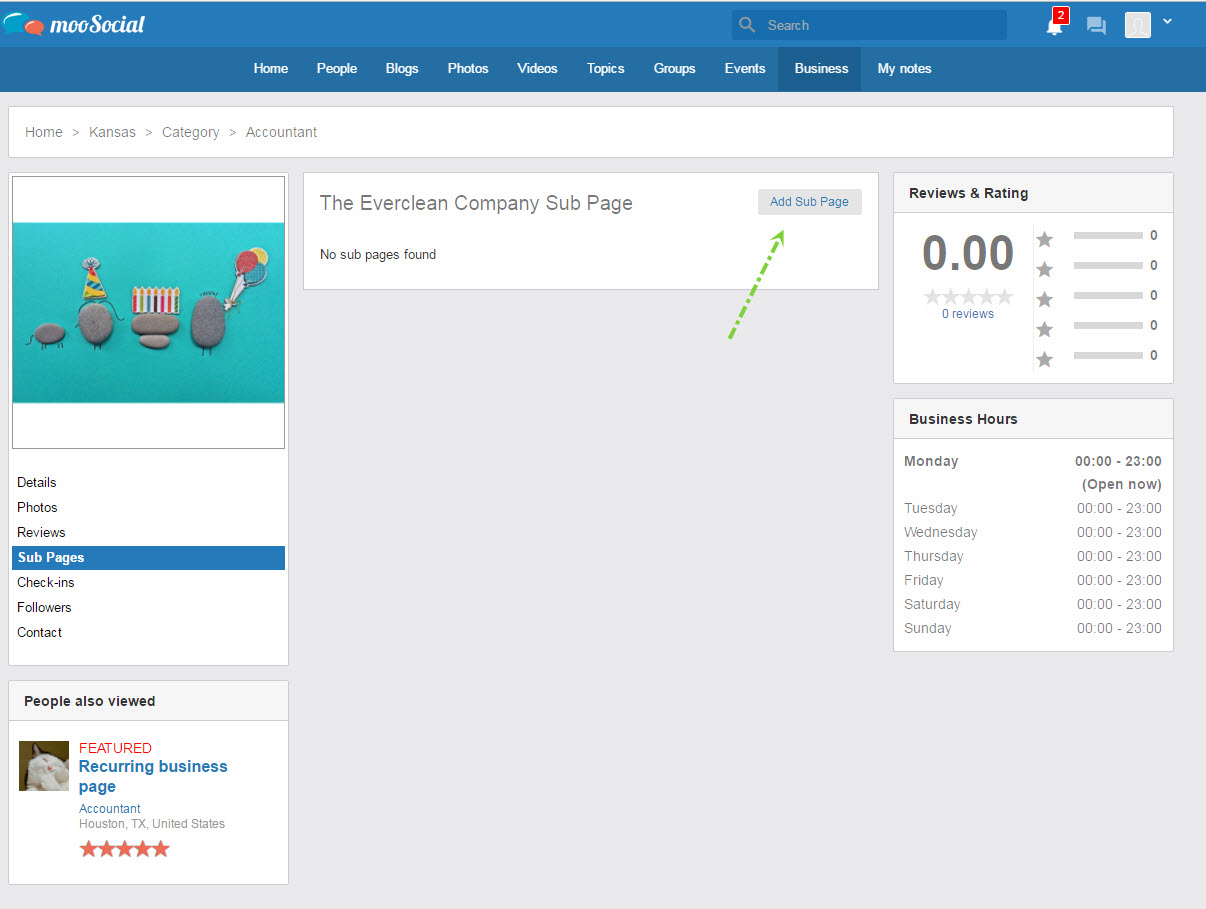
2. On Dashboard/ Manage subpages tab, business owner inputs info, then clicks on “Save” to finish creation.
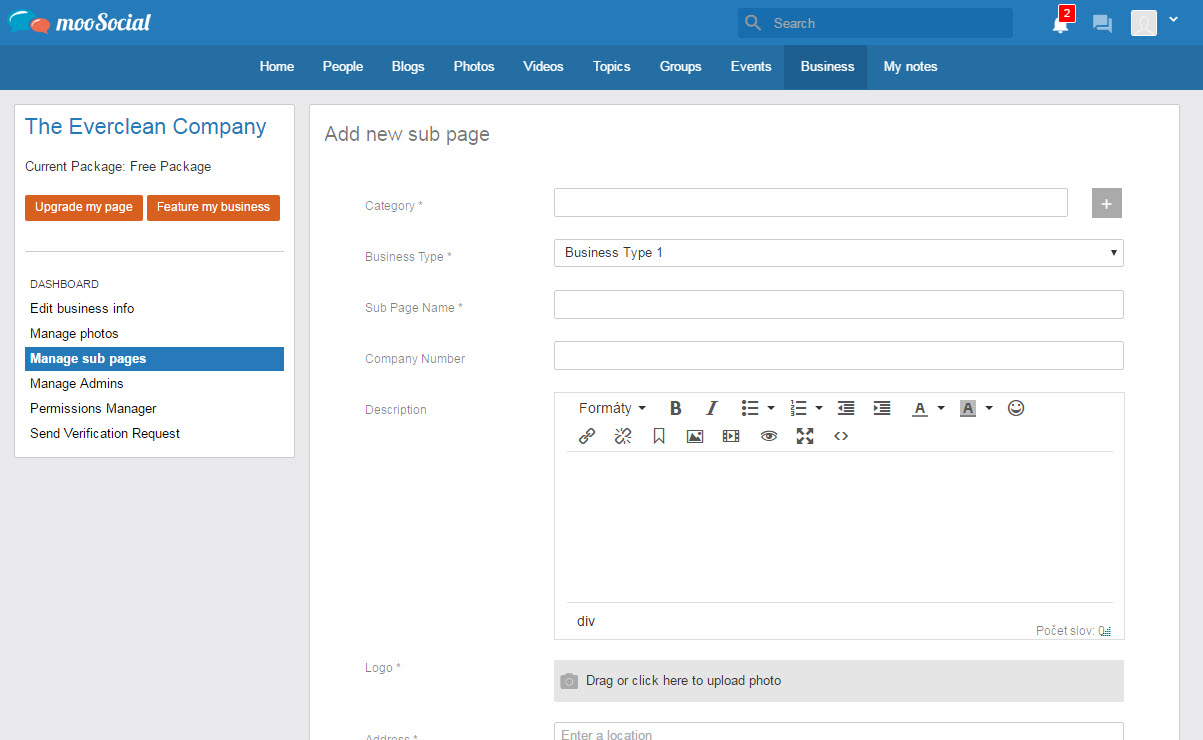
1. Edit a business to go to Dashboard.
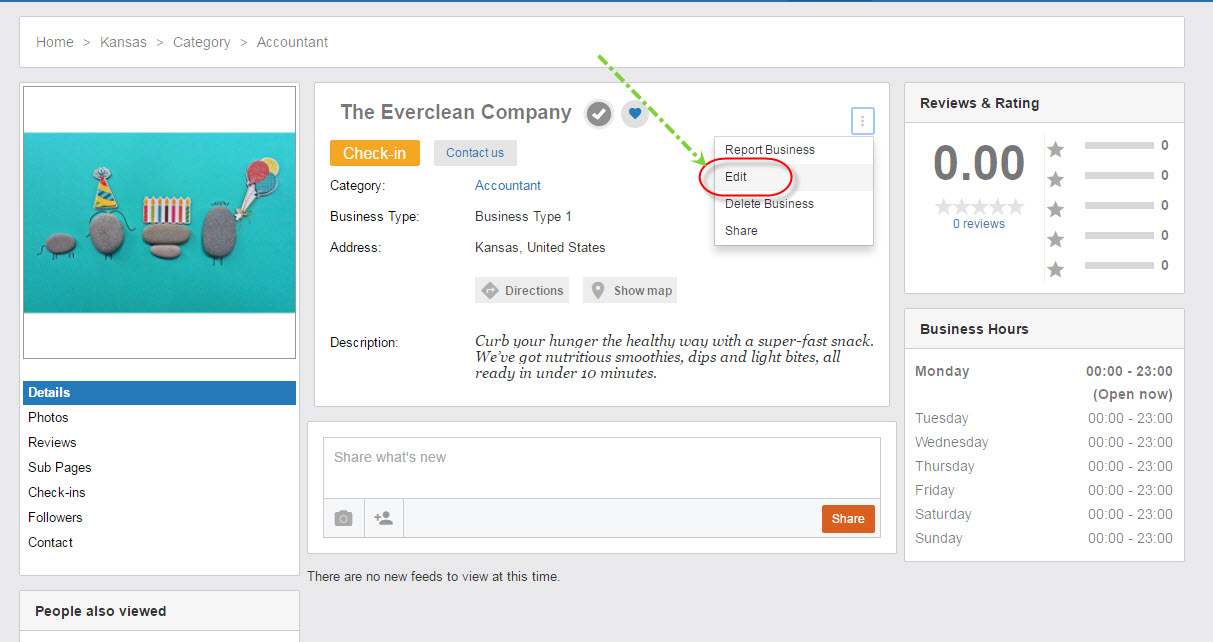
2. On Dashboard/ Send Verification Request tab, a user can send verify request by Phone, by Documents (photos), or by both
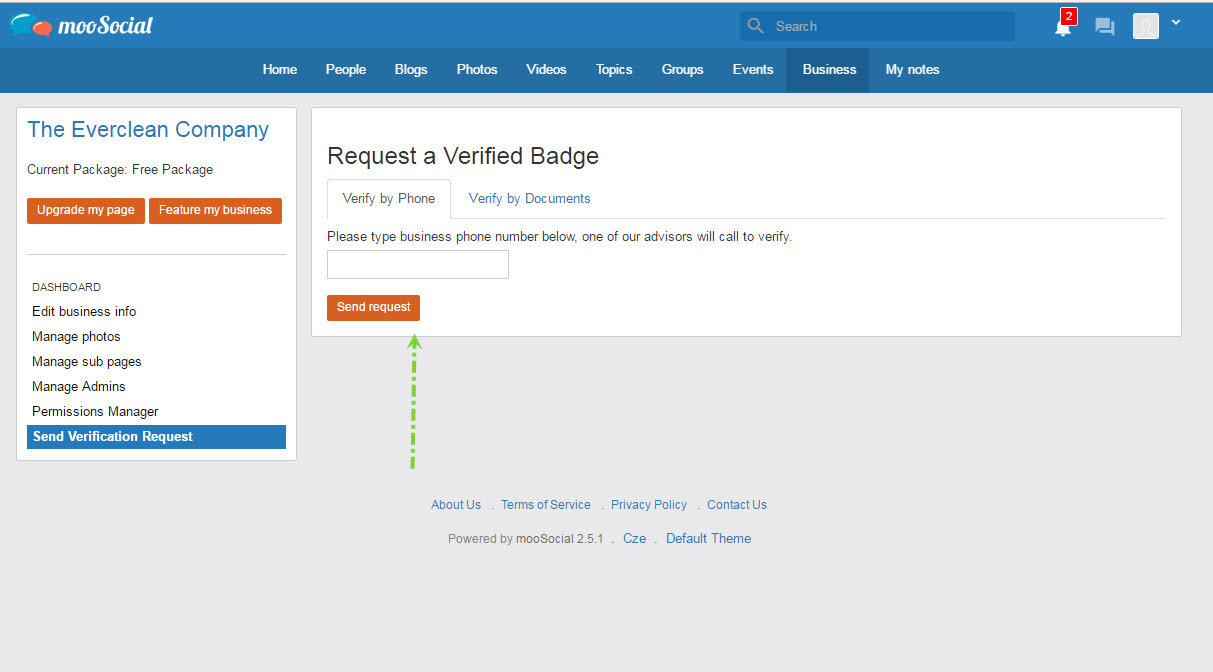
1. Admin directs to Plugin Manager/ Business/ Verification Requests page, choose “Pending” option
2. Find Business need to verify, click on “Verify” icon to verify
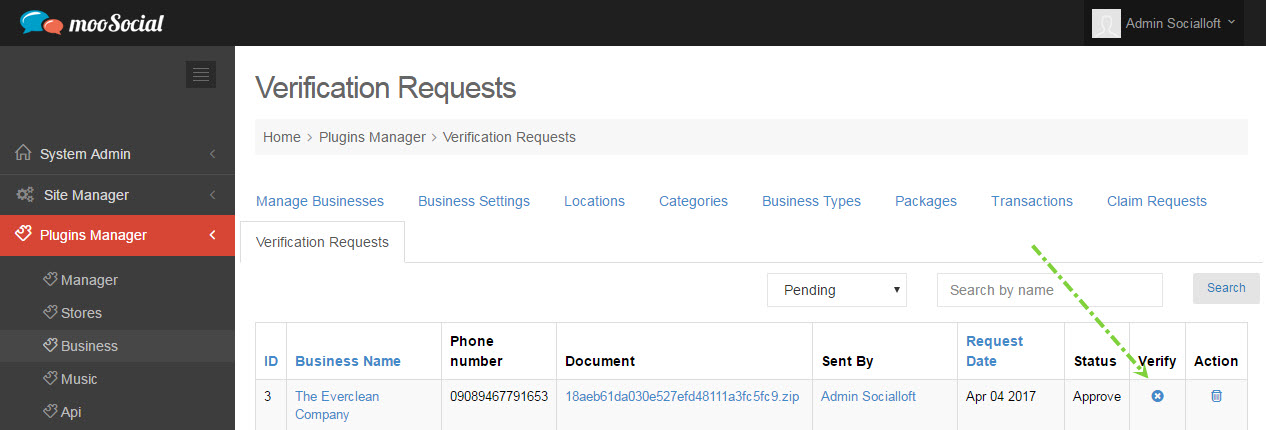
1. Admin directs to Plugin Manager/ Business/Categories, clicks on “Add New” button
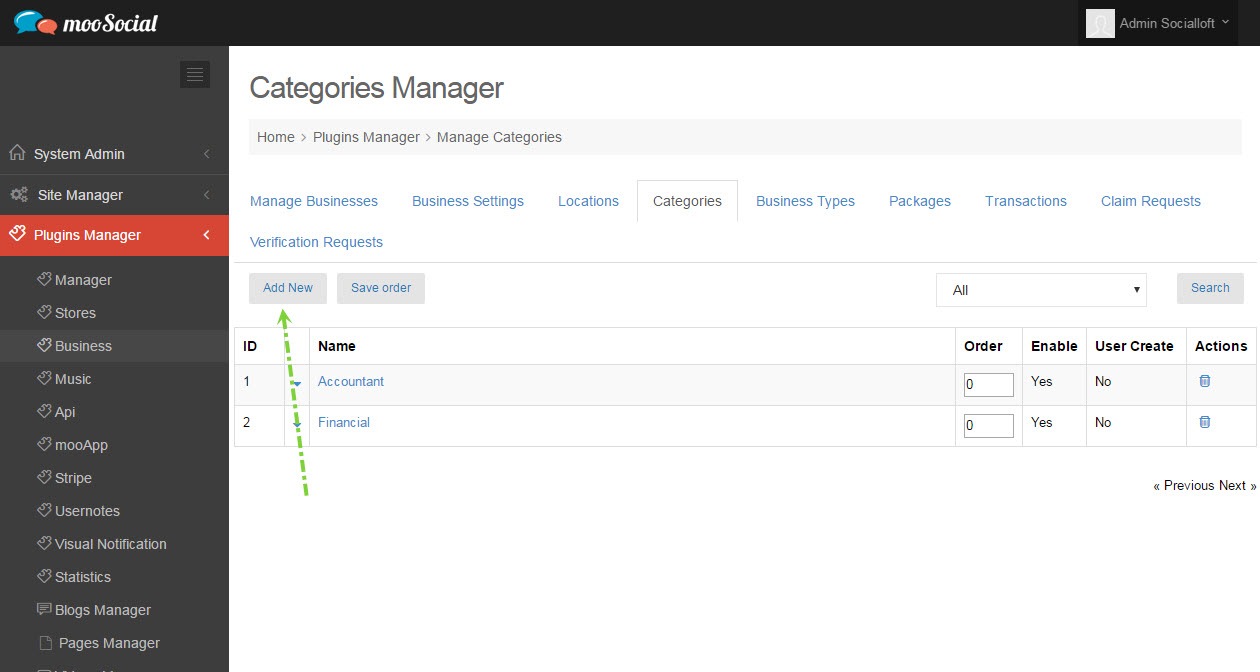
2. Fill info and “Save” changes
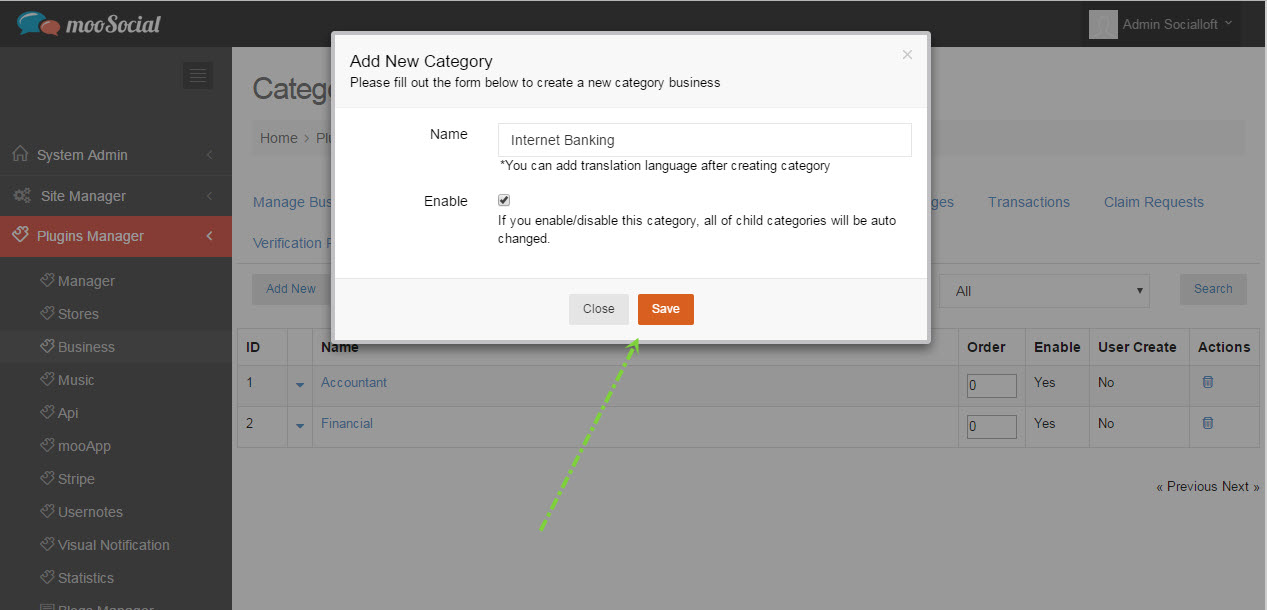
Besides, admin can enable categories that are create by users