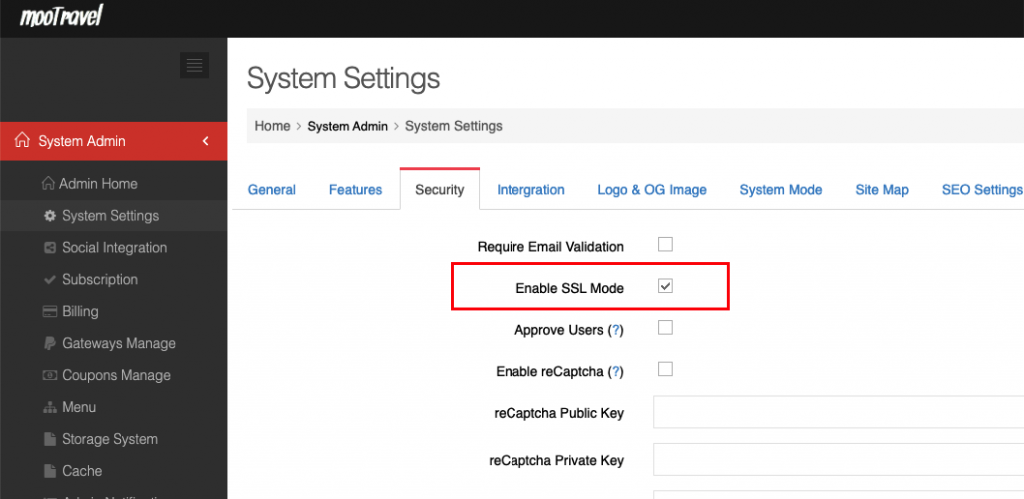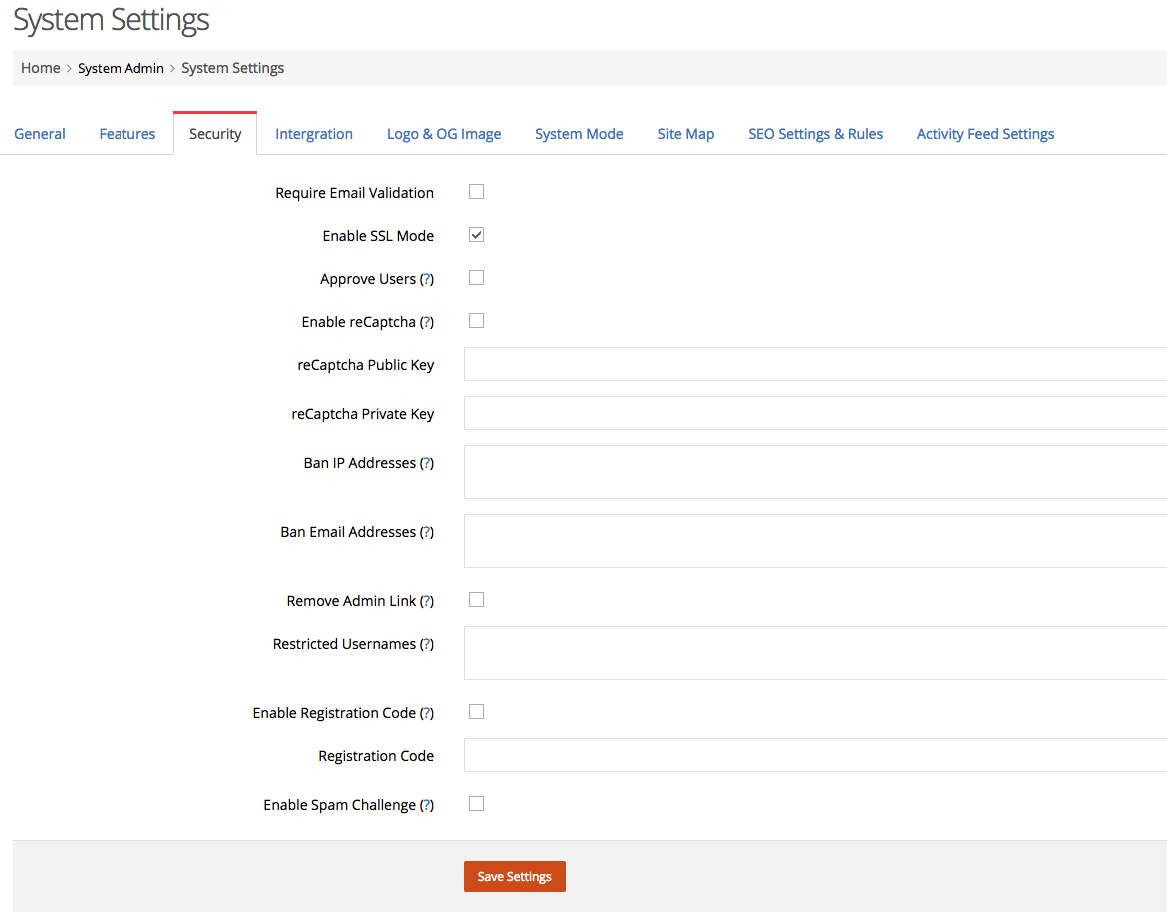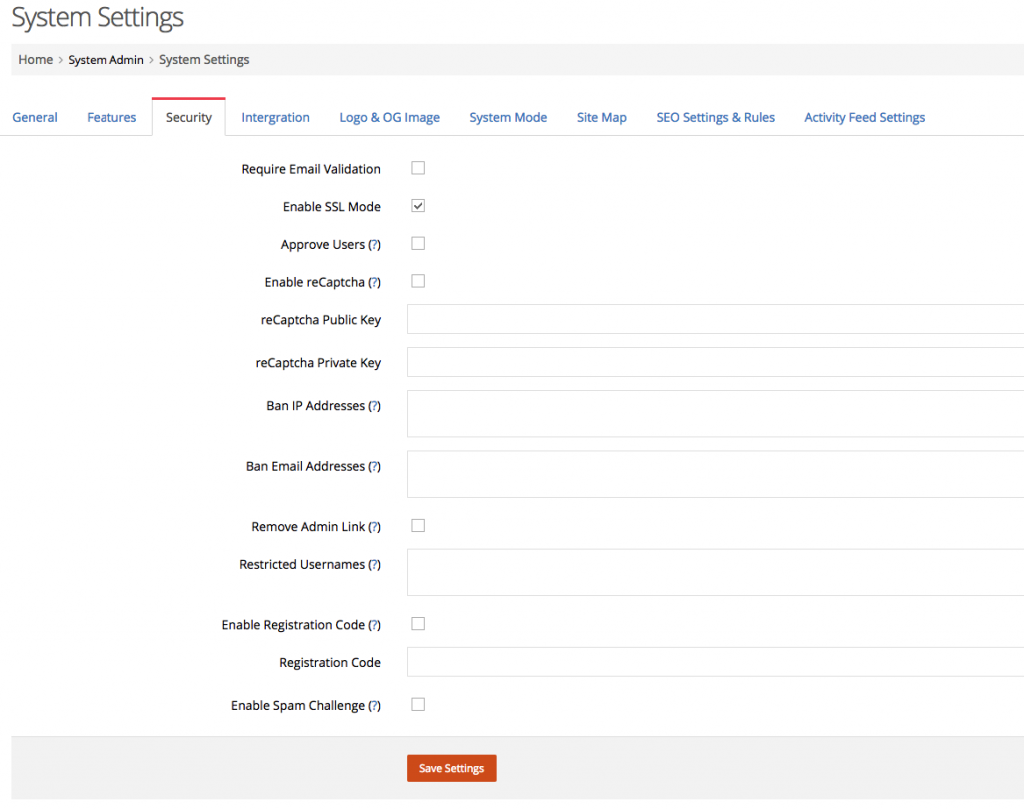If you enable ssl (https) for your website, the youtube video will not work, please make sure you also enable SSL mode in admin panel. See below screenshot
Archives
Secure Site with HTTPS
You MUST have a security certificate (SSL) installed on your server before setting this. You can ask your hosting provider help you install SSL or buy the service from us here
When you have ssl Cer installed correctly at your server, please continue below steps:
1. Enable ssl mode: Admin panel -> System settings -> Security tab -> Check “Enable SSL Mode” and save changes.
2. Change .htaccess file at your site to make it auto redirect to https
3. Test your site by enter https://yourdomain.com to see if it works or not.
Hope it helps.
Enable Spam Challenge and Registration Code
Enable Spam Challenge
1. Login to your admin dashboard
2. Under System Admin > System Settings > Click Security Tab
3. Tick the site offline checkbox to enable the offline mode for maintenance
4. Save
Enable Registration Code
1. Login to your admin dashboard
2. Under System Admin > System Settings > Click Security Tab
3. Tick Enable Registration code checkbox
4. Enter your code
5. Save