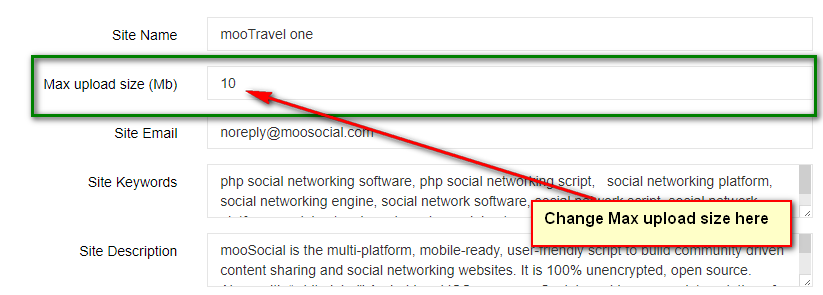By default, mooSocial only allows members to upload file that smaller or equal 2MB. It means that members only can upload photo, video… that under or equal 2MB to your site. To change max upload file size for your site. You need to change at 2 places:
1. Change max upload file site in your server. Please ask your hosting do that if you don’t know how to do. Just send them a ticket to ask them increase max upload file size. If you’re using mooSocial cloud version, please submit ticket to ask mooSocial team to help you change.
2. After max upload file size is changed at server. Please change max upload file size in admin panel.
To change max upload size:
System admin ->System settings -> General
In the max upload size (Mb) textbox, you can input the max size to upload
Click save settings
Refesh browser, the the max upload size has changed