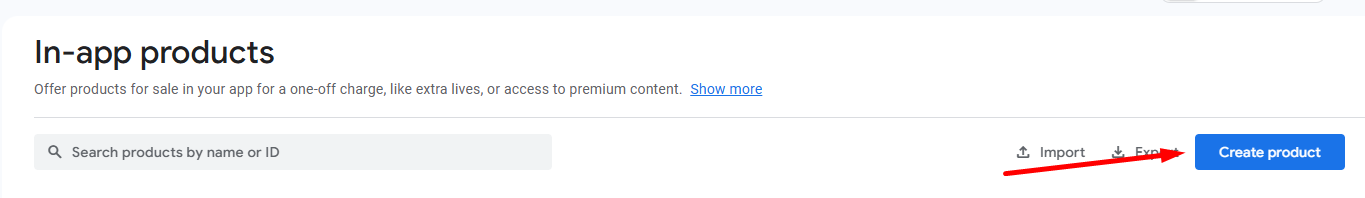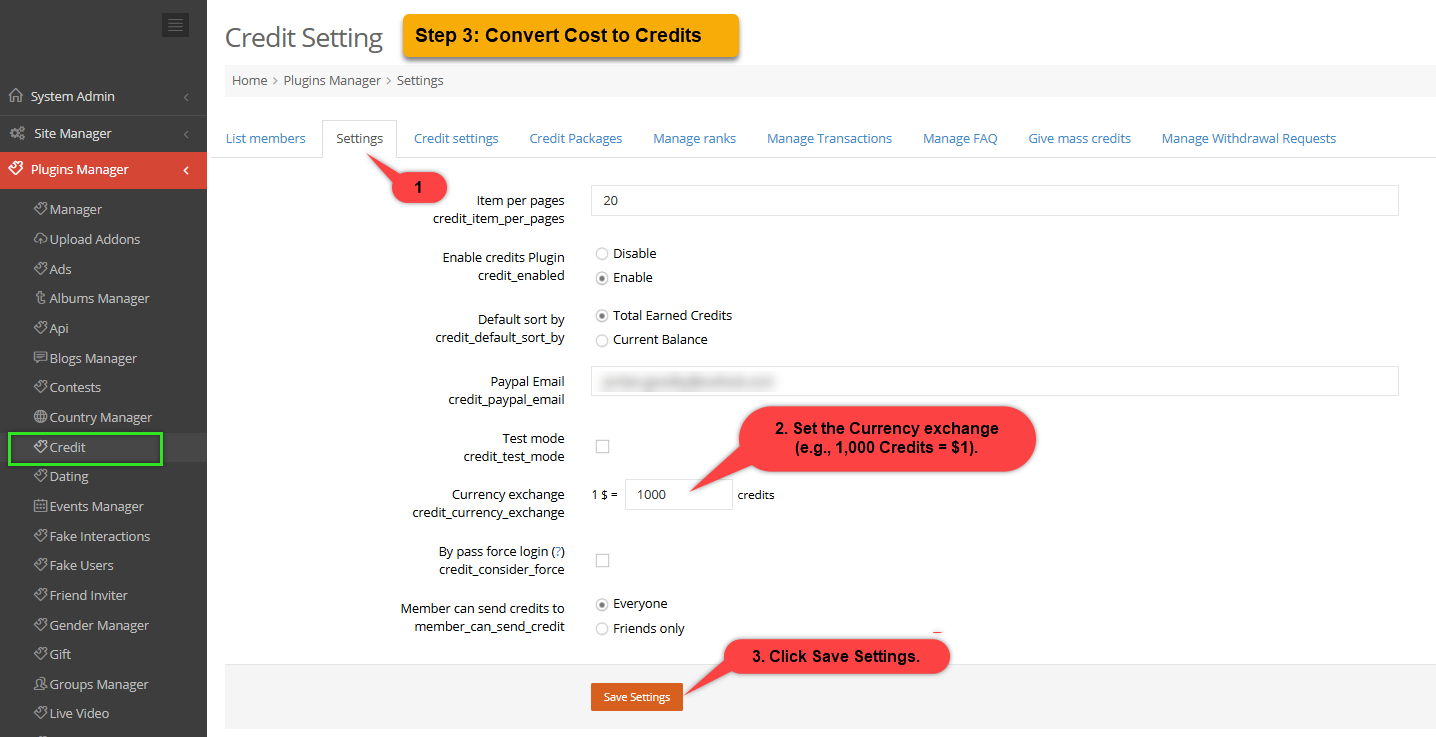Step 1: Check Agora’s Pricing
Please check the pricing from Agora here
Agora’s pricing for call services is as follows:
- Audio Calls: $0.99 per 1,000 participant minutes → $0.00099 per participant per minute.
- Video Calls (up to 2K resolution): $15.99 per 1,000 participant minutes → $0.01599 per participant per minute.
Note: In typical usage, video calls do not exceed 2K resolution, so this pricing is the most appropriate choice.
Step 2: Calculate the Cost of Voice/Video Calls
Voice Call Cost Calculation
For a call with 2 participants:
- Cost per minute = $0.00099 × 2 = $0.00198.
Video Call Cost Calculation (2K Resolution)
For a call with 2 participants:
- Cost per minute = $0.01599 × 2 = $0.03198.
Note: This is the base cost you pay to Agora. To determine the final price for users, consider adding platform fees and profit.
Step 3: Convert Cost to Credits
Our system uses Credits as a currency for payments.
Set the Exchange Rate
- Go to Admin Dashboard → Plugin Manager → Credit.
- Set the Currency exchange (e.g., 1,000 Credits = $1).
- Click Save Settings.
Convert Call Costs to Credits
- Voice Call: $0.00198 × 1,000 = 1.98 Credits per minute.
- Video Call (2K): $0.03198 × 1,000 = 31.98 Credits per minute.
Step 4: Setting Cost for Different User Roles
- Go to Admin Dashboard → Plugin Manager → Message → Permisssion tab
- Set the price (in Credits) for Audio/Video calls based on user roleClick Save.
- Click Save Settings
- Clear the global cache to ensure the new settings take effect.