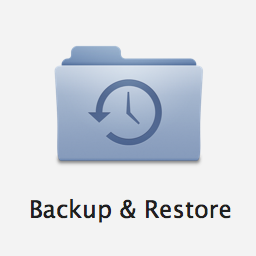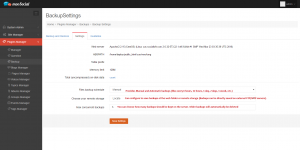Product Description
It is important to create a backup of the website periodically, especially before upgrading your website version or making any changes on files or database. Backup and Restore plugin allows you to create and restore full backup of your website, including database and files. Backup process can be done automatically. Backups can be saved at the same web folder on your server or at remote storage that you configured in AdminCP (ftp/sftp)
Besides that, If you want to create a copy of your website for testing, this tool provides an immediate solution by cloning your entire website and creating a duplicate copy elsewhere.
Mobile App Support: No
Product Version and Compatibility:
– 1.51 for mooSocial 2.3.1 to 3.1.4
– 1.52 for mooSocial 2.3.1 to 3.1.4
– 1.53 for mooSocial 3.1.4 to 3.1.6+
Product news and Discussion: click here
Features:
+ Backup complete content of your site including the entire database and files
+ Provides Manual and Automatic backups (like every 6 hours, 12 hours, 1 day, 2 days, 1 week, etc.)
+ Can configure to save backups at the web folder or remote storage (Backups can be directly saved on external FTP/SFTP servers).
+ Can create a copy of your site for testing by uploading the backup from production site into web folder of the testing site then restore it.
+ You can choose how many backups should be kept on the server. Older backups will automatically be deleted
+ Email notifications are sent to designated email addresses for backup completion. These notifications contain information about the backups.
+ You can download backup to computer and save on storage discs like hard discs, CDs, DVDs, etc.
+ Backup listing: allow you to manage list of backups
+ Guideline: quick guideline for you to understand how to use the plugin.
How to configure backup:
There are 2 ways to save backup
+ Save directly into a sub-folder of current web folder. This is default backup option, the backup will save at the same server and folder of your website.
+ Save the backups at other server (remote storage) via FTP or SFTP: you need to enter ftp/sftp credentials at settings tab.
You need to setup con crontab on your server after installed the plugin.
How to restore your site to a specific backup point:
+ Go to “Backup and Restore” tab in Admincp
+ Click on “Restore” icon at the backup item you want to restore and start restoring. System will send an email to Super admin once the restore process is done. In case the restore process can’t finish (confirm email does not send to you), we need to download the backup and restore manually. Contact us if you have any problem when restoring at support@moosocial.com
My server has a problem and I have to re-install website again from scratch. I have a backup of site in my Local computer/remote storage, what I should do to restore? Or I want to create a copy of my existing production for testing, what should I do?
+ Re-install the mooSocial core + All modules (include backup and restore module)
+ Upload the backup from your computer to backup folder on your server and hit “Rescan local folder for new backup sets” to load all backups in backup folder into backup list
+ In case your backups are saved at remote storage (via ftp/sftp), just simply hit “Rescan remote storage” to load all backups in remote storage into backup list
+ Once the backups are loaded into backup list, you just simply click on “Restore” on the item you want to restore and wait. Contact us at support@moosocial.com if you have any problems.
Note: demo link of this plugin is not available.