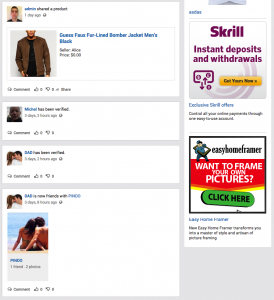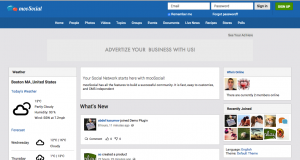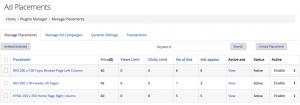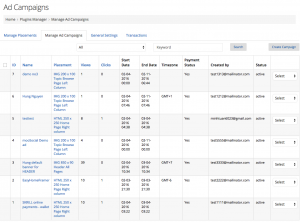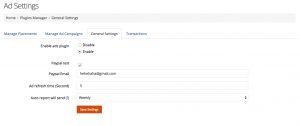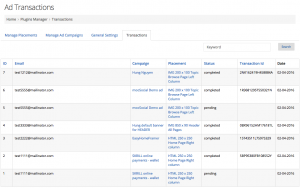Product Description
The mooSocial ADS plugin allows users to create various advertising campaigns for business and website promotion and monitor their efficiency through multiple indicators including Number of Views, Number of Clicks and CTR.
If you want to make your site profitable and earn money via your social network, this plugin is definitely what you need! It will rapidly return you expenses on the purchase!
Product Version and Compatibility:
– 1.0 for mooSocial 2.3.1
– 1.1 for mooSocial 2.4.1
– 1.2 for mooSocial 2.4.1
– 1.3 for mooSocial 2.4.1
– 1.4 for mooSocial 2.5.0 to 2.6.0
– 1.5 for mooSocial 2.5.0 to 2.6.0
– 1.6 for mooSocial 2.5.0 to 2.6.0
– 1.7 for mooSocial 2.5.0 to 2.6.0
– 1.8 for mooSocial 2.5.0 to 2.6.0
– 1.9 for mooSocial 2.6.0 to 3.0.2
– 2.0 for mooSocial 2.6.0 to 3.0.2
– 2.1 for mooSocial 2.6.0 to 3.0.2
– 2.2 for mooSocial 3.0.2 to 3.1.4
– 2.3 for mooSocial 3.1.5+
– 2.3.1 for mooSocial 3.1.5+
– 2.4 for mooSocial 3.1.8
Front End:
+ Ads widget that can place at any pages in layout editor.
+ Create a new ad.
+ Ad detailed report (number of views, clicks up to date).
+ Make payment for ad via Paypal.
Create a new ad process:
- Admin creates a new placement in Admincp, need to define size of banner, ad type, number of views, clicks…
- User (login or non-logged in) can create a new ad and place it on the placement added by admin above.
- Admin will get notification once a new ad is added. He will review the content…and if everything is fine. He will send payment request to user.
- User will get email notification and can make payment via paypal by clicking the link inside email. Once the payment is made -> ad will appear at the selected placement.
- System will send the statistic report about number of views, clicks.. to user at predefined interval set by Site admin.
- Importance: need to configure paypal email at settings section in AdminCP to get the payment from advertisers. You can enable paypal sanbox test mode to test payment. As admin, you can active any ads to make it show at fontend without payment.
Backend
+ Manage placements: can view list of placements, can create new placement.
+ Admin can view current active ads in each placement.
+ Manage ads submitted from Advertisers. Admin can change status of the ad from active to inactive, send payment request to advertisers, change payment status manually, create a new ad in admincp on be-half of advertisers and update details of existing ad.
+ Assign/change ad to any placements via Ads widget.
+ Configure paypal email to get payment from advertisers .
+ Manage transactions.
+ Cron jobs that auto activate ad based on ad’s planed start date and auto disable ad based on expired date, view limit, or click limit.