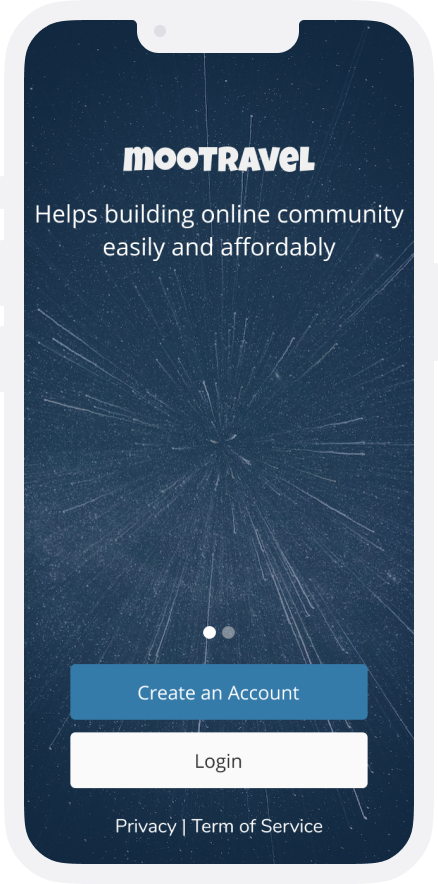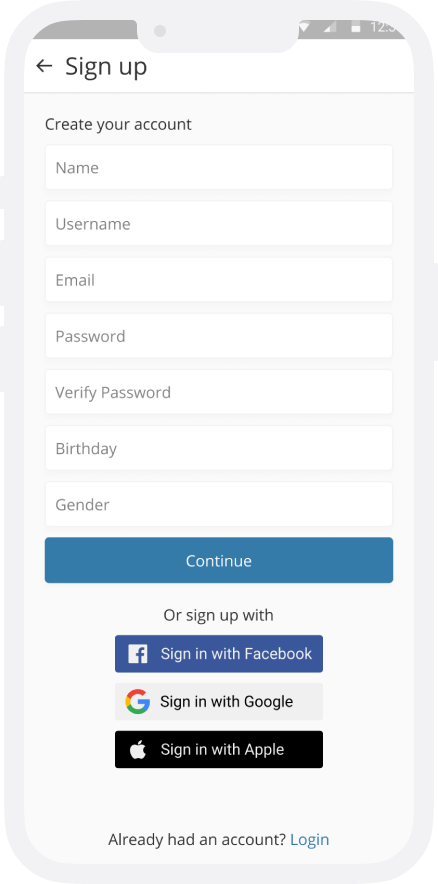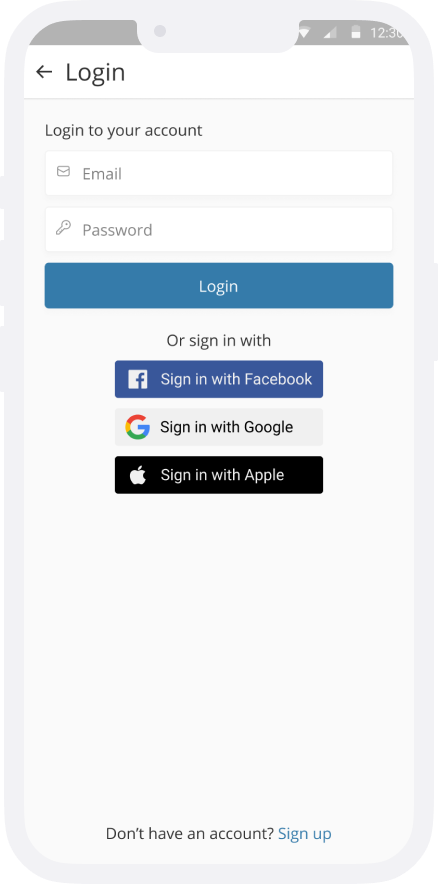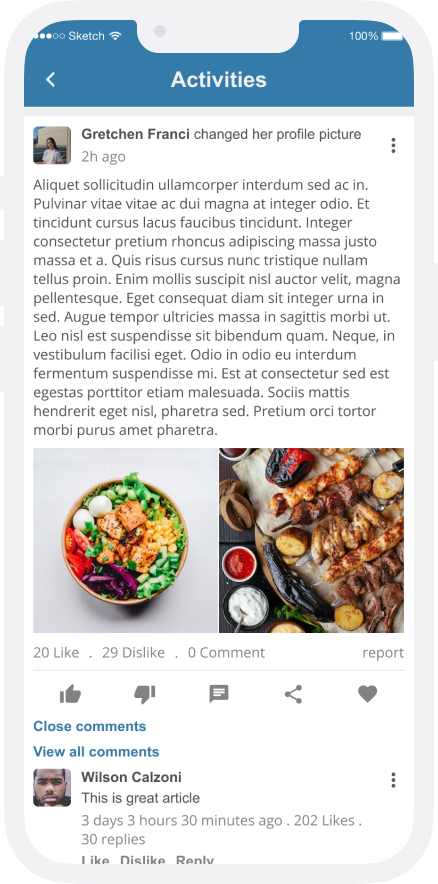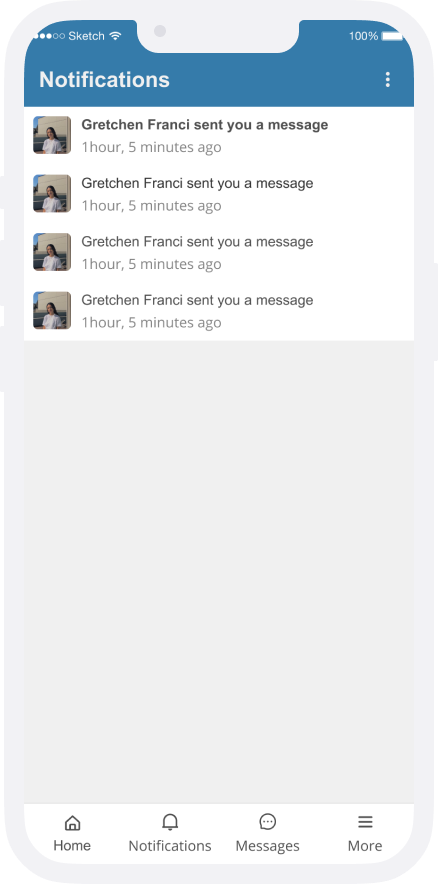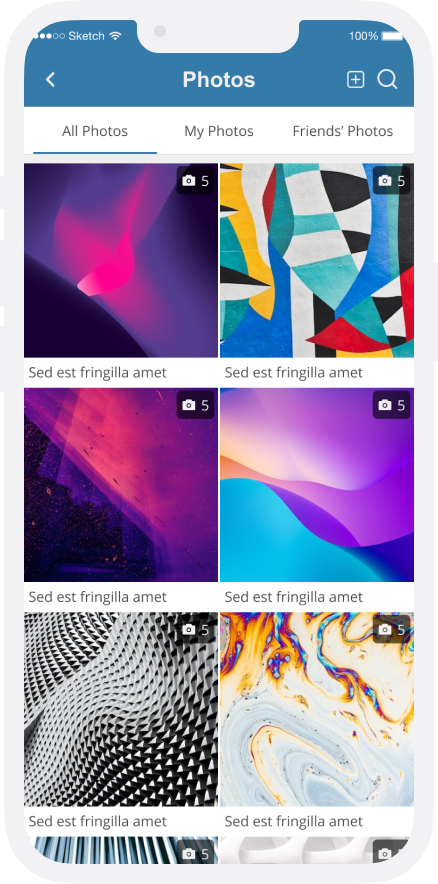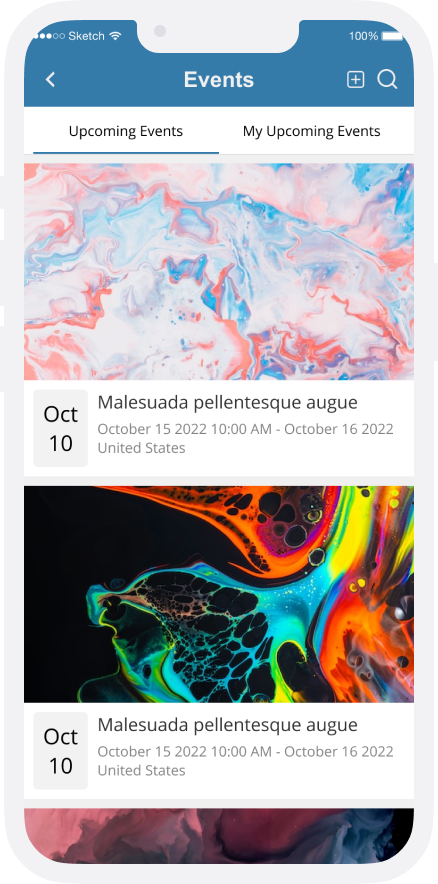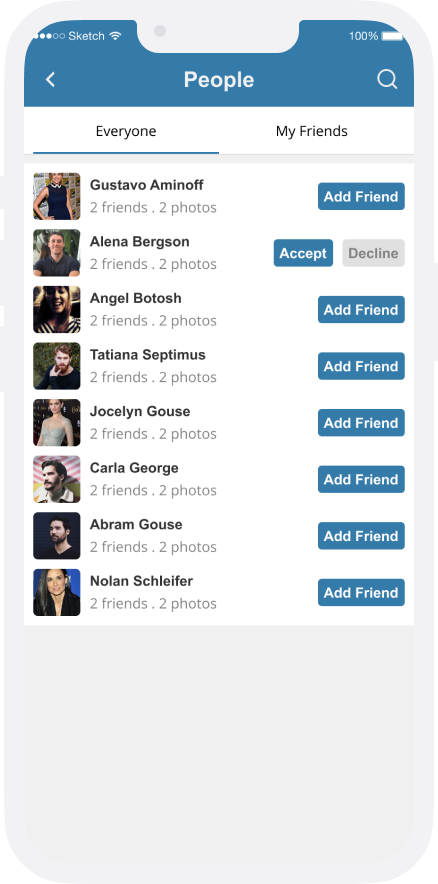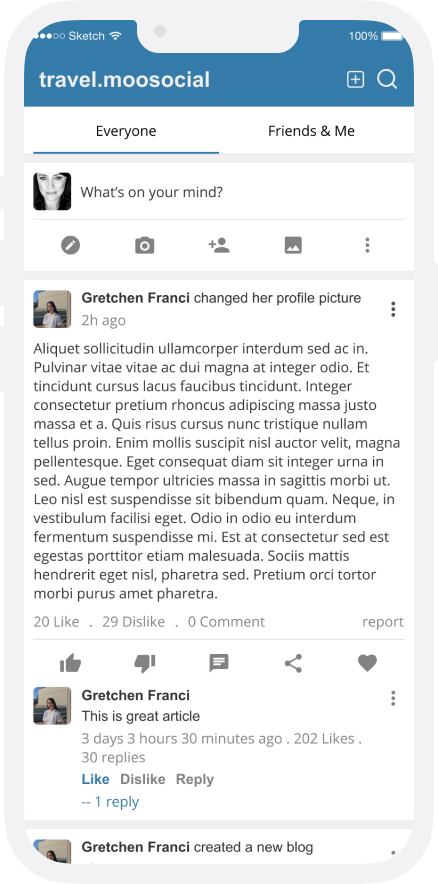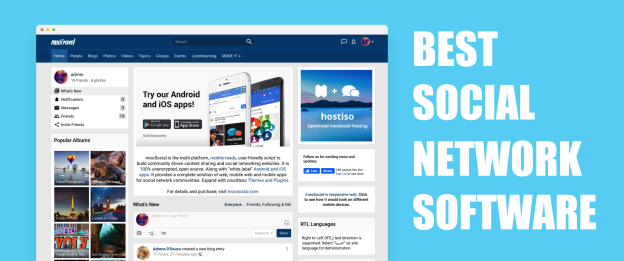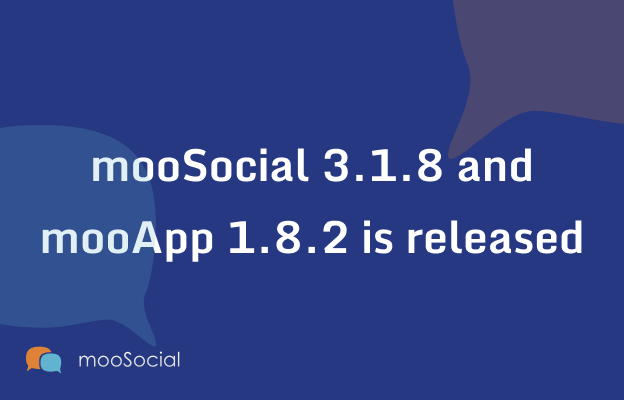
We are pleased to announce the release of mooSocial 3.1.8 and mobile app 1.8.2.
The 3.1.8 version comes with a new look for the default theme and some improvements contributed by members of the moosocial community site. A lot of found bugs from the previous version are also addressed at this new release.
The 1.8.2 mobile version includes some small changes to make it work with 3.1.8 and fixes some found issues from the 1.8 version.
Below are list of changes and fixed bugs of 3.1.8 version:
Improvements:
+ New Theme! New look and feel for the default theme: landing page is re-designed, changed to brighter and bigger icons, applied same design style for member profile, events, group and business…..more please check at our demo site.
+ Events plugin improvements
- Event search: Can search events by country, city, state and or zipcode. Can also search by event start date
- Event notification: event owner will get notification when someone joins his/her event
- Notification will send to all attendee if event owner update event schedule
- Event reminder: to reminder attendee xx day before event start date
- Event for group: Can create an event for group
+ Groups plugin improvements
- Add option to search member in “member tab” of group
- Block user from group: allow owner to ban a member from group and manage list of banned members to unban
- Group loading speed improvement
+ OpenID Connect plugin: this is a new core plugin that enables you to authenticate users against any standard OpenID Connect Provider. With this plugin you can integrate your moosocial site with any of your preferred OpenID providers like facebook, google….to allow your member to login/sign up using existing accounts.
+ Email verification process has been changed: Not verified email yet user will not allow access to any page. Will show a page for member to know that he/she need to verify to continue
+ Allow to upload HEIC file type when uploading photo into mooSocial platform
+ Subscription plan change: if a payment gateway does not support coupon code, it will now display for members to select to make payment.
+ Add help text to all of the settings in the admin panel for the site admin to be easier to understand when configuring the platform.
+ Privacy setting for a custom field to allow admin to configure to show a field at the info tab inside member profile or not. See https://prnt.sc/cRfASY_AT3GX
Bugs Fixed
+ Users can enter space bar chars into a required field issue: user can register as an user without having to enter data but only spaces into required fields.
+ Can’t share .mp3 link at “what’s new” box issue is fixed
+ Fixed some spelling mistakes
+ ‘Allow Guest to search” is enable but the search option is not available with visitors (not logged in)
+ Fixed password issue with fb/google login: Enable better password policies in admin cp
and when user login by facebook or google login then user get error: Password should be at least 6 characters in length and should include at least one upper case letter, one number, and one special character
+ “Profile picture” text can’t changed/translated issue
+ The text “in this photo” is displayed. Even if no one is tagged in the photo. It should be like this: when someone is marked, this text is visible, if not marked, the text is not visible
Below are some importance notes for the new version:
- New versions are available to download at client area
- Paid plugins are not fully compatible with 3.1.8 version yet. We’re upgrading and testing them now. Will get them compatible in the next couple of weeks.
- Upgrade your apps to 1.8.2 if you upgraded your site to 3.1.8 version.
- Paid themes: all themes are not fully compatible with 3.1.8 version yet.
- mooSocial cloud: new version will auto update soon for all existing clients.
DO NOT upgrade your live site and app until you have a full backup of your site’s files, database and have successfully performed a test upgrade on your development (test) site first.
To celebrate the new version, we have an exciting offer for you, all of our products are running at a huge discount of 15%.
Coupon code: moo318, Expire on 30 May, 2023
Regards,
mooSocial Team