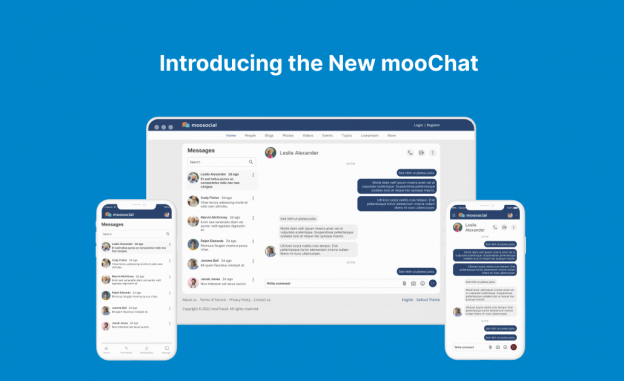The biggest shopping event of the year is here, and we’re bringing you an incredible deal that you don’t want to miss!
How to Claim Your 25% Discount
- Visit our website: www.moosocial.com
- Browse our products and services.
- At checkout, use the code BF25 to apply your discount.
It’s that simple!
Hurry, This Offer Won’t Last Forever!
This exclusive Black Friday discount is only available for a limited time. The sale ends on December 6th, 2024, so act fast and take advantage of this amazing opportunity to supercharge your platform.