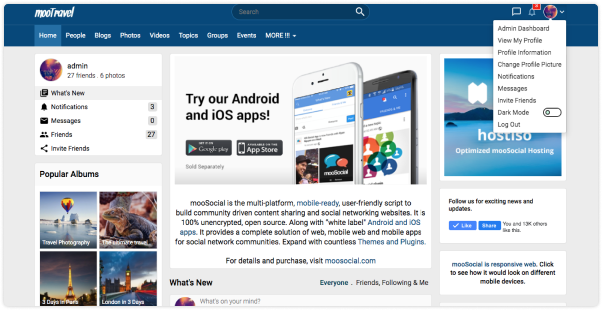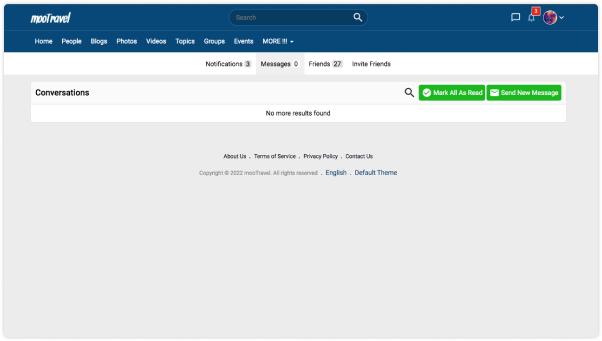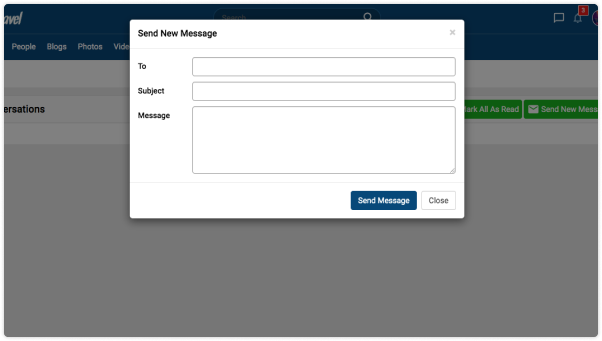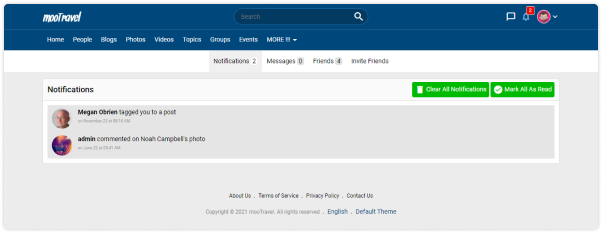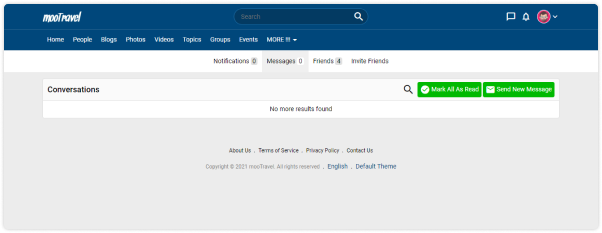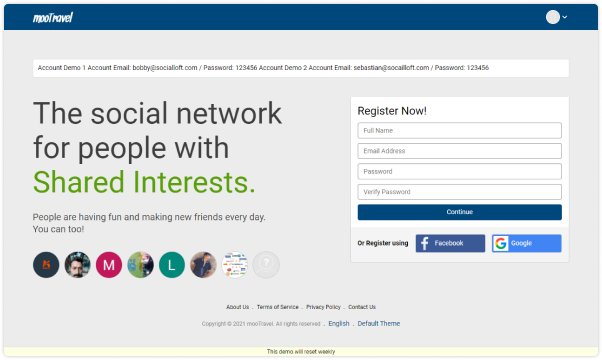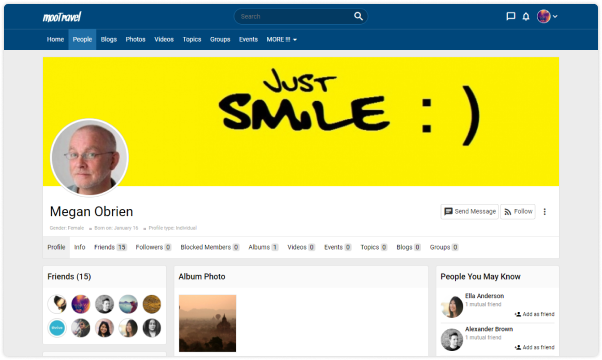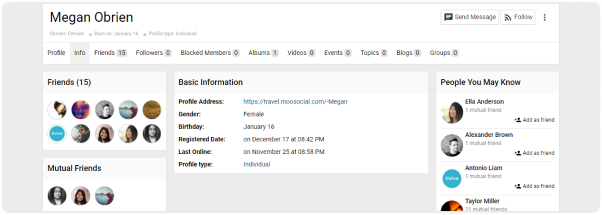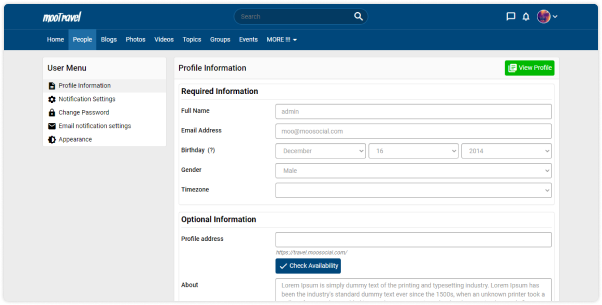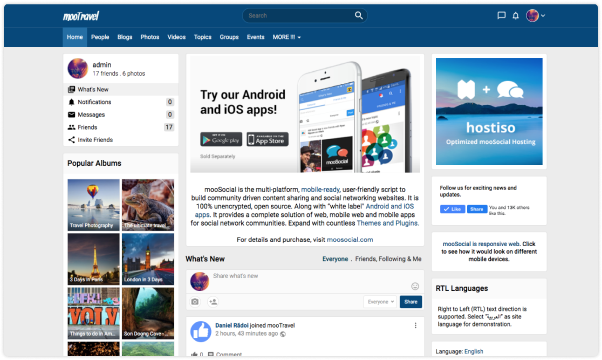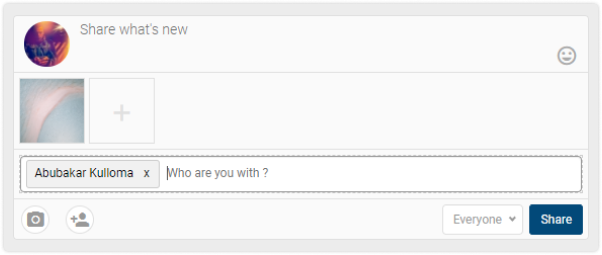As the centre of a social network website, The newsfeed is the primary system through which users are exposed to content posted on the network. News Feed highlights information that includes profile changes, upcoming events, and birthdays….
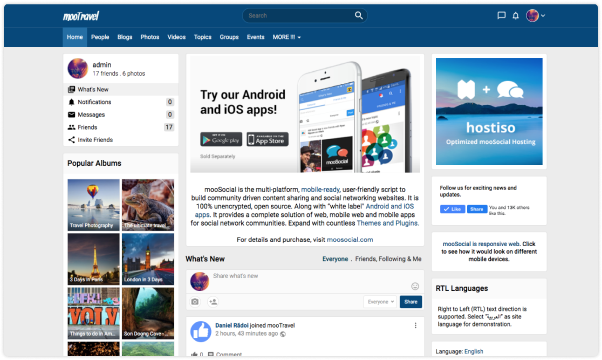
Post Feed (Youtube and Vimeo Video, Multiple photos and Links)
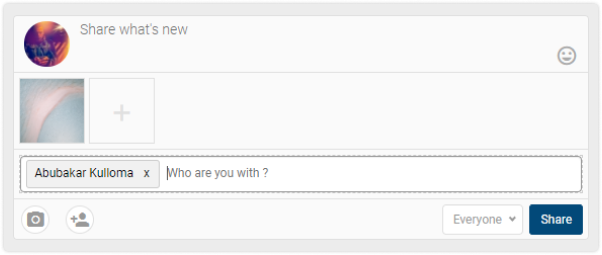
Share anything from photos, videos, texts to links would never be easier. You can add any image and video right on your home page and share to community immediately.
Like, comment, share and reply a comment
Feeds can be liked, commented and shared very easily within a few click. Under each post there will be like, comment and share button for interaction and sharing.
Filter Posts
Users can filter posts/feeds from everyone on the site or just friends and followers
Report abuse
Users can report any feed that they think it is not appropriate for the users using the site.
Select Default Feeds
Users can switch between public feeds and friends feeds from home page. Site admin can select default feeds to page first load.
Auto load more
ability to auto load new feed right after viewers scroll to the end of the page.
Tag & Mention People
When creating a post, users can tag their friends by clicking tag icons and enter their friends name.
Pin a Post
Site admin can pin a post to make a post sticky on top. It’s best for announcement post type, site admin can let people to see.