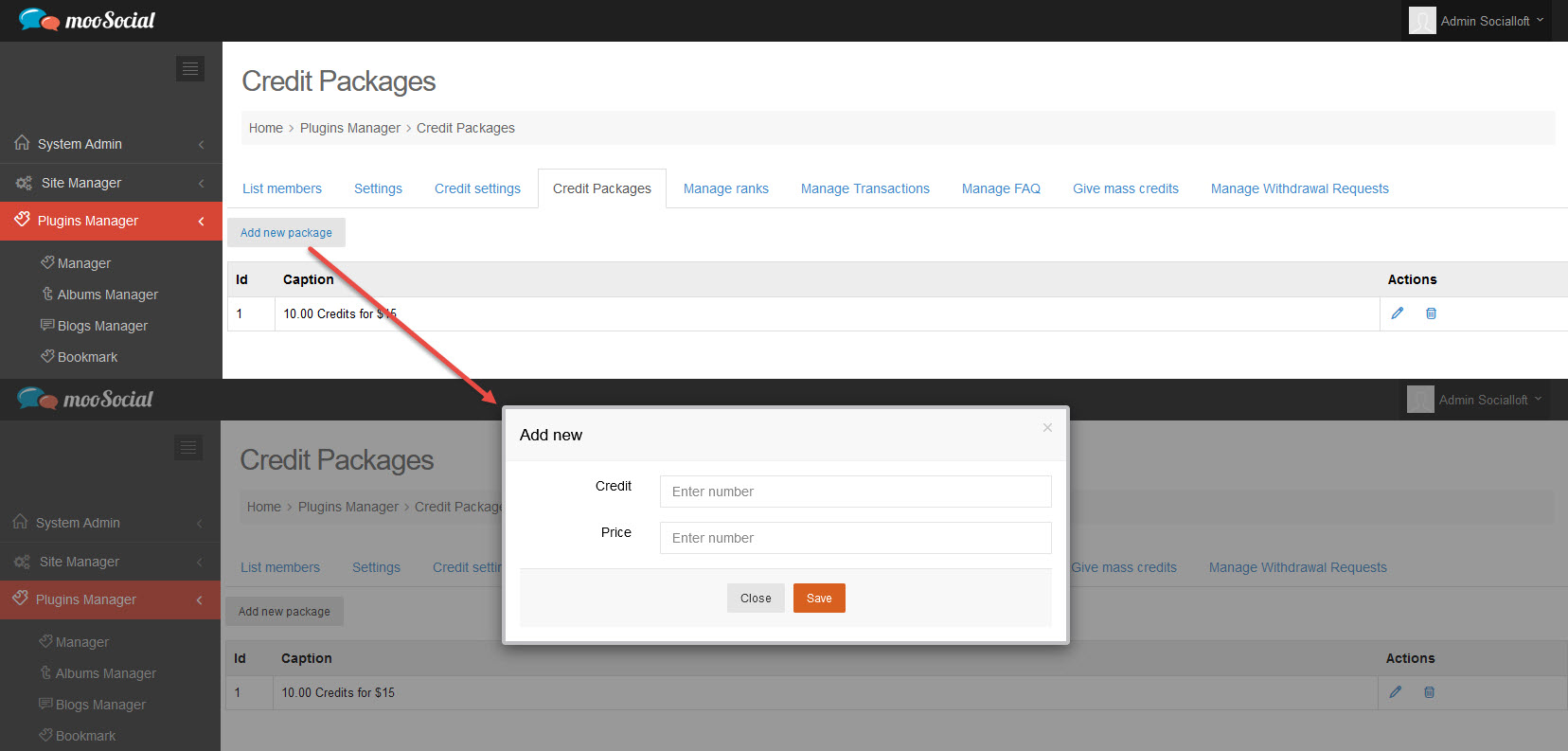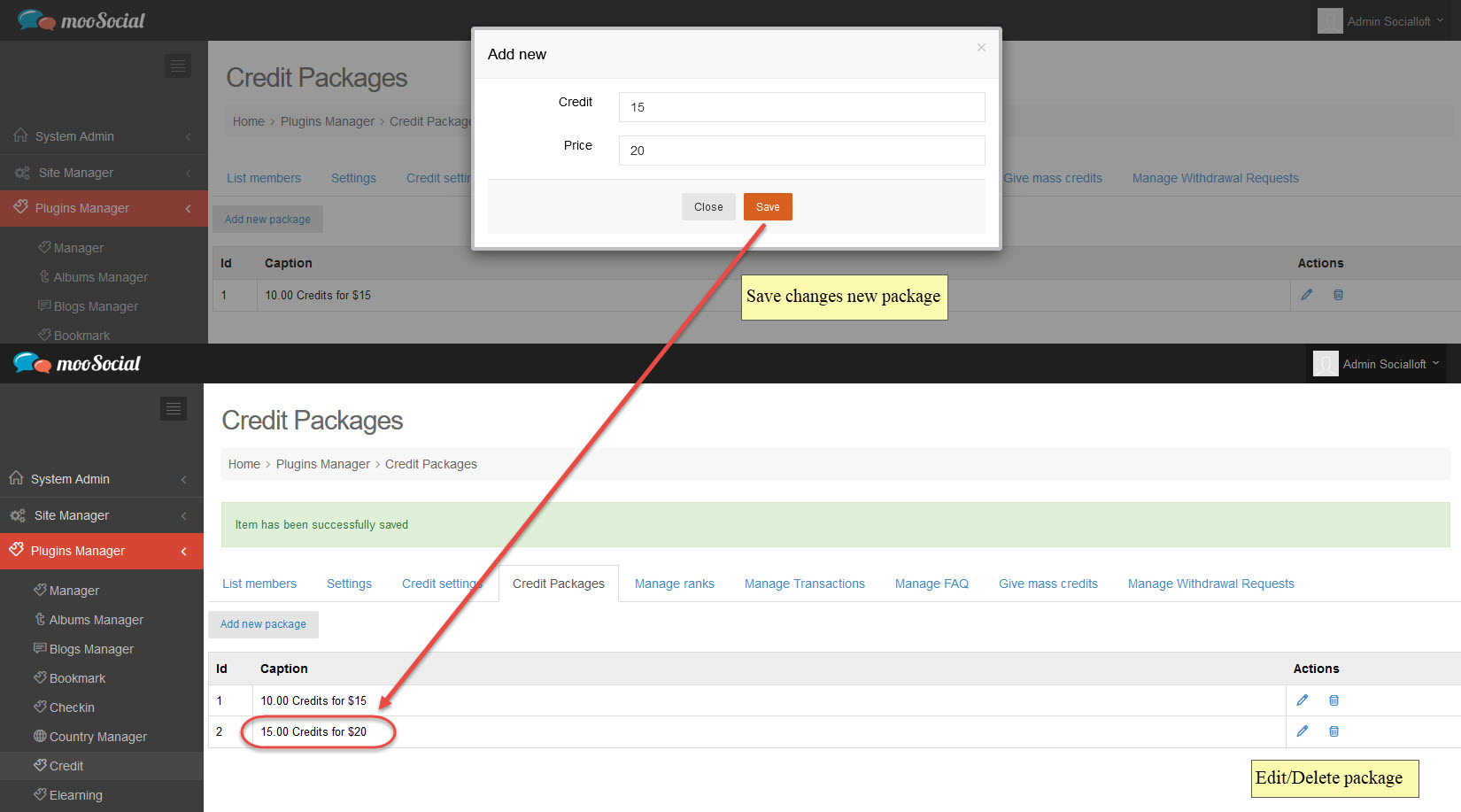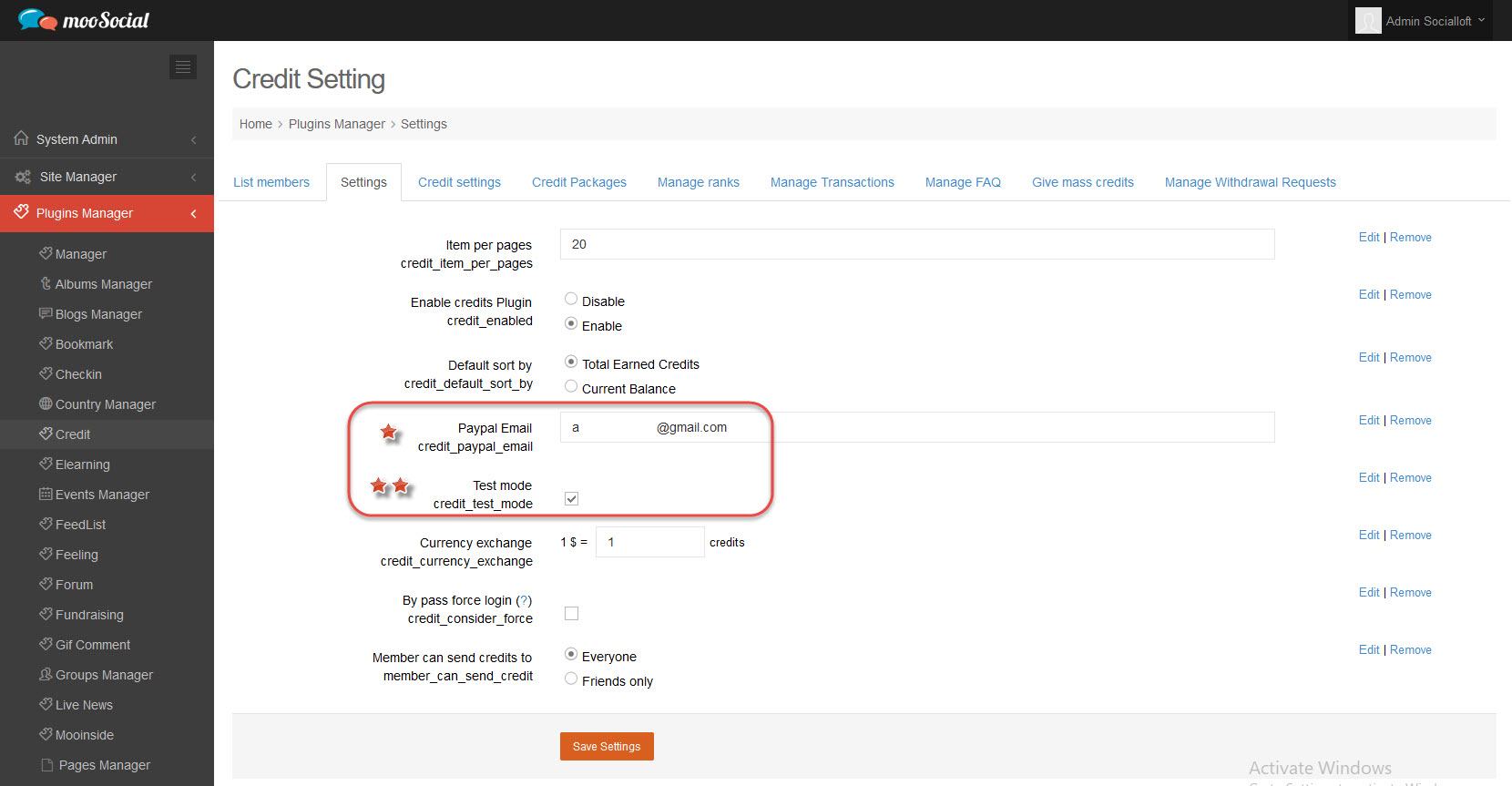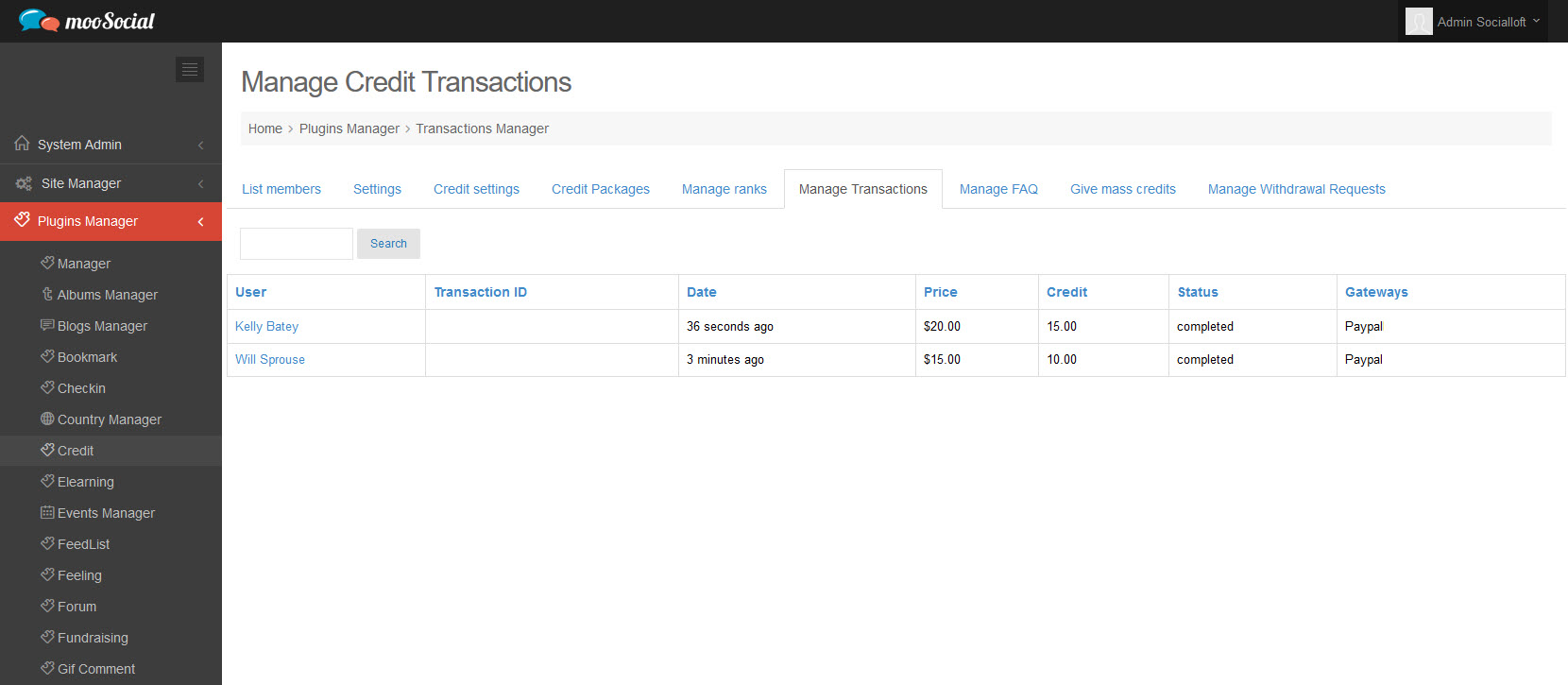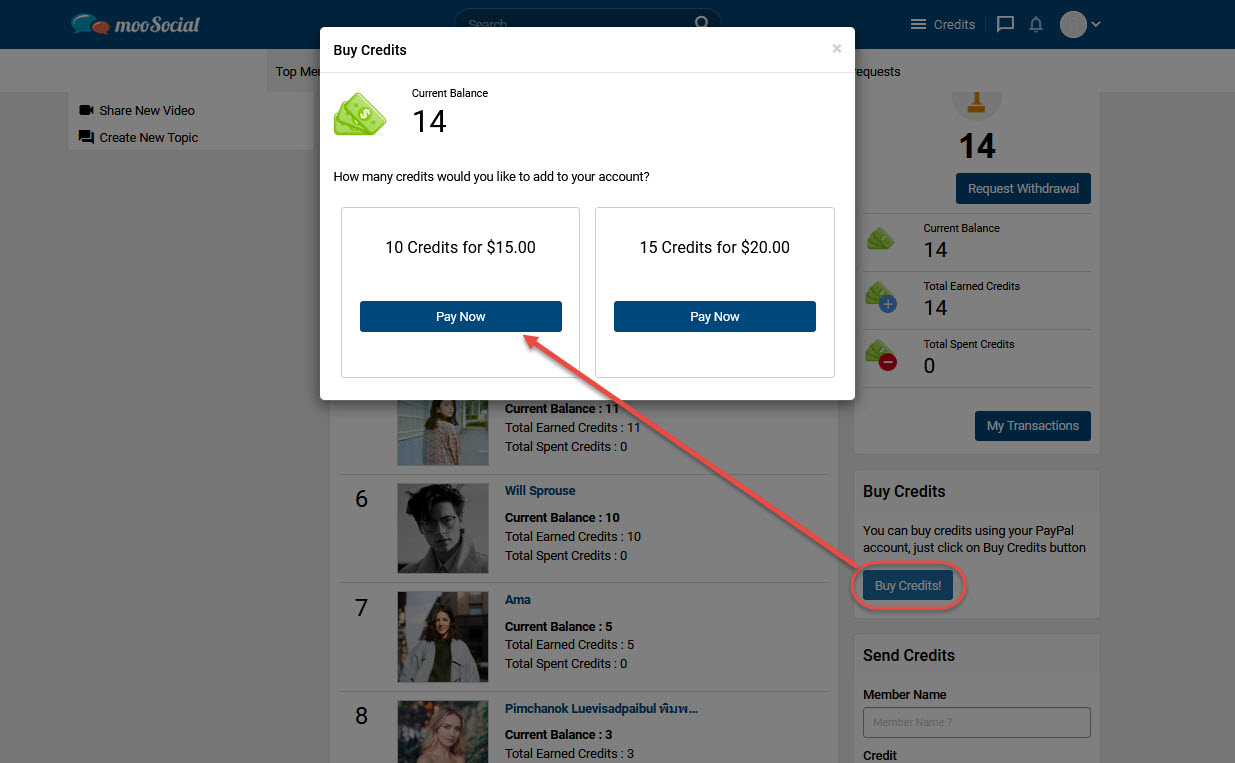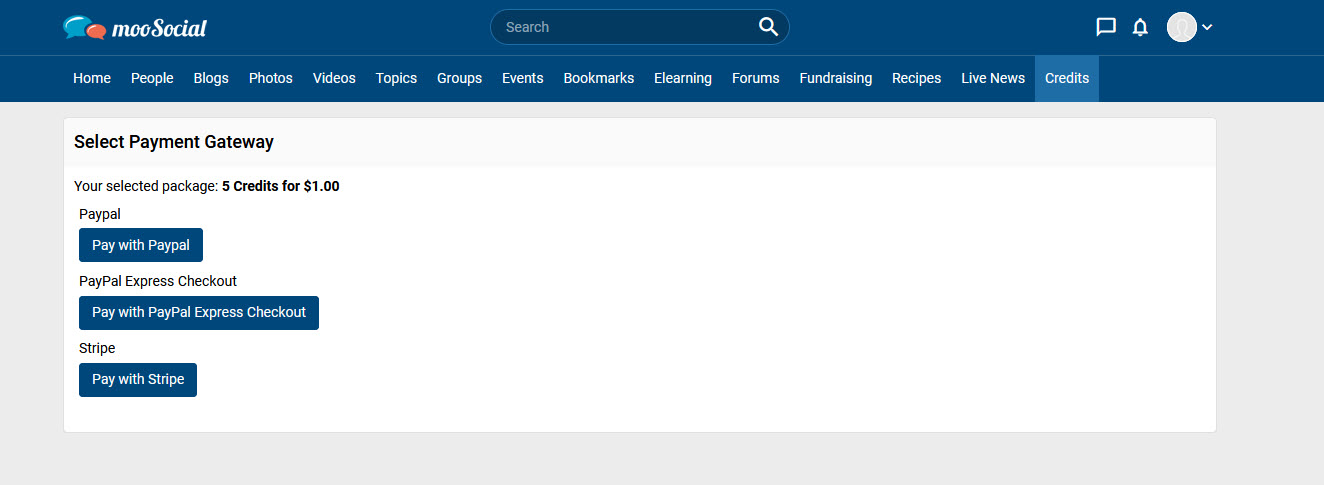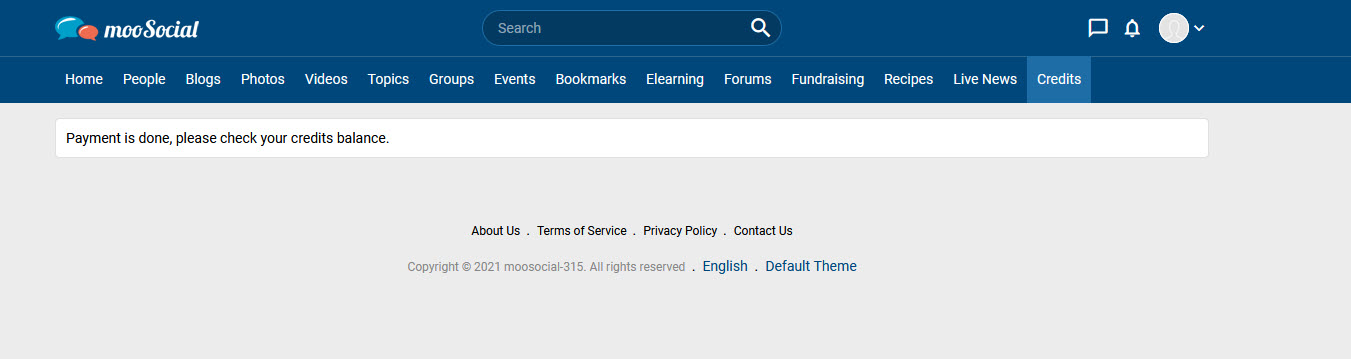This tutorial will show you how to create credit packages and buy credits via payment gateway.
At Back-end: Access to Admin Dashboard –> Plugin Manager –> Credit Plugin
1. Create new packages:
– On Credit packages page, admin creates a new package.
– Input Credit value and Price value to popup.
– Save changes for a new package. Admin can Edit/ Delete package.
2. Admin add PayPal account to make the payment process.
– Admin goes to the Settings page.
– Admin will be received money by inputting Paypal account on Paypal Email field (*) when site’s members buy a credit package.
– (**) ‘Test mode’ checkbox is un-checked: Paypal live mode.
‘Test mode’ checkbox is checked: Paypal sandbox mode.
3. Admin can view transactions by view Manage Transactions page.
At Front-end:
– Site’s members access to a site.
– Go to Credit plugin by clicking on ‘Credit’ menu OR inputting URL to browser http://cus-php7.socialloft.com/credits
– On Buy Credits widget, click on Buy Credits! button.
– Choose the wished package, click on Pay Now button.
– Go to Payment Gateway page, select gateway to make the payment process.
– Complete the payment process, return to the site.
– Member checks the newly added credit on the Credits page.