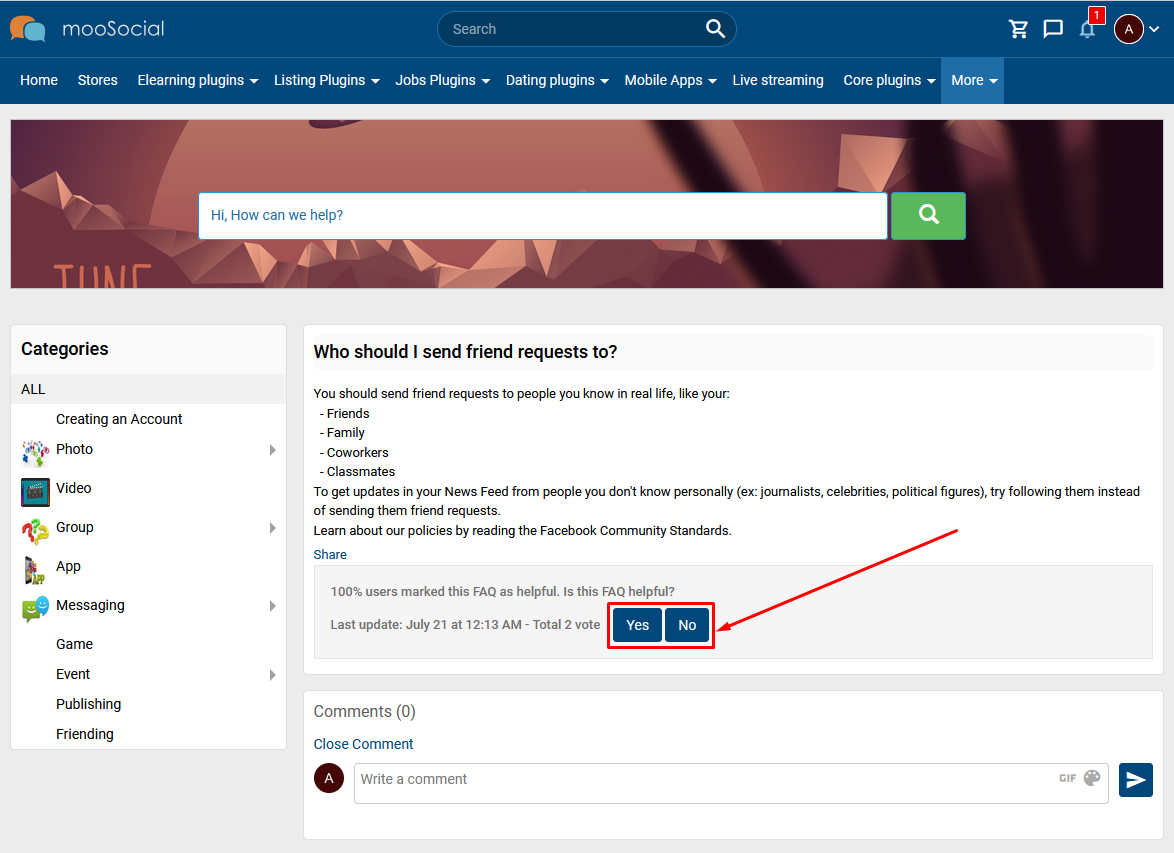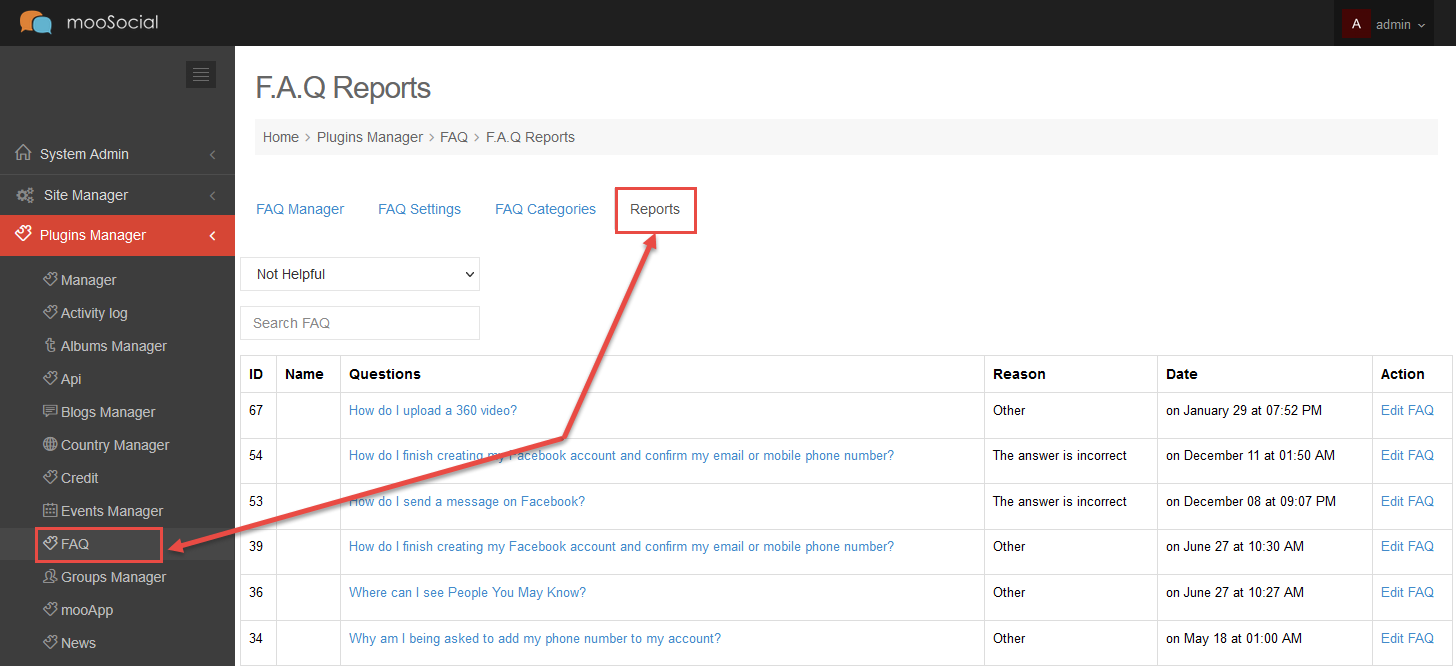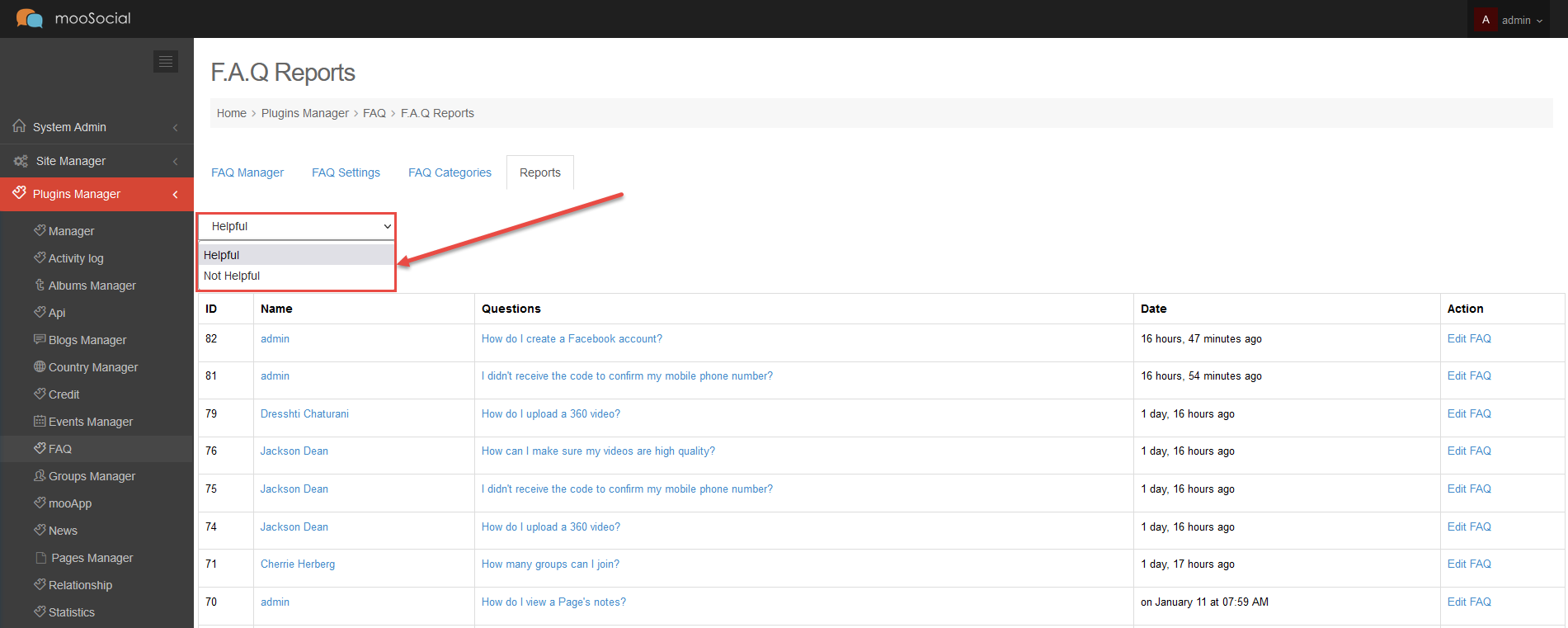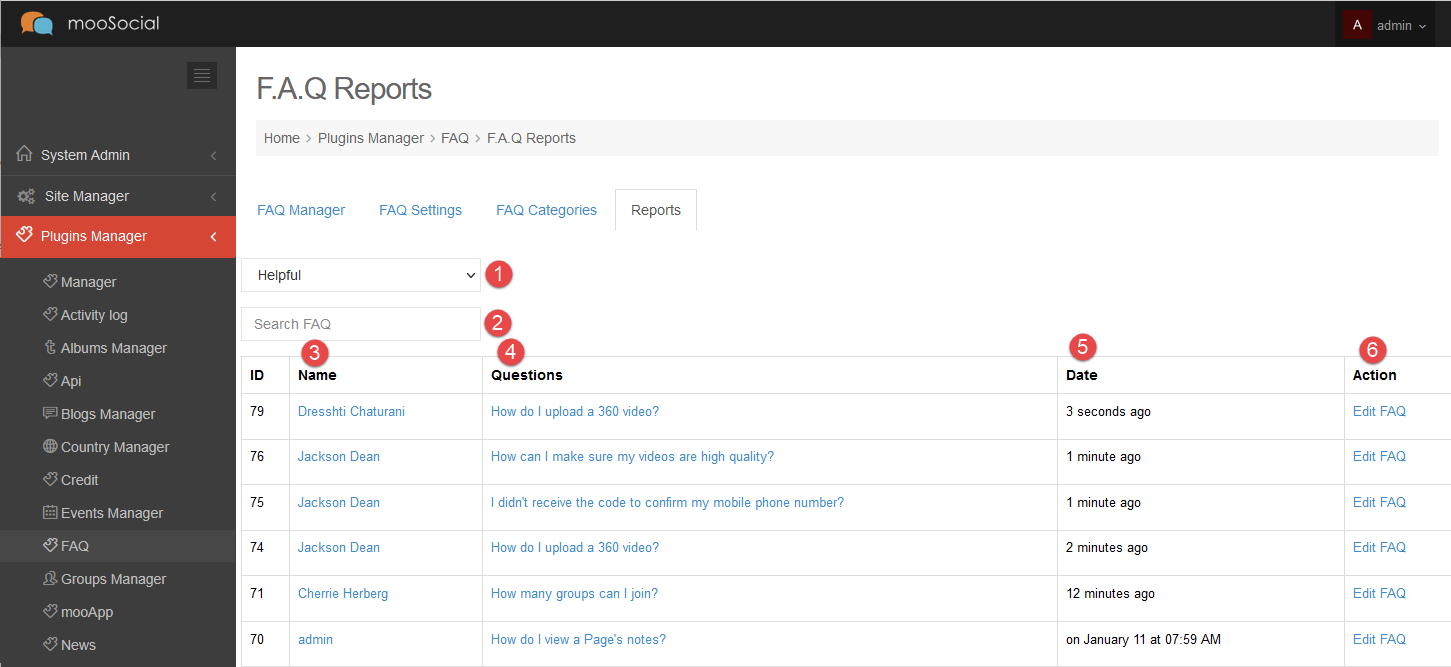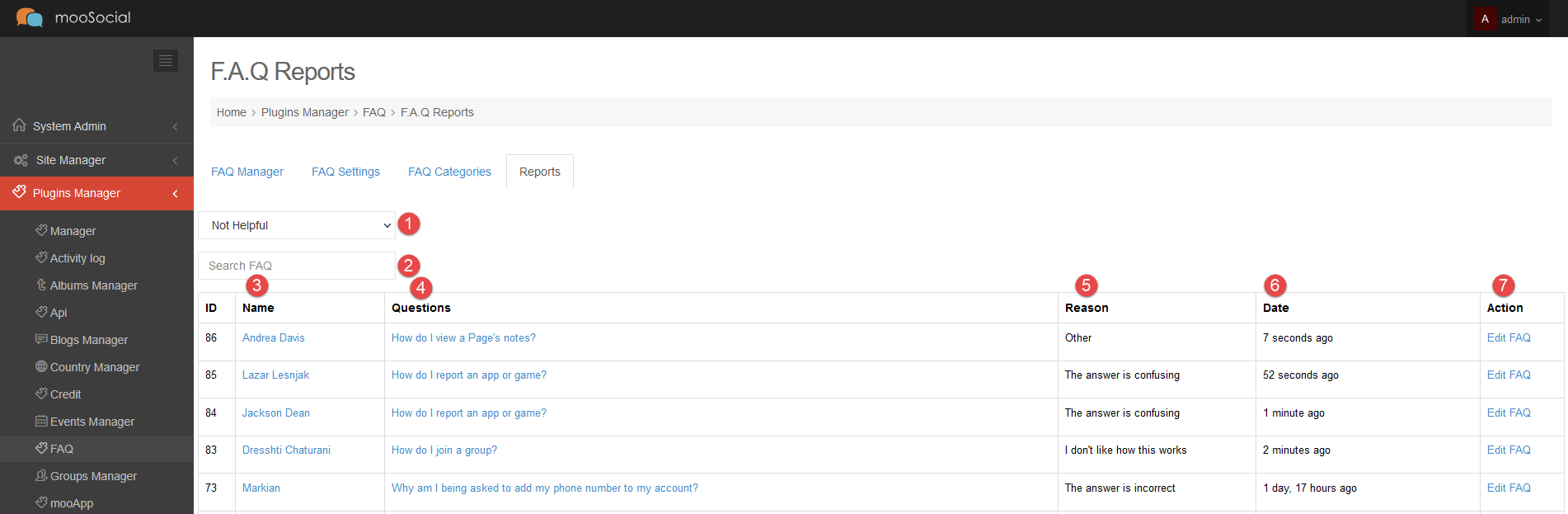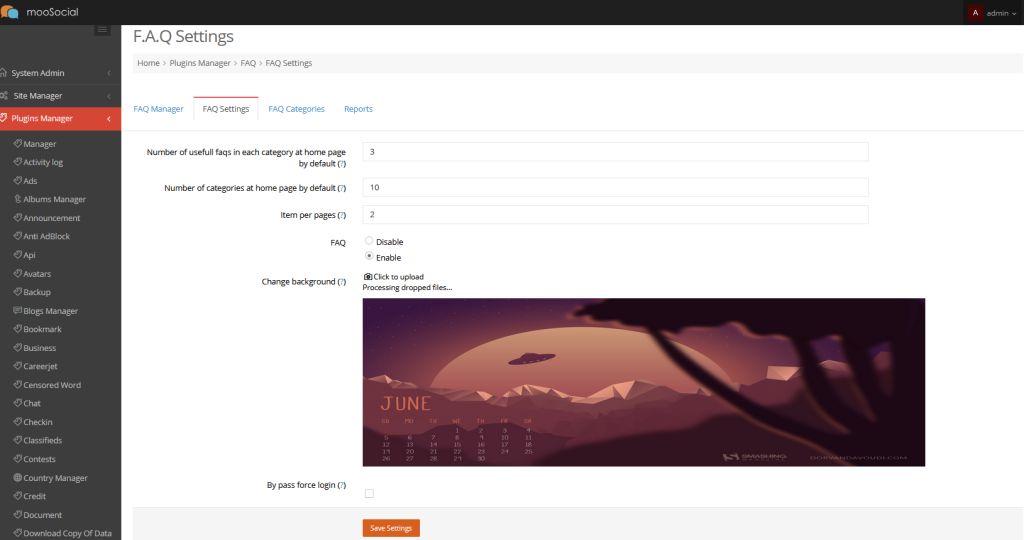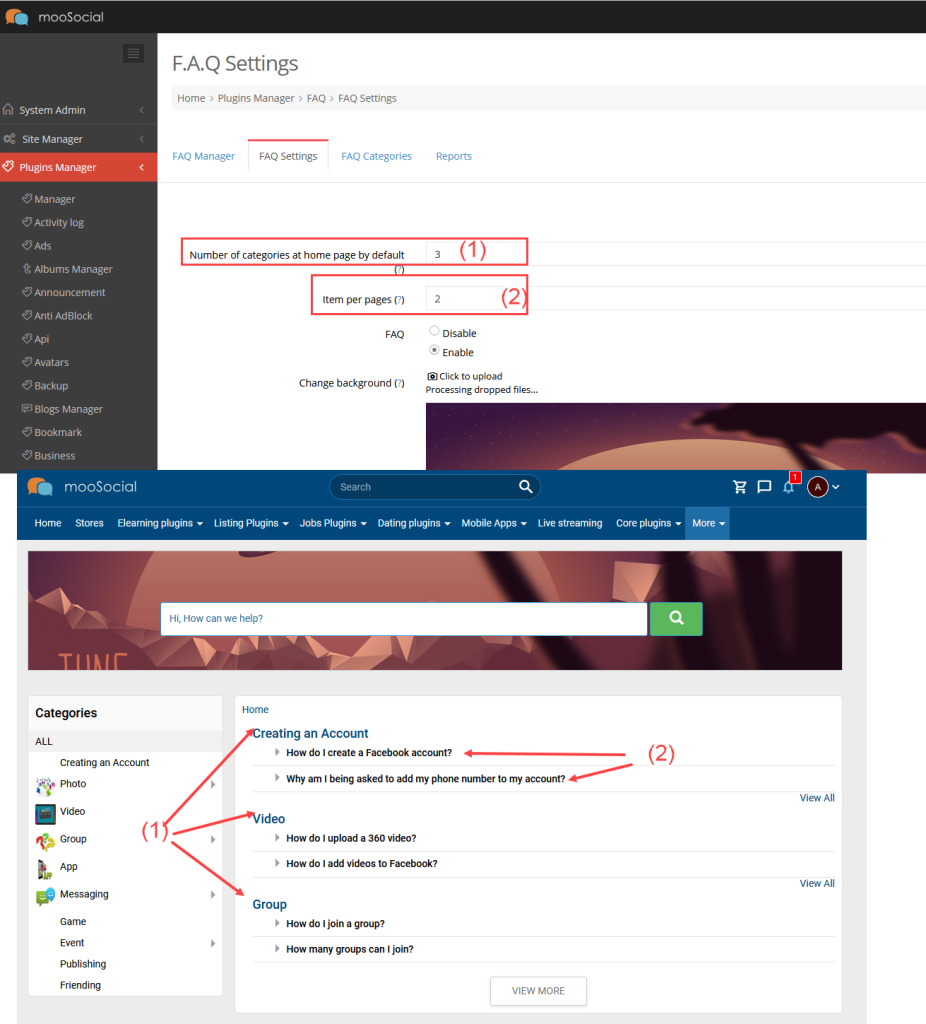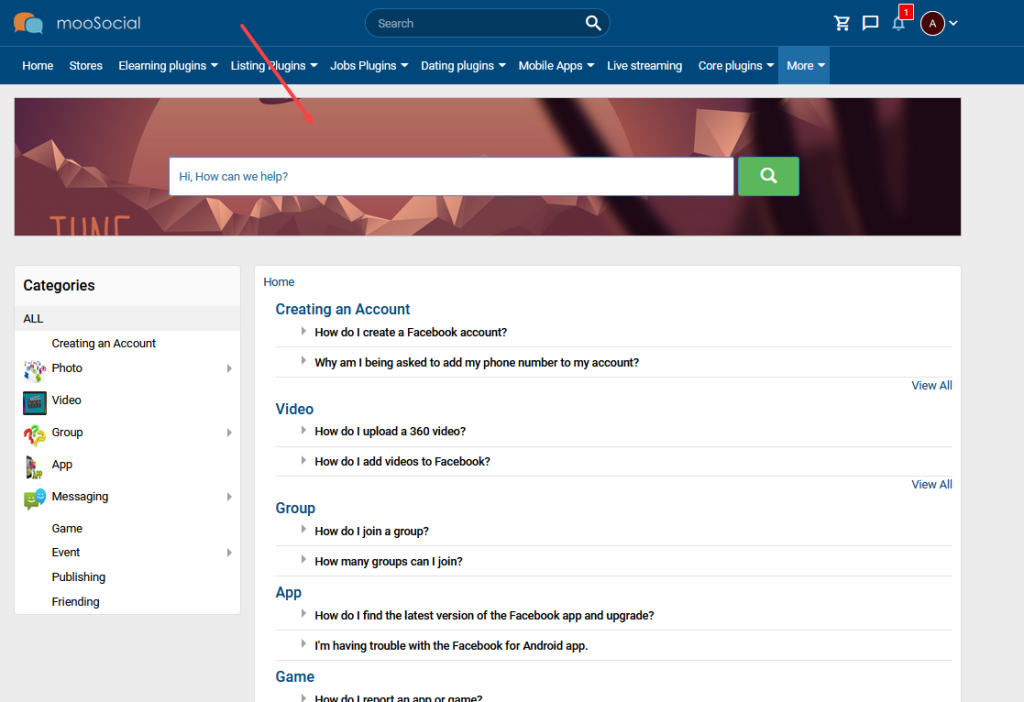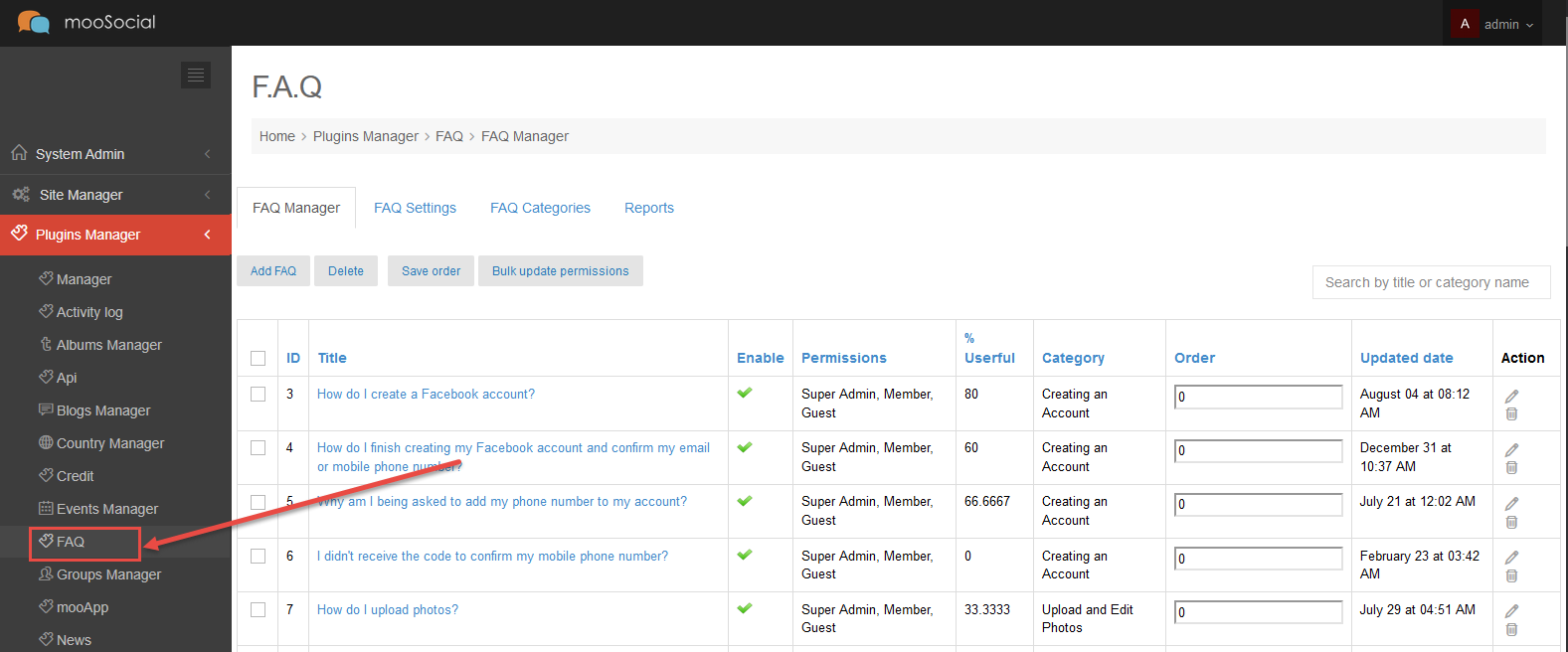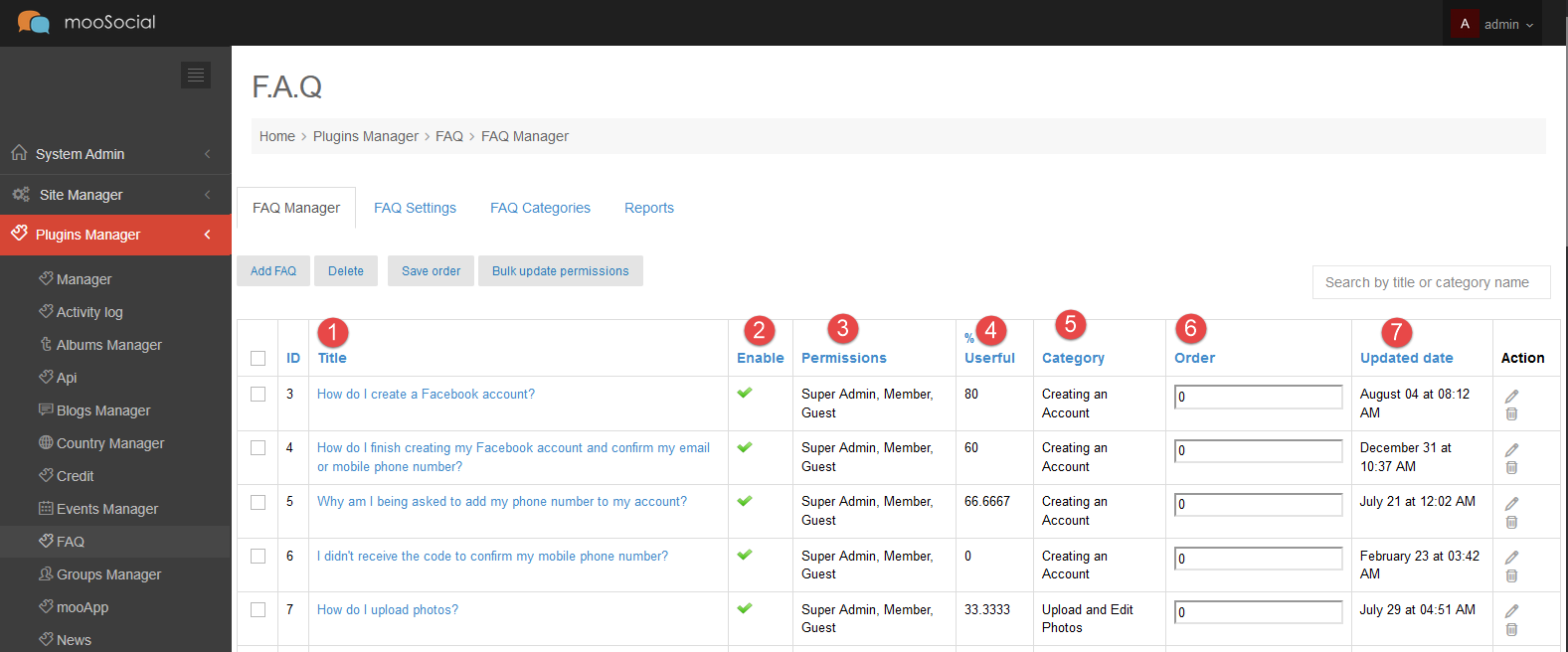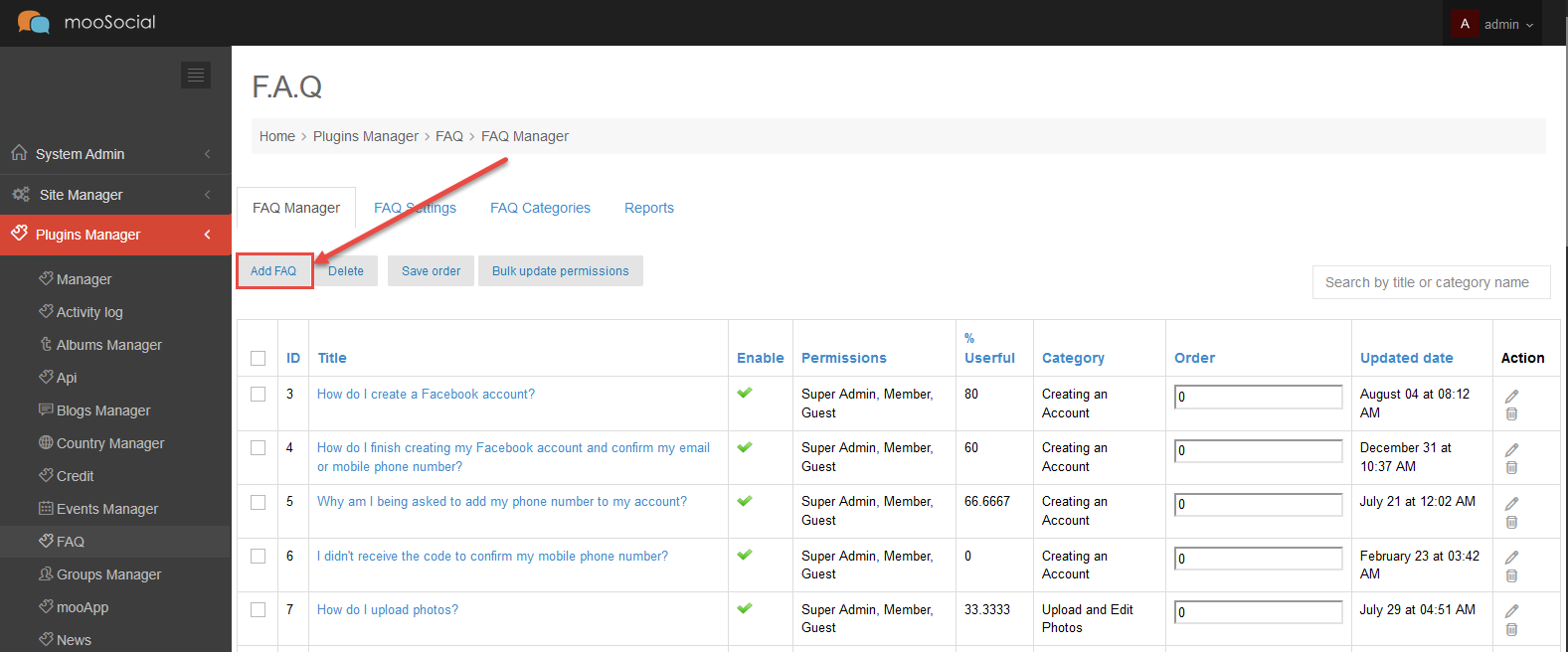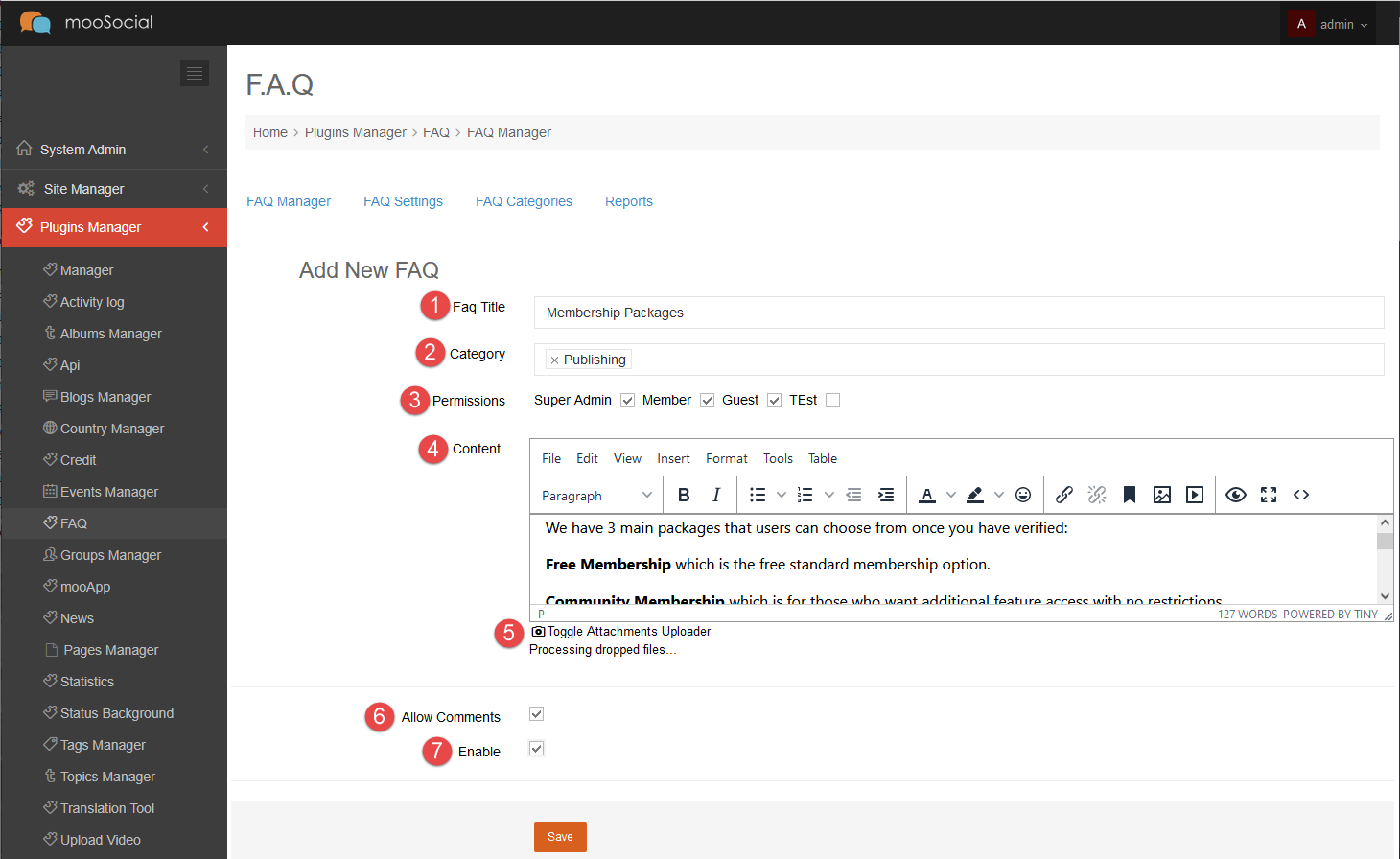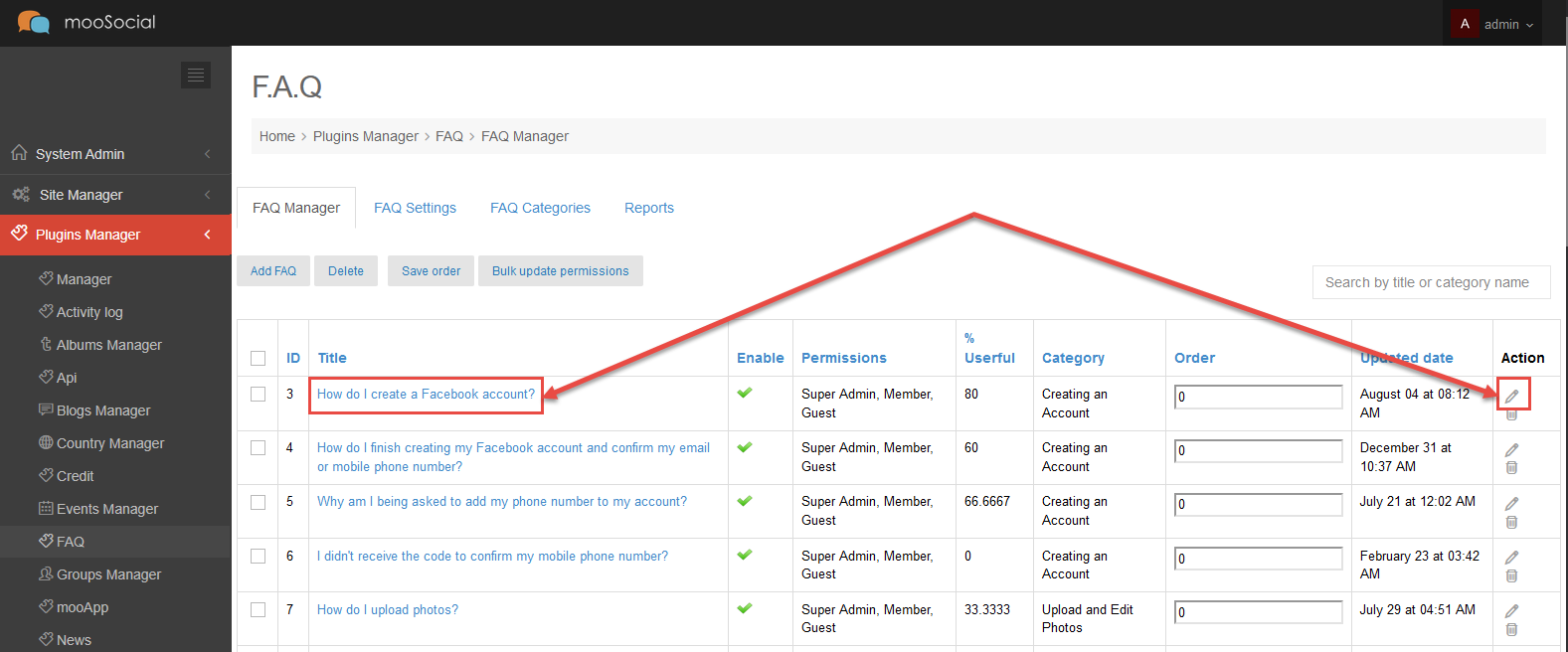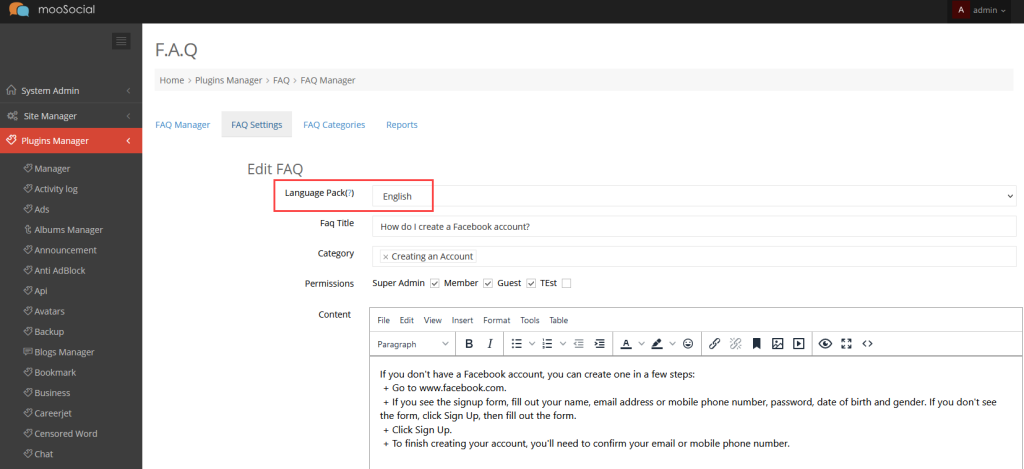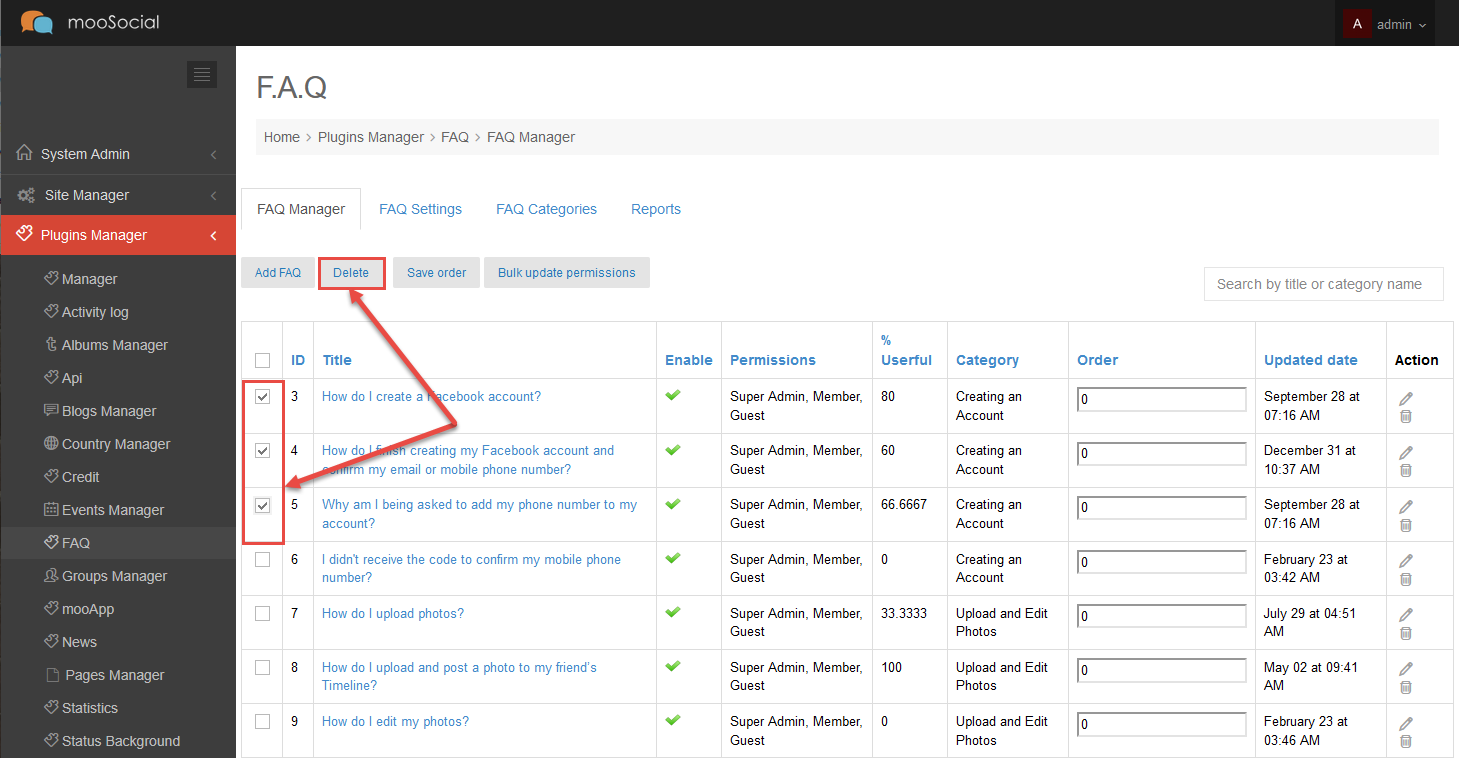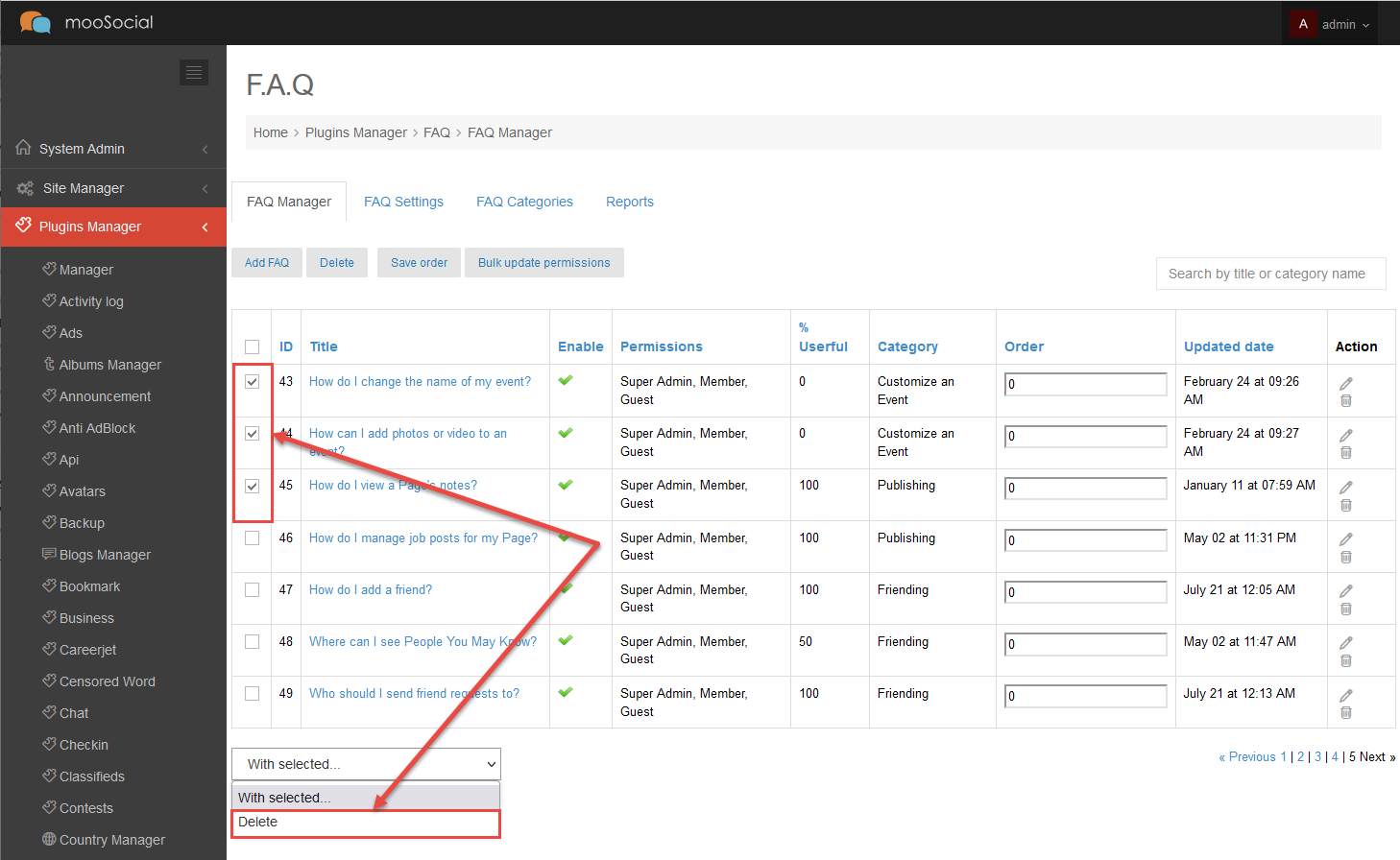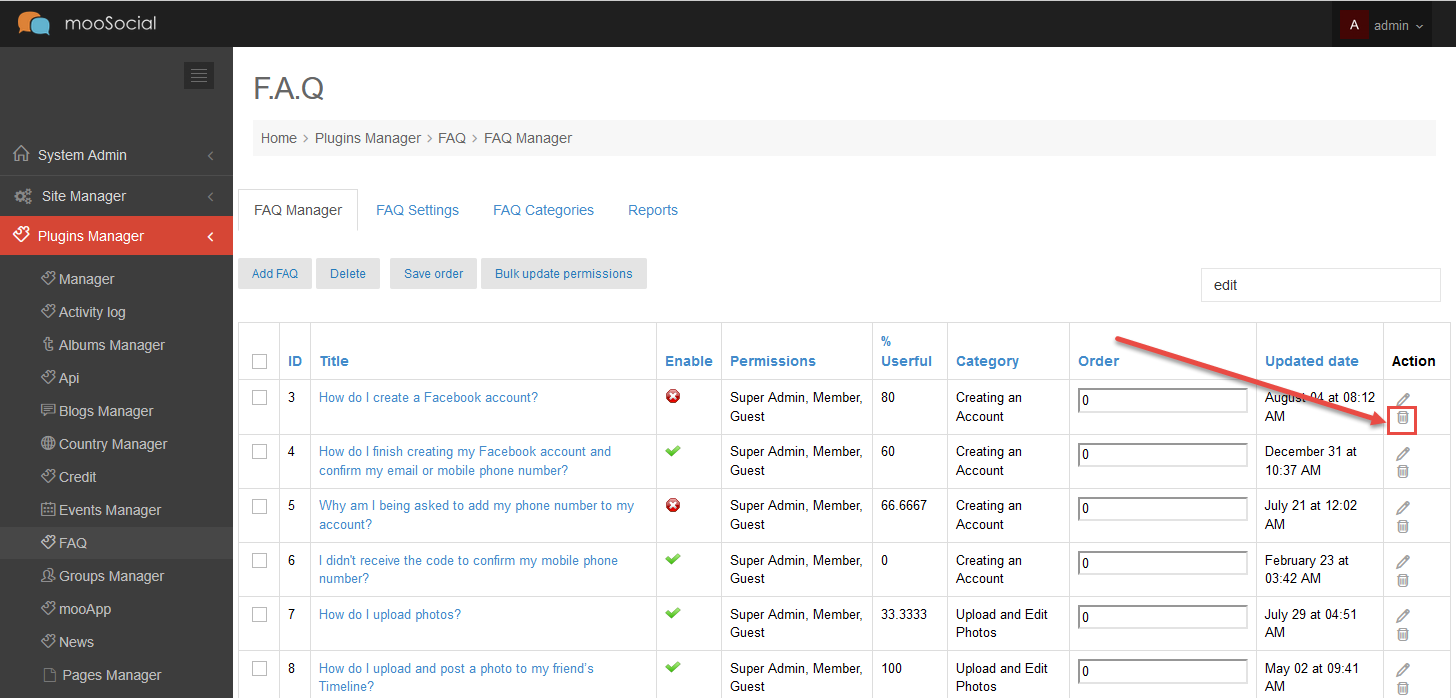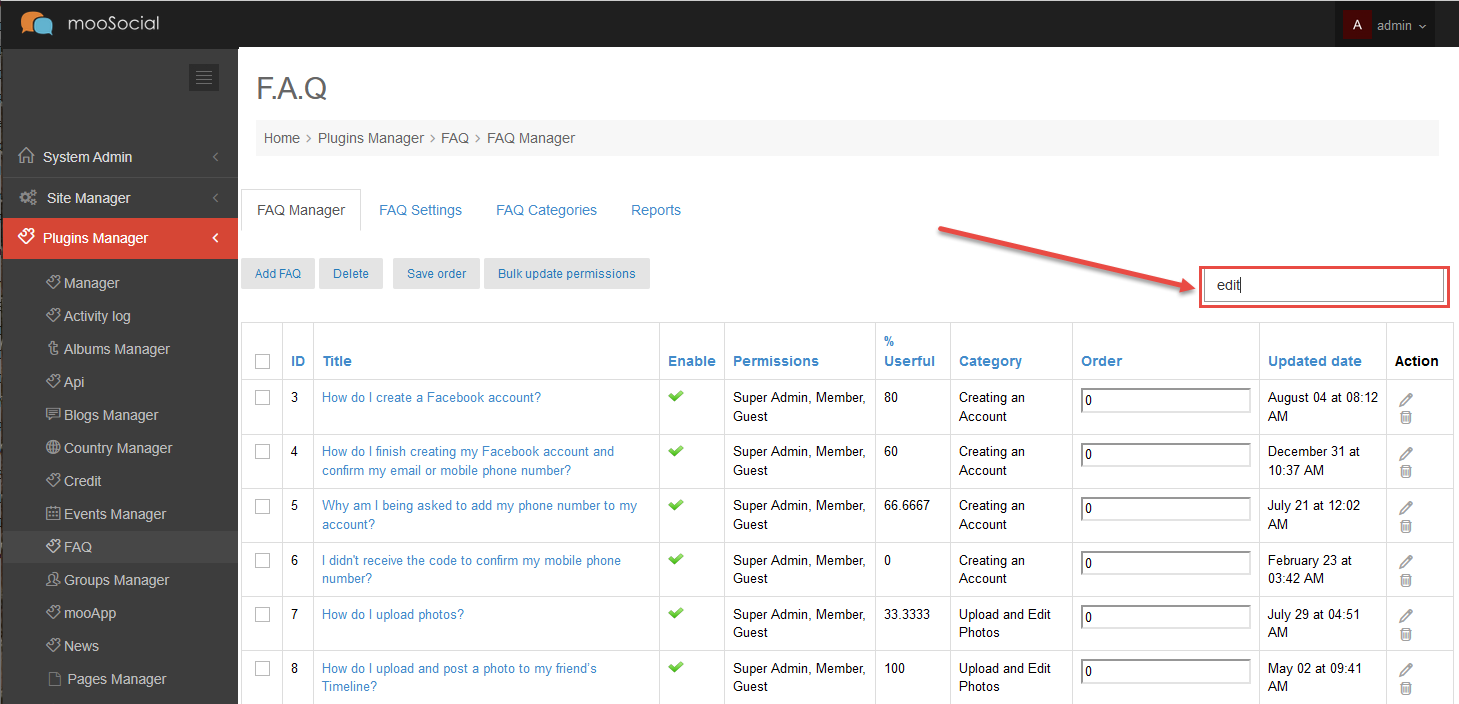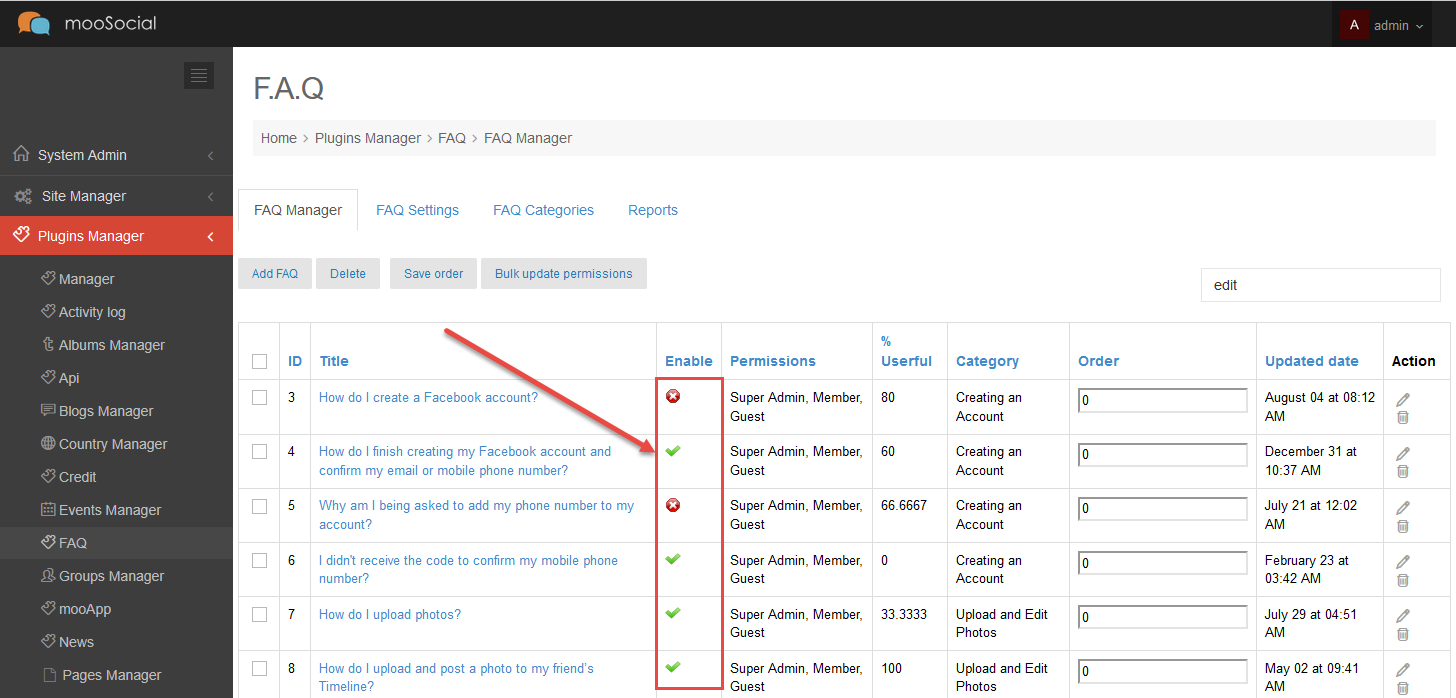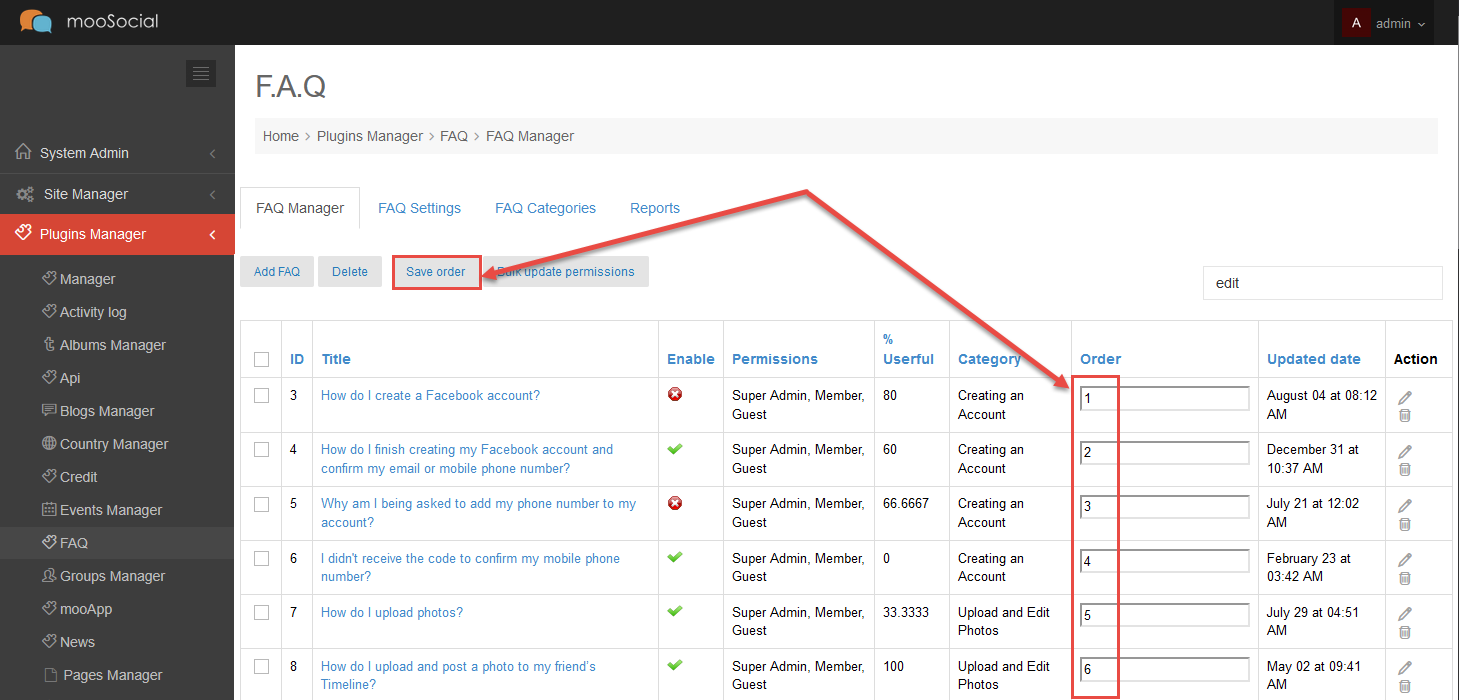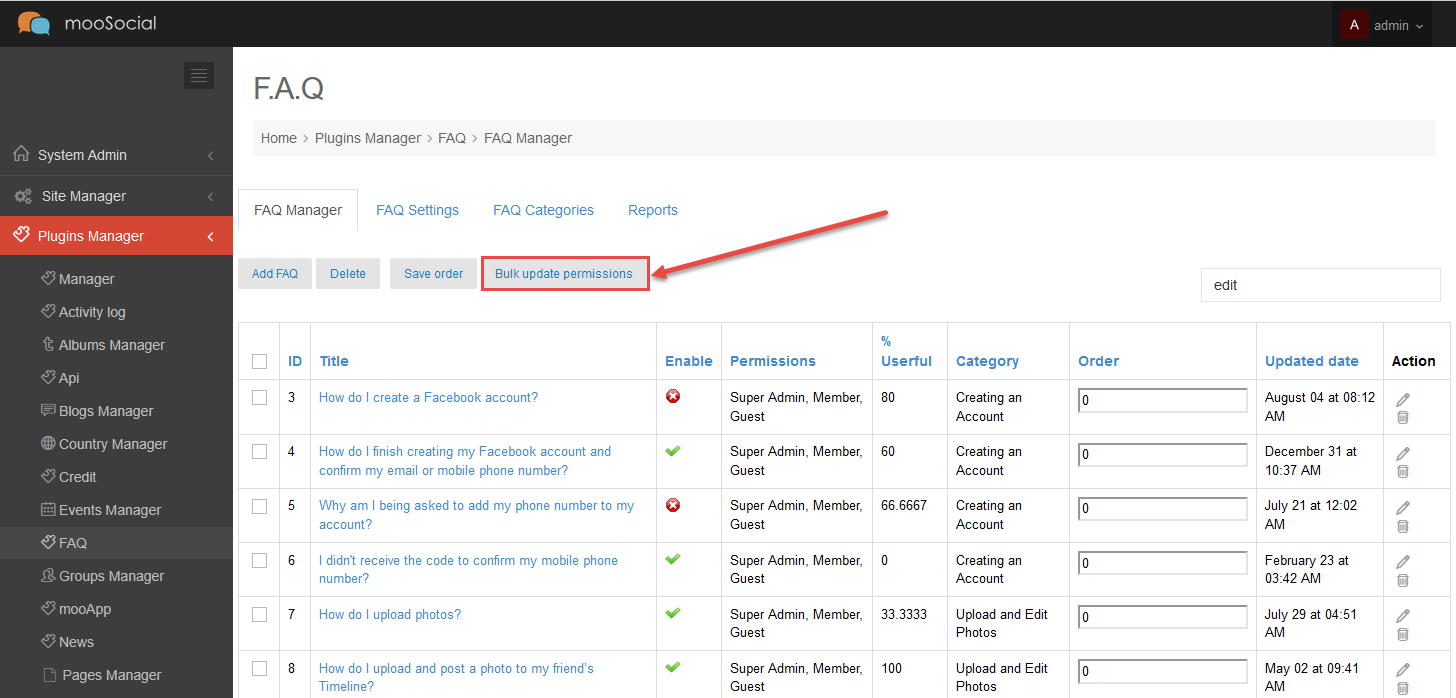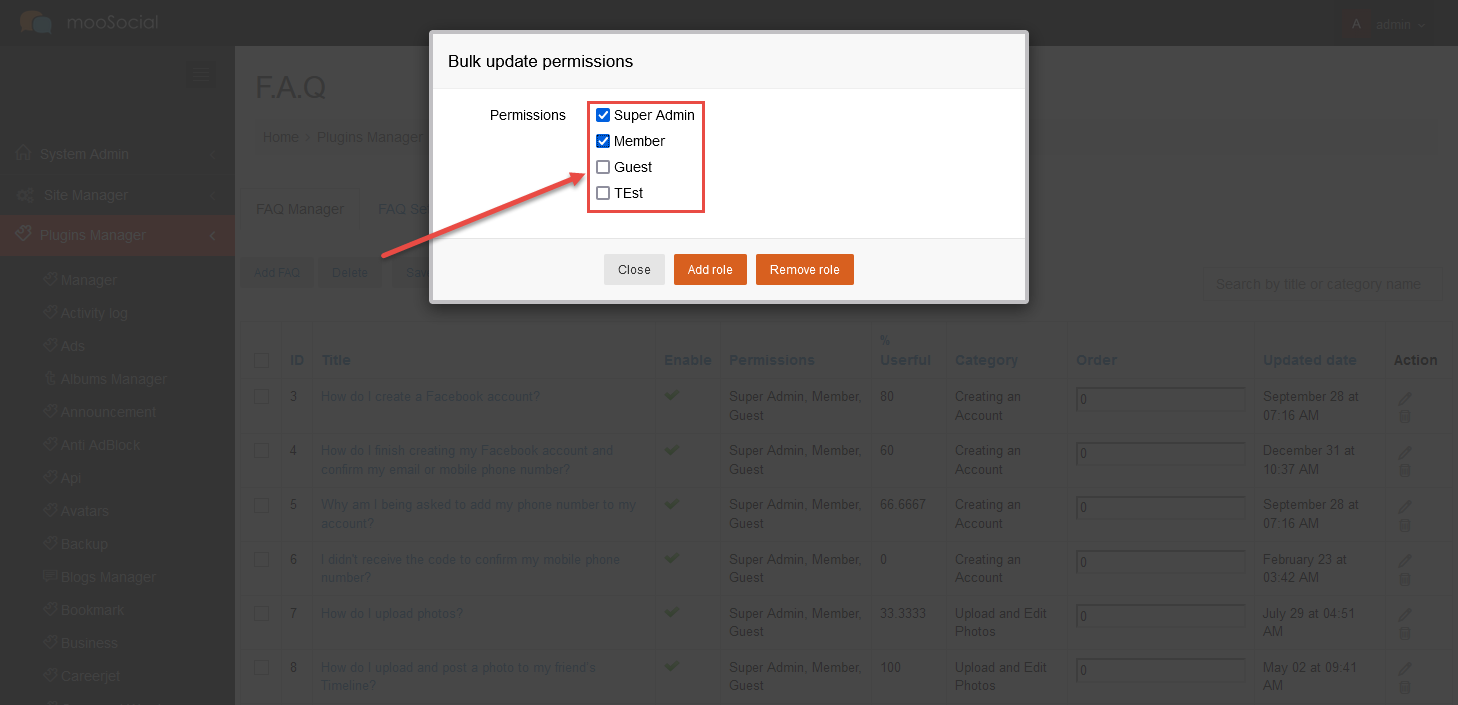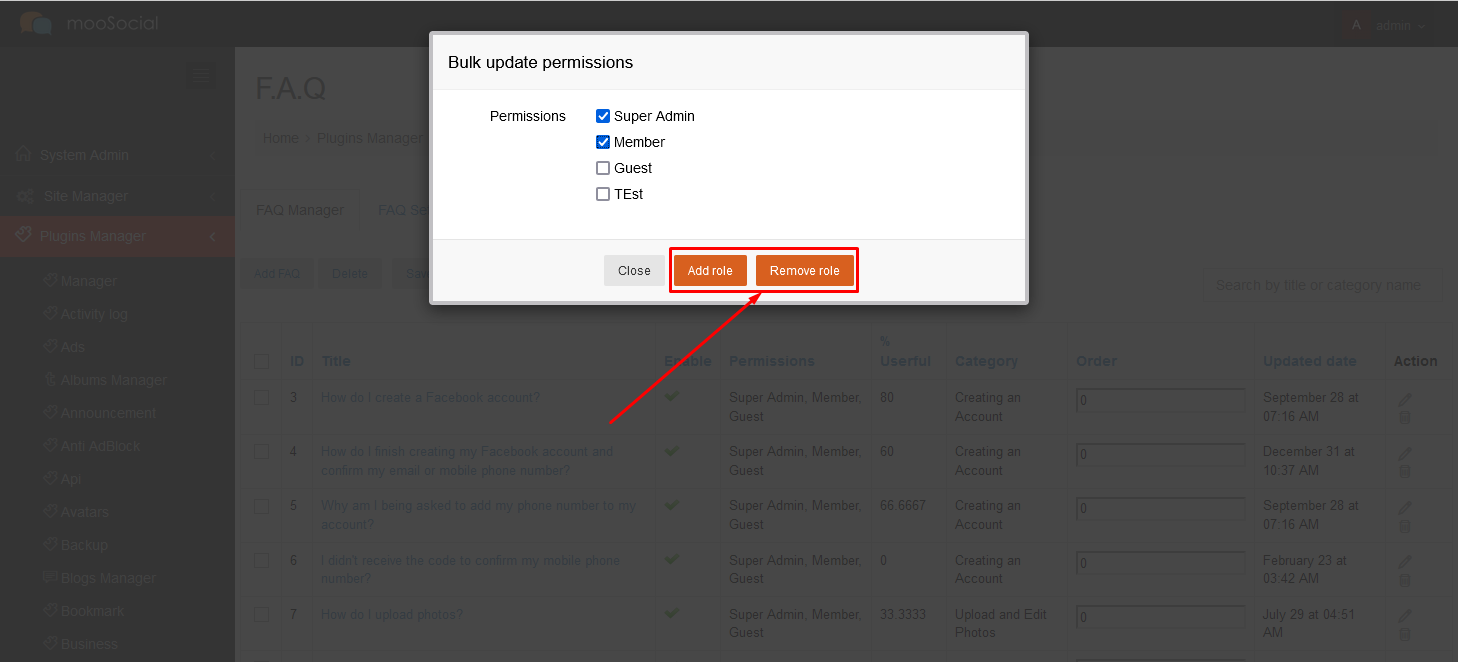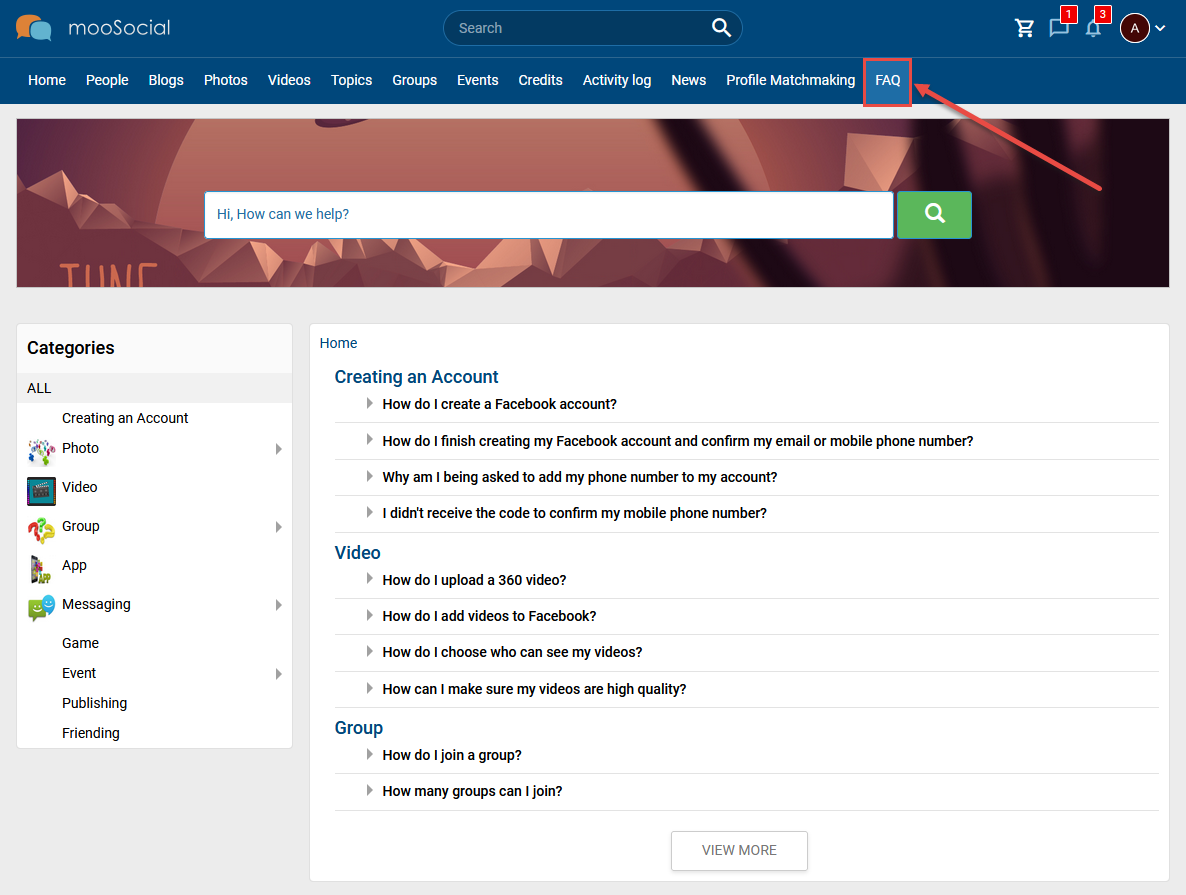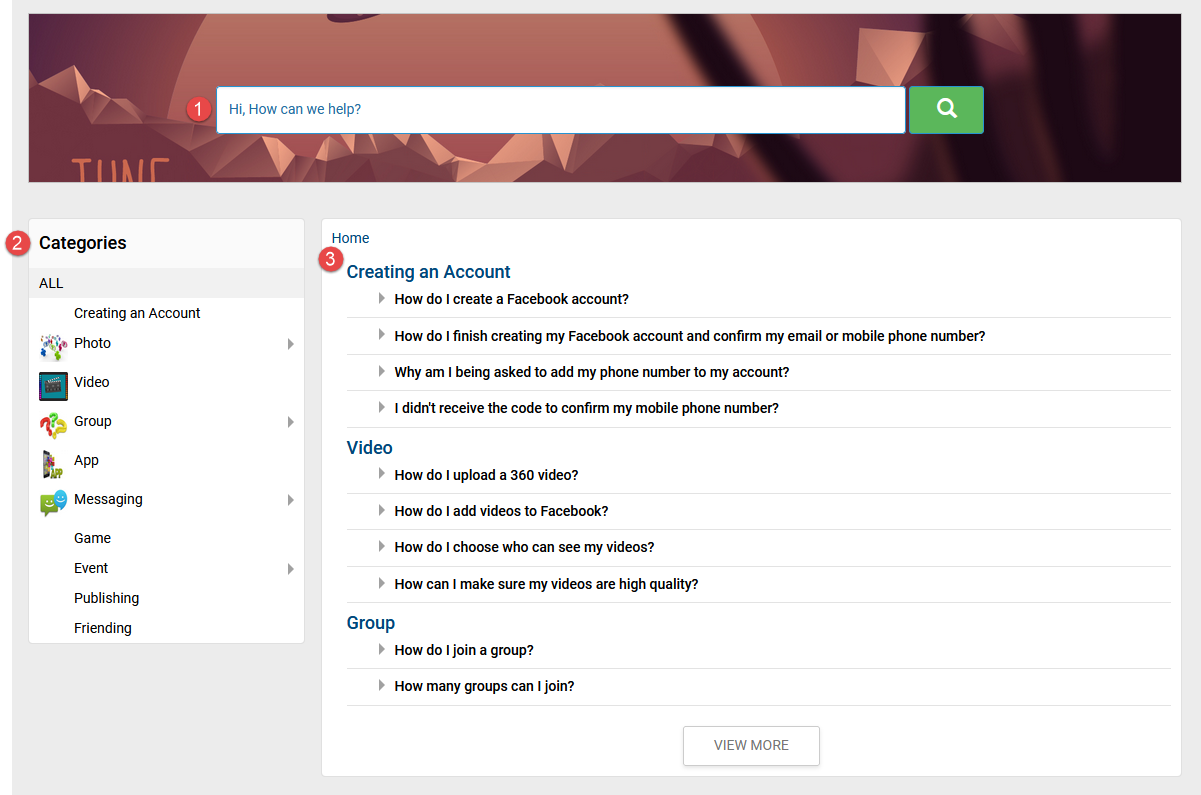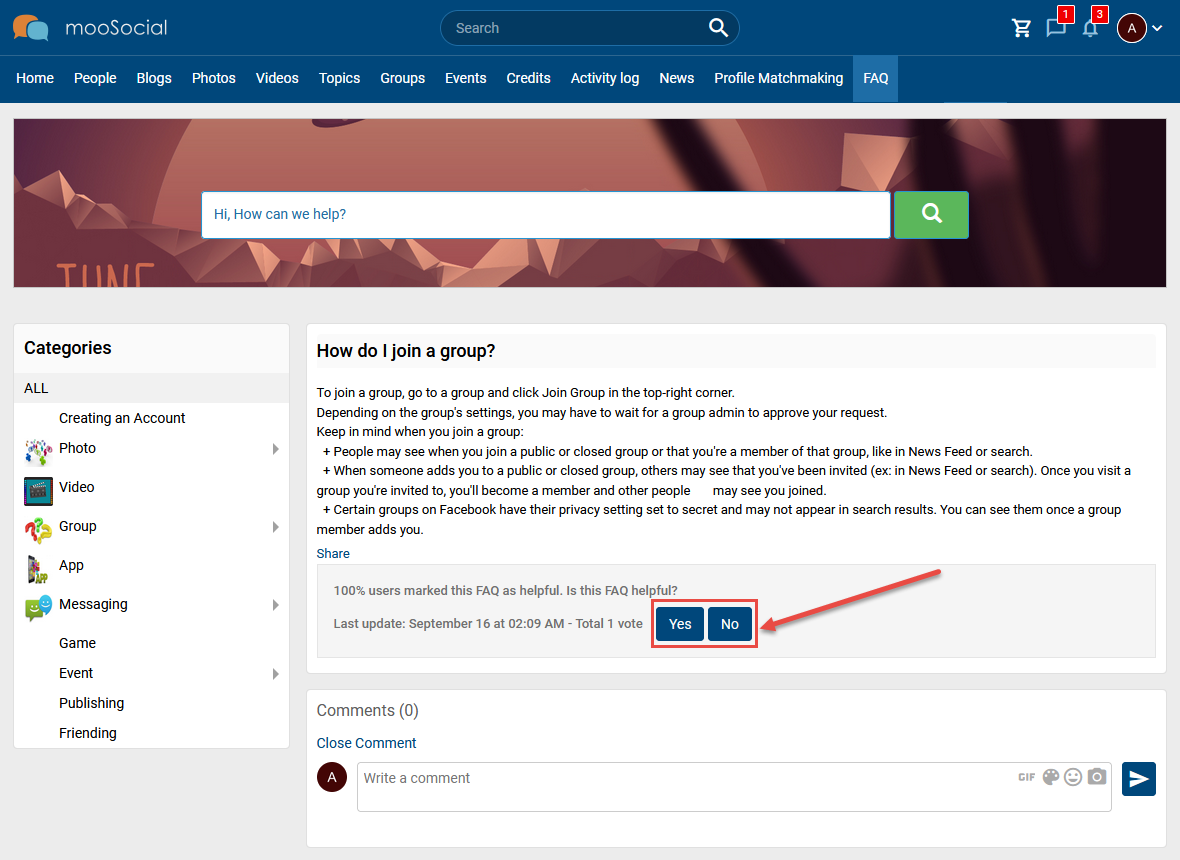FAQ Report page allows admin to view and manage all reports on whether the Faq was helpful or not. This article will demonstrate to you how to manage the Faq reports.
After site member vote helpful or not for faqs, Site admin can see these in AdminCP.
Access to Admin Dashboard => Plugin Manager => FAQ => Reports
Select Not Helpful or Helpful option at dropdown to view the corresponding report.
Helpful faq report:
1. Filter: filter by helpful faq.
2. Search FAQ: enter keywords to search fag
3. Name: show member names who voted.
4. Question: show faq title, and will redirect to Edit FAQ page.
5. Date: show the report date.
6. Action: click the Edit FAQ link to open Edit FAQ page.
Not Helpful faq report:
1. Filter: filter by not helpful faq.
2. Search FAQ: enter keyword to search faq
3. Name: show member names who voted.
4. Question: show faq title, and will redirect to Edit FAQ page.
5. Reason: show the reason the faq is not helpful.
6. Date: show the report date.
7. Action: click the Edit FAQ link to open Edit FAQ page.