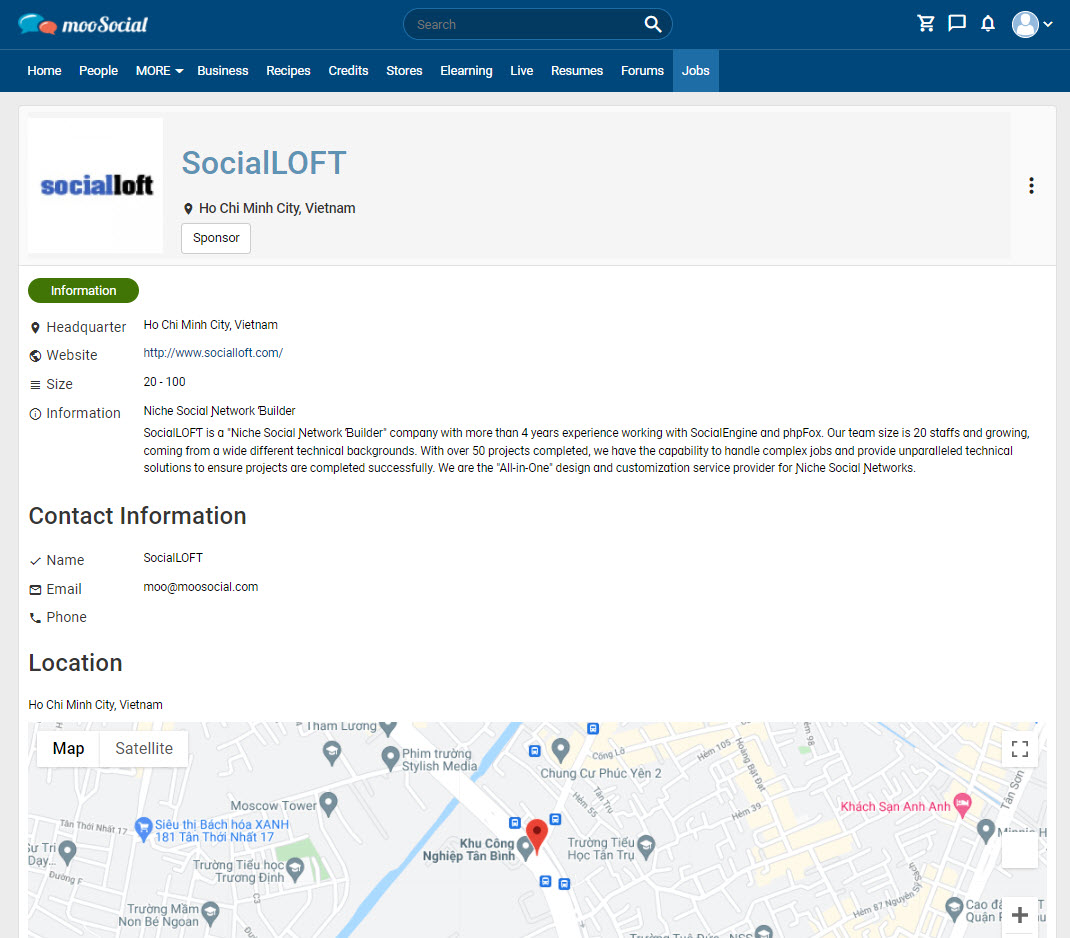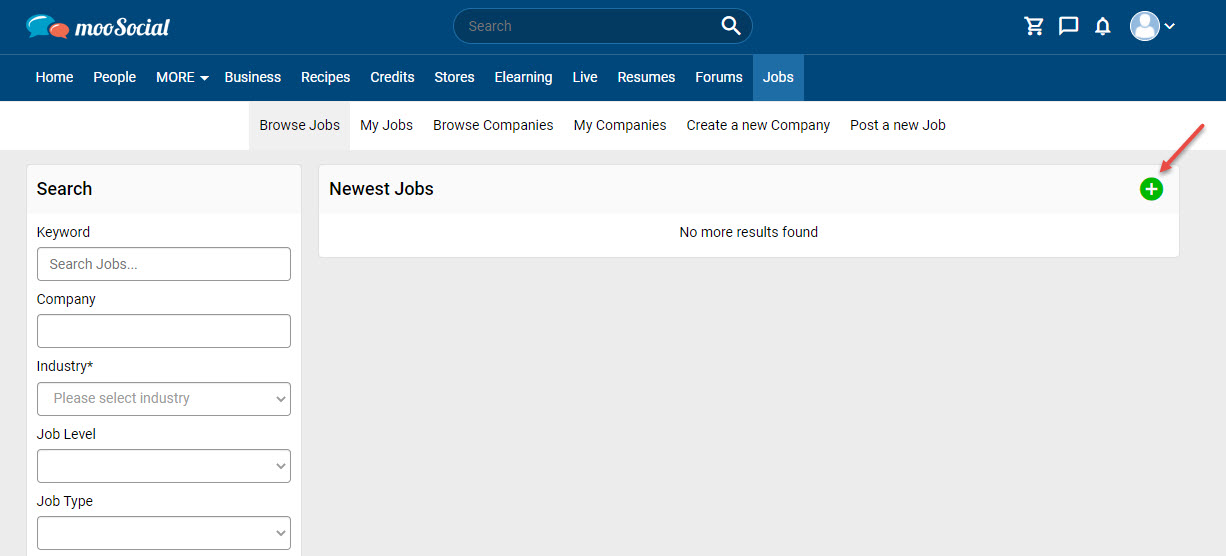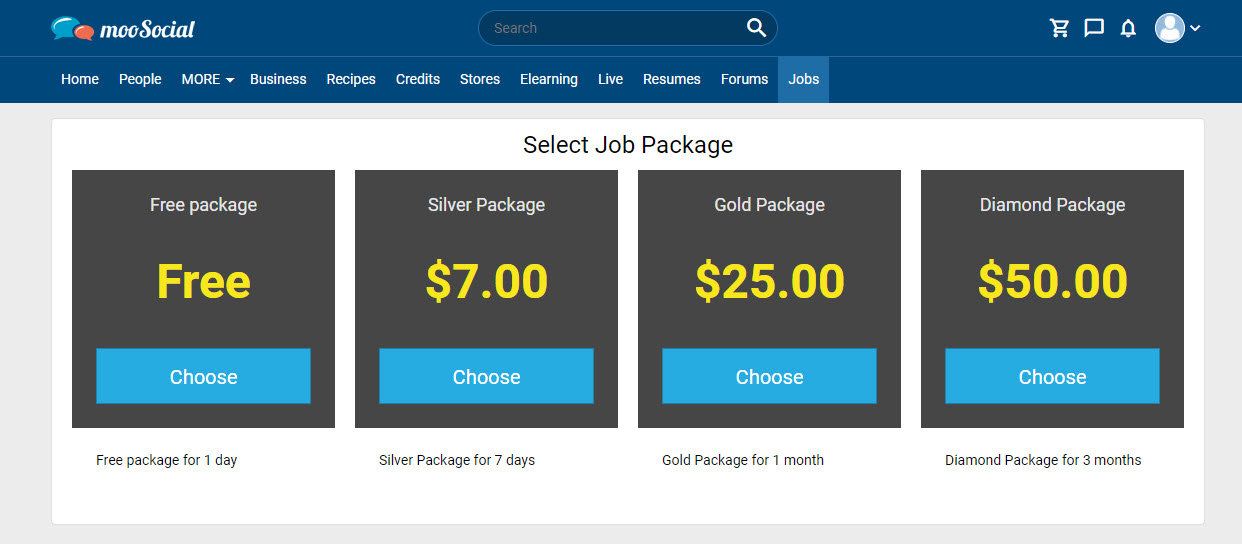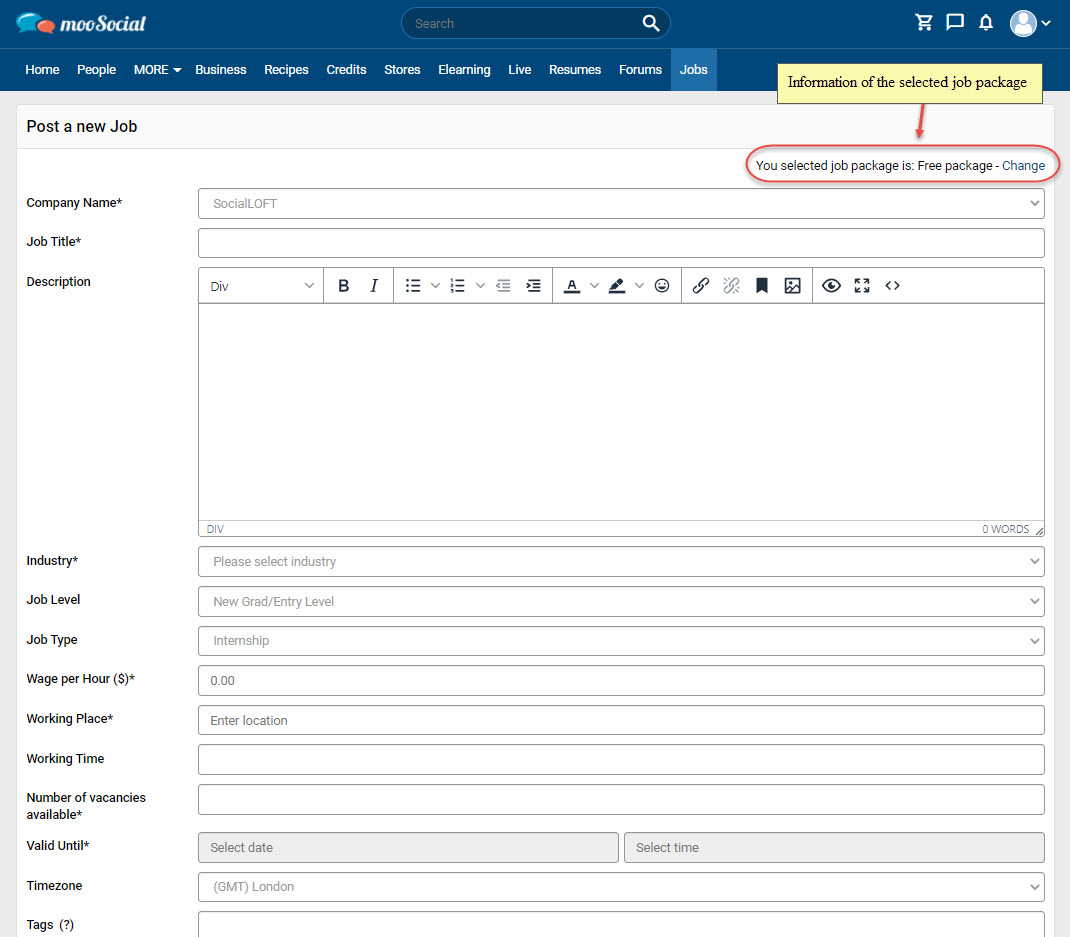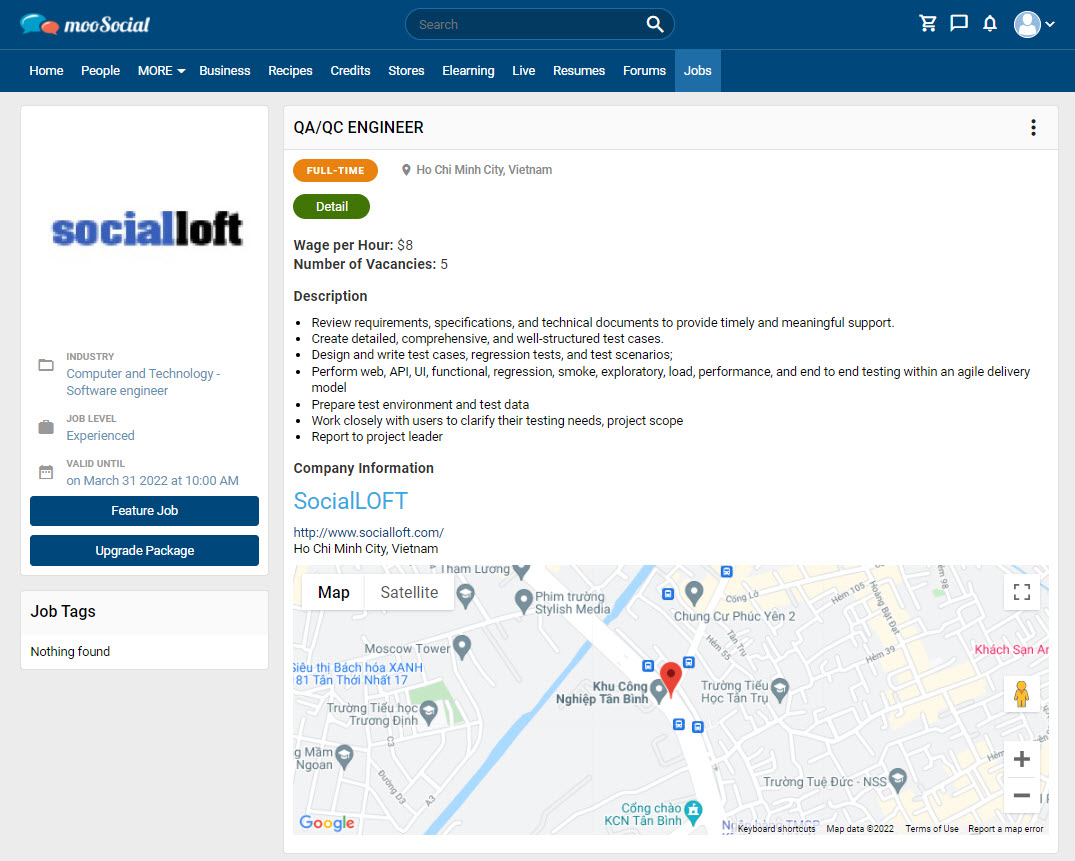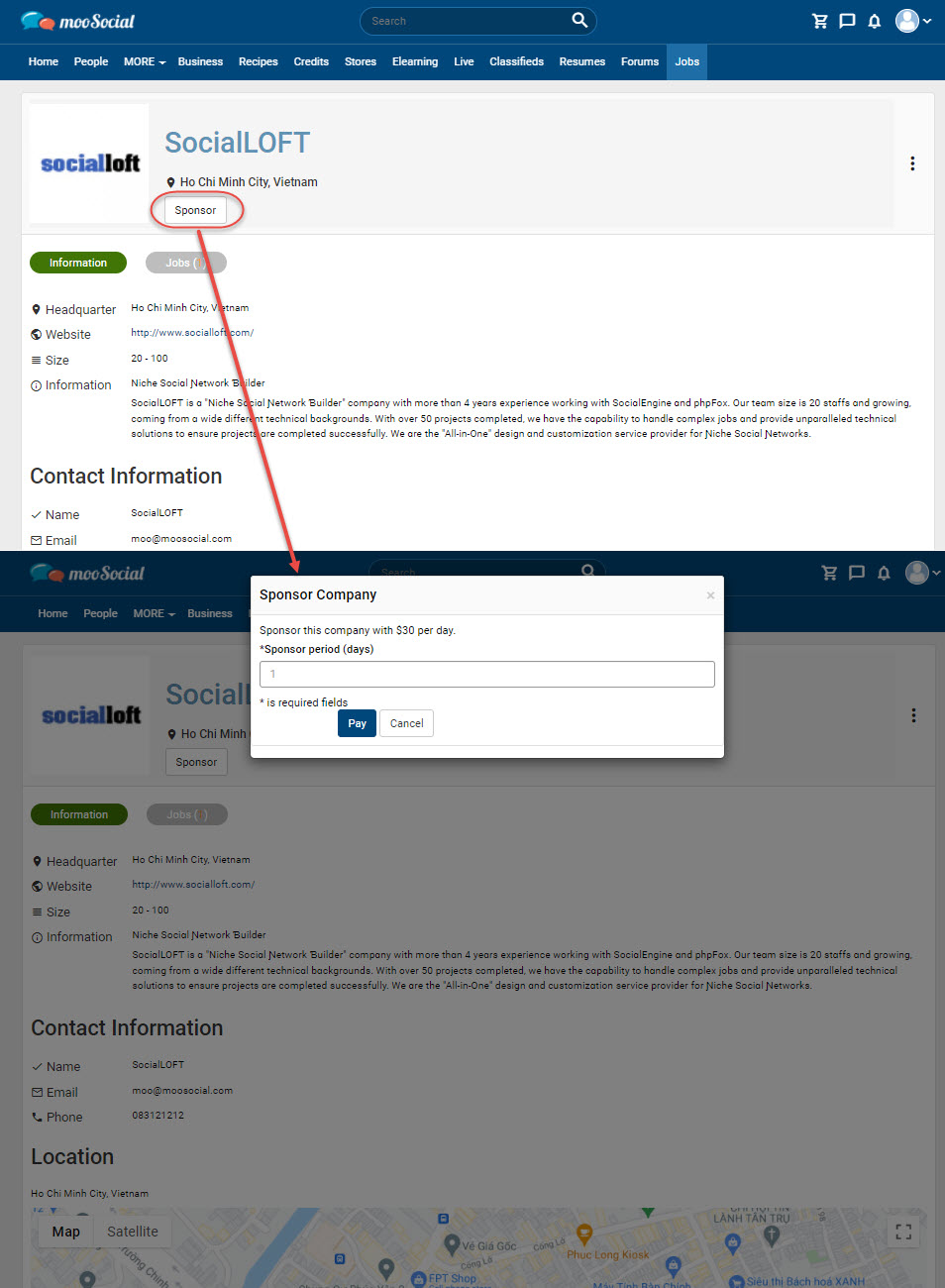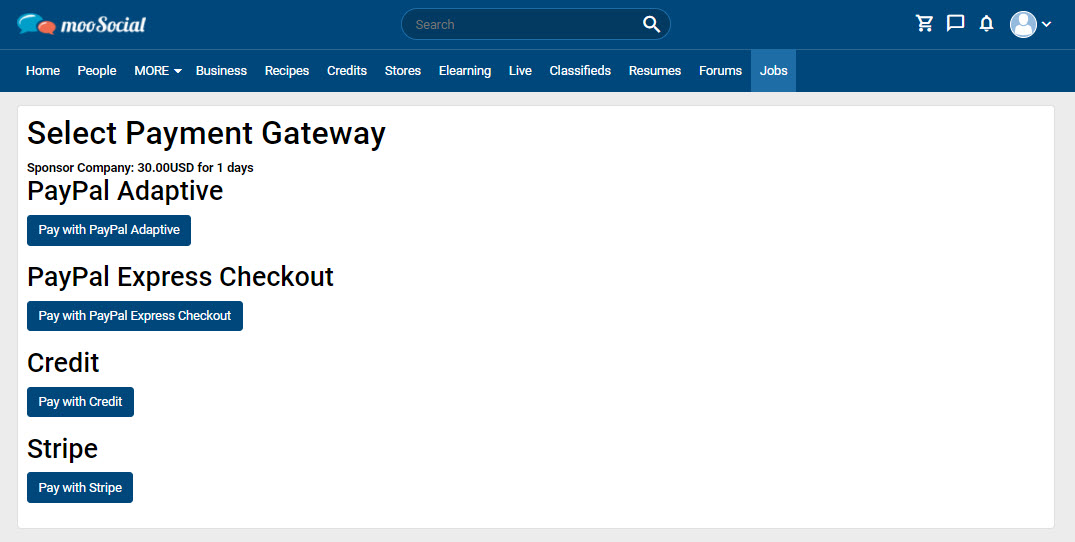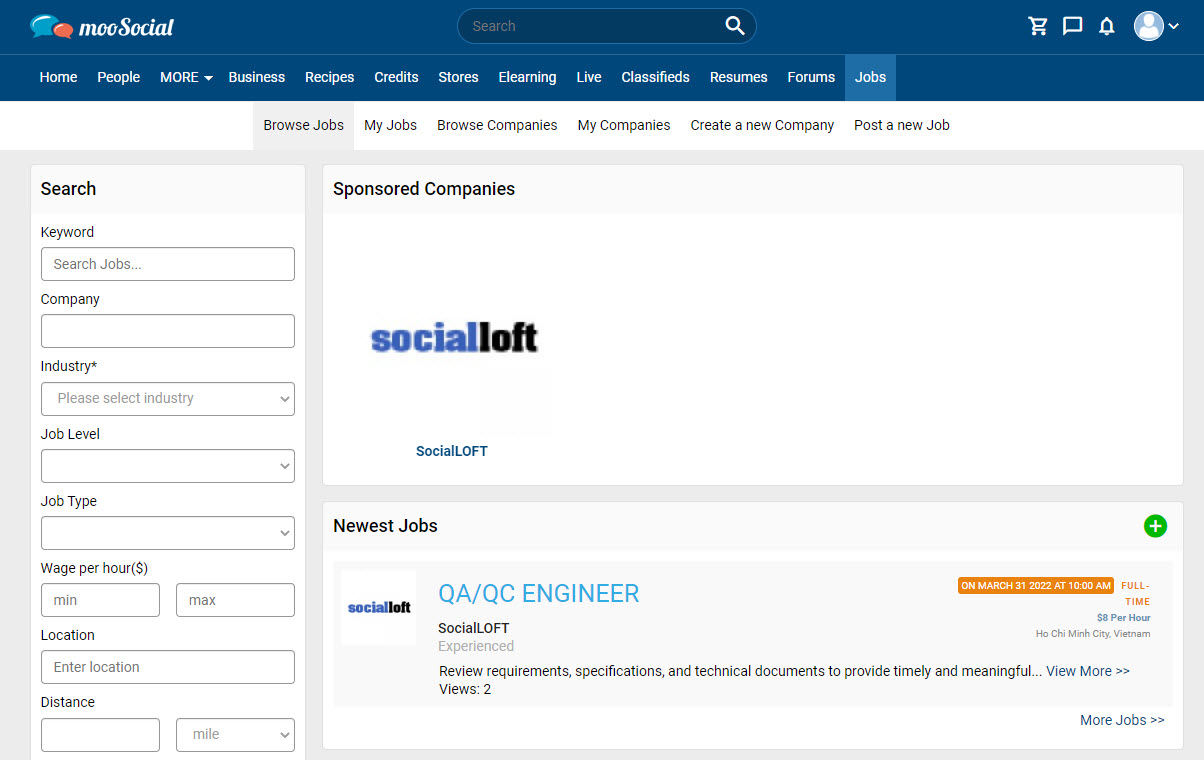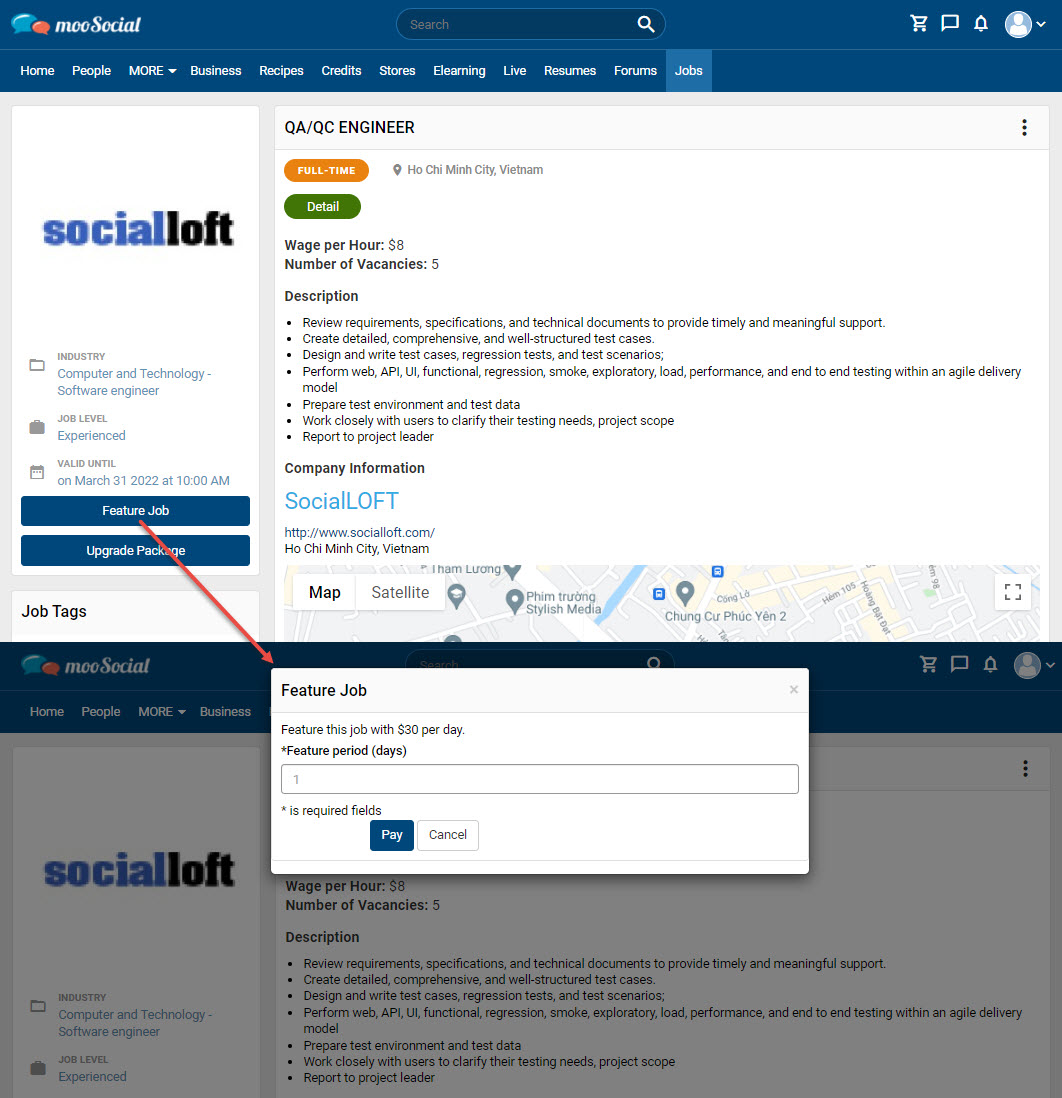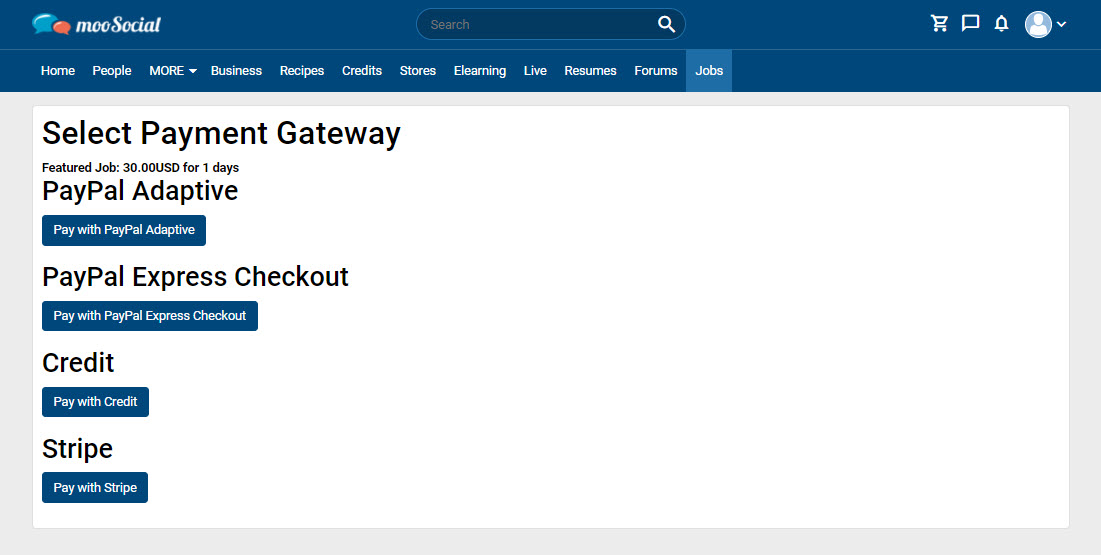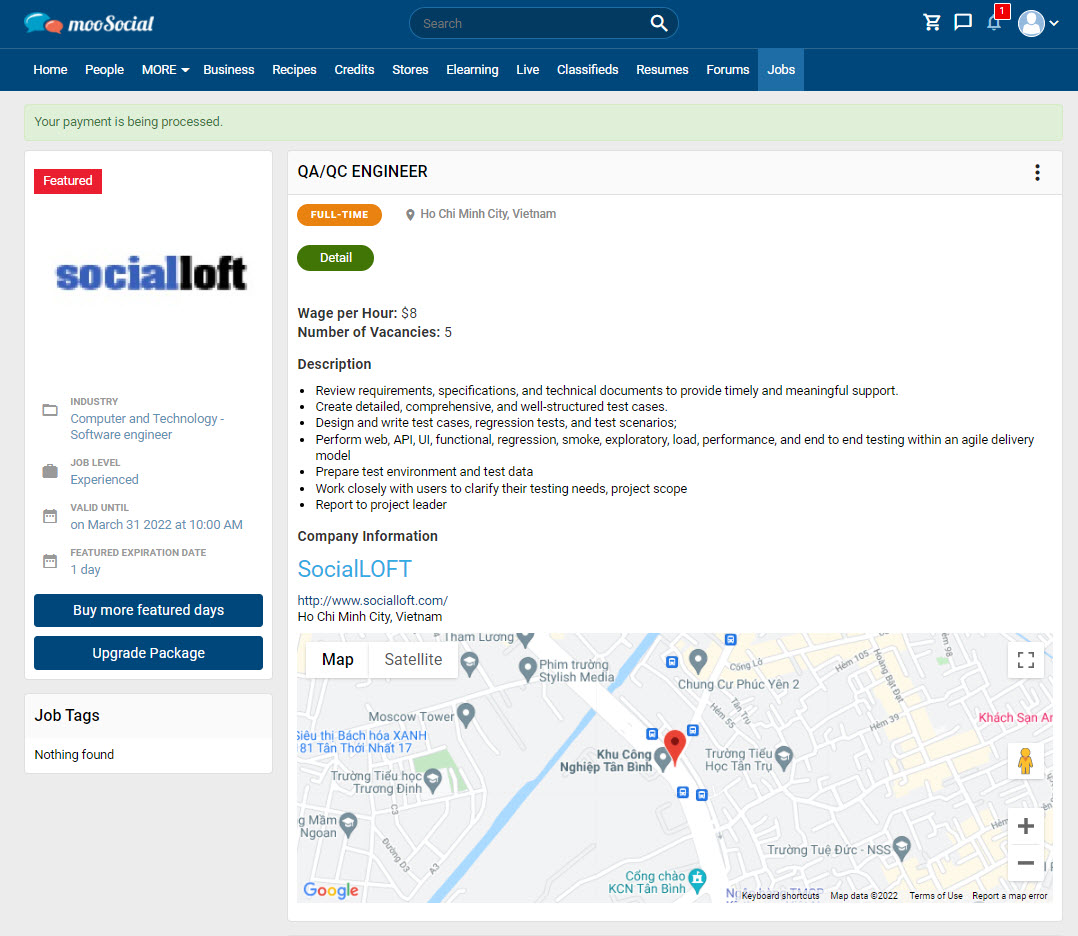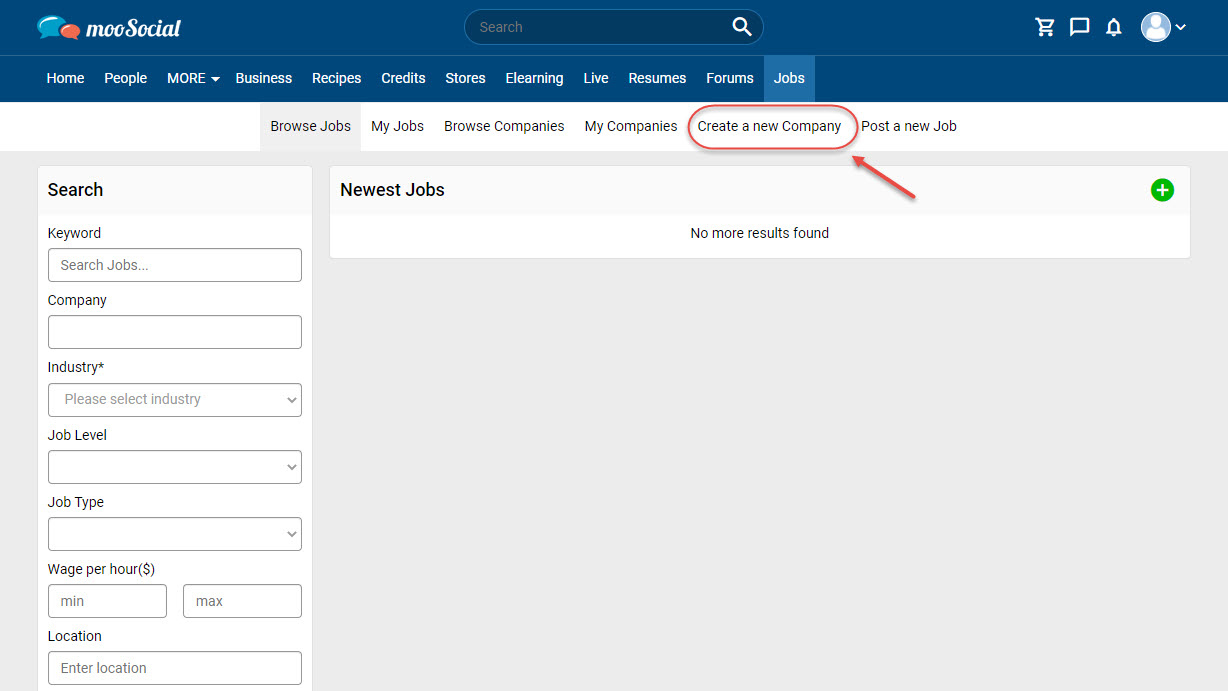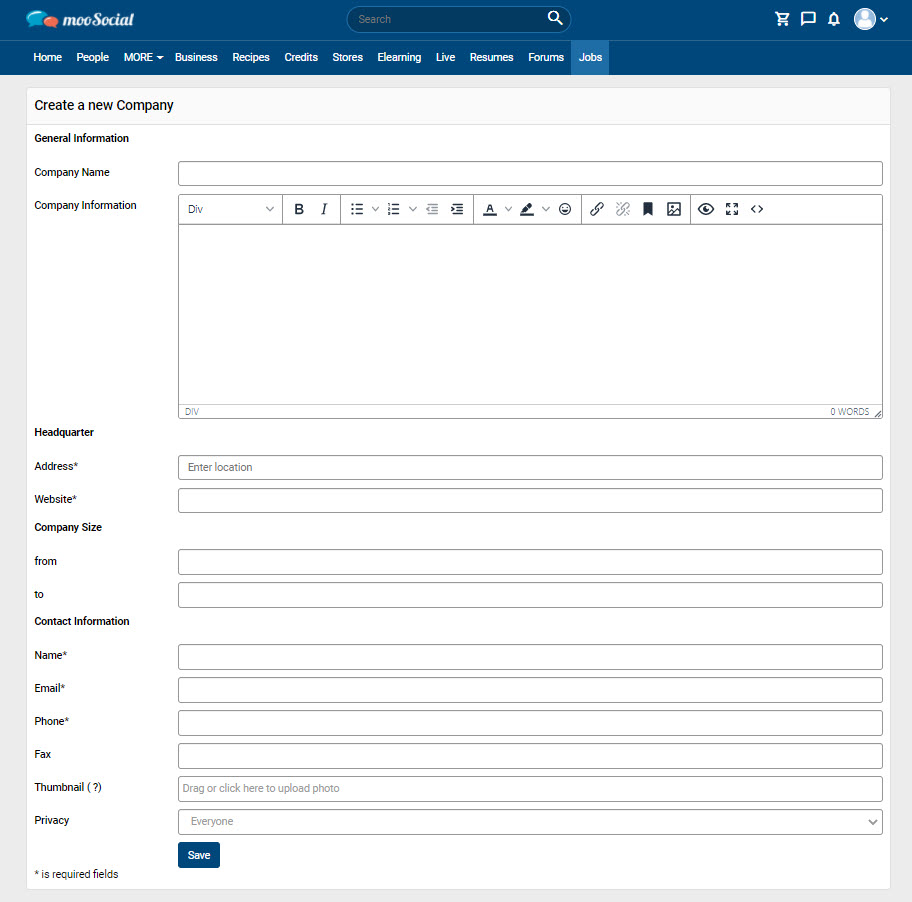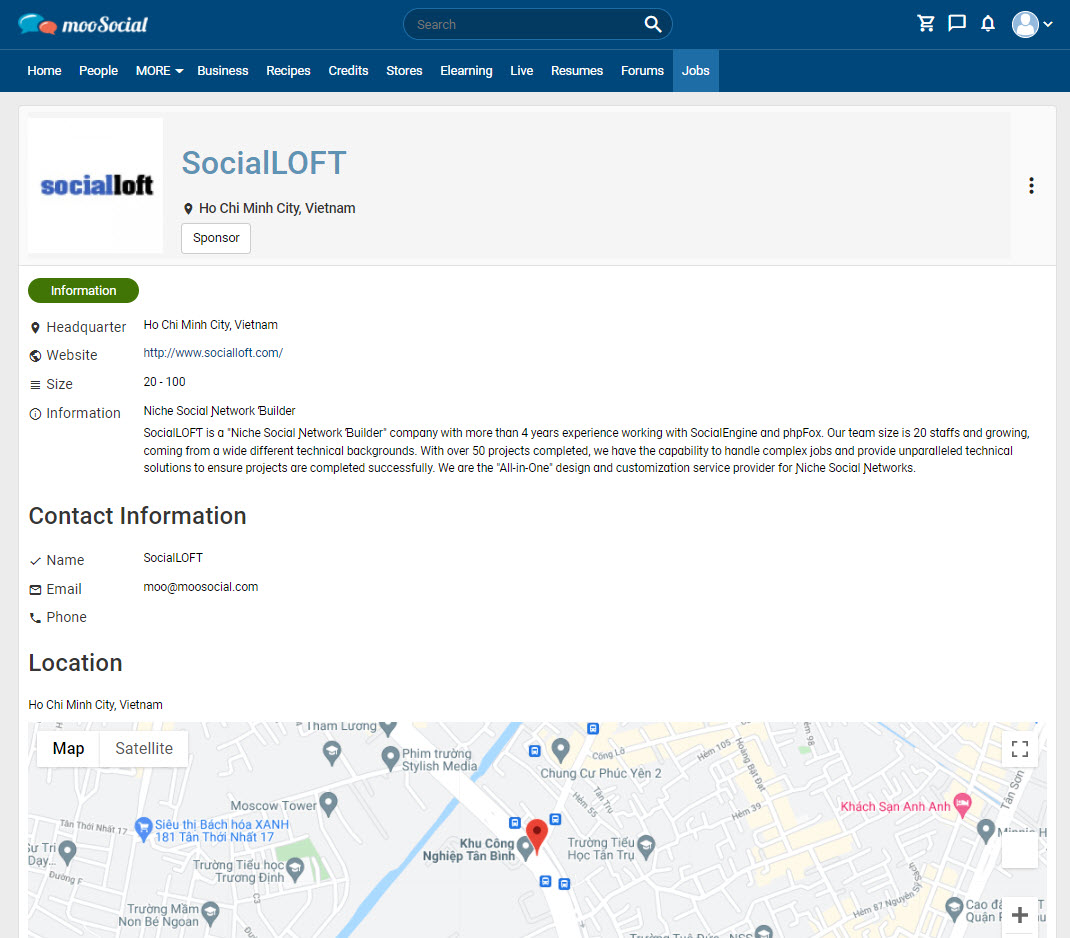Job Manager plugin provides features/tools that you can find on most professional recruitment websites from posting jobs to collecting resumes. In this tutorial will show you how to post a new job and what information you need to include in a job.
The first condition: You must create a company
Go to Jobs => Click on the Post New Job button to add a job.
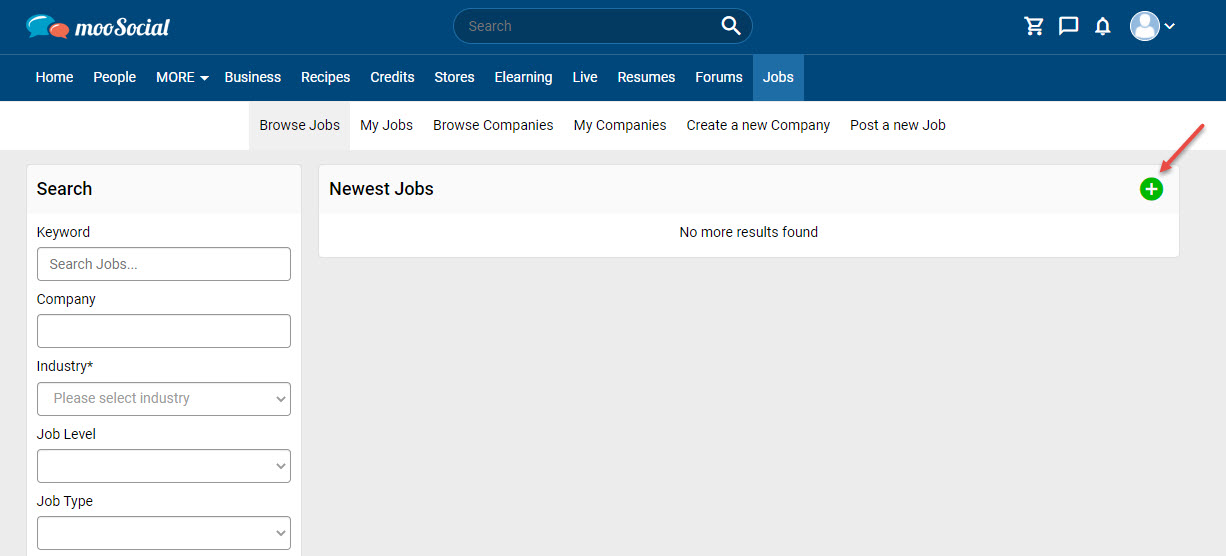
Choose the package for the job.
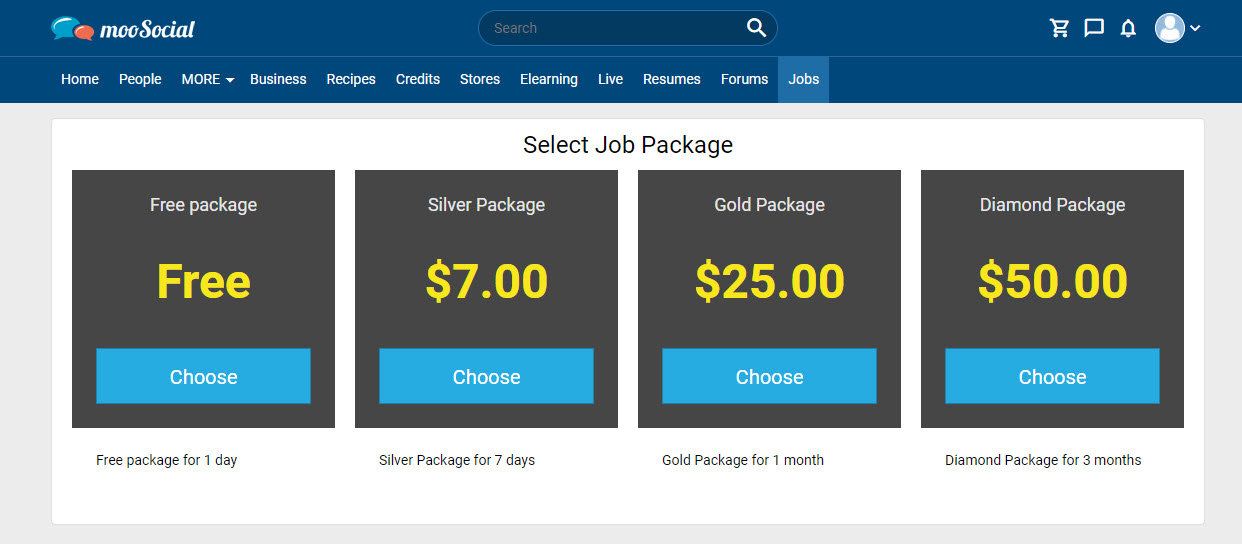
Go to Post a new Job page.
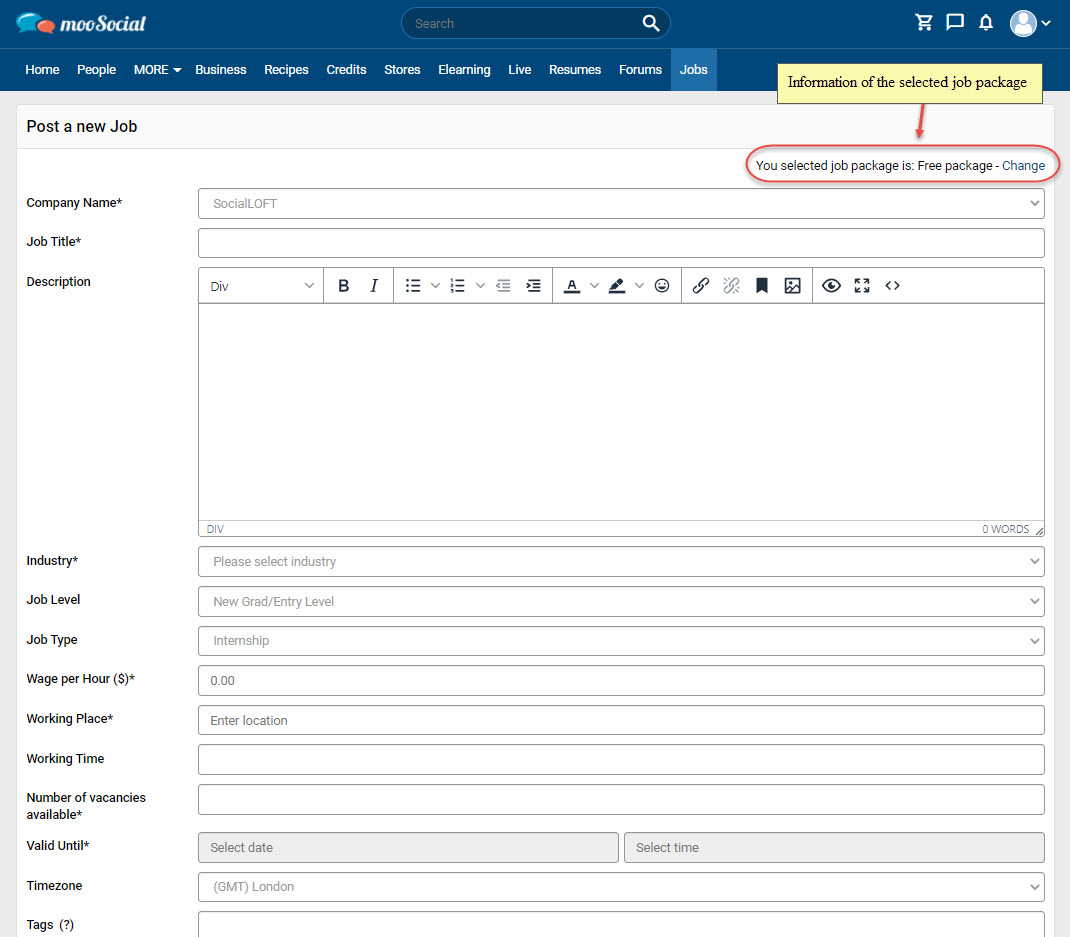
Input data to all required fields (*) => Click on the Save button. The job is posted successfully.
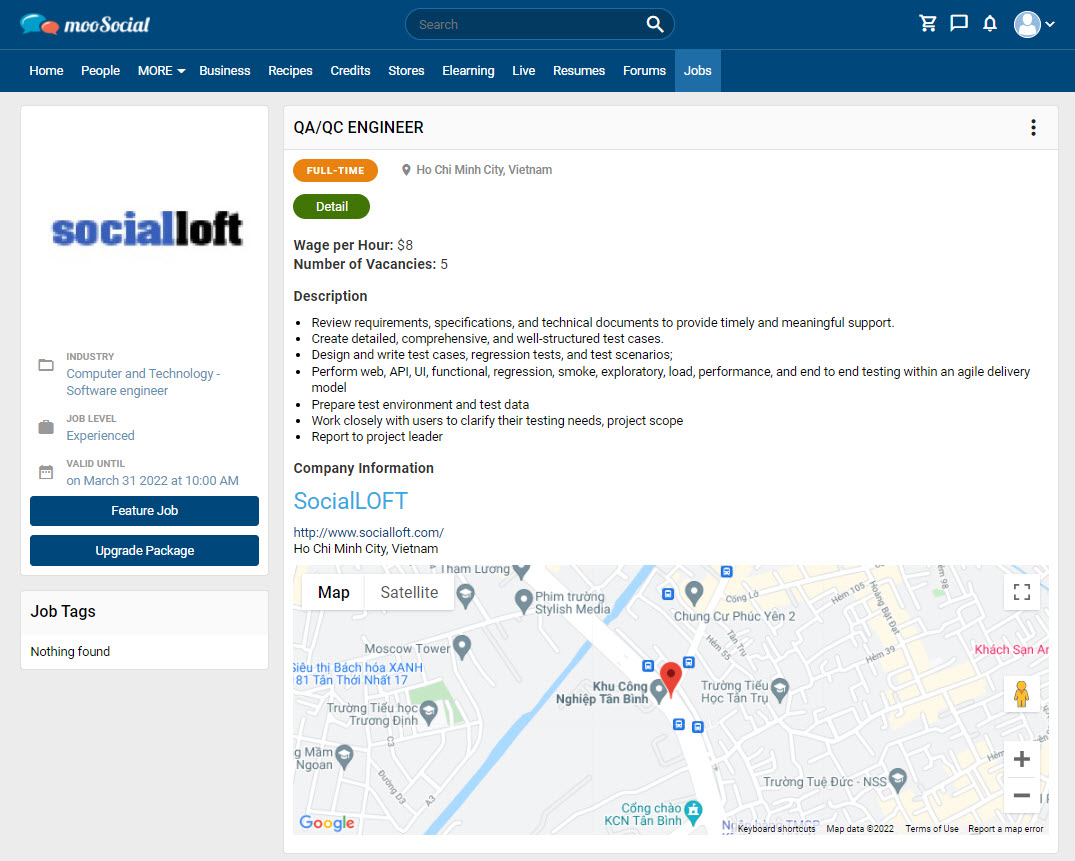
At the My Companies detail page, click on the Sponsor button => show pop-up.
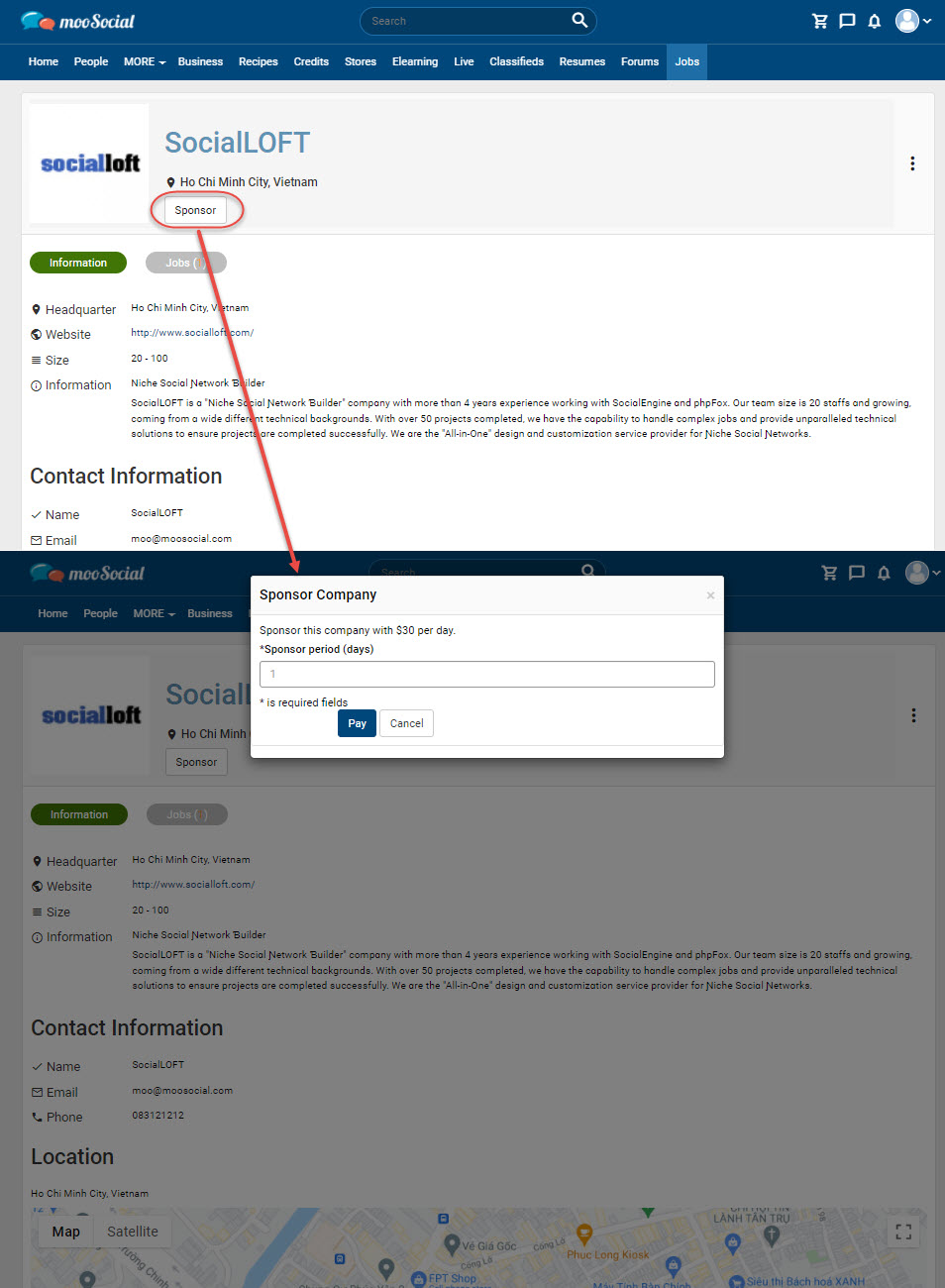
Enter sponsor period (days) => Pay button.
Go to Payment Gateway page => Select gateway to make the payment process.
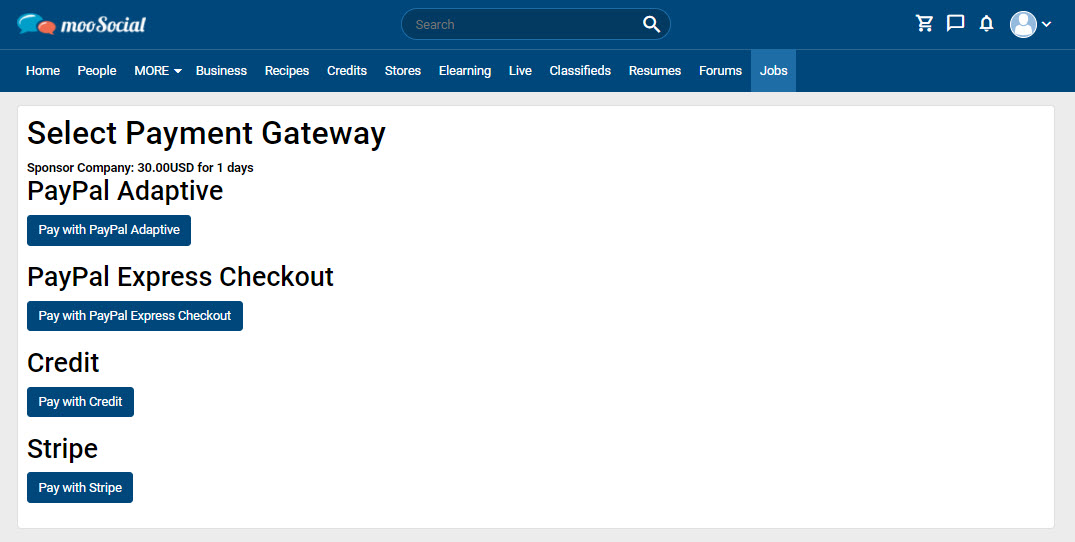
Complete the payment process, return to the site.
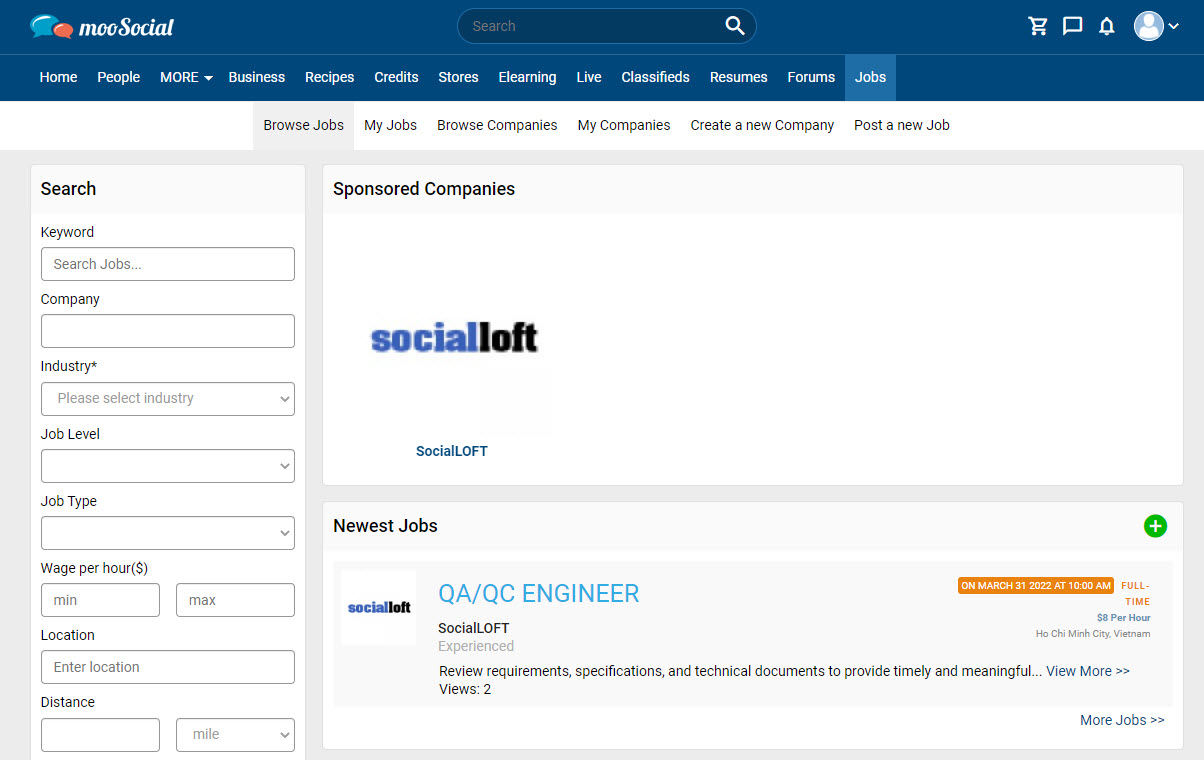
Featured Jobs always appear at the top of the Job Home list. This guide will show you how to set a job as Featured Job through the payment gateways.
Go to the Job detail page, click on the Feature Job button => show pop-up
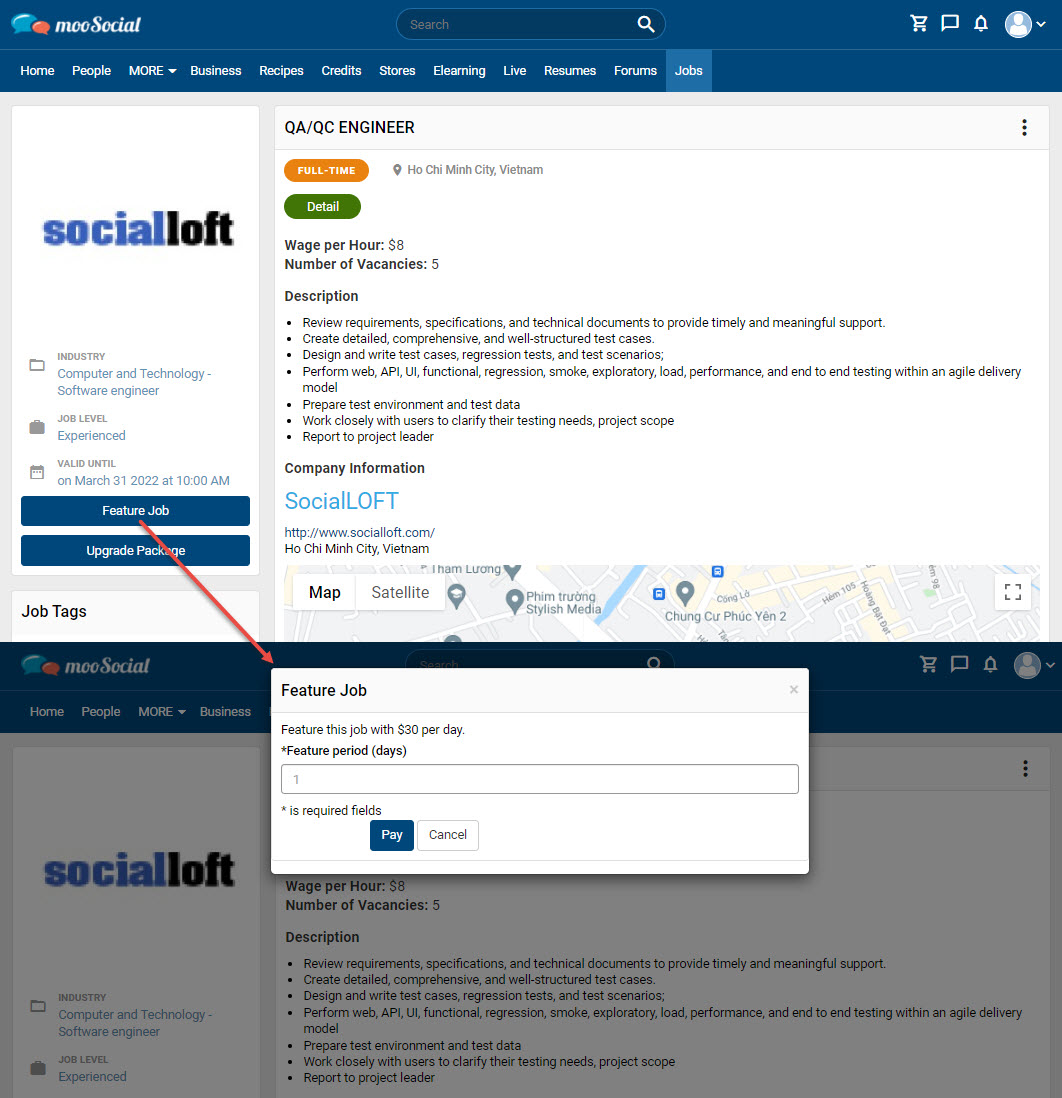
Enter feature period (days) => click on Pay button.
Go to the Payment Gateway page => Select gateway to make the payment process.
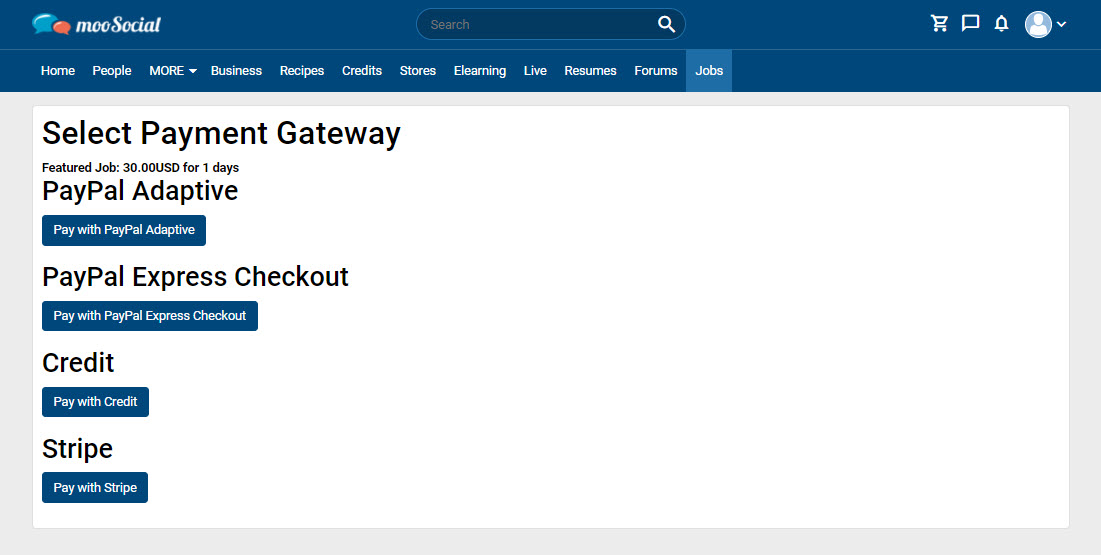
Complete the payment process, return to the site. The job is Featured.
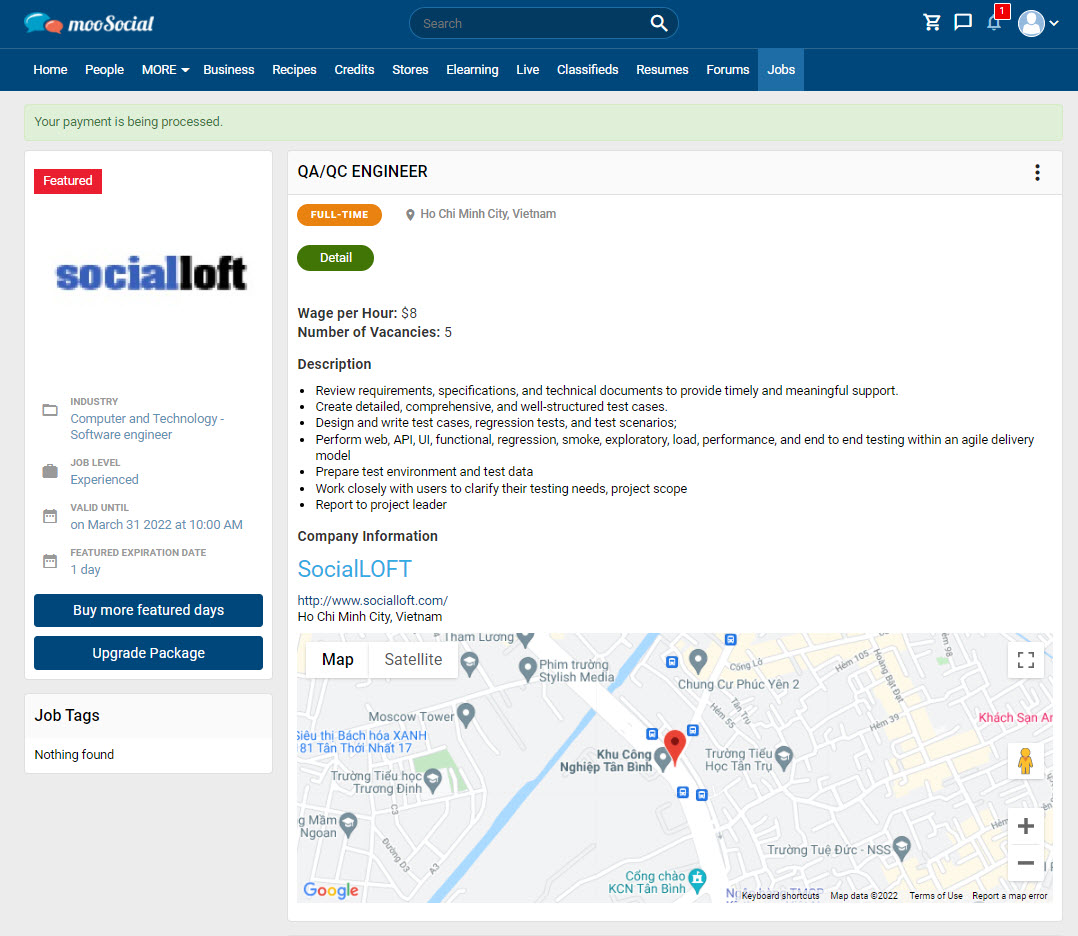
A Company is required before posting a new job, this guide will show you how to create a new company.
Go to Jobs => Click on the Create a new company button
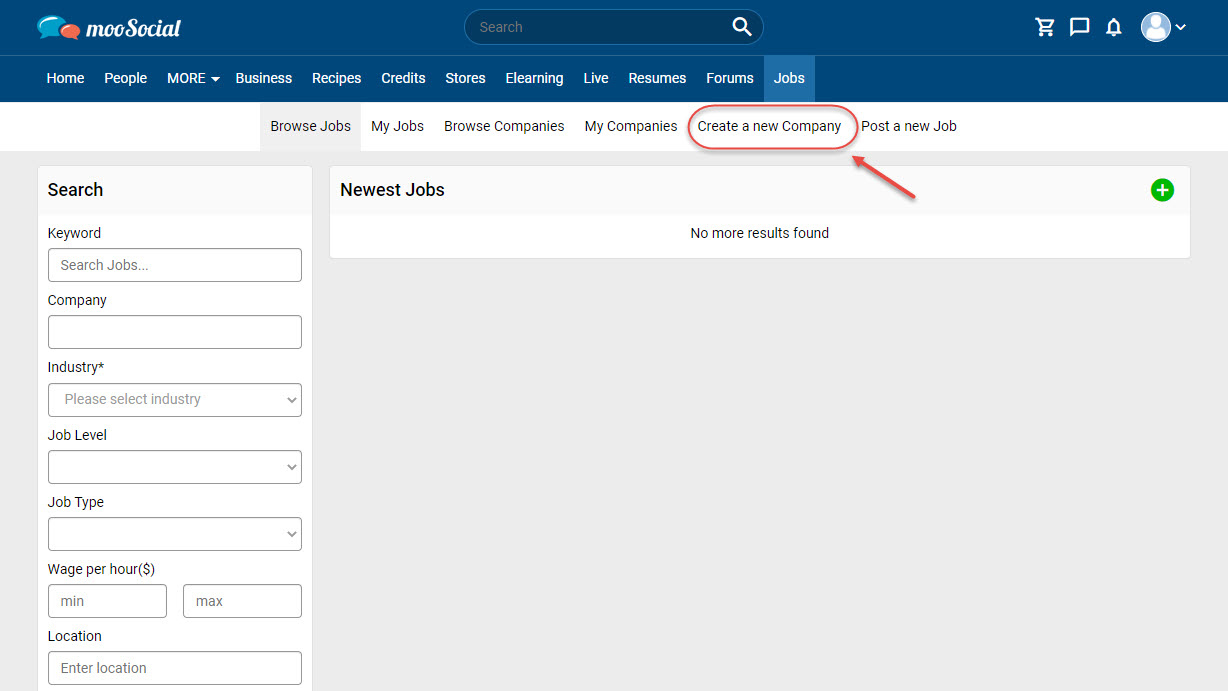
Go to Create a new Company page.
– Input data to all required fields (*).
– Optional fields are not required.
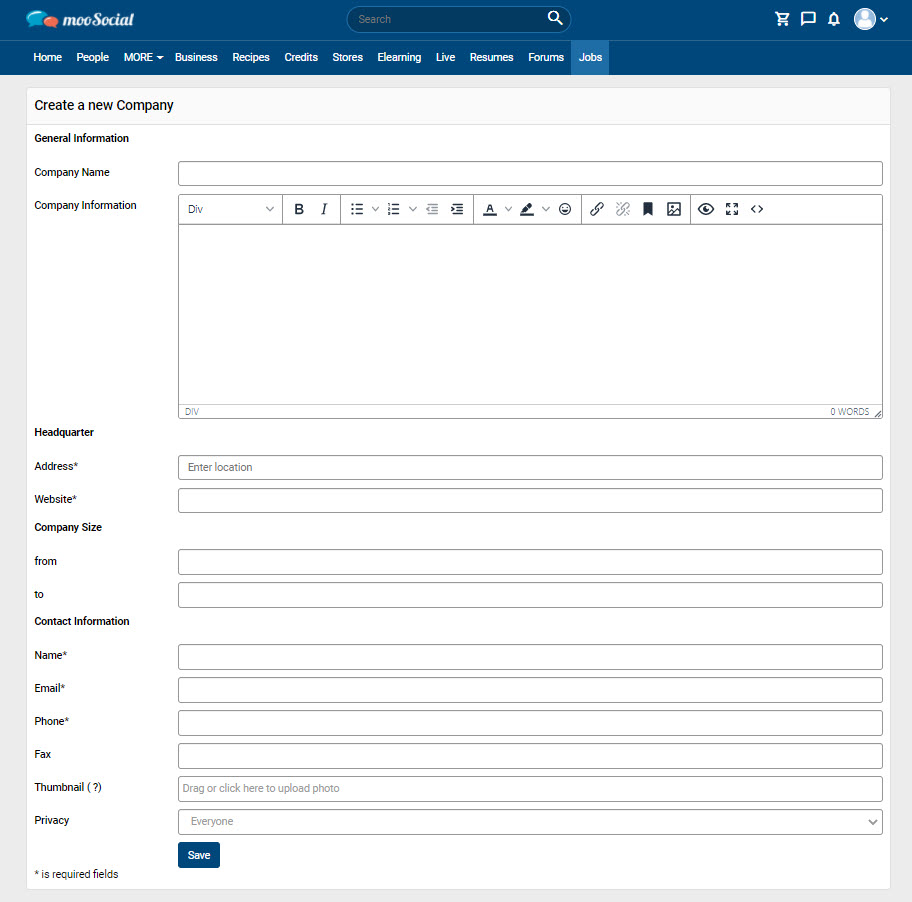
- Click on the Save button. The company has been added successfully