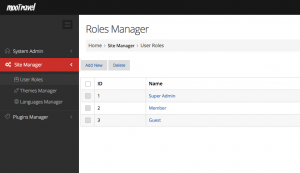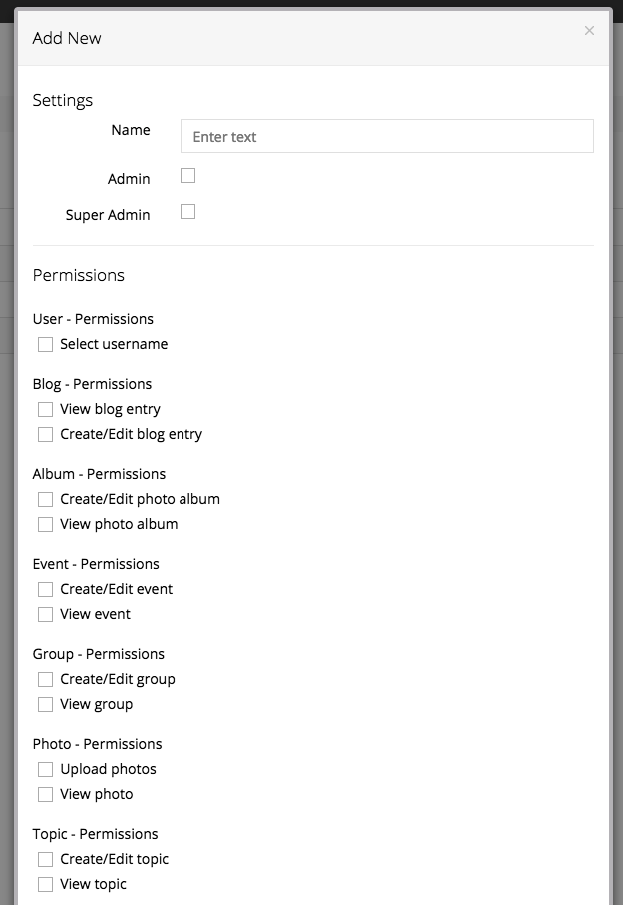1. Login to your admin dashboard
2. Goto Site Manager > User Roles
3. Click Add New Button
4. Enter User Role Name
5. Tick/Untick the admin checkbox to set this role admin or not admin
6. Tick/Untick the super admin checkbox to set this role admin or not super admin
7. Select Permission you want new user role to have.
8. Save