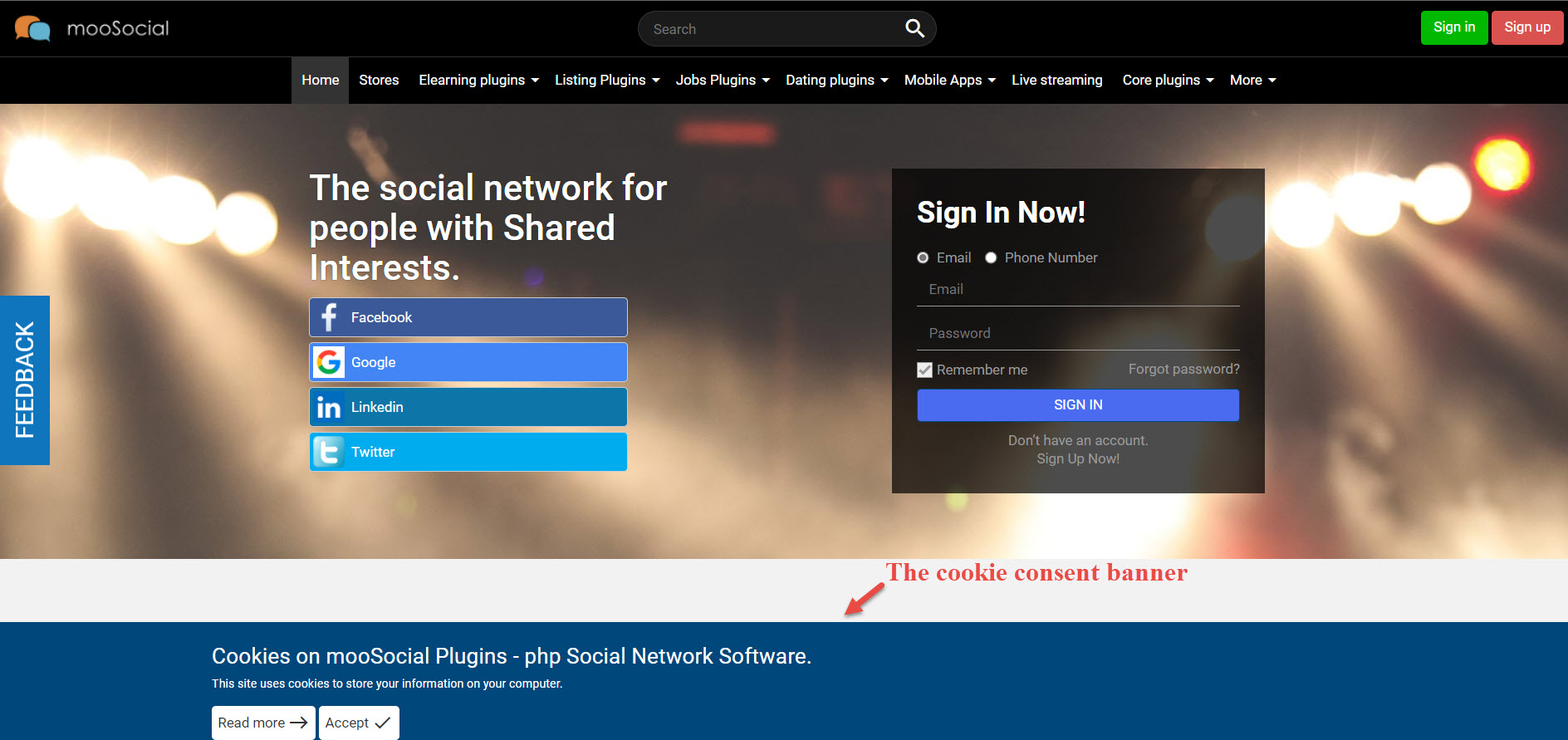Access Admin Dashboard –> System Settings –> Features
Enable the Cookie Warning function by checking the “Enable Cookies” checkbox => Click on the Save Settings button.
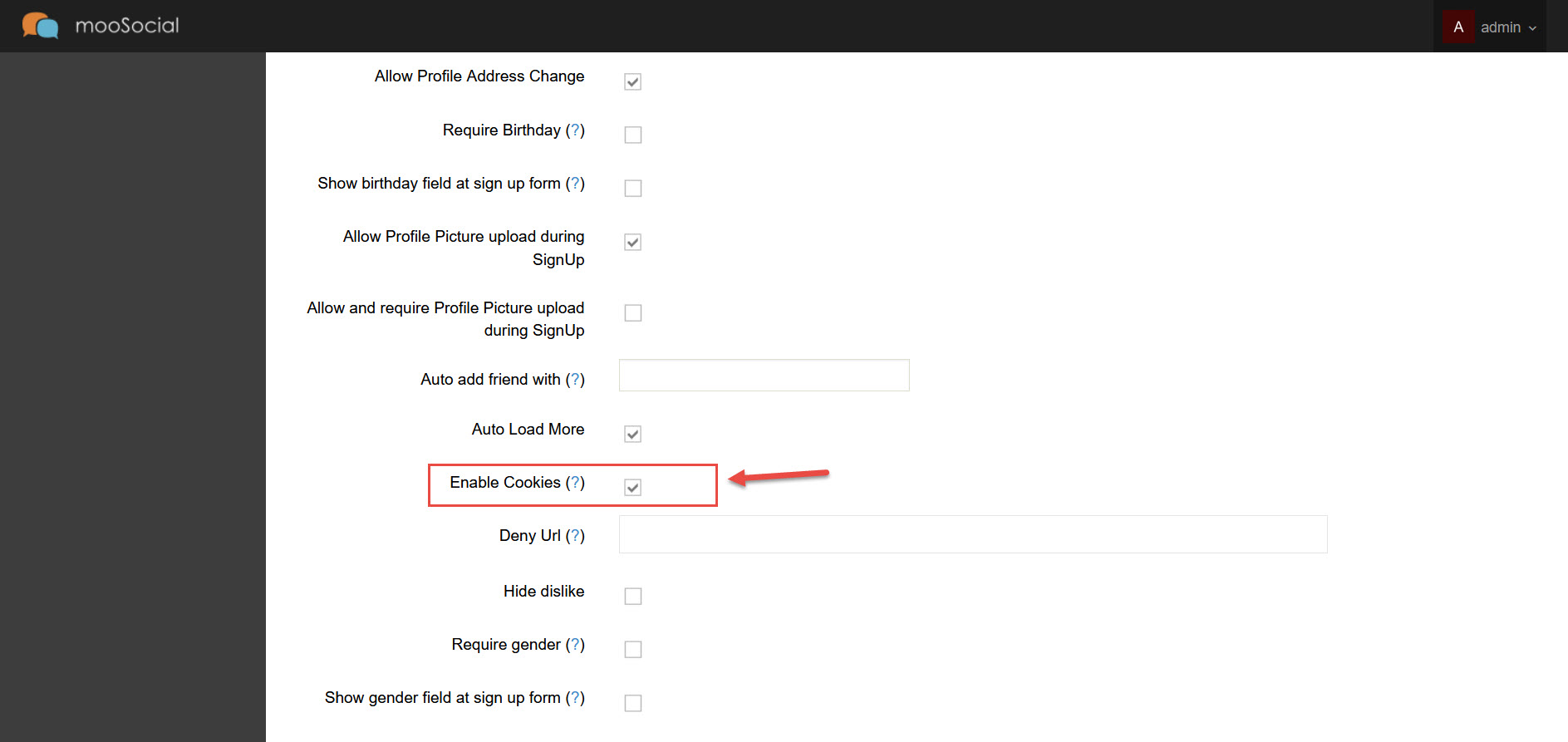
After enabling this function, when users visit your website, they will see the cookie consent banner.