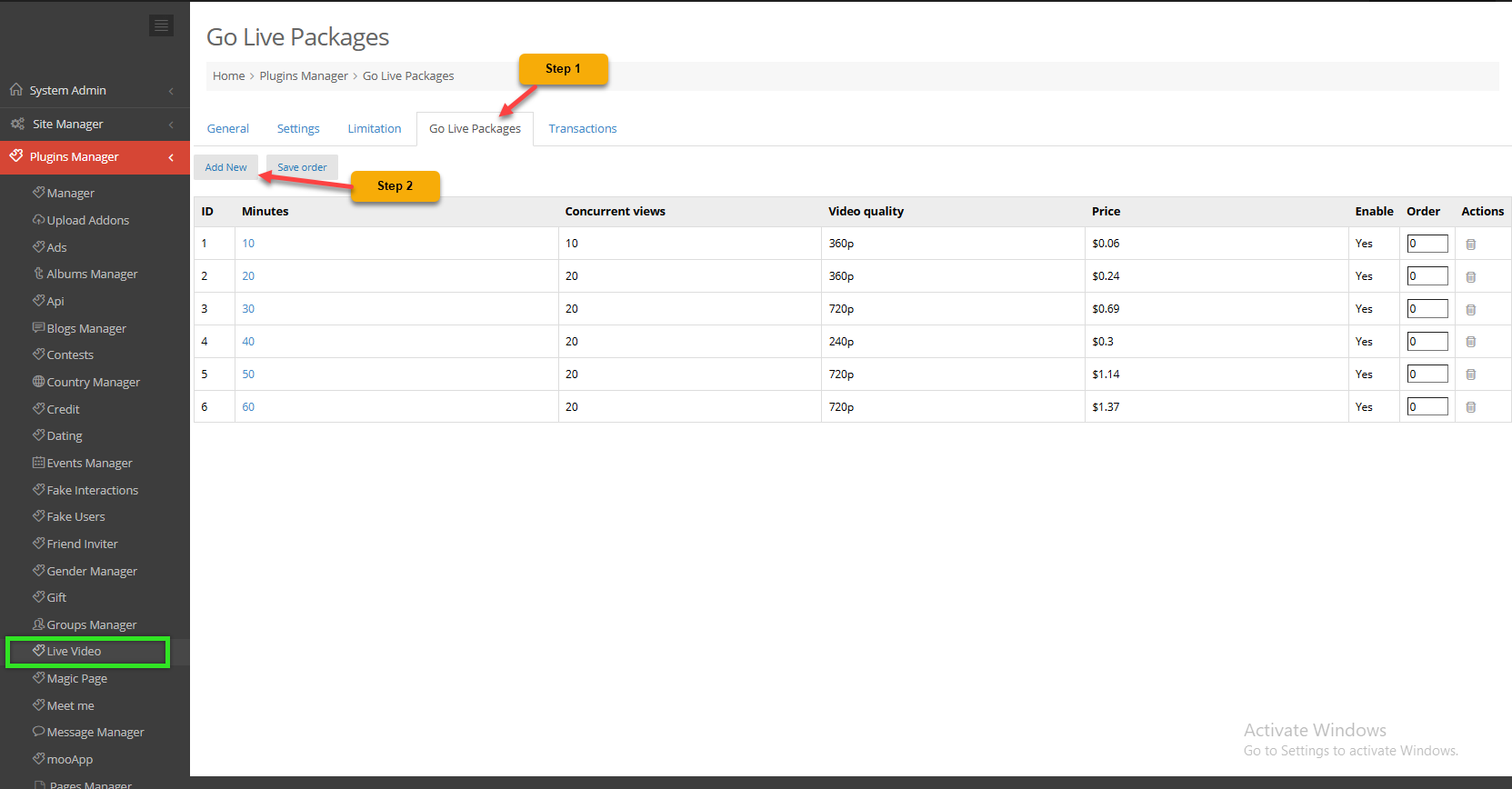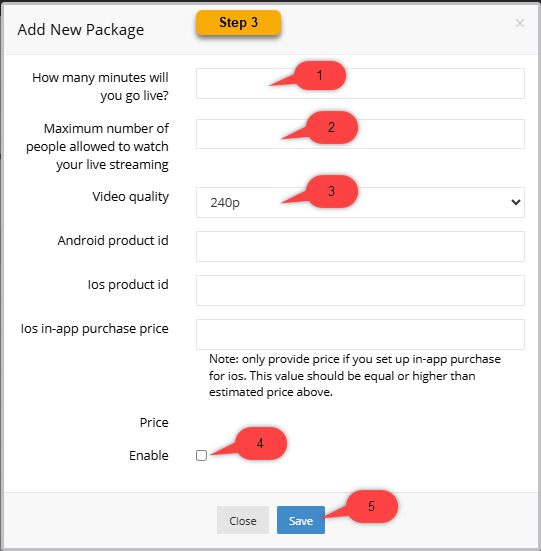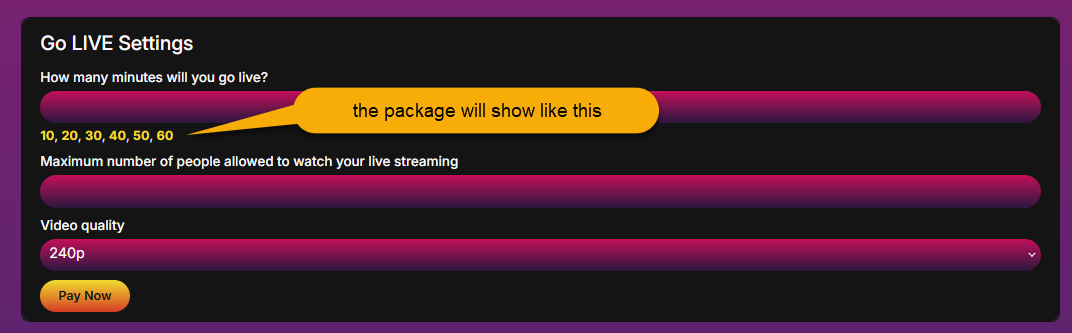How to create a Livestream Package on Web?
STEP 1: Access Admin Dashboard => Plugins Manager => Live Video => Go Live Packages tab
STEP 2: Click on “Add New” button
STEP 3: A pop-up “Add New Package” display
1. How many minutes will you go live? – Enter the time livestream for package
2. Maximum number of people allowed to watch your live streaming – Enter the maximum number of viewer view livestream
3. Video quality – Select a video quality for host livestream
4. Enable – Check this checkbox
5. Click “Save” button