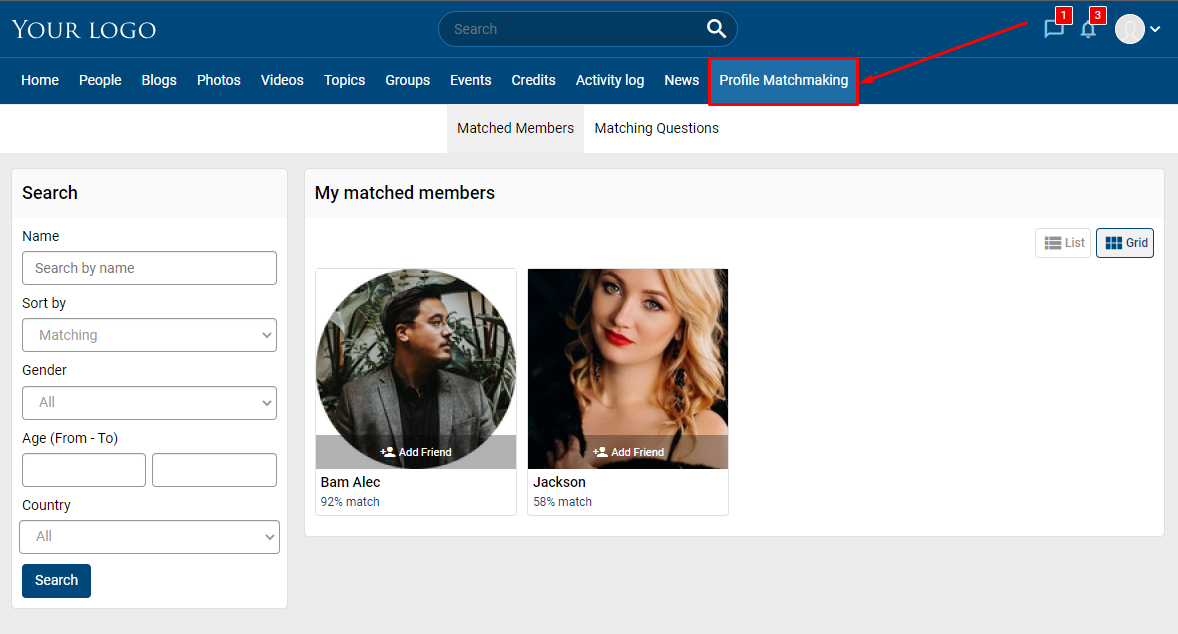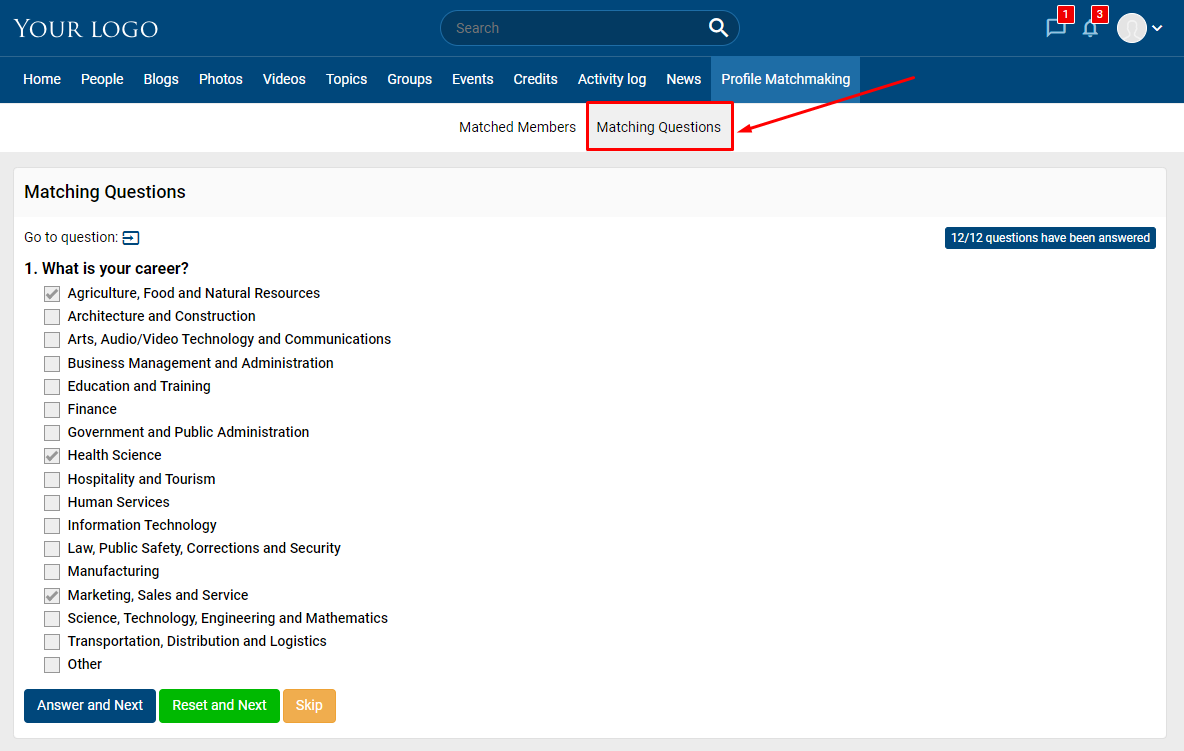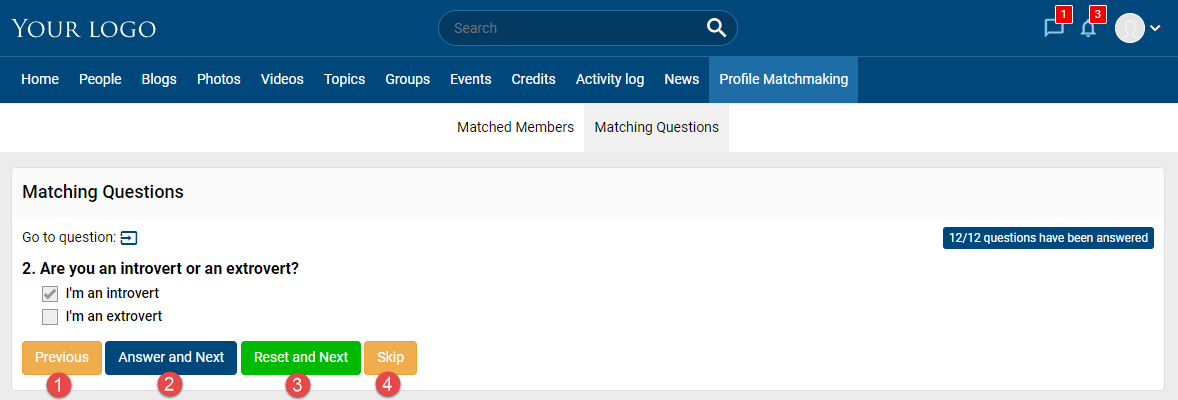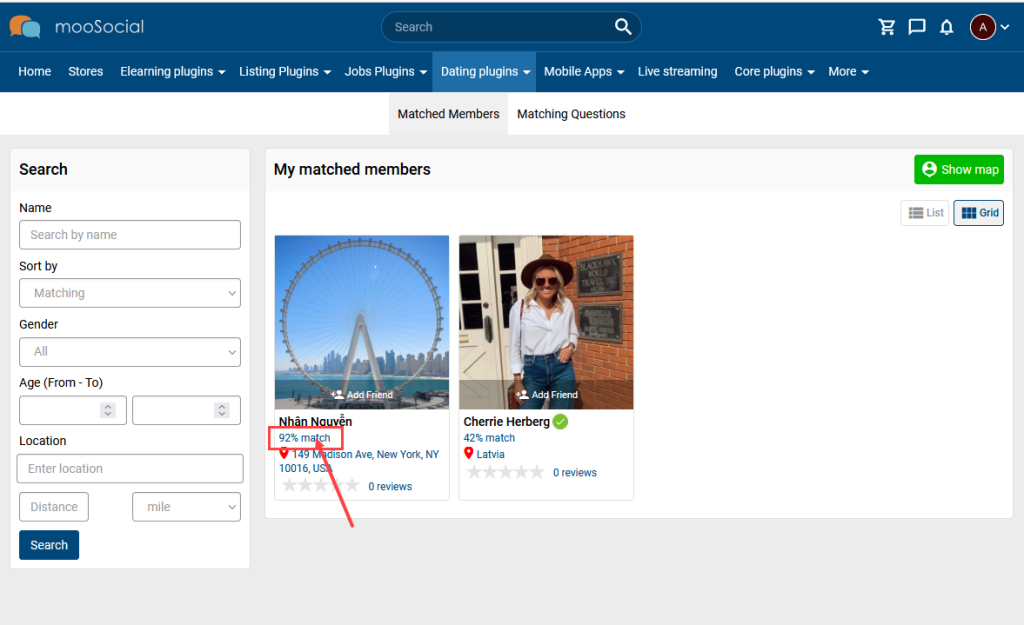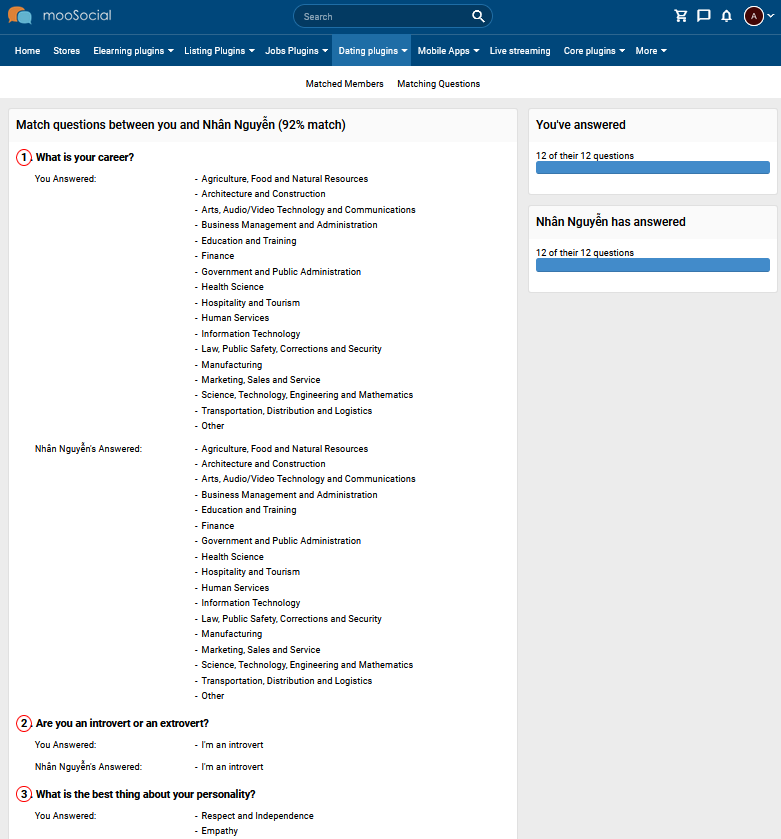Answering matchmaking questions makes it easy to find the profiles that matches your criteria. This article will demonstrate to you how to do that.
Step 1. Click the Profile Matchmaking menu.
Step 2. Click the Matching Questions tab.
Step 3. Answers the questions list.
You can use the buttons:
- Previous button (display when you view the questions after question 1): back to the previous question.
- Answer and Next button: save answer and move to the next question.
- Reset and Next button (display when you view a question that has already been answered): remove all answers and move to the next question.
- Skip button: move to the next question.
Step 4. Click the Matched members tab, you will see all the members who matched with your matching questions.
Then, can view detail of Match questions between you and the matched users by clicking the number of % match.