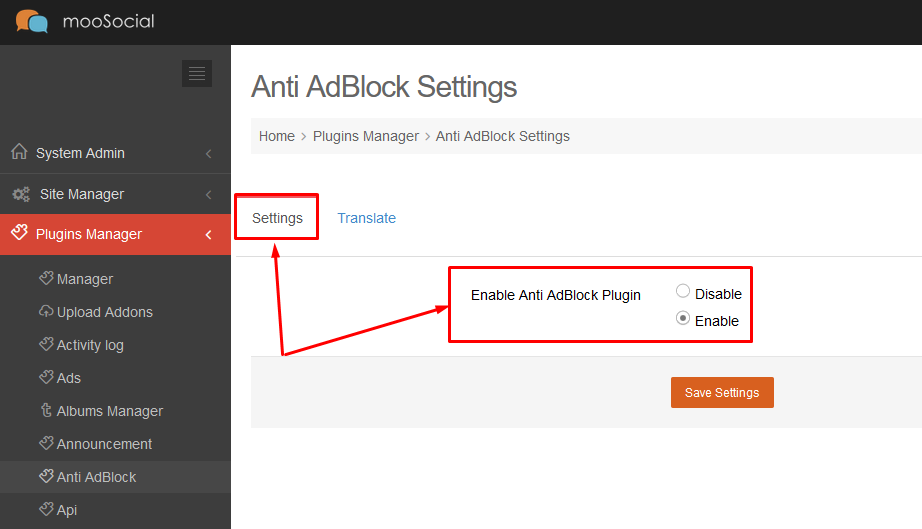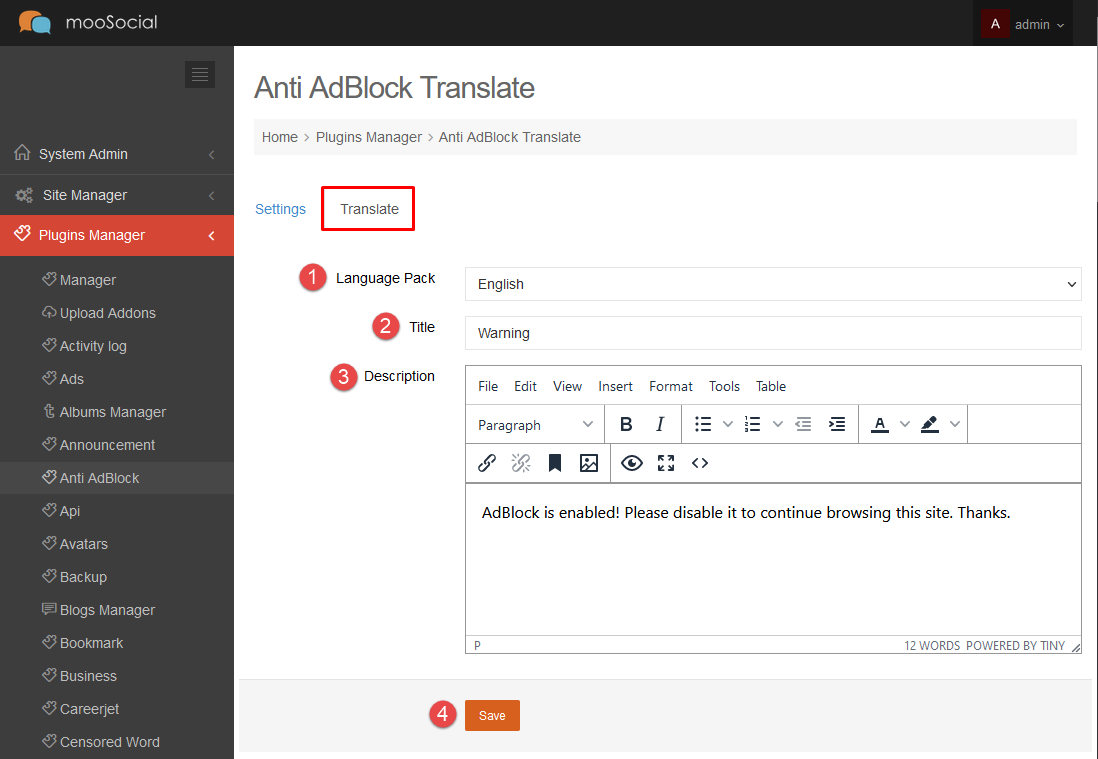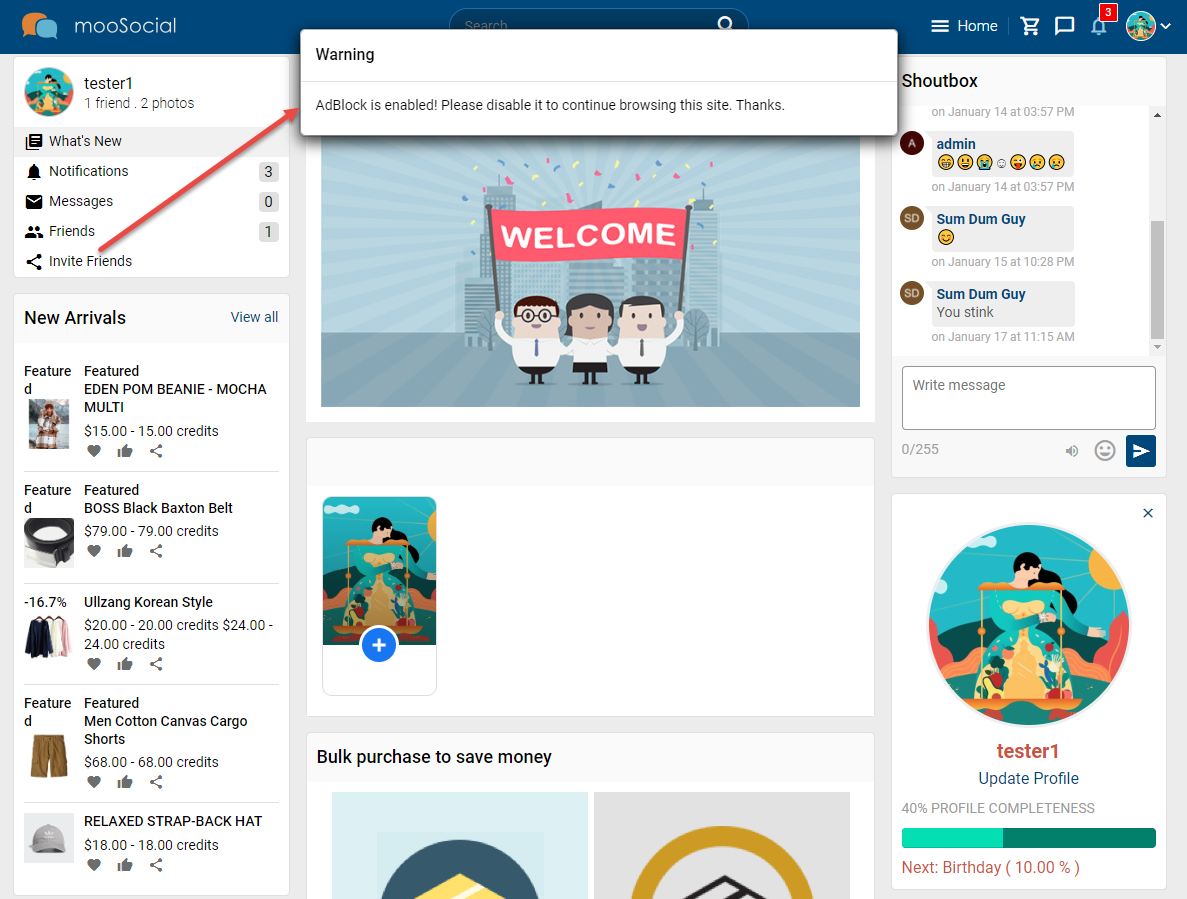Anti Ad Block add-on allows you to detect users with ad-blocking software enabled and restricts their access to your website until they disable adblocking.
This tutorial will guide you on how to use the Anti Adblock plugin.
Access to Admin Dashboard => Plugin Manager => Anti Adblock
At the Settings tab, you can enable or disable the plugin.
At the Translate tab, you can edit and translate warning messages.
1. Language Pack: choose the language to edit the description for the warning message.
2. Title: enter the title for the warning message.
3. Description: enter the description for the warning message.
4. Save button.
If members access a website with ad-blocking software, they will see a warning message as below and can not do anything until turn off ad-block.