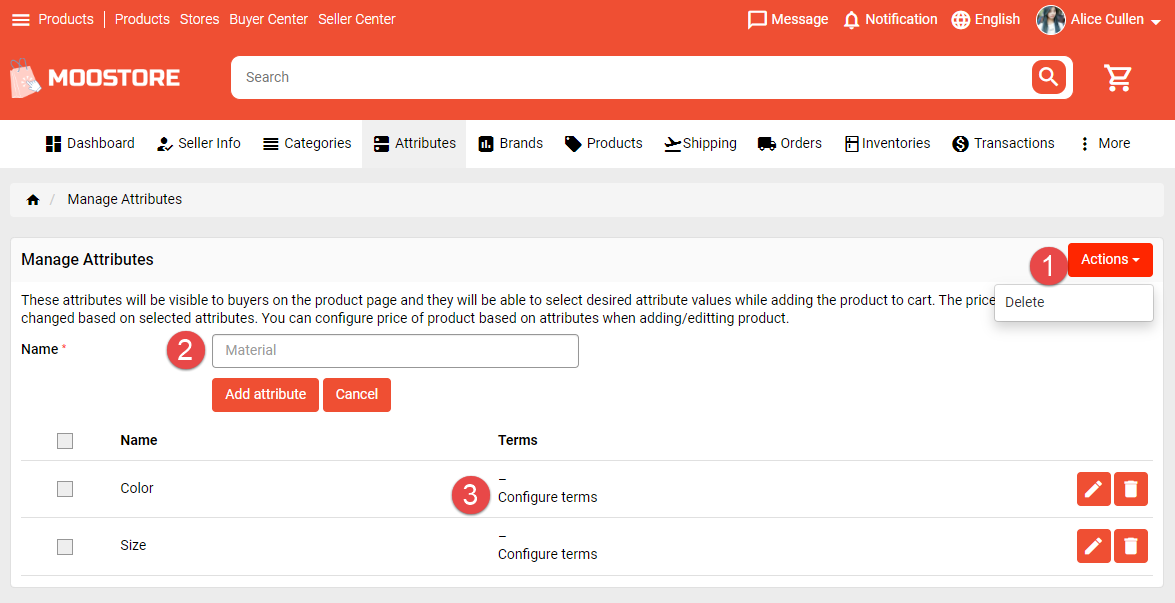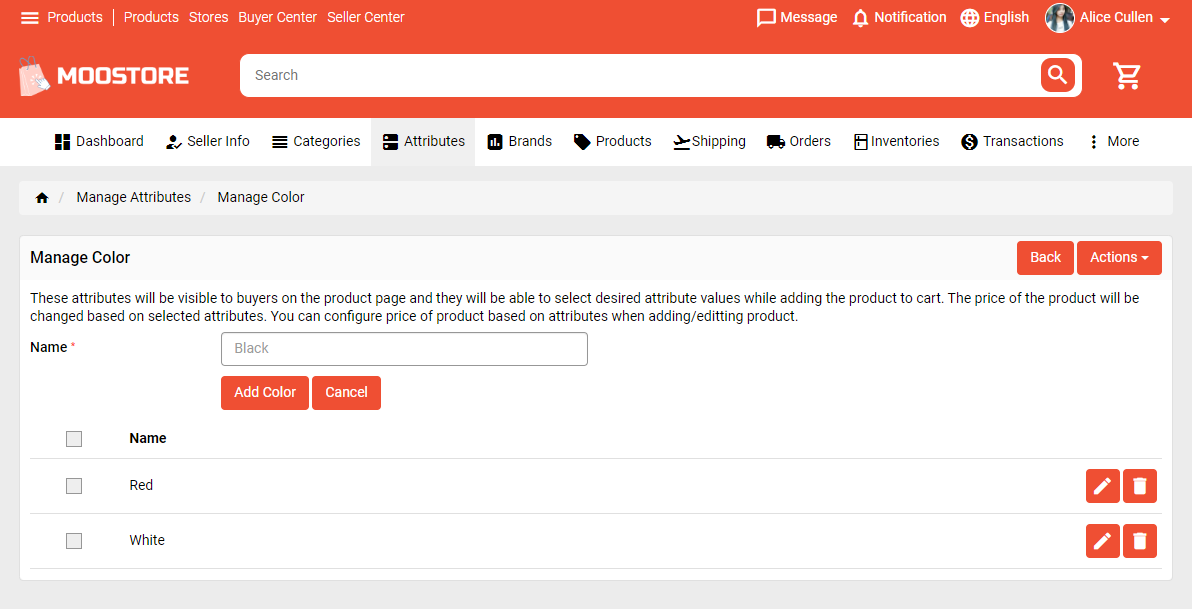Attribute is states the characteristics of the product. Different attributes determine how your goods can be used in your inventories and how they appear throughout your store.
Please follow this guide to know how to manage your attribute.
1. Delete: Tick on attributes and click here to delete.
2. Add new attribute: Enter attribute name > click on Add attribute button.
3. Configure terms: For example, if you click on Configure terms for attribute ‘Color’, you will redirect to Manage Color page.
You can add all the parameters as desired here by the steps:
1. Enter name.
2. Click on Add Color.