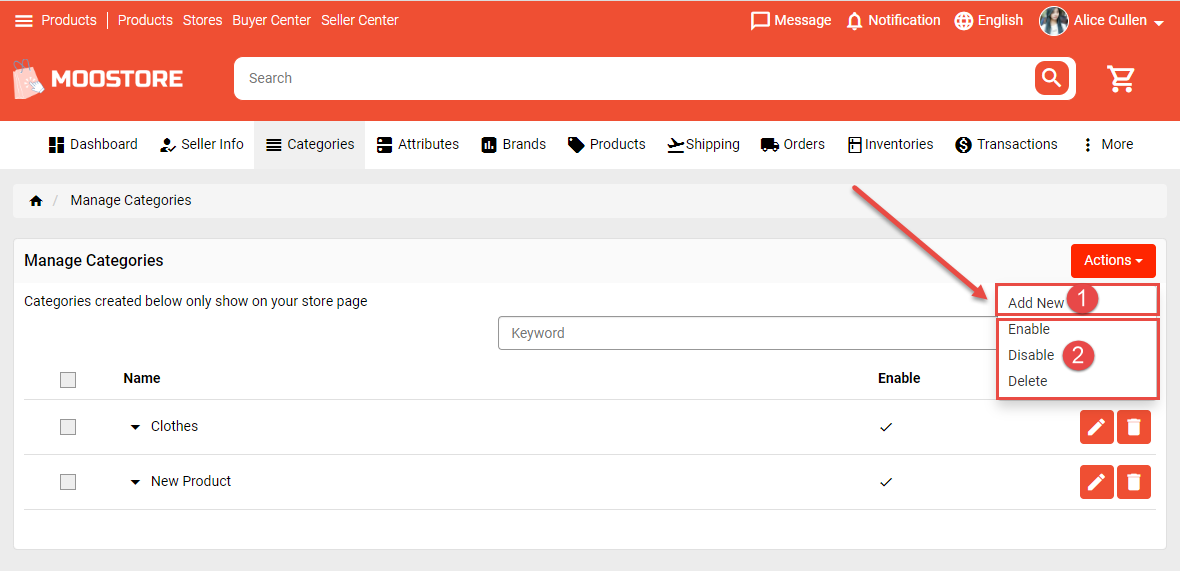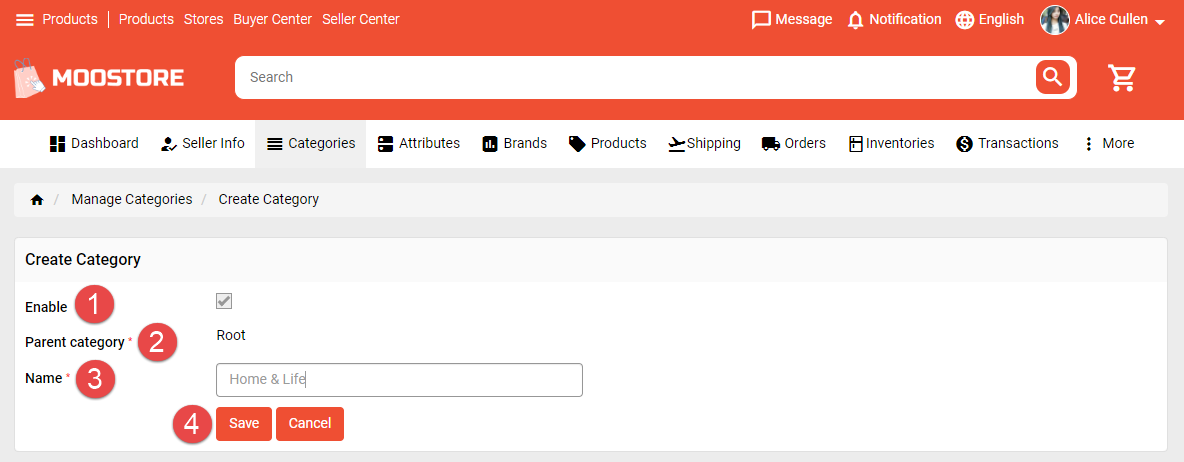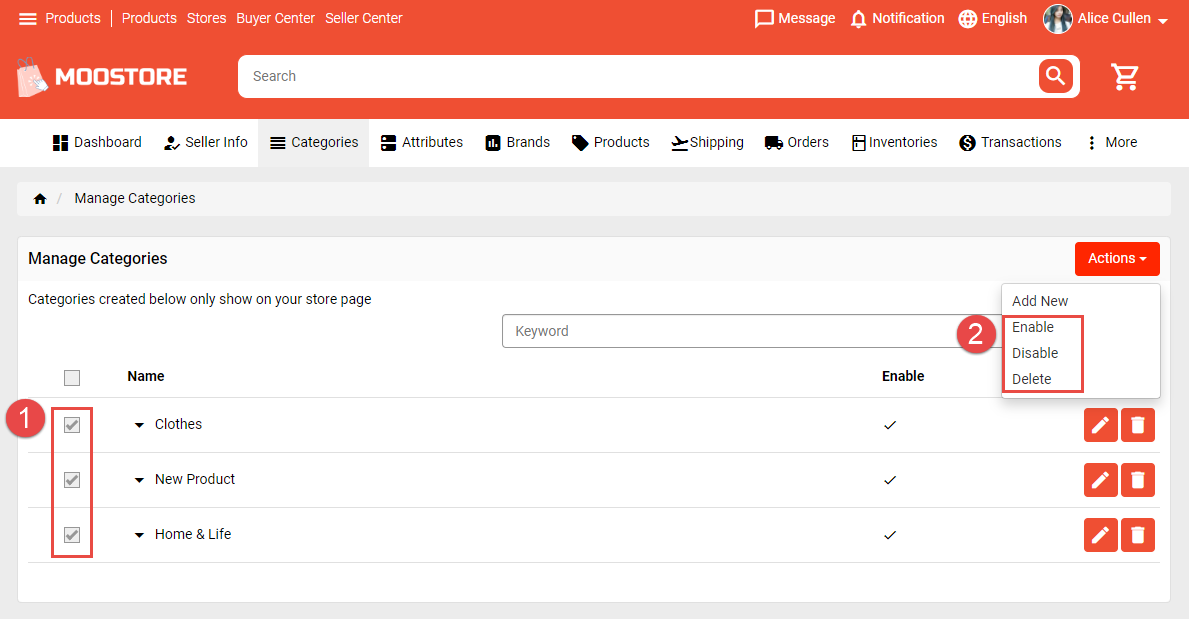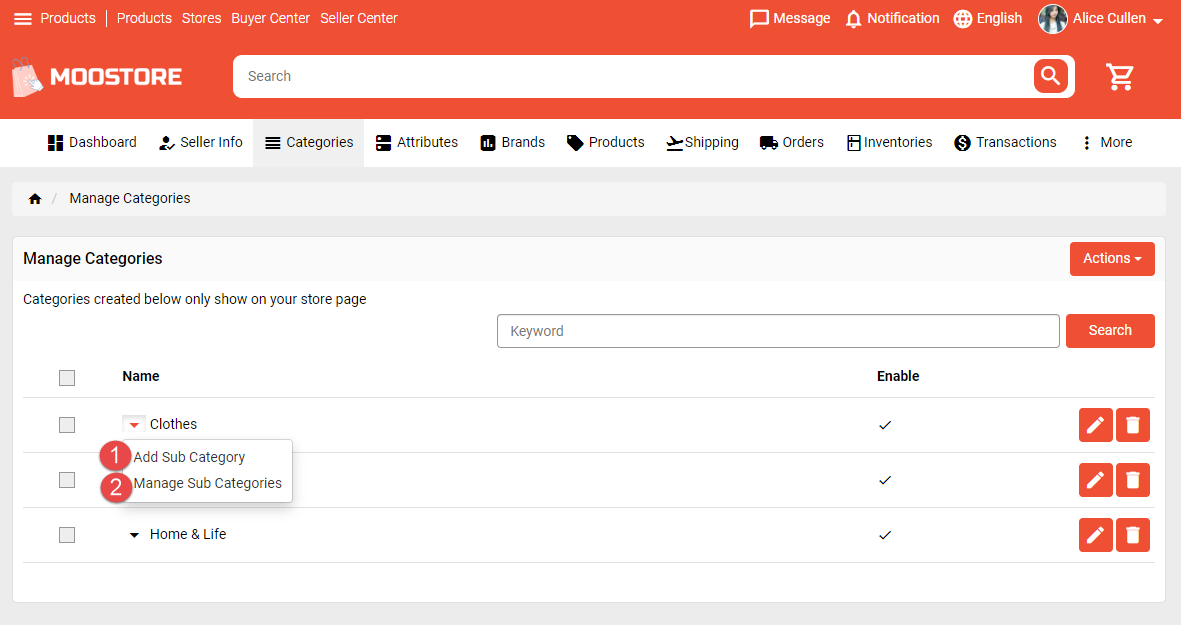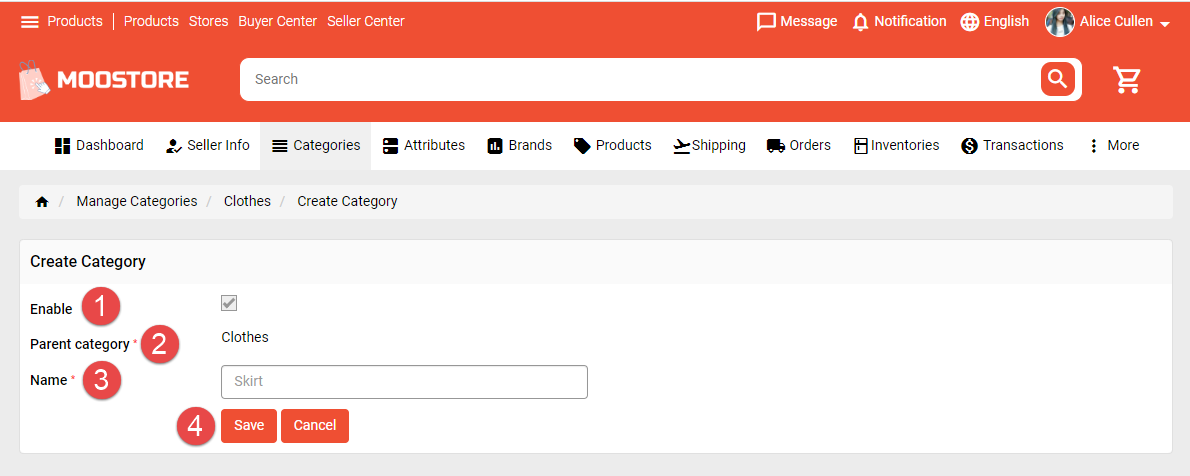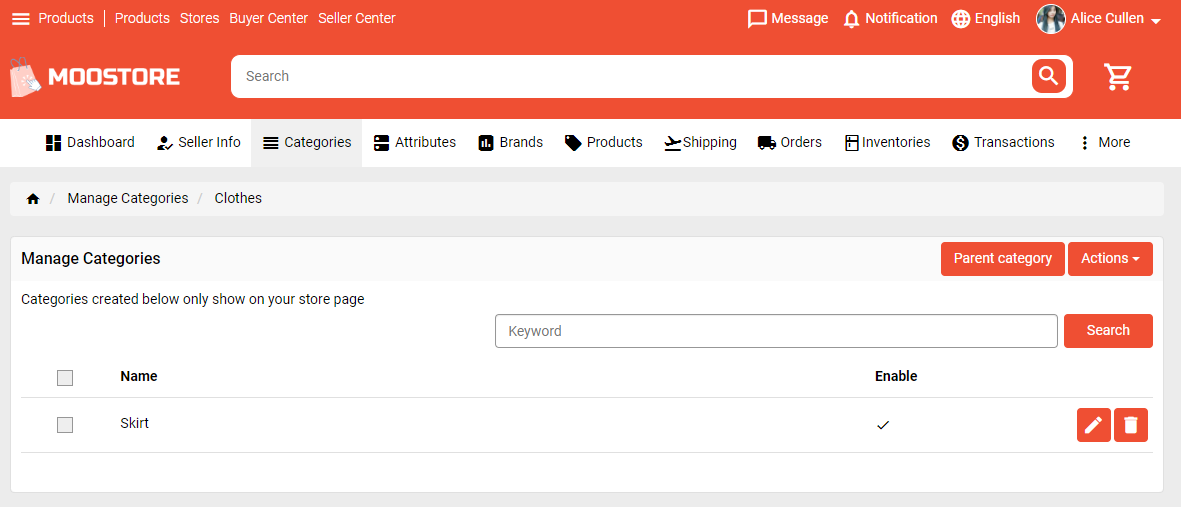Manage Categories is function where related products are grouped together under separate categories, in order to manage their performance more efficiently. Each store will have different categories. You can create your own categories to easily manage product and attract buyers.
This tutorial will guide how to manage categories.
Manage Categories page will show all your main categories. You can click on Action button to manage categories.
1. Add new main categories
1. Enable category
2. Patent category (with main category, the default parent category is ‘Root’)
3. Enter category name.
4. Save new category.
2. Enable/Disable/Delete
1. Tick on categories that to want to manage.
2. Select option to manage.
You can manage sub categories of each main category.
1. Add Sub Category
1. Enable sub category.
2. Parent category.
3. Enter sub category name.
4. Save sub category.
2. Mange Sub Category
It will show all sub category here. You can add new, edit, enable, disable, delete sub category.