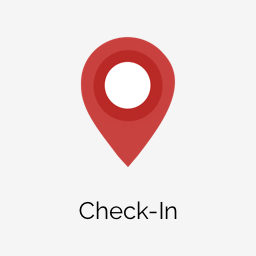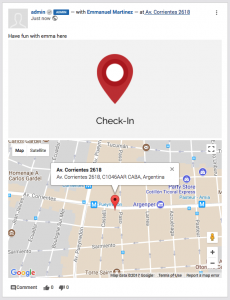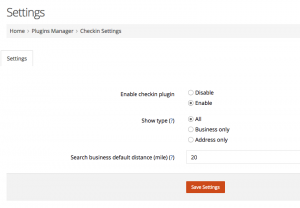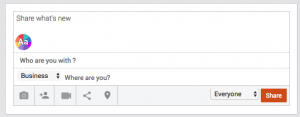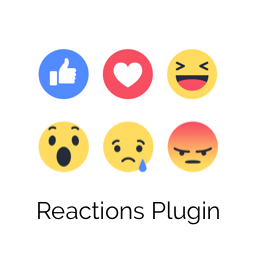Product Description
Check-In plugin allows users to post statuses with check-in ability to specific locations. It will display a status with a map of that location. It’s also integrated with the business module. So while people check-in, they can select a specific business instead of a location. When members check-in, they also can `tag` any friends on the social network who are with them, essentially letting other friends know that the person is there, too. It allows to include a photo which is supported by the wall.
Mobile App Support: Yes
Product Version and Compatibility:
– 1.0 for mooSocial 2.6.1
– 1.1 for mooSocial 2.6.1
– 1.2 for mooSocial 2.6.1 to 3.0.2
– 1.3 for mooSocial 3.0.2 to 3.1.0
– 1.4 for mooSocial 3.0.2 to 3.1.2
– 1.4.1 for mooSocial 3.1.3 with moo313-Patch to 3.1.4
– 1.5 for mooSocial 3.1.5+
– 1.6 for mooSocial 3.1.7+
– 1.6.1 for mooSocial 3.1.8+
– 1.7 for mooSocial 3.2.0
News and Discussion: Click here
Main features:
+ Check-in for a specific location
+ Check-in for a specific business
Note: can’t check-in and post a colored background status at the same time.
Importance: this plugin changed core files so that be carefully when installing if your site has been customized.
v1.7
+ Compatible with mooSocial 3.2.0
+ Compatible with mooApp 1.9
v1.6.1
+ Compatible with moosocial 3.1.8
+ Compatible with mooApp 1.8.2
+ Removed: “Auto show maps” setting
v1.6
+ Removed: The tooltip on Mobile App & Mobile Web
+ Improved: Using map screenshots instead of Javascript API (similar to Facebook)
+ Compatible with mooApp 1.8.1
v1.5
+ Support moosocial 3.1.5+
+ Support Auto detect location of upload image
+ Support Can post check-in without message
Importance Note: This new version is not tested on mobile app yet. Don’t upgrade if you’re using mobile apps.
v1.4.1
+ Fixed issue: position on What’s new
v1.4
+ Optimized source code and Integrated with other plugins to make sure they work well together at what’s new box.
Importance: The change of in this version of this plugin will take affect to the following plugins, so that after upgrade this plugin, please upgrade them also if you’re already installed them: Status background (upgrade to version 1.5), Feeling (upgrade to version 1.3), Gif comment (upgrade to version 1.1), Video upload (upgrate to version 1.7.1).
IT IS VERY IMPORTANCE. IF YOU DON’T DO THIS, IT WILL CAUSE A LOT OF UNWANTED BUGS
v1.3
+ Support moosocial 3.0.2
+ Integrated mobile apps version 1.2
v1.2
+ Add a new setting to allow admin can disable search business by distance
+ Add a new setting to enable/disable auto show maps
v1.1
+ Fix maps don’t shown on news feed after loading more