Happy Independence day 4th of July. Get 20% Off Now! By entering code “july4″ at checkout. Expired 10 July, 2022
Happy Easter Day!

Happy Easter Day! Get 20% OFF for all products by entering “ester2022″ on checkout. Expire on 30 April, 2022
Announcing mooSocial Cloud

We are pleased to let you know that the mooSocial platform now is on Cloud. With mooSocial Cloud, we want to make the process to start a new social community faster and easier. That means no coding skills, minimum effort required, no more worrying about updates, hosting….because everything is on cloud and managed by mooSocial team.
Main features
- All features from mooSocial self-hosted platform
- Add-ons: All of the plugins and templates from the self-host version are compatible with cloud version also. Can purchase and install in minute
- Easy Domain Mapping: it’s able to map mooSocial cloud social network to a custom domain name
- Mobile Apps: Android and IOS
- Multi-language support
- Customizable: All features and apps can be customized follow your requirements. The landing page, color of the site can be customized by you thru admin panel.
- Monetization: mooSocial cloud supports many monetization methods such as advertising placement services, ad-free membership or exclusive access rights.
- Security, Backups: We do daily backup and store backup files max 5 days. If your site is inactive for some reason you will have 5 days to re-activate it. SSL Certification is included
- And much more here !
To celebrate, we’re offering a great discount 15% on everything except for customization service. Coupon code MOOCLOUD Validity: Until Mar 15th, 2022.
Best Regards,
mooSocial Team
Start Your Online Dating Business with mooDating solution
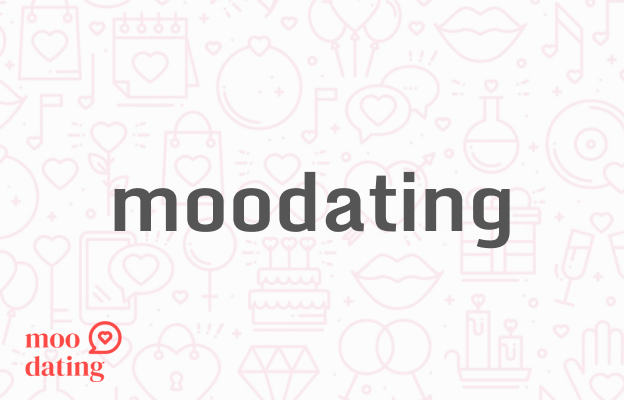
Looking for a Complete Solution for Social Network & Dating Site Combine but can’t find one? Check out our new turnkey solution called mooDating here. The mooDating is built on top of mooSocial platform, it includes mooSocial core, dating template, dating related plugins (nearby, profile matching….), Android, IOS and some custom features that are specially designed for online dating business. Everything is inside one installation package so that you can set it up in minutes.
See more details about mooDating here
Regards,
mooSocial Team
mooApp 1.6 is released and lunar new year 2022 discount

mooApp 1.6 is released, below are changes and improvements
- Upgraded to support AndroidX
- Added a setting into mooApp plugin to allow admin to hide/show the “what’s new” box. If it’s hidden, members will see the “+” icon, click on it to open the box to share a post. If it’s not hidden, it will work as it’s now
- Fixed overlay issue https://gyazo.com/890efb27bc7107ec6c63d321bd9a7ec0
- Improve video player on mobile app
- Added some changes to make apps compatible with version 3.1.5 and 3.1.6
- Updated terms and conditions text at sign up screen https://prnt.sc/slhoev (add policies link )
- In-app purchased supported
- Integrated with LIVE streaming plugin
Below are some importance notes for the new versions:
- New version is available to download at client area
- All of the paid plugins are compatible with mobile apps 1.6 and core 3.1.6/3.1.5 version.
- Mobile apps version 1.6 is compatible with 3.1.5 and 3.1.6 versions.
- Paid themes: all themes are now compatible with 3.1.5/3.1.6 version
DO NOT upgrade your live site and app until you have a full backup of your site’s files, database and have successfully performed a test upgrade on your development (test) site first.
To celebrate the Lunar New Year, we have an exciting offer for you, all of our products are running at a huge discount of 15%.
Coupon code: lunarnewyear22, Expire on 09 feb, 2022
Regards,
mooSocial Team


