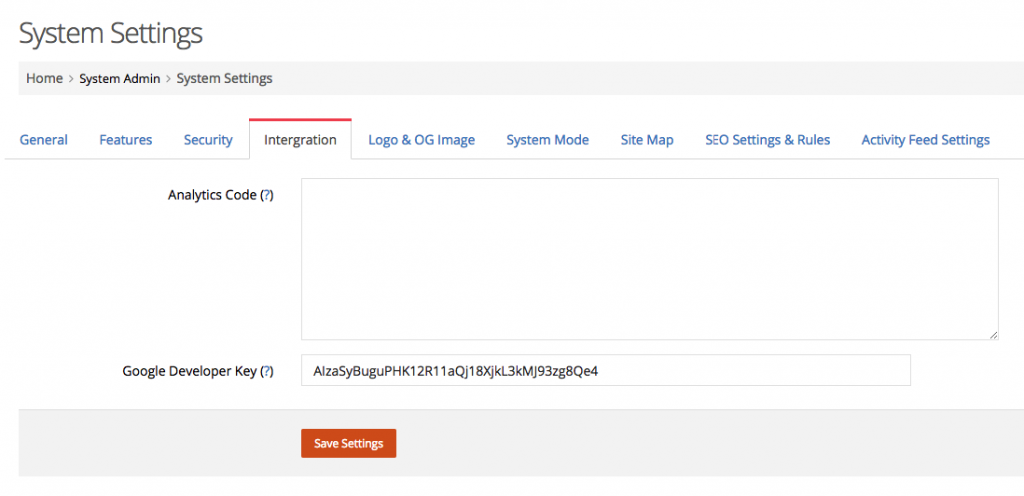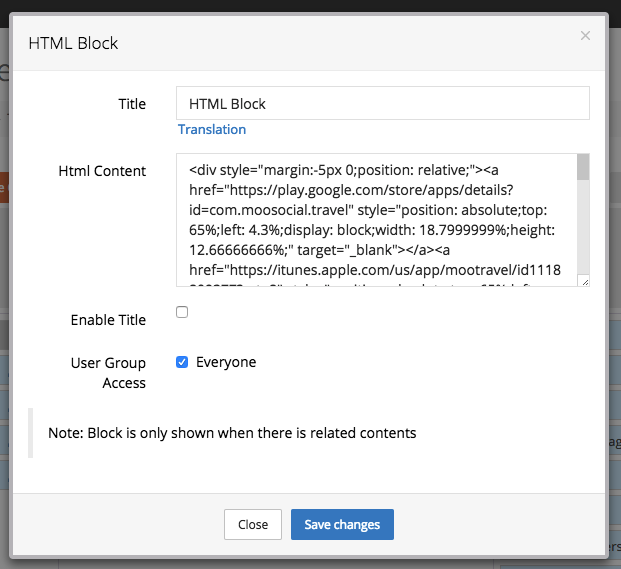Add Script Header
– Login to your admin dashboard
– Under System Admin > System Settings > Integration > Analytic Code Text Field
– Add Your Adsense Code
– Save Settings
Add Ads Block
– Login to your admin dashboard
– Under Site manager > Theme Manager > Layout Editor
– Select the page you want your ad to appear
– On the Available widgets on the right, search for html block
– Drag to the position that you want your ads to show on the page
– Add the Ads HTML code to the HTML content
– Choose your HTML widget setting
– Save Settings