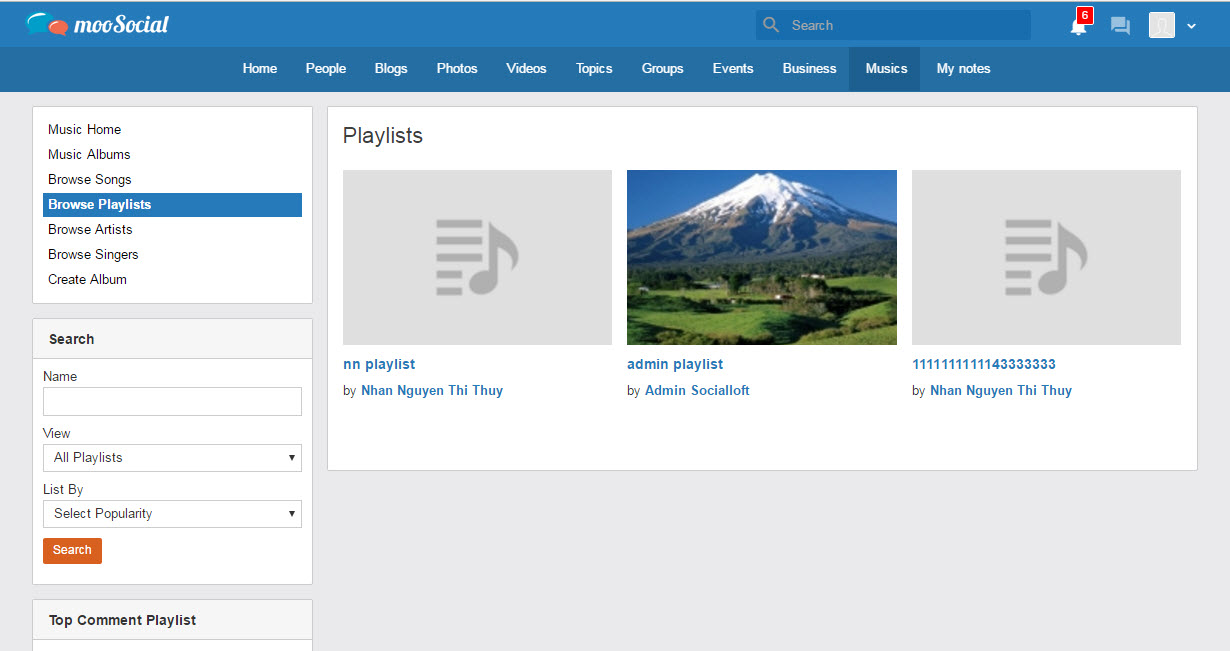1. Admin goes to Plugins Manager/ Music/ Artists manager page
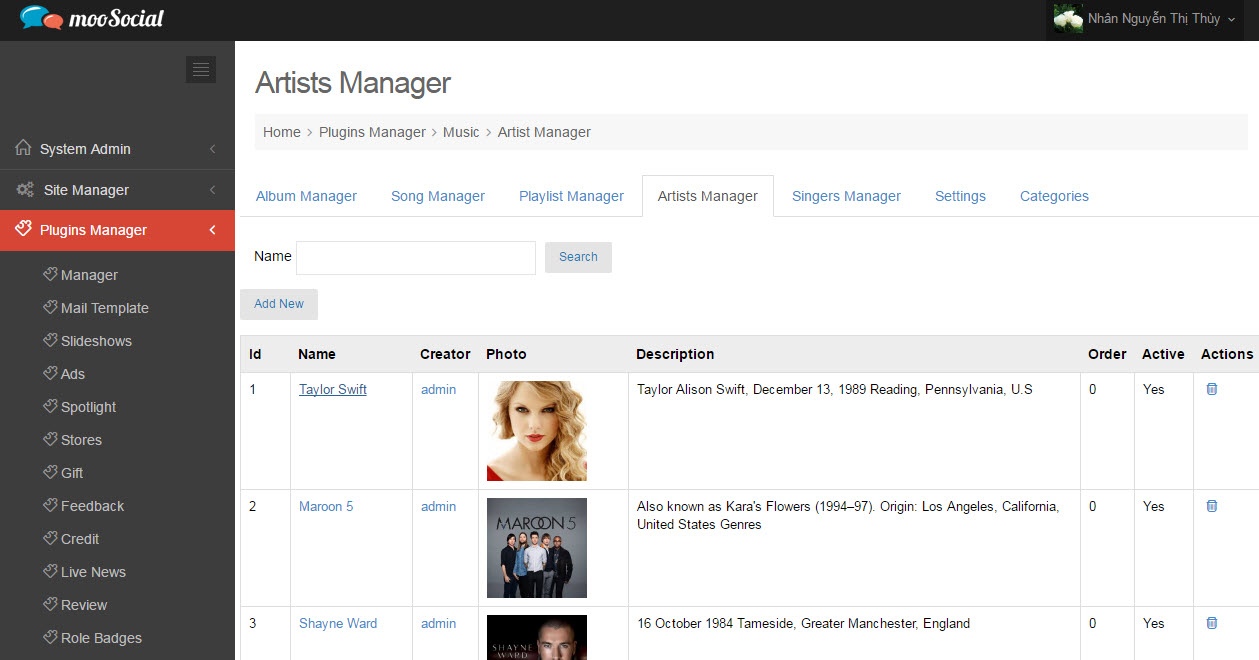
2. Add new artist
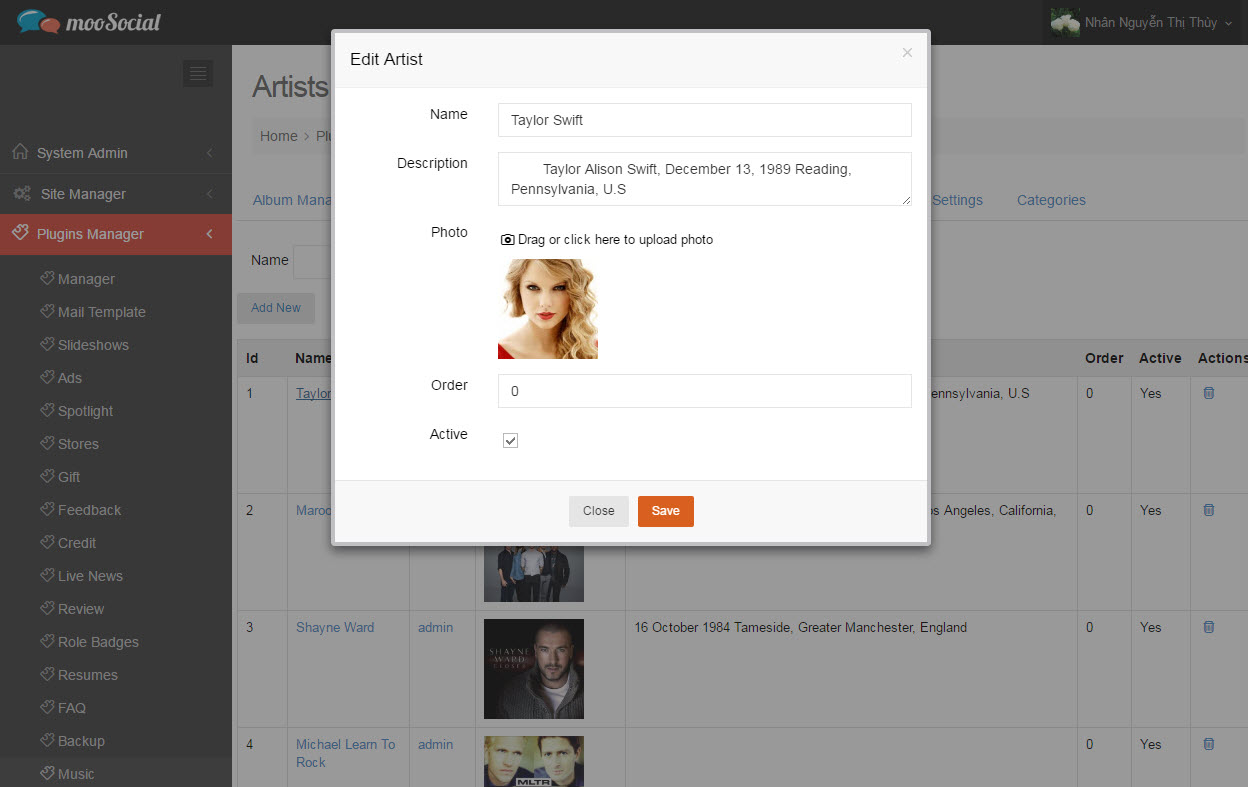
Or active artists who are created by normal users
3. Then, go to front-end/ Browse Artists page to see the activated artists
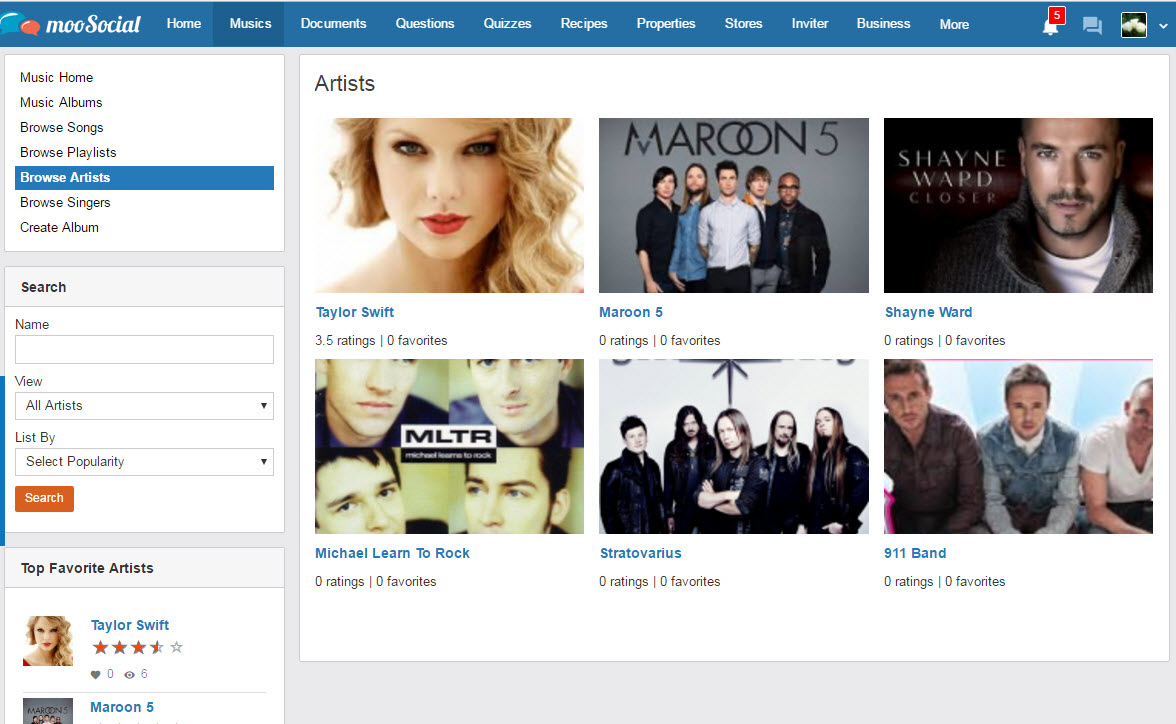
NOTICE: The same creating a singer process.
1. Admin goes to Plugins Manager/ Music/ Artists manager page
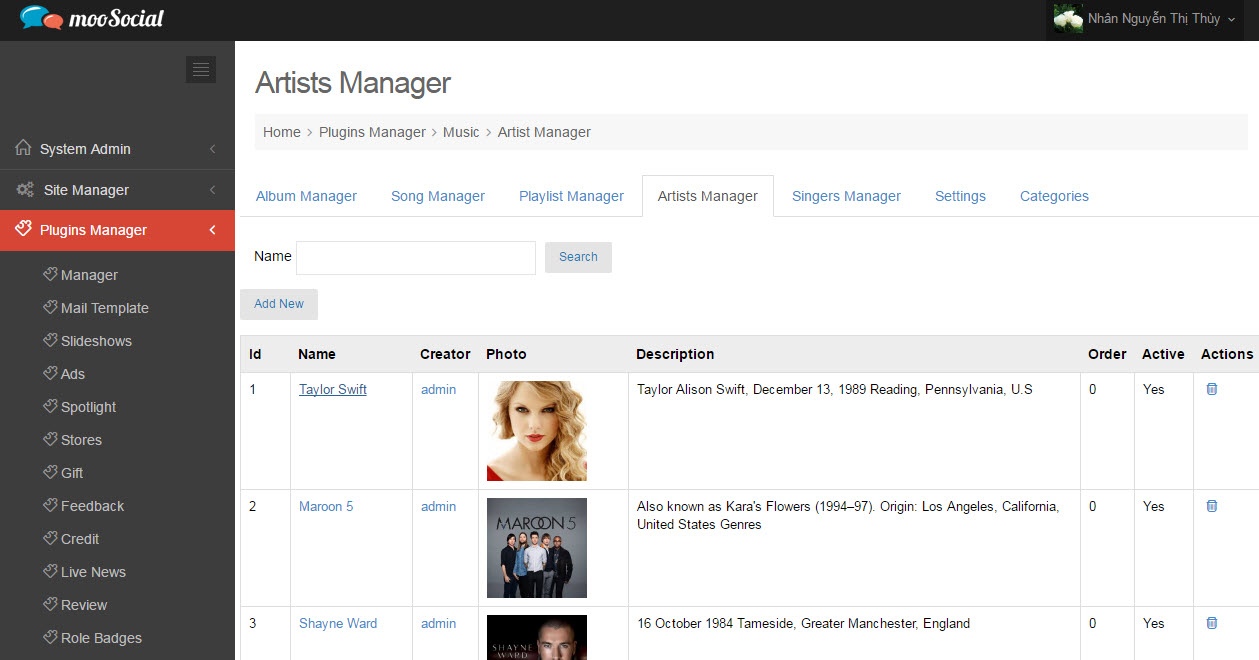
2. Add new artist
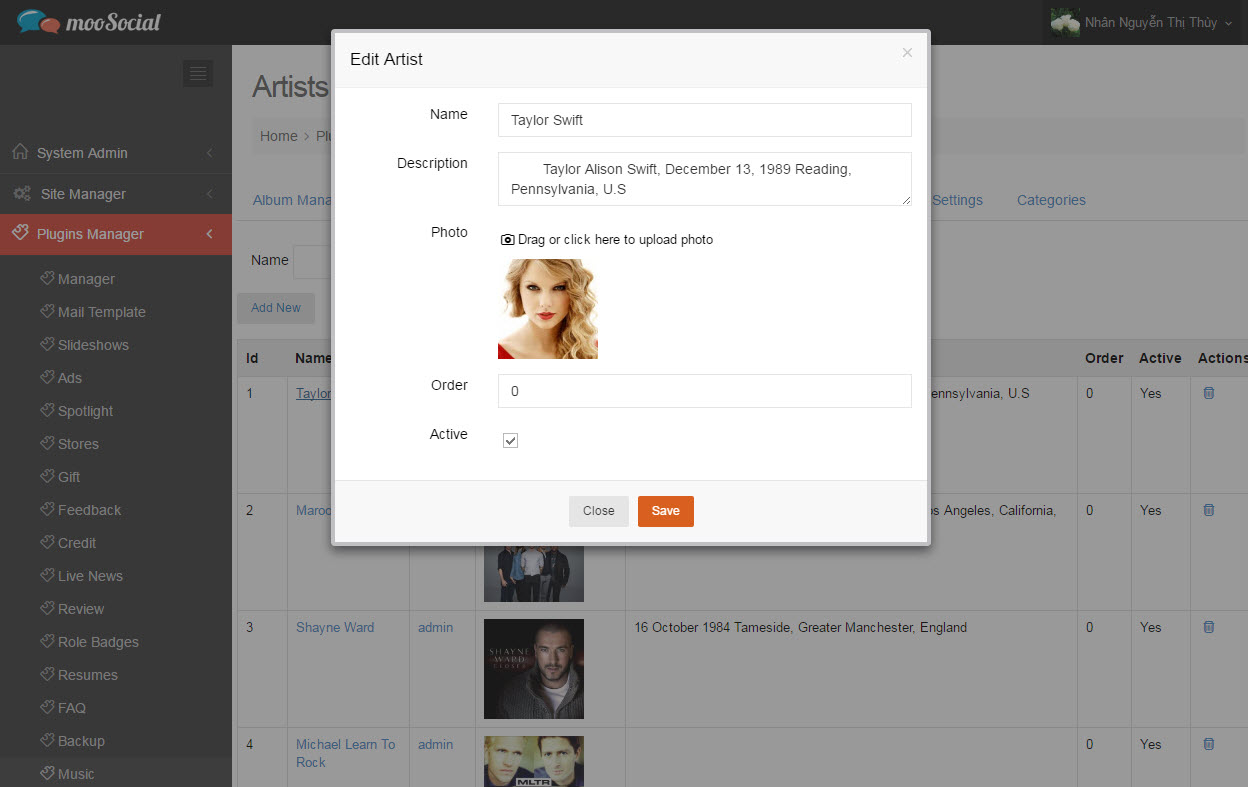
Or active artists who are created by normal users
3. Then, go to front-end/ Browse Artists page to see the activated artists
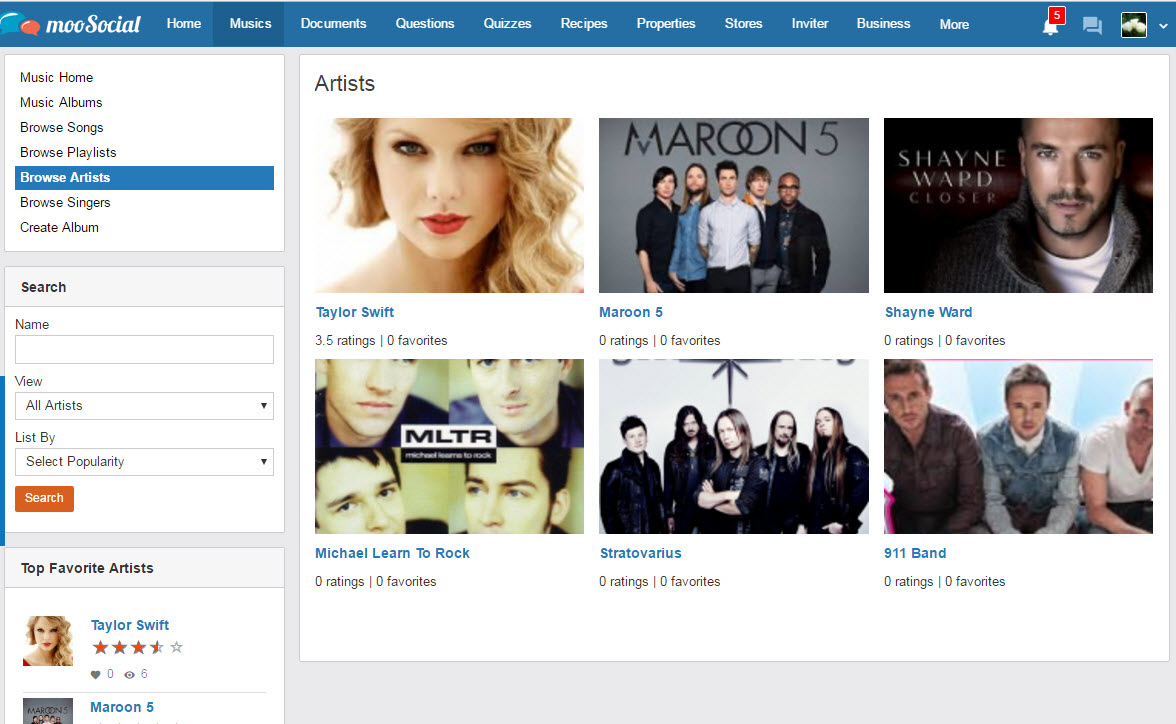
NOTICE: The same creating a singer process.
1. Site admin enables SoundCloud setting on Plugin Manager/ Music plugin/ Setting
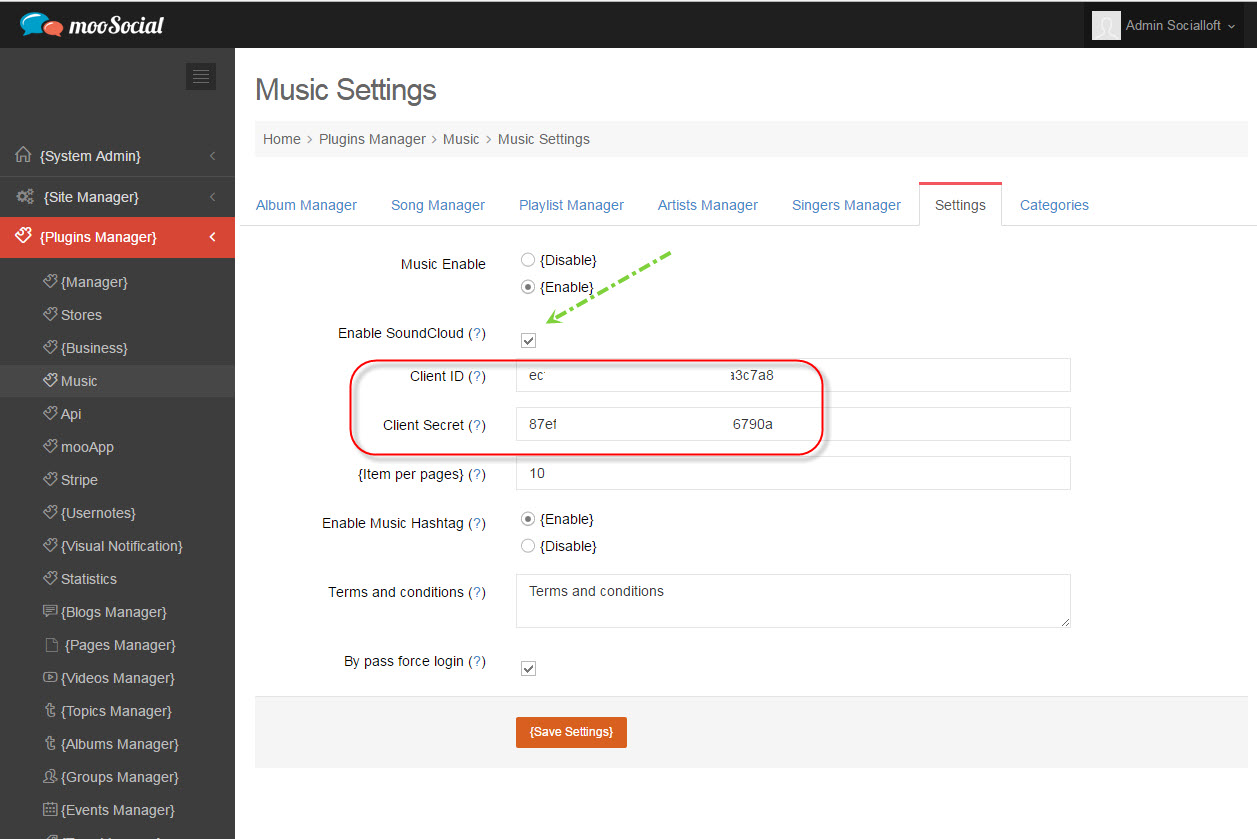
2. Fill SoundCloud Client ID and Client Secret after enabling the setting.
3. On front-end, user uploads song to the album
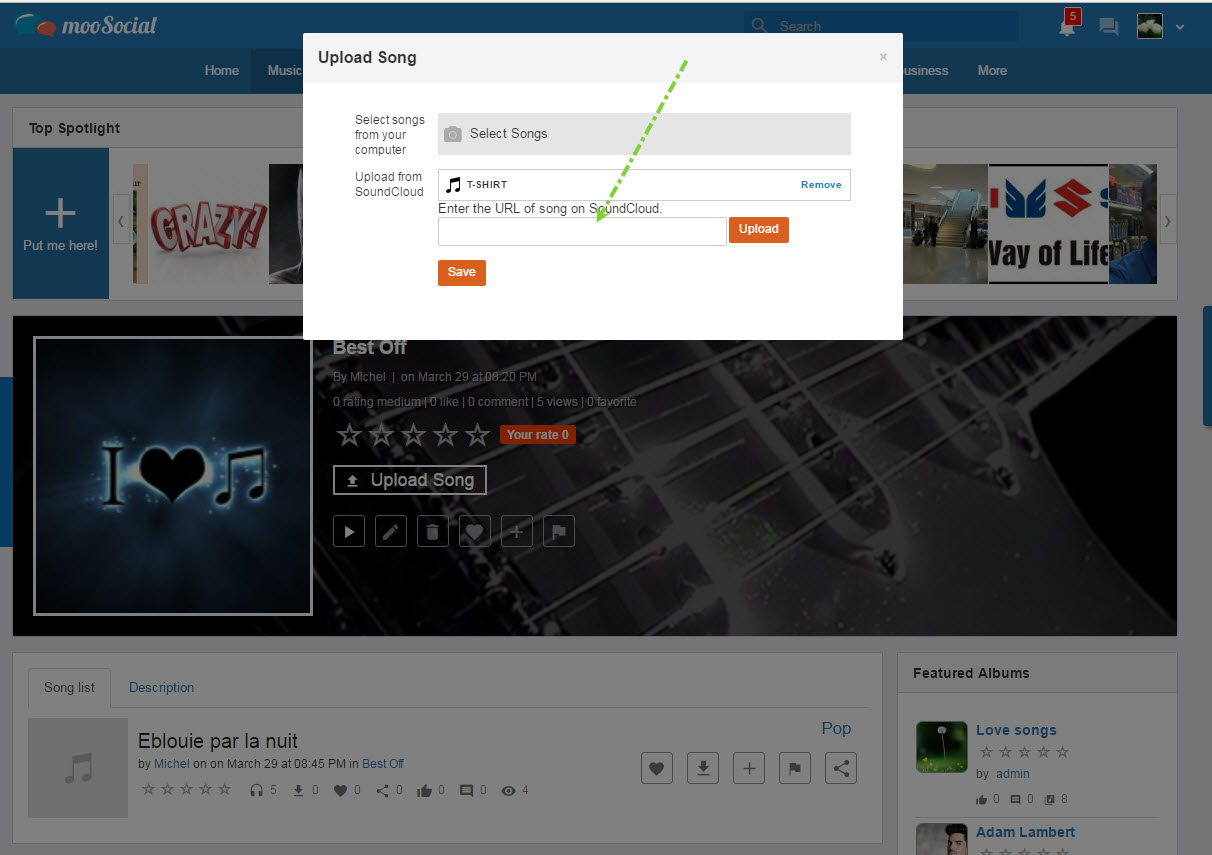
4. Copy and paste a song’ URL from SoundCloud to upload song textbox.
5. Click on “Upload” button, then “Save” changes
The upload song is displayed on album detail page, a user can view.
1. Admin directs to Plugins Manager/ Music/ Album Manager, clicks on “Feature” icon to feature album (Other items are same as).
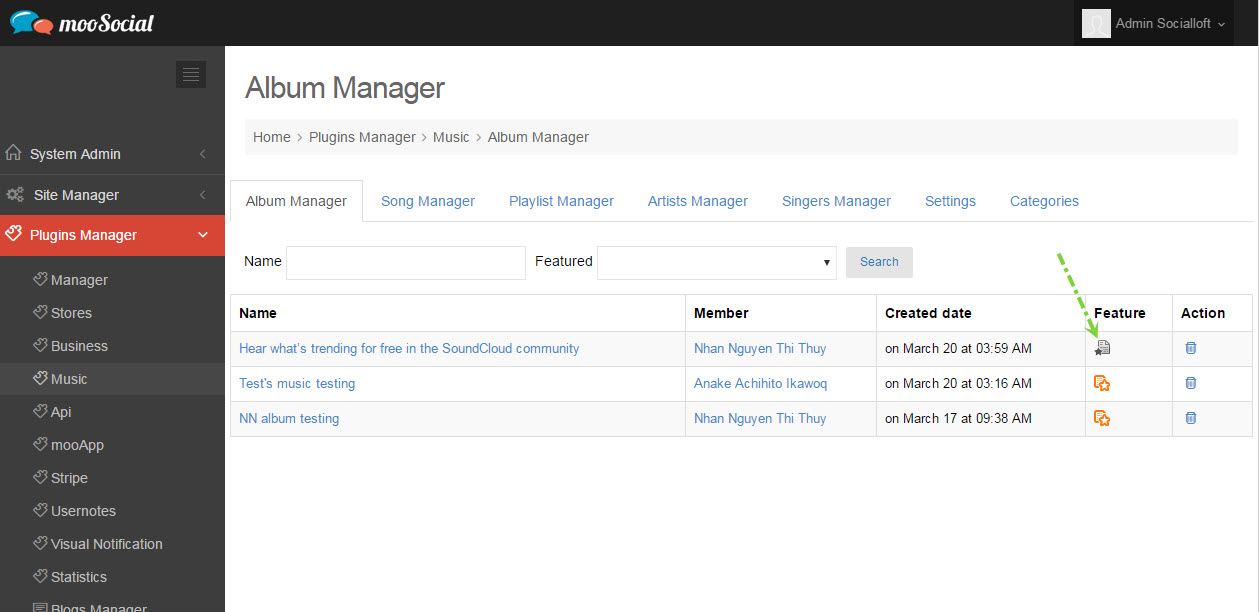
2. Admin goes to Site Manager/ Themes Manager/ Layout Editor, choose “Music Home” page.
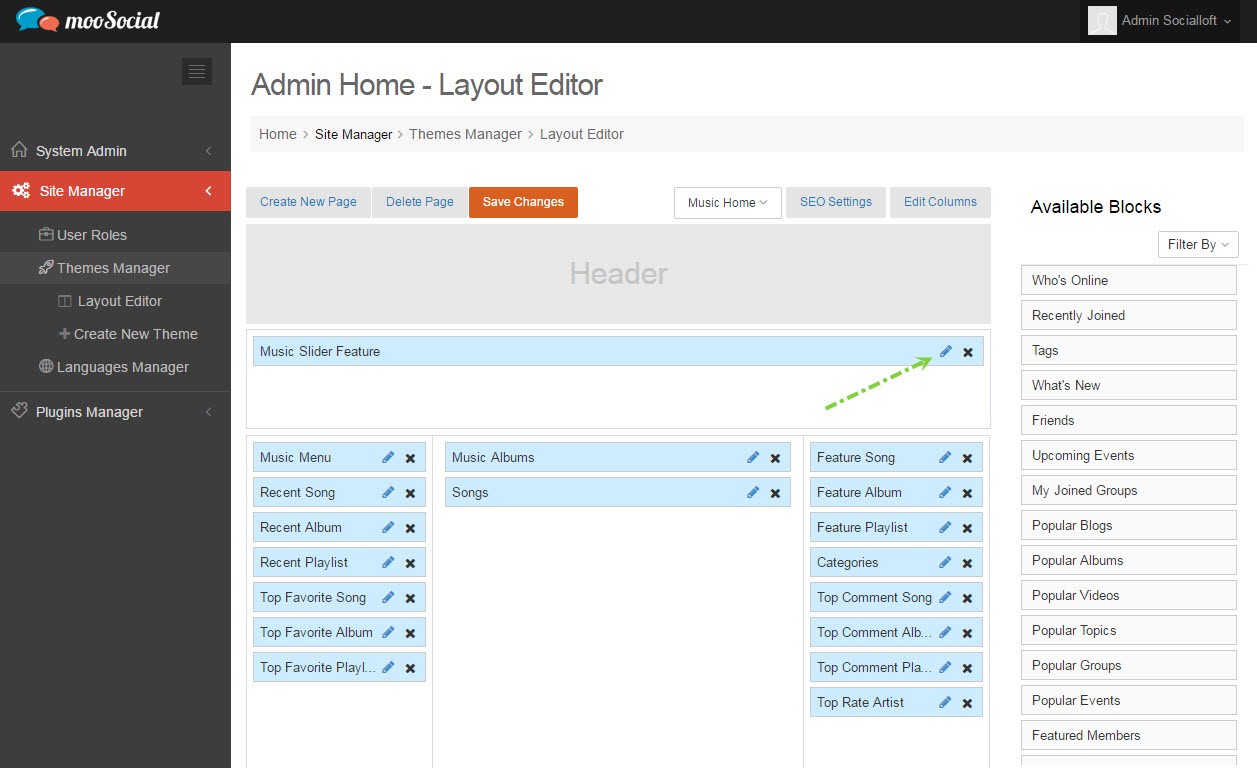
3. Choose “Type” to display featured items.
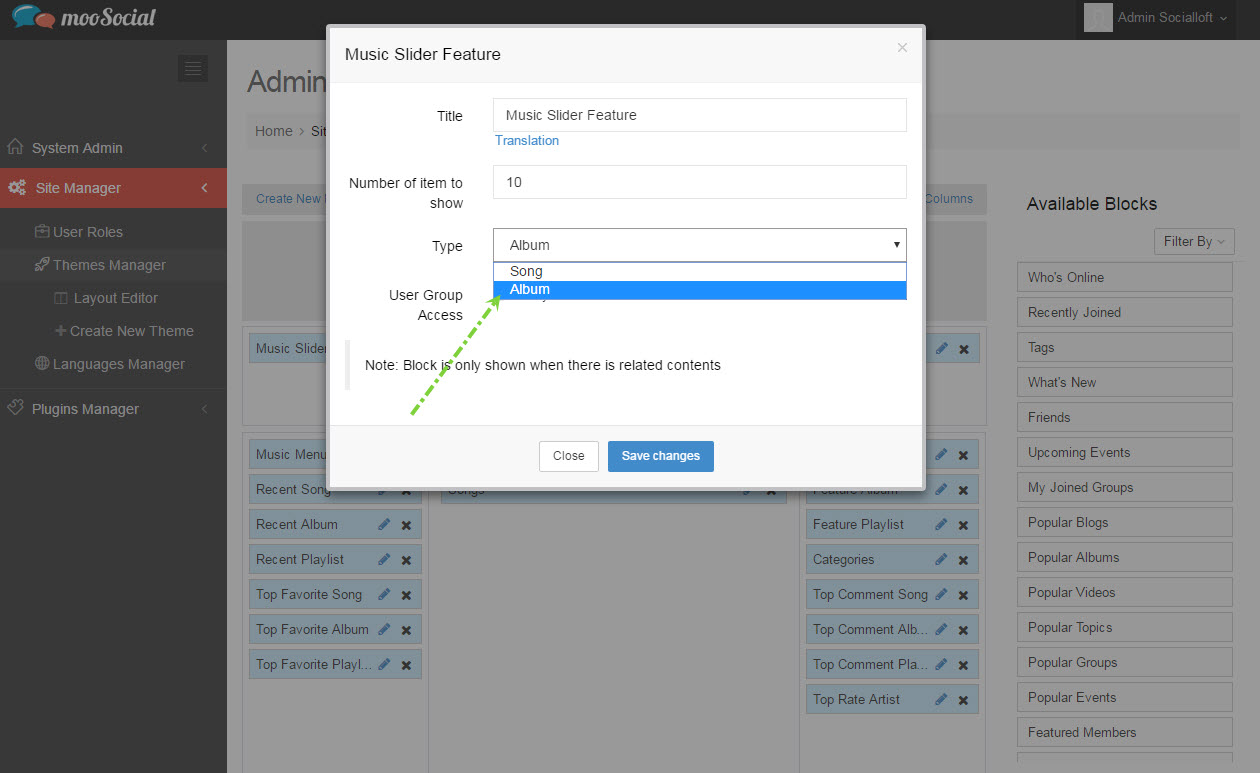
4. “Save Changes” and view featured widget on “Music Home” page on front-end.
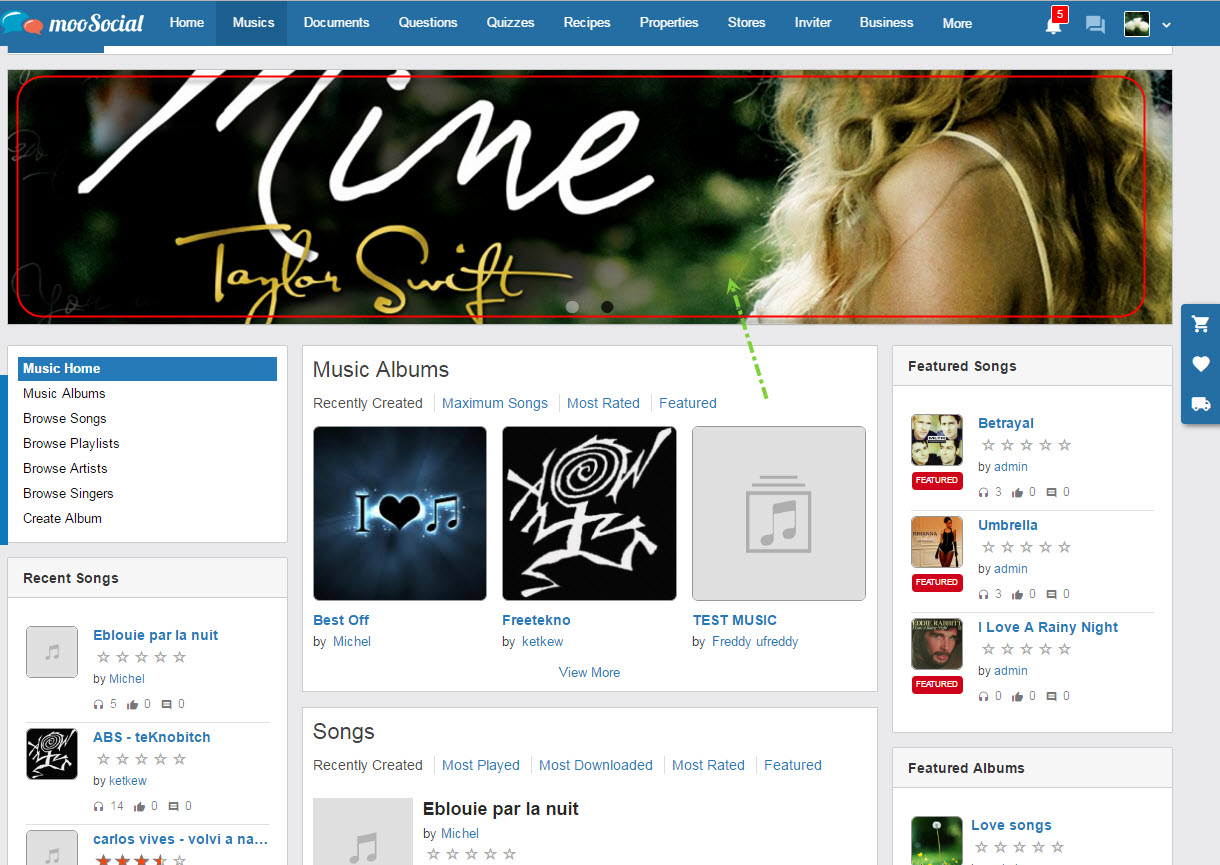
1. User edit a song
2. Input info and photos to a song, can choose Artist/ Singer from suggestion list or create a new one (Then, waiting for admin approves on the back-end)
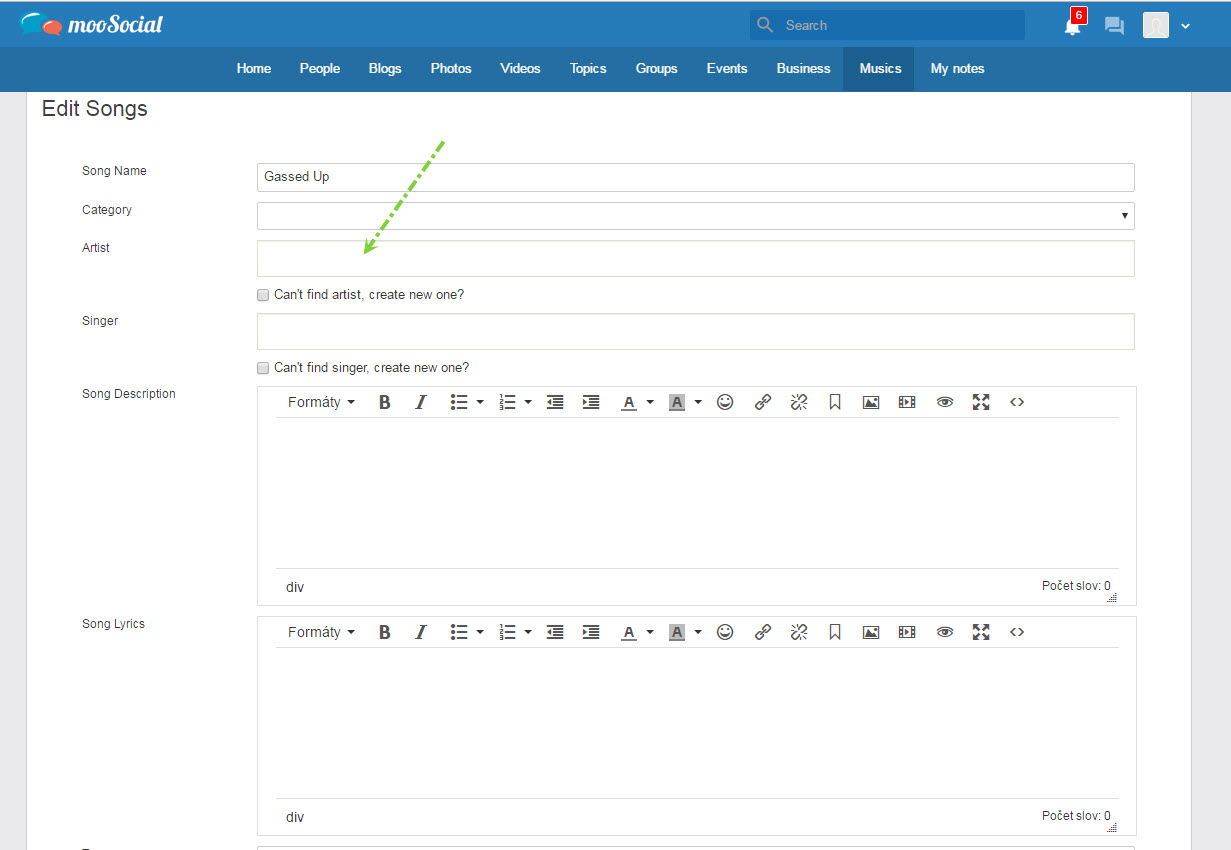
3. “Save” changes and finish the editing process.
1. Add a playlist by clicking on “Add Playlist” icon from an album or a song.
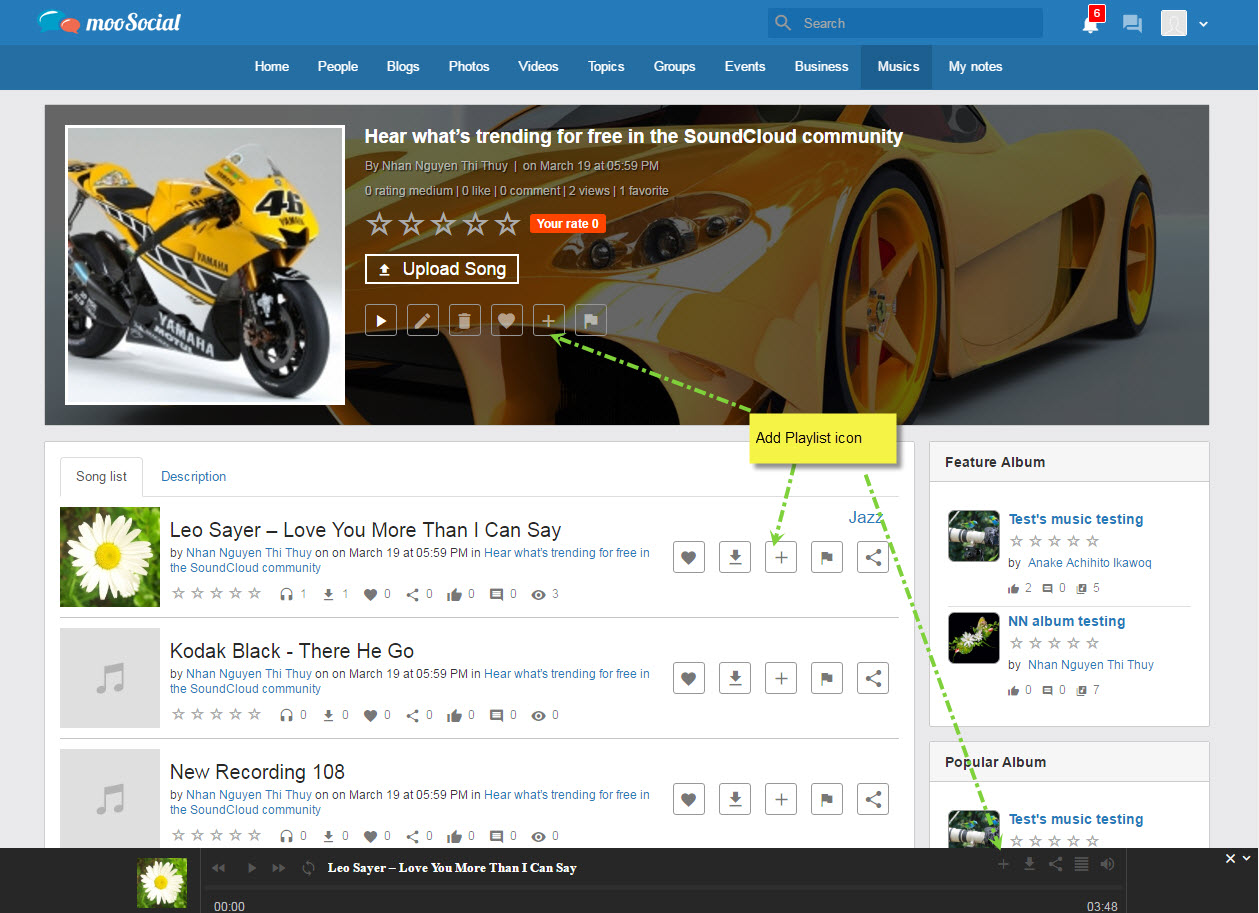
2. A user can add to the existed playlist or create a new playlist
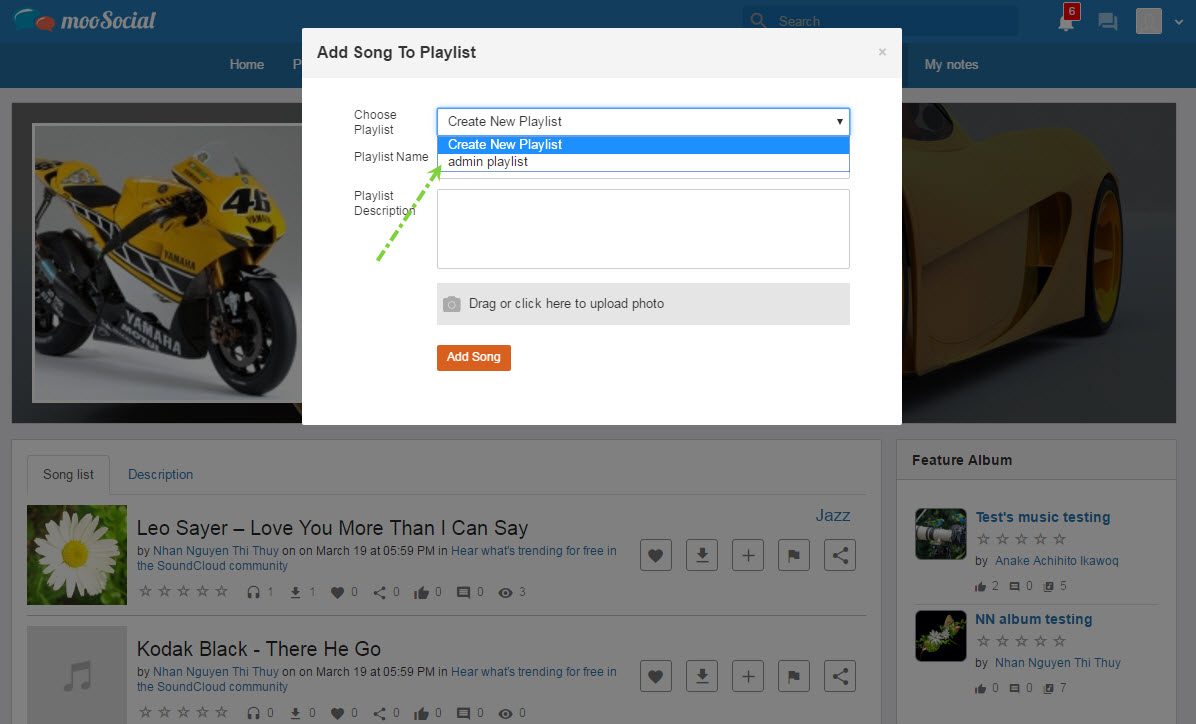
3. Can view playlist on “Brow Playlists” page