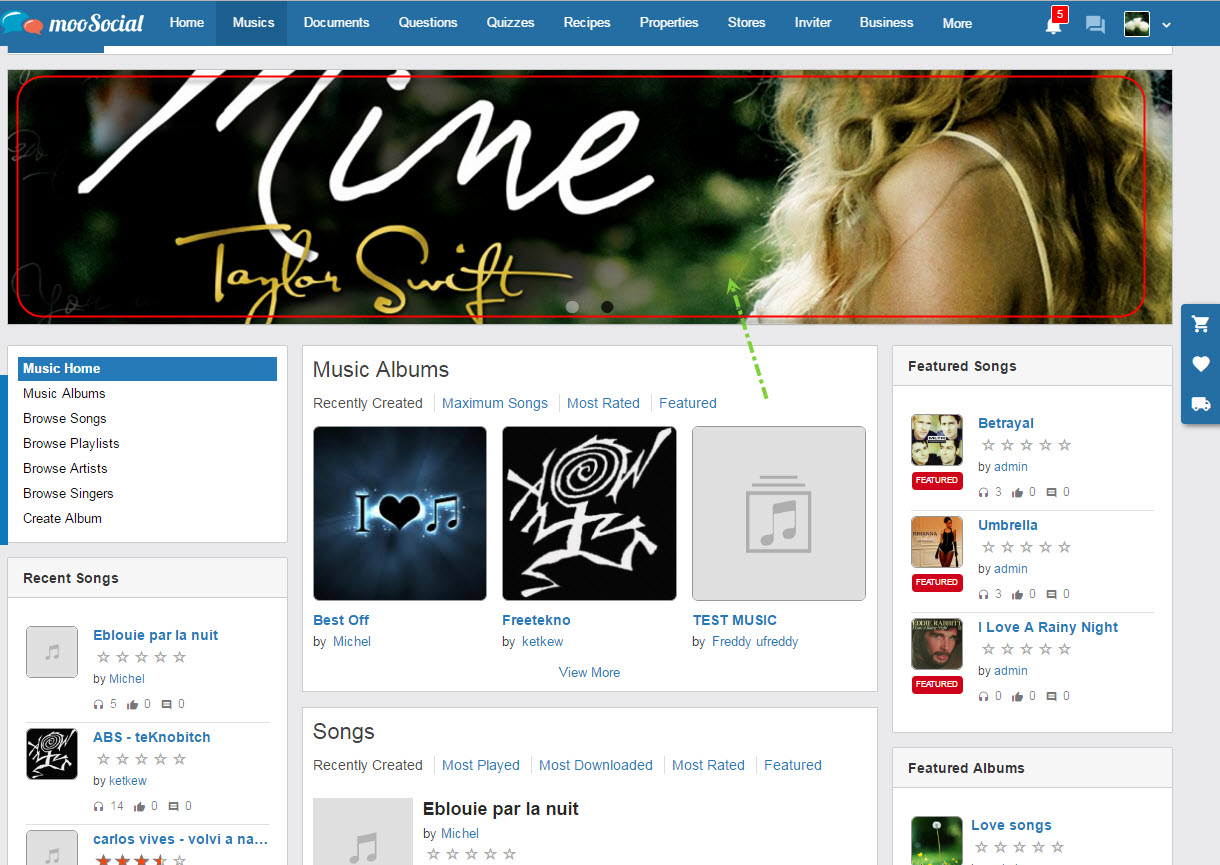1. Admin directs to Plugins Manager/ Music/ Album Manager, clicks on “Feature” icon to feature album (Other items are same as).
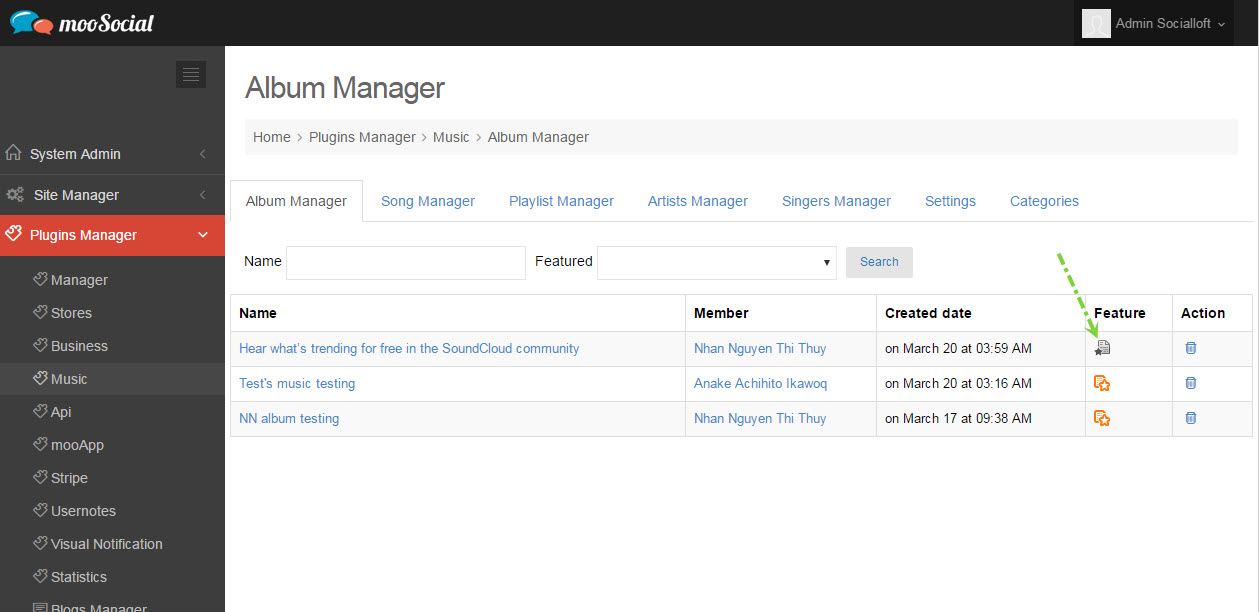
2. Admin goes to Site Manager/ Themes Manager/ Layout Editor, choose “Music Home” page.
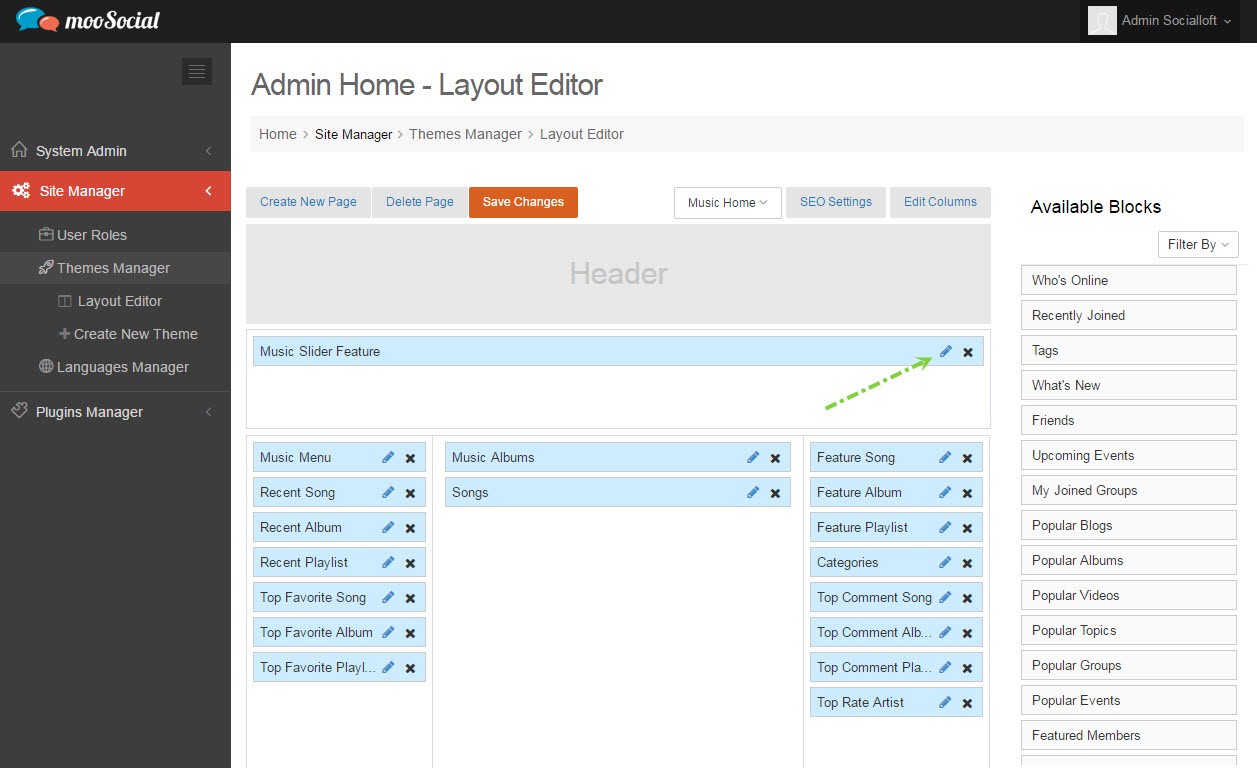
3. Choose “Type” to display featured items.
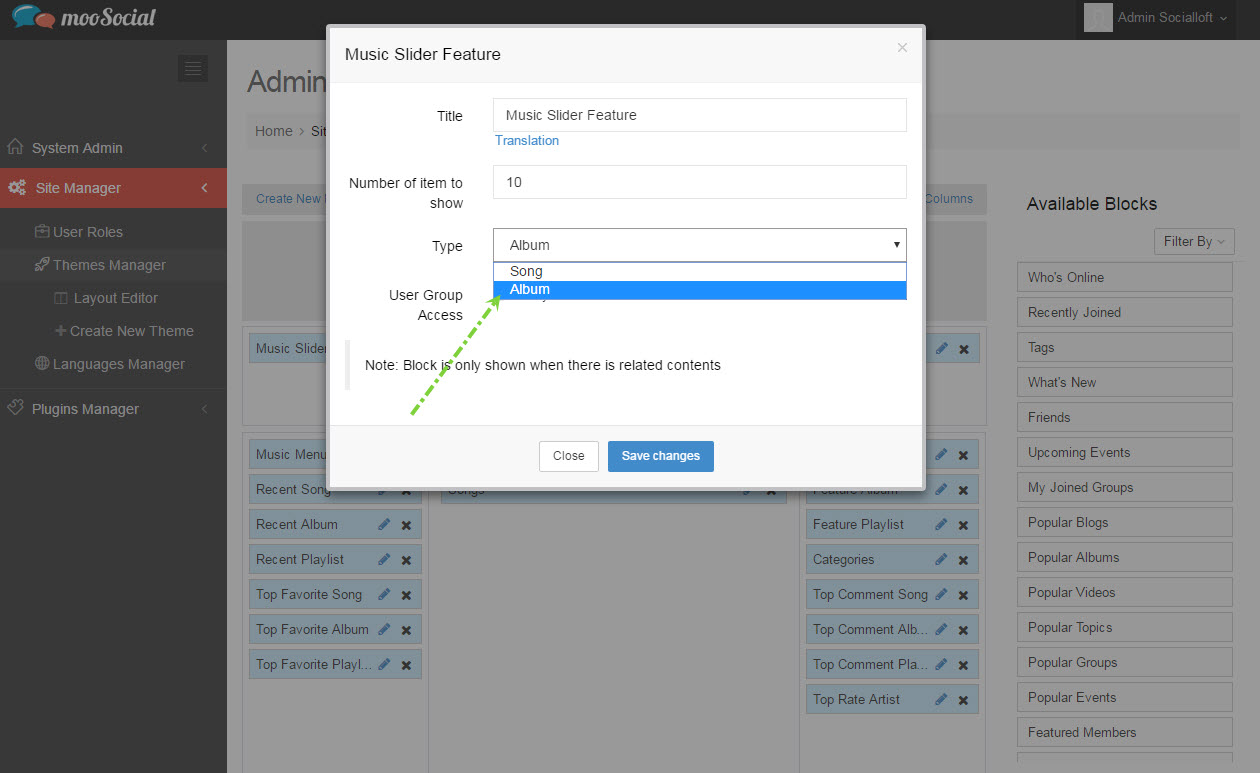
4. “Save Changes” and view featured widget on “Music Home” page on front-end.