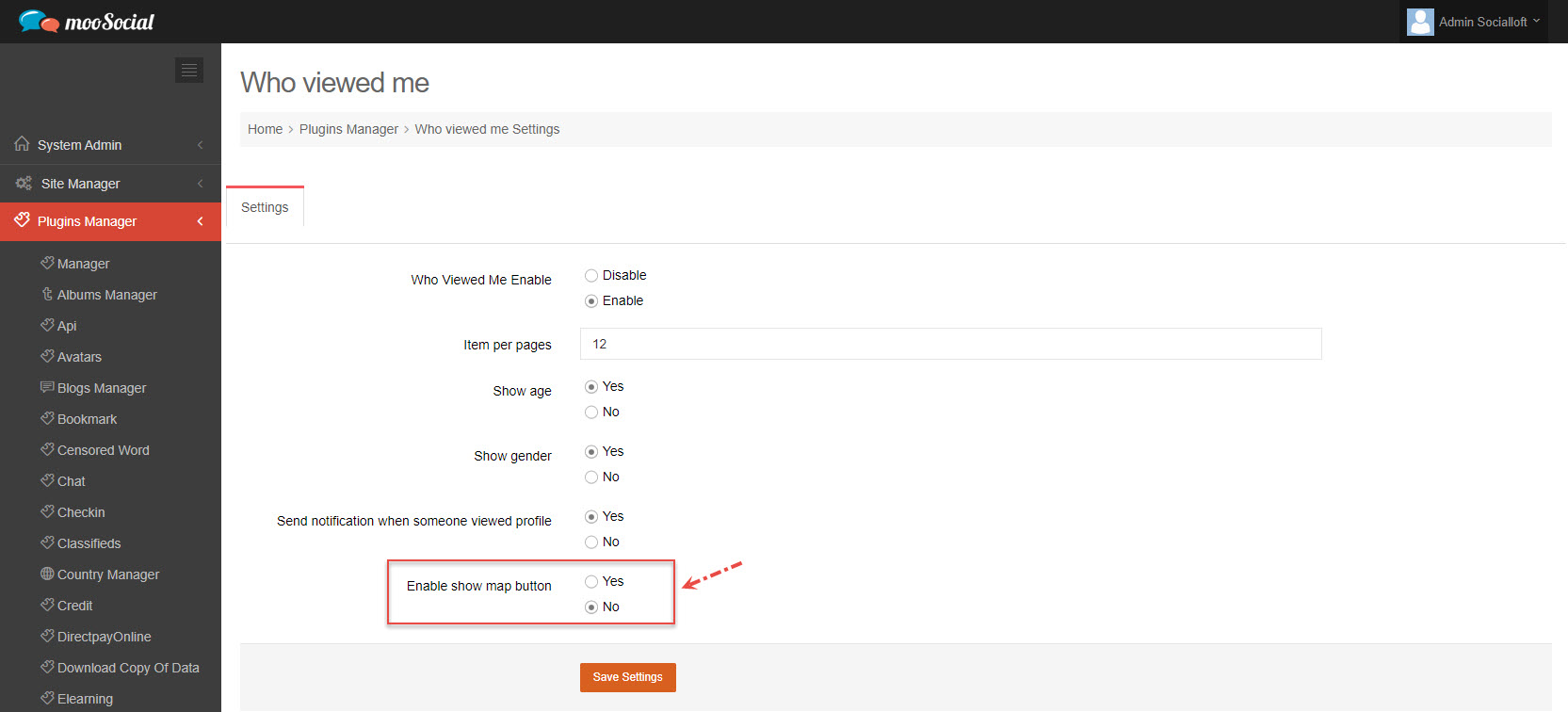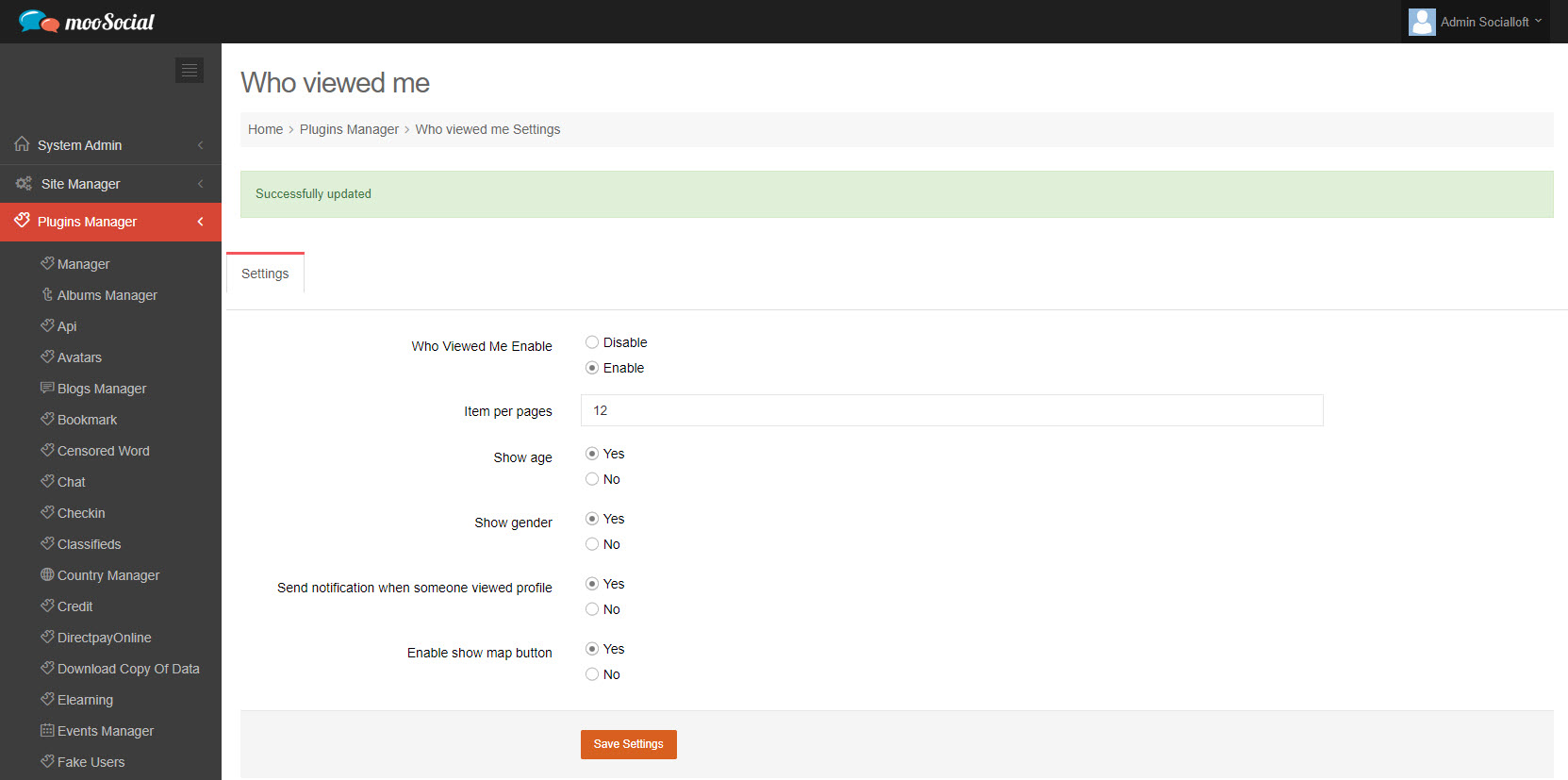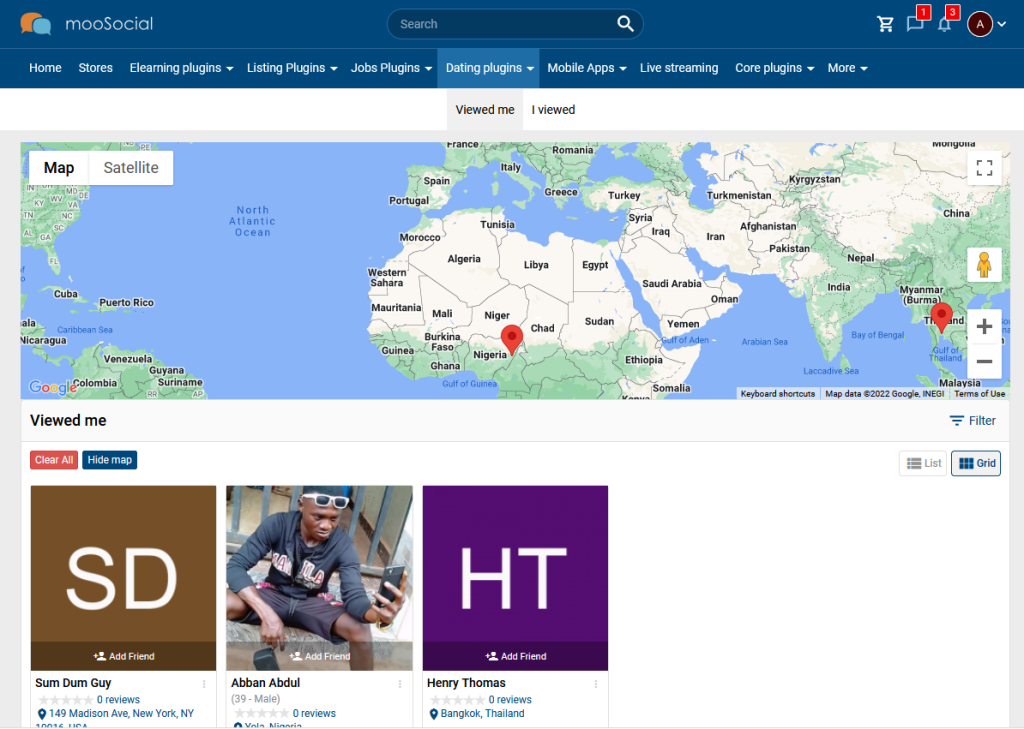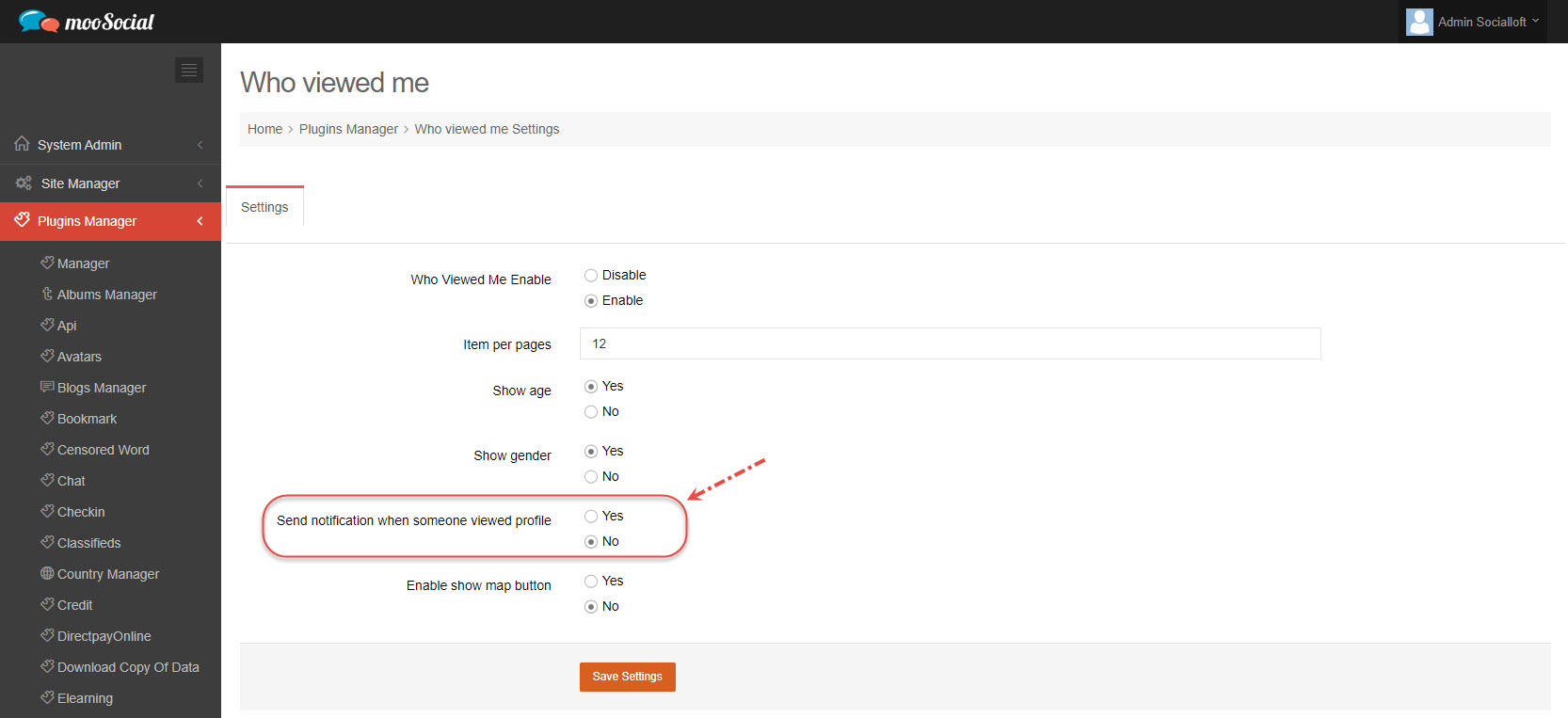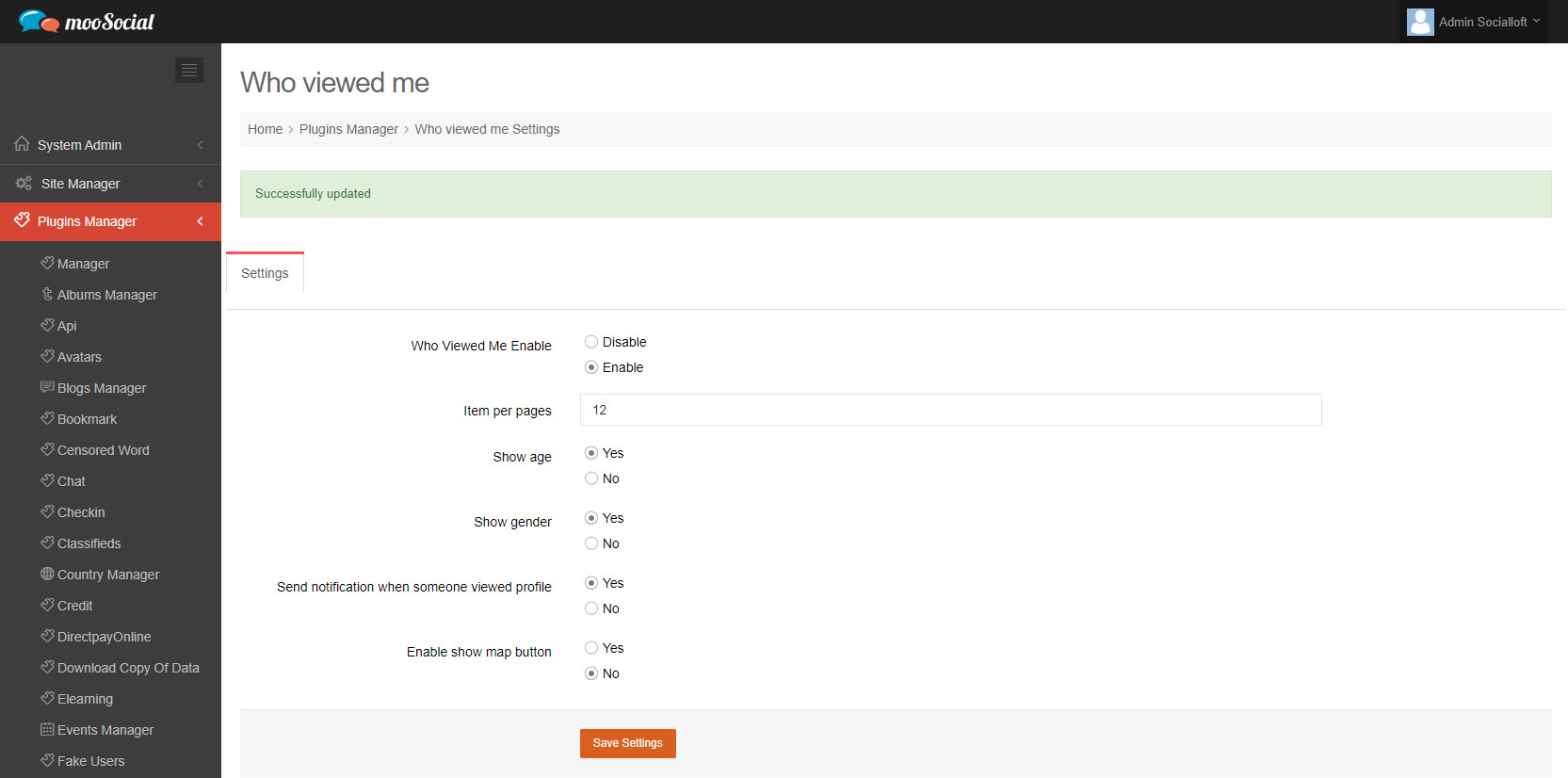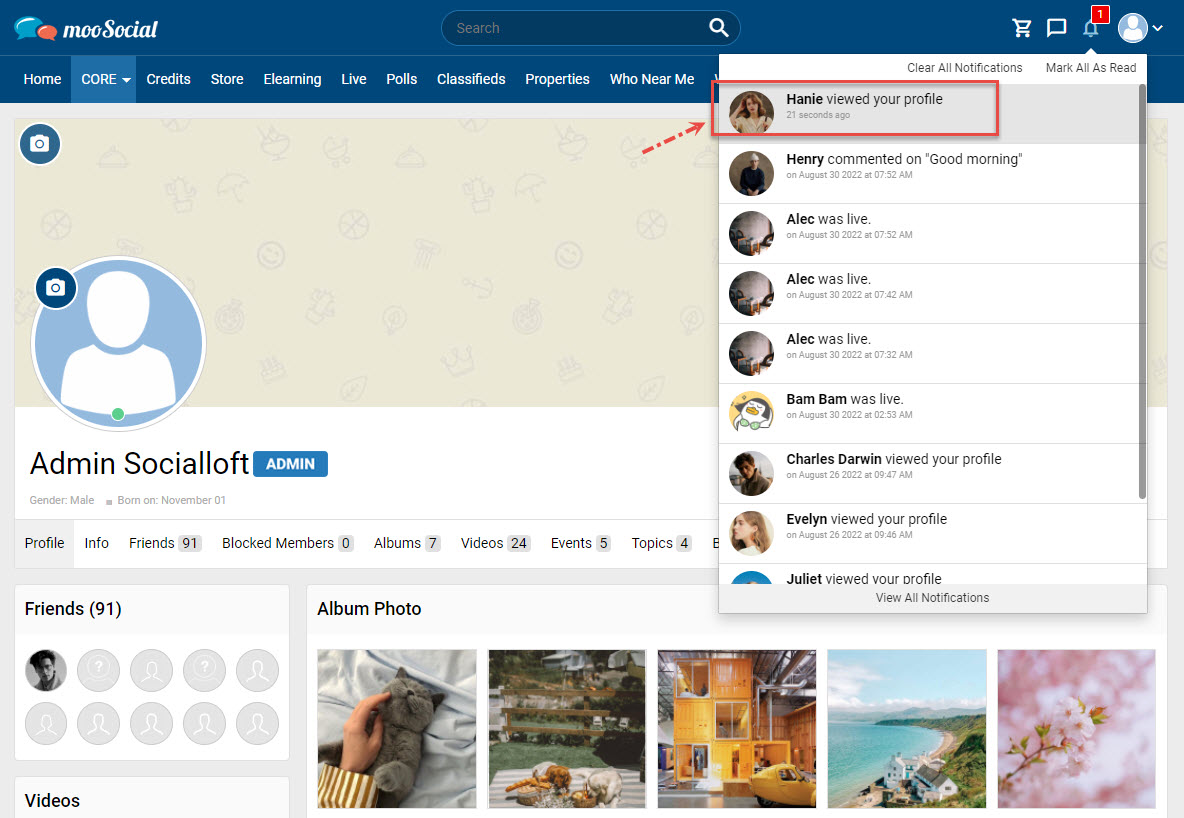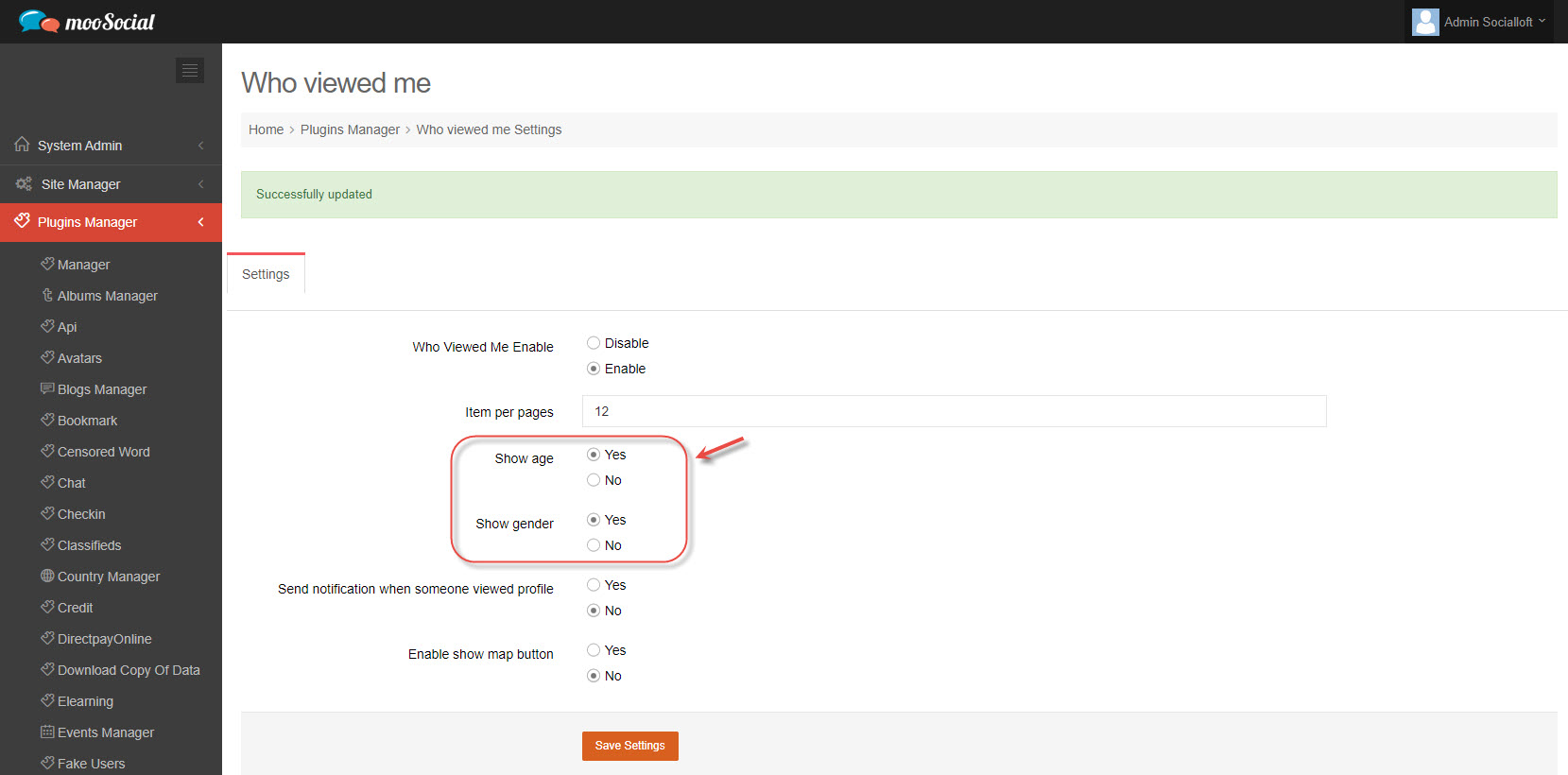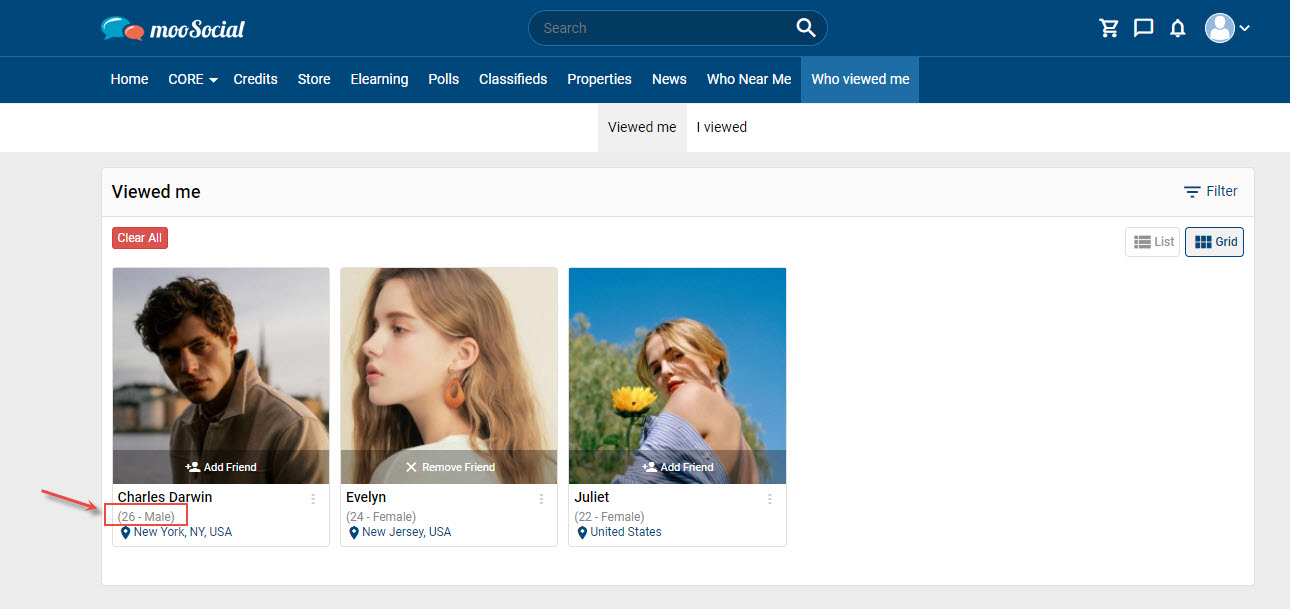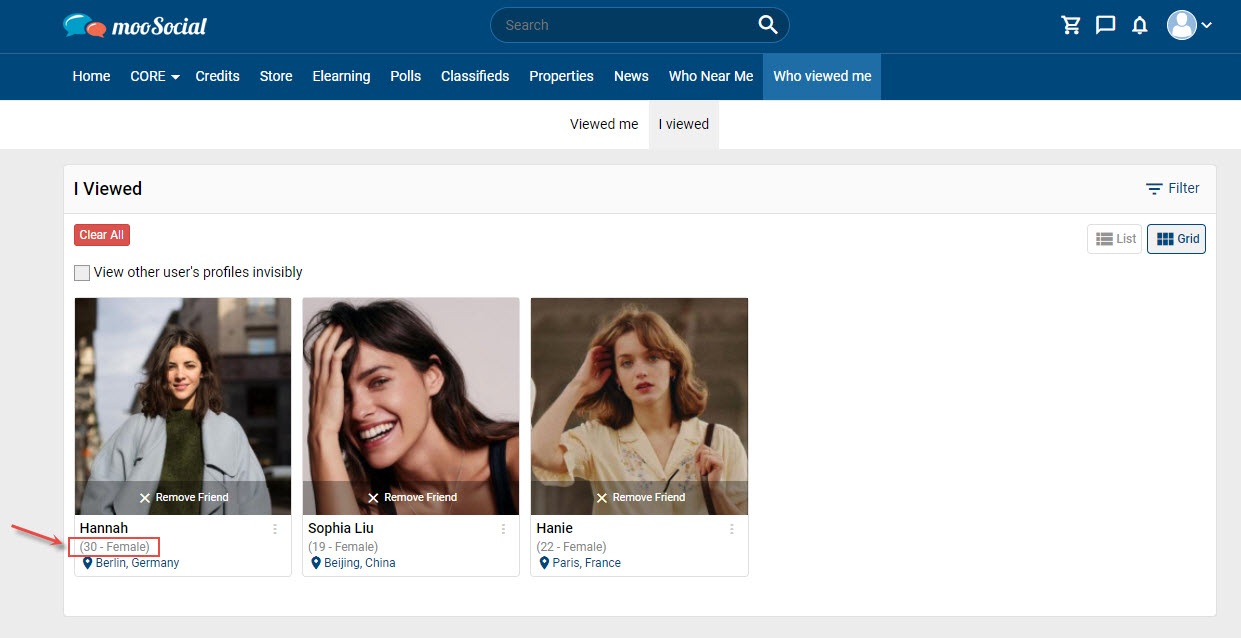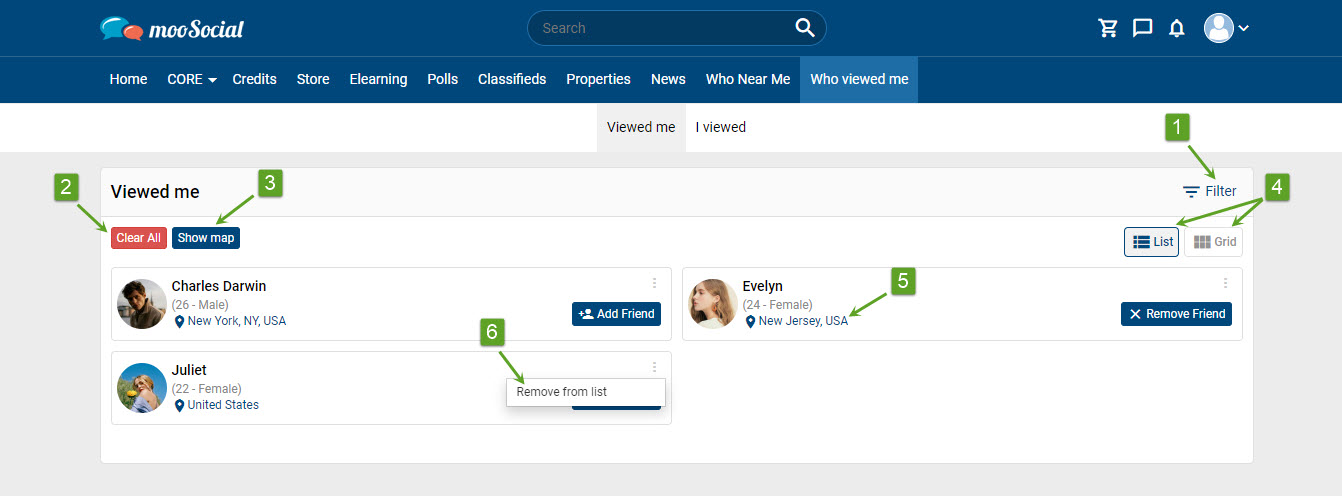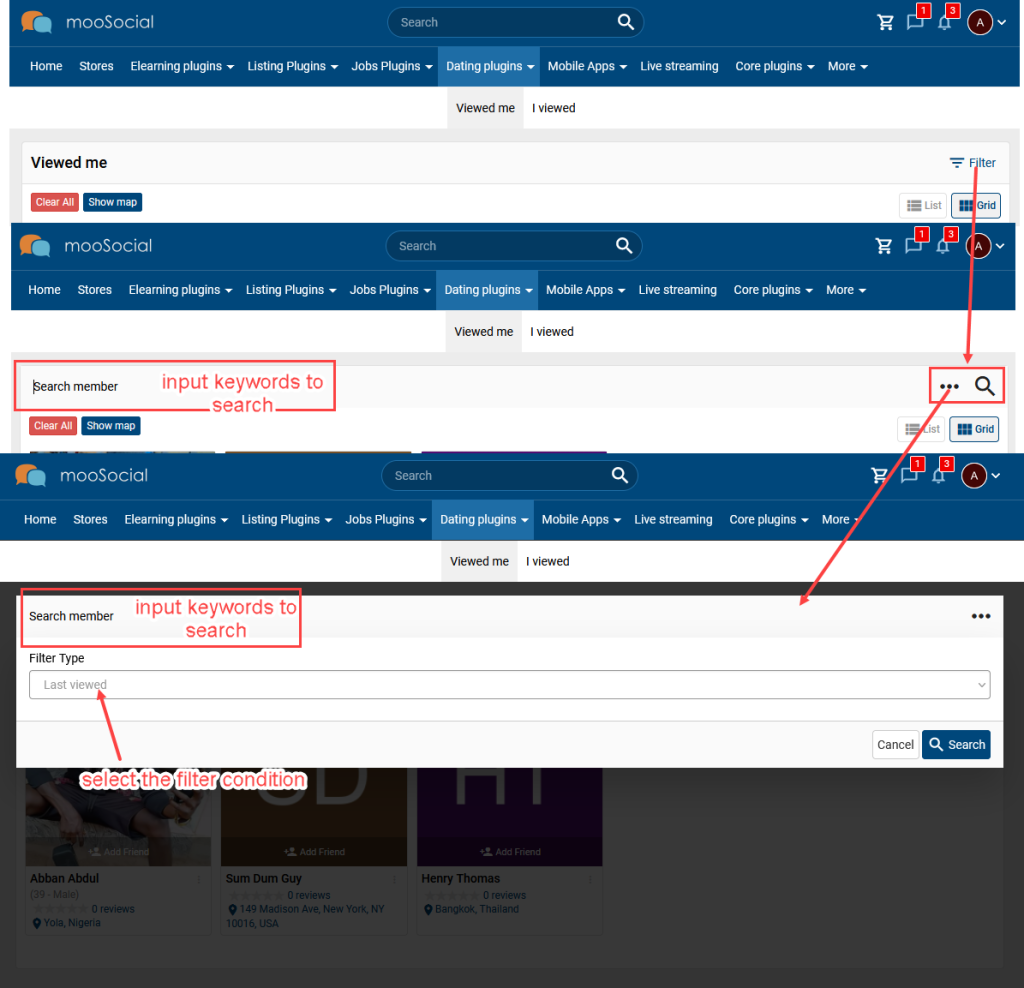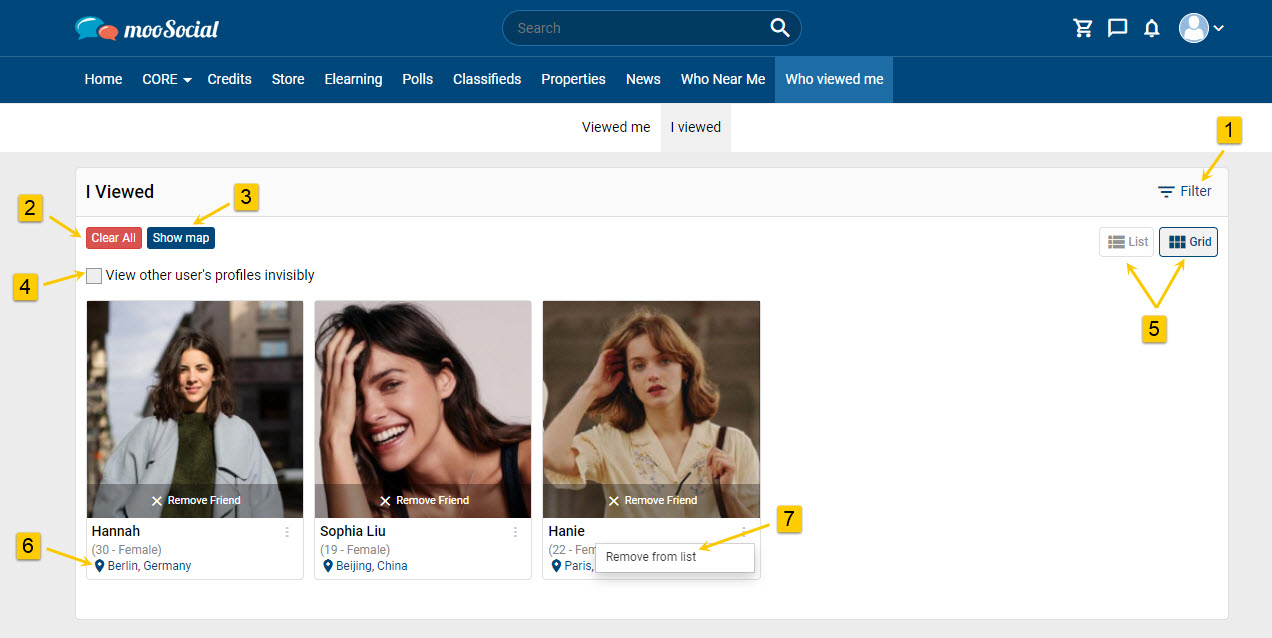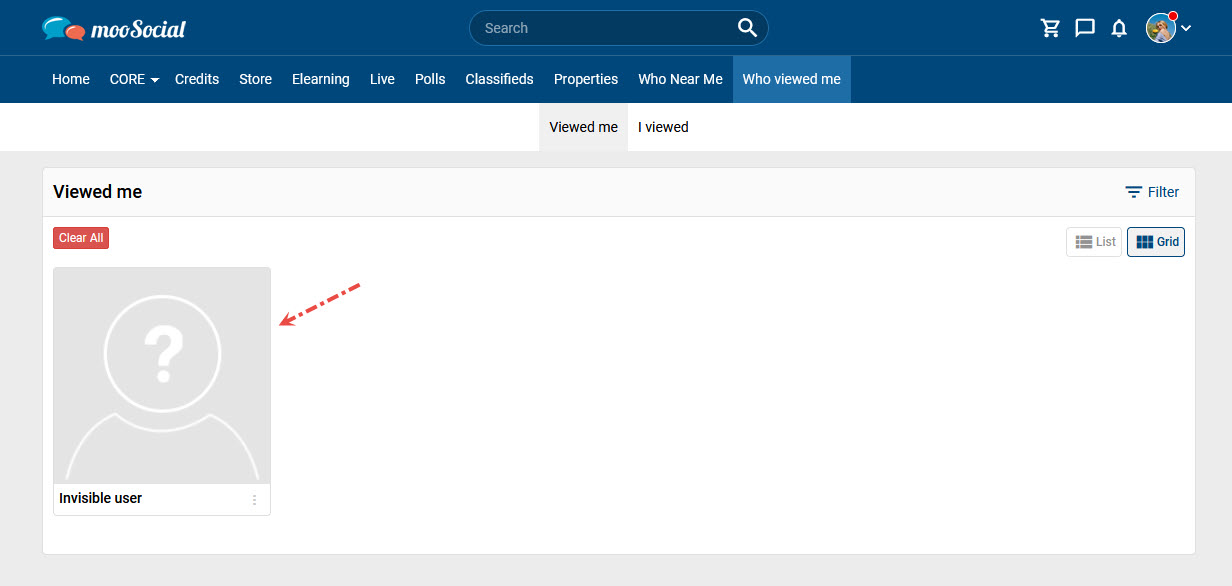Are you curious about who viewed your profile? Who Viewed Me plugin will let you know the names of the people who have visited your profile.
By the way, this tutorial will show you how to use the Who Viewed Me plugin to find profiles that you have viewed.
1. VIEWED ME
Go to Who viewed me page => Viewed me tab.
This tab will show a list of visitors who have viewed your profile.
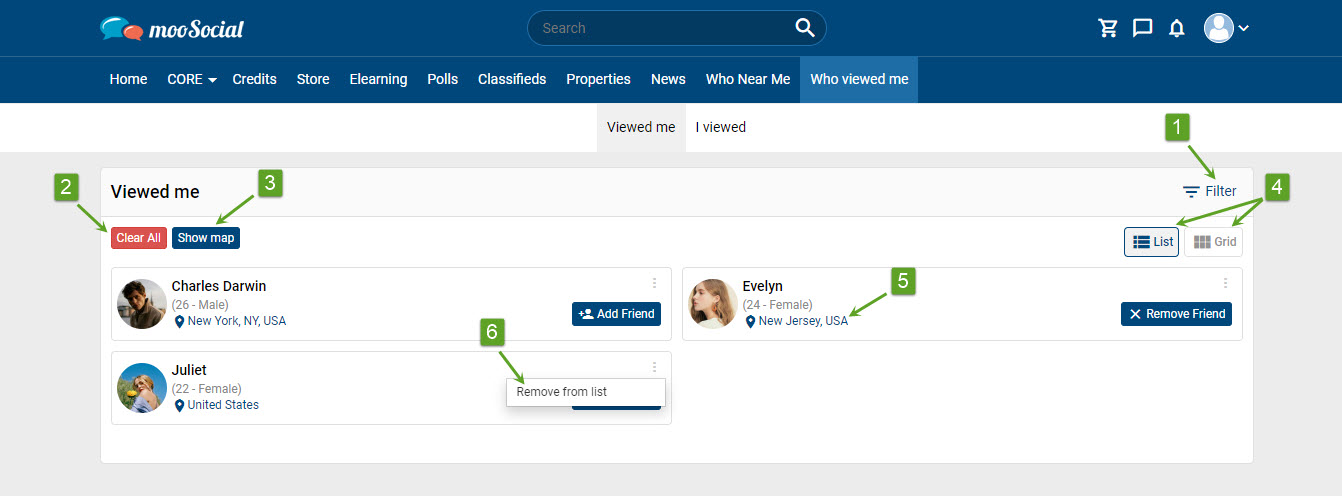
[1] Search by clicking the Filter icon –> enter the keywords and then press Enter keyboard to search.
or Filter users by Last viewed/Online first/ Verified members first: click the Filter icon –> click the 3 dots icon –> show popup –> input the keywords and select the filter conditions –> then, click the Search button.
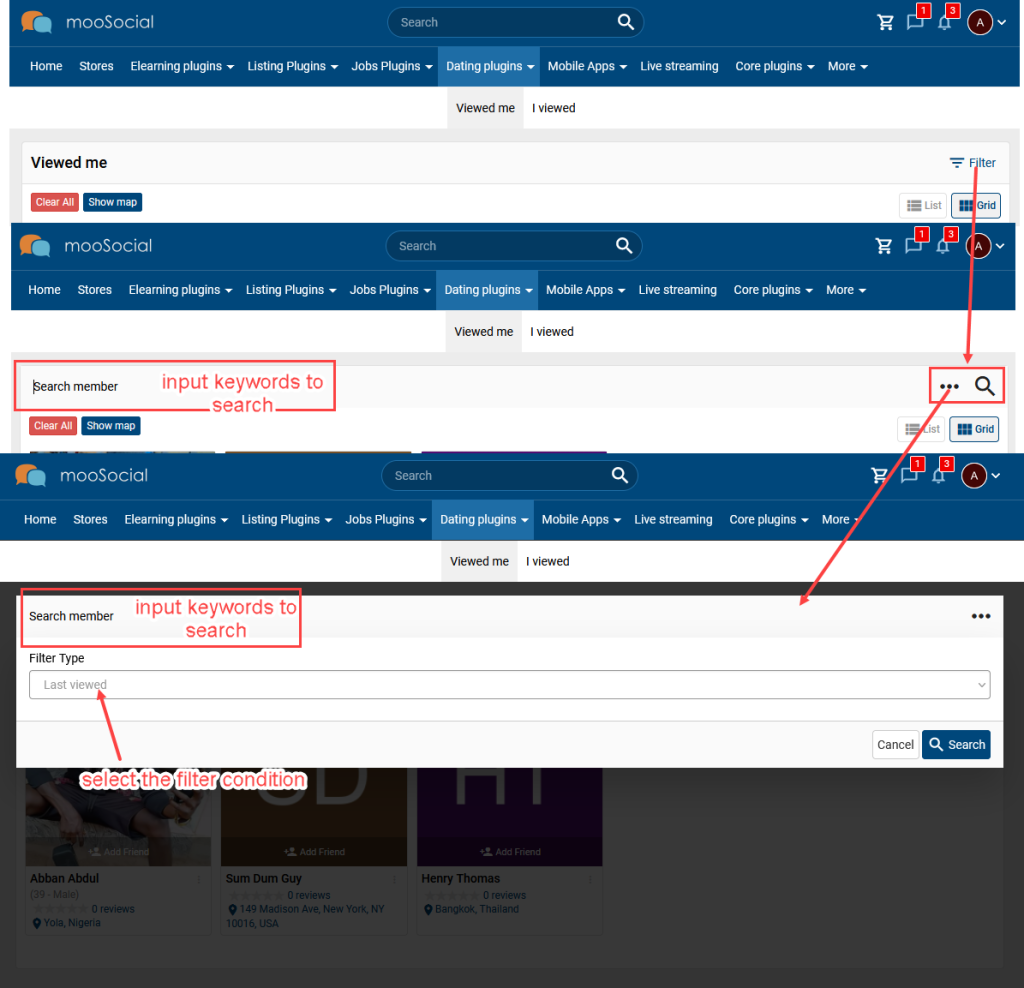
[2] Click the Clear All button: remove all users from the list.
[3] Click the Show Map button to view the list as a map.
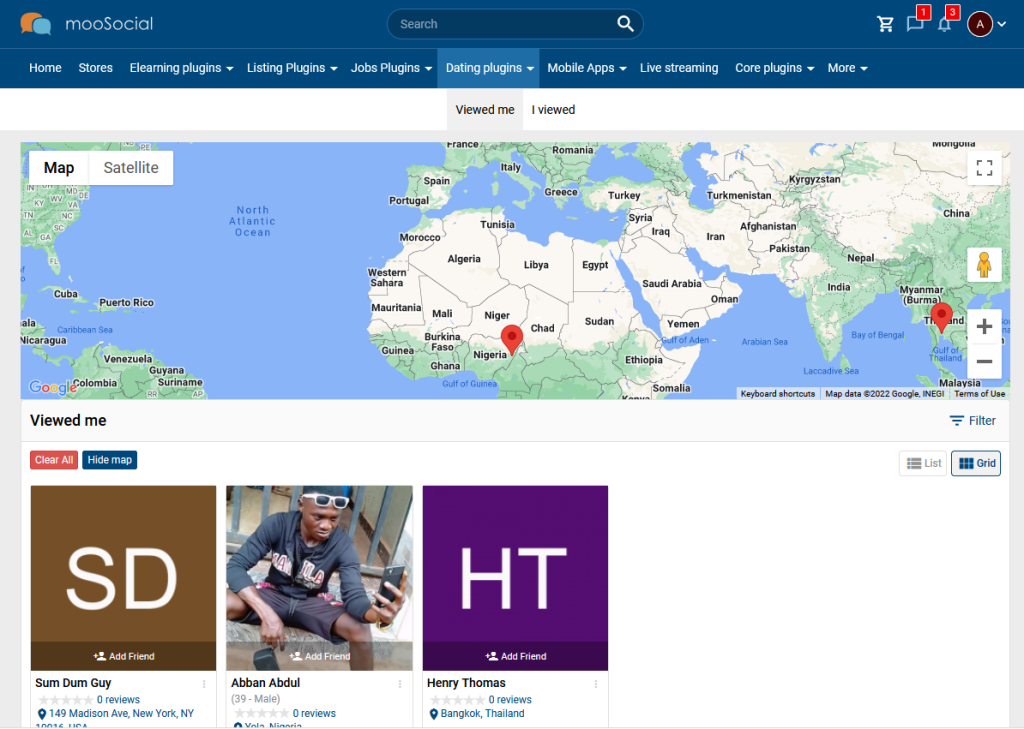
[4] List/Grid view.
[5] User’s location.
[6] Click here will remove the selected user from the list.
2. I VIEWED
Go to Who viewed me page => I Viewed tab.
This tab shows the list of visitors that you have viewed.
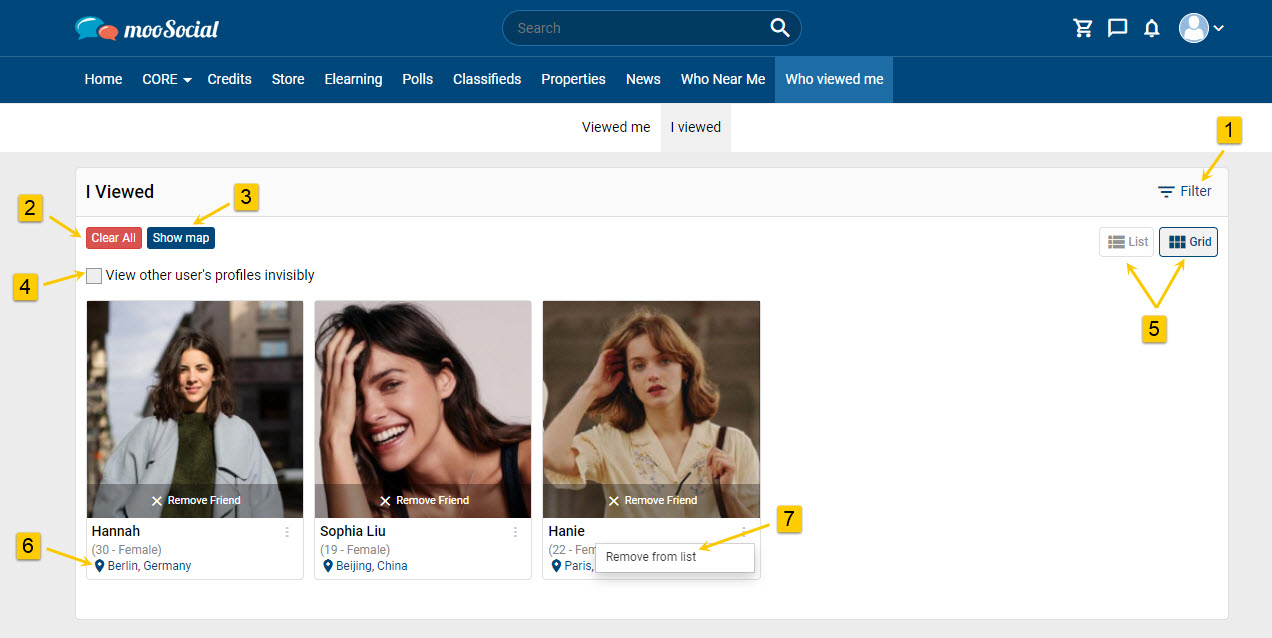
[1] Search or Filter users by Last viewed/Online first/ Verified members first. (same the search function at the Viewed me tab).
[2] Click the Clear All button to remove all users from the list.
[3] Click the Show Map button to view the list as a map. (same the Show map function at the Viewed me tab).
[4] View other user’s profiles invisibly: Check here if you want to see other users’ profiles in incognito mode. The notification will not be sent to other members and your personal information will be kept private.
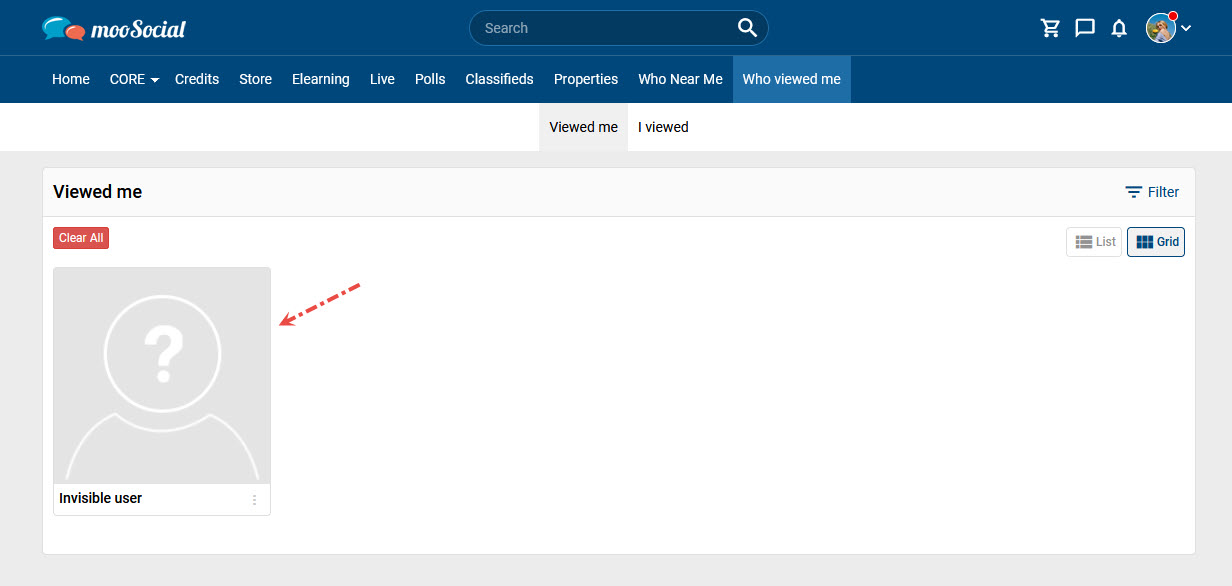
[5] List/Grid view.
[6] User’s location.
[7] Click here will remove the selected user from the list.