Create a Subscription Package
1. Log in to the admin dashboard
2. Goto System Admin > Subscription > Manage Package
3. Click Create New Package
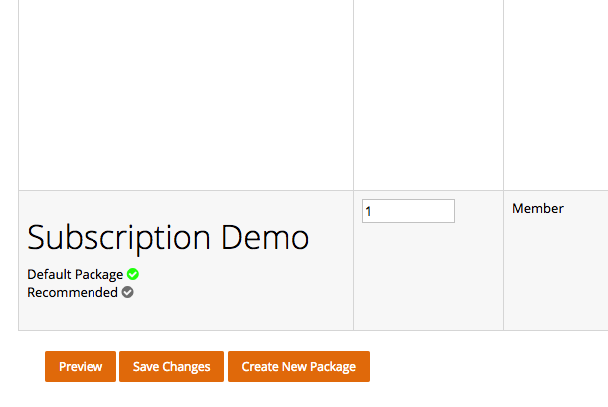
4. Enter Your Package Detail include: Name, Description, User Role (Assign user role to specific package), Make it default and Make It Recommended checkbox.
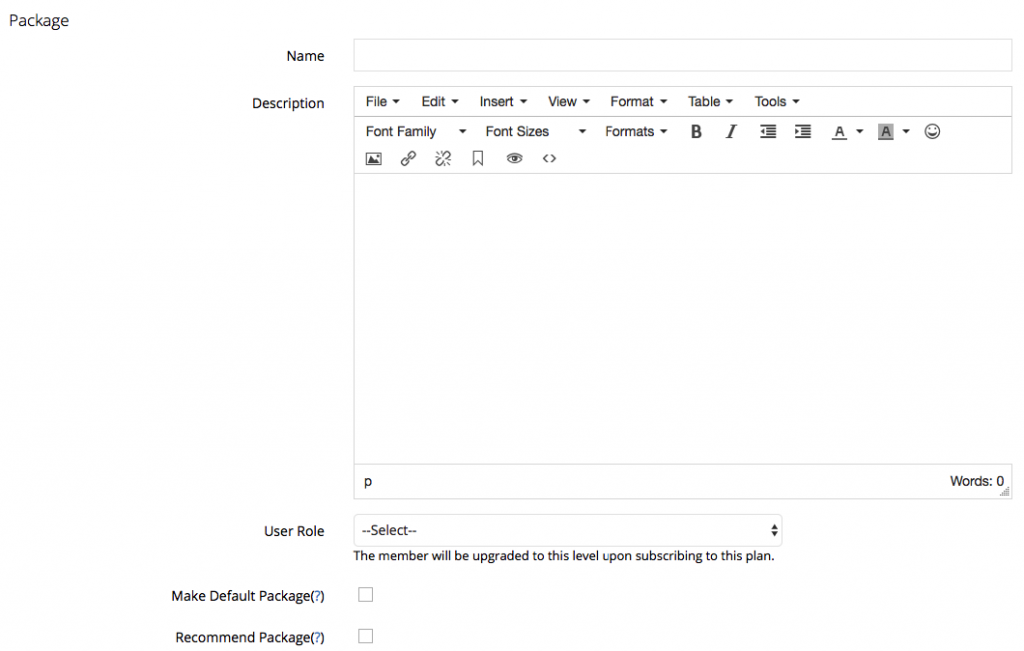
Create a Plan for a Package
One-time Plan Type
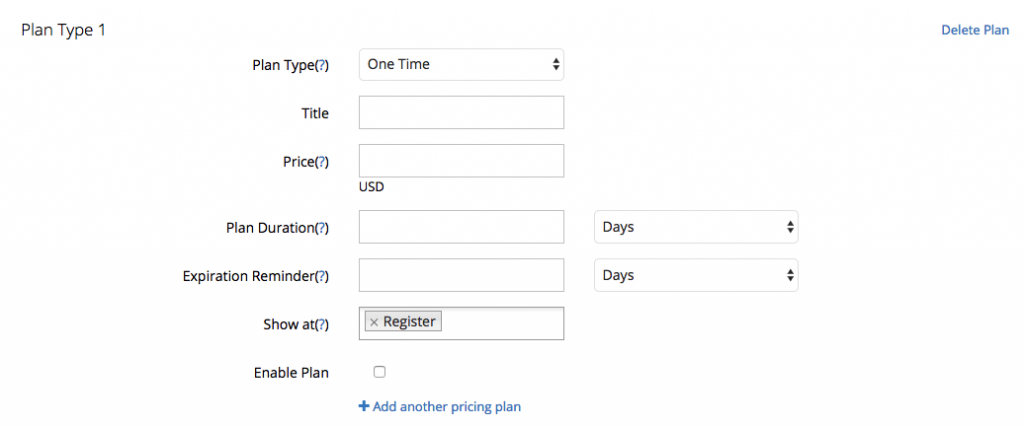
1. Select One-time for plan type
2. Enter Plan Title
3. Enter Your Plan Price
4. Enter Your Plan duration for the plan like 1 year, 6 months…
5. Enter Your Expiration Reminder (Remind user when their plan is about to expire)
6. Enter Show at
+ Registration: Show this plan on the sign-up page
+ Membership Page: Show this plan on the membership page
7. Enable Plan: tick/untick to enable/disable plan
Recurring Plan Type
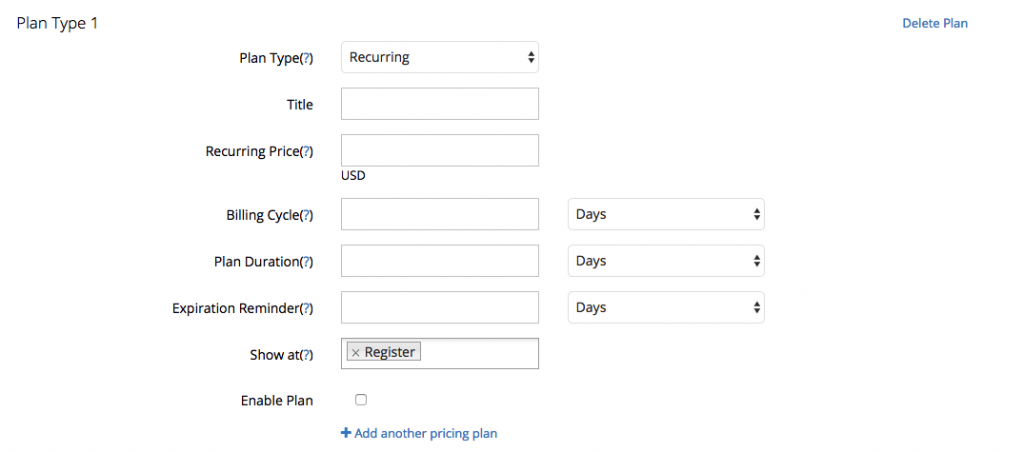
1. Select Recurring for plan type
2. Enter Plan Title
3. Enter Your Recurring Price
4. Enter Your Billing Cycle: Days, Months, Years
5 Enter Your Plan duration for the plan like 1 year, 6 months…
6 Enter Your Expiration Reminder (Remind user when their plan is about to expire)
7. Enter Show at
+ Registration: Show this plan on the sign-up page
+ Membership Page: Show this plan on the membership page
8. Enable Plan: tick/untick to enable/disable plan
Trial + Recurring Plan Type
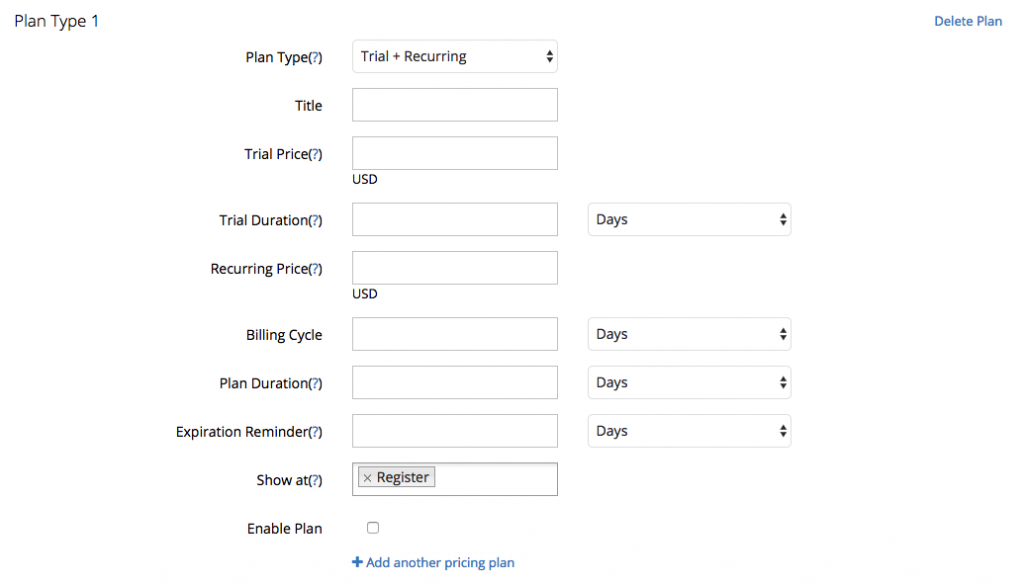
1. Select Trial + Recurring for plan type
2. Enter Plan Title
3. Enter Trial Price (0 for a free trial plan)
4. Enter Your Trial Duration (in days, months or years)
5. Enter Your Recurring Price
6. Enter Your Billing Cycle (in Days, Months, Years)
5 Enter Your Plan duration for the plan (in Days, Months, Years)
6 Enter Your Expiration Reminder (Remind user when their plan is about to expire)
7. Enter Show at
+ Registration: Show this plan on the sign-up page
+ Membership Page: Show this plan on the membership page
8. Enable Plan: tick/untick to enable/disable plan
Note: You can create multiple plans for 1 package. Once the plan was created, it cannot be edited. You have to delete and recreate it again.



