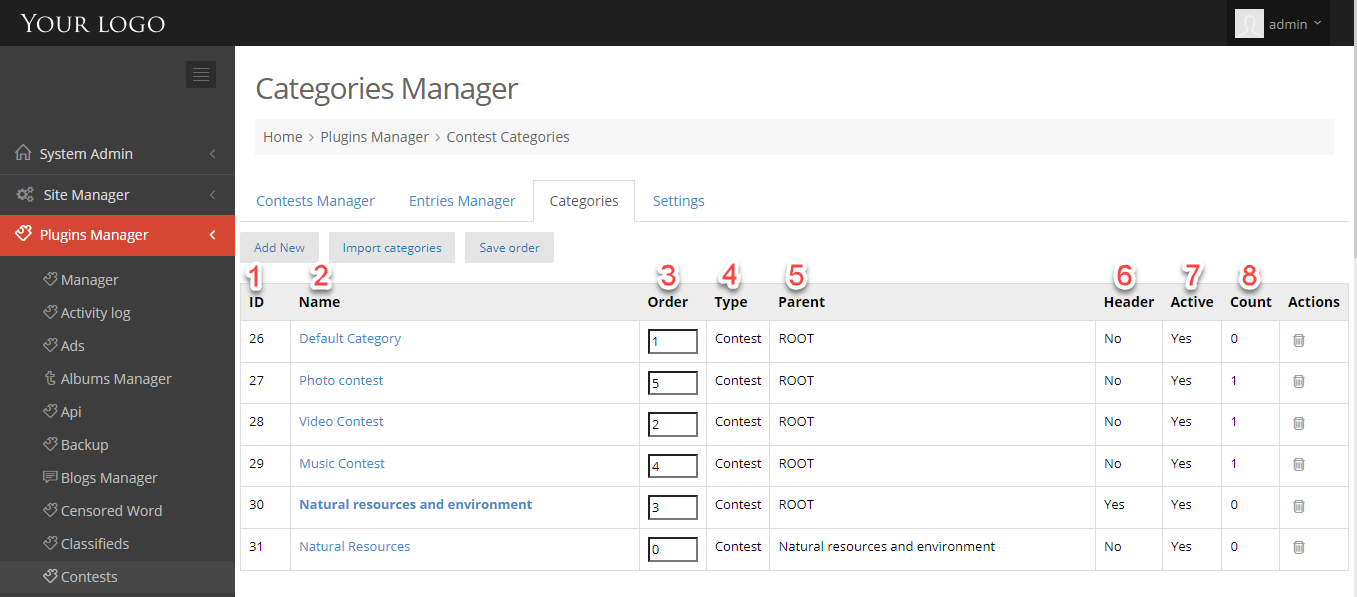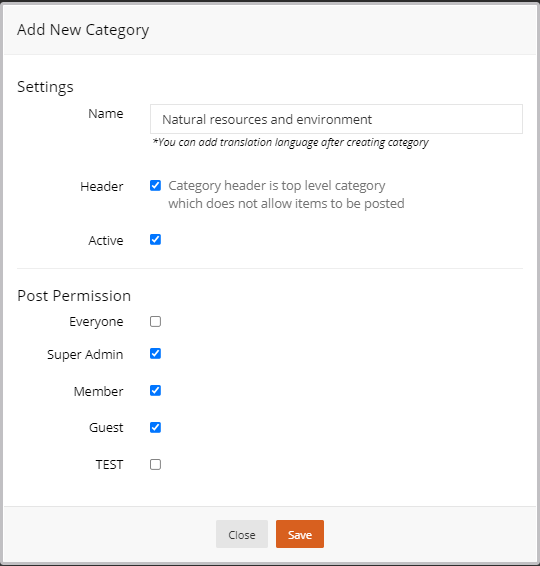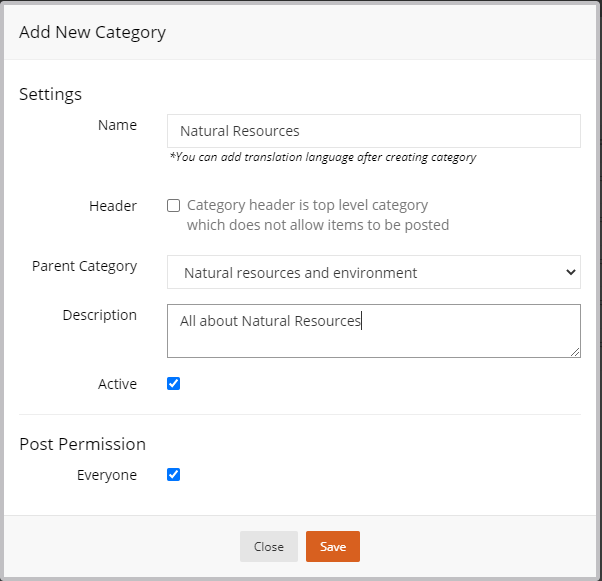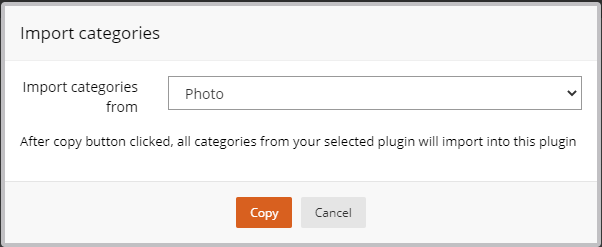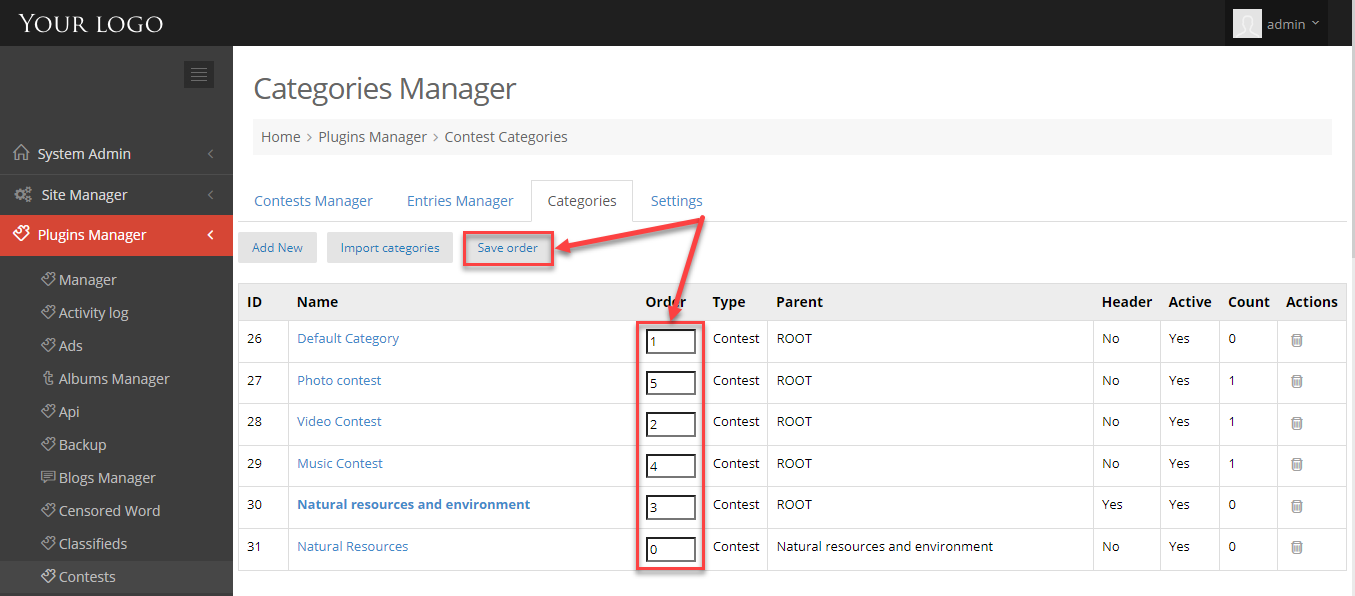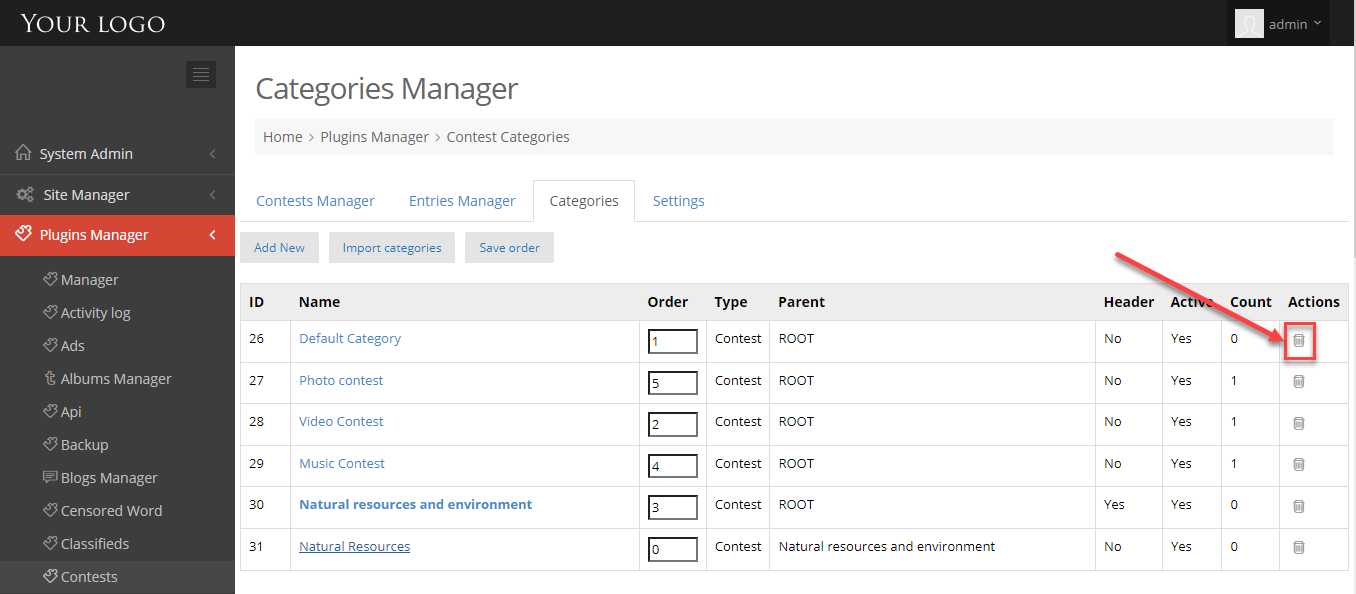Categories are used mainly for separating the theme of a contest from one another and grouping them by certain criteria. In this tutorial, we will explain to you how to create, edit or delete a category.
1. Go to Admin Control Panel.
2. At Plugins Manager sidebar >> click on Contests.
3. Click on the Categories tab.
Contest categories will show the following information:
1. Category ID.
2. Category Name.
3. Order.
4. Category type.
5. Category parent.
6. Category is a header or not.
7. Active or not active category.
8. Count the number of contests.
ADD NEW CATEGORY
1. Click on Add New button to open Add New Category popup.
2. You can create header category or non-header category here.
2.1. Add a new header category:
- Enter Category name.
- Tick on Header box.
- Tick on Active box.
- Select the user roles can create contest into this category.
2.2. Add a new category:
- Enter Category name.
- Select parent category or not
- Enter description.
- Tick on Active box.
- Select the user roles can create contest into this category.
3. Click on Save button.
IMPORT CATEGORIES
1. Click on Import Categories button to open Import Categories popup.
2. Select the plugin you want to import categories from.
3. Click on Copy button.
SAVE ORDERS
1. At Order column, enter the number.
2. Click on Save Order button.
DELETE CATEGORY
At Actions column, click on Delete option to delete each category.