- Go to admin panel
- Billing -> Managed Currencies
- Click on “Add currency” button, enter all of required field and click on “Save” to add your currency.
- Back to “Managed Currencies” list, check the “default” and “active” check box to set it as default and enable it.
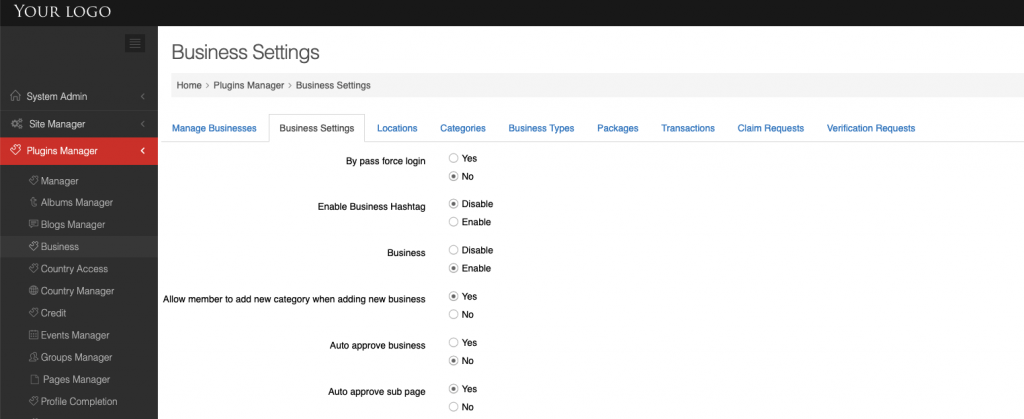
Last Updated On July 05, 2021