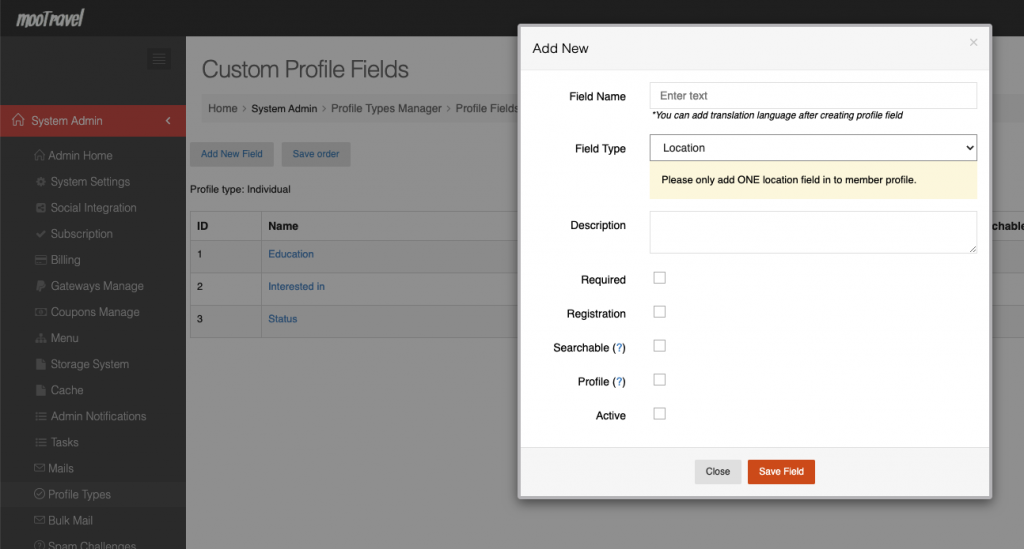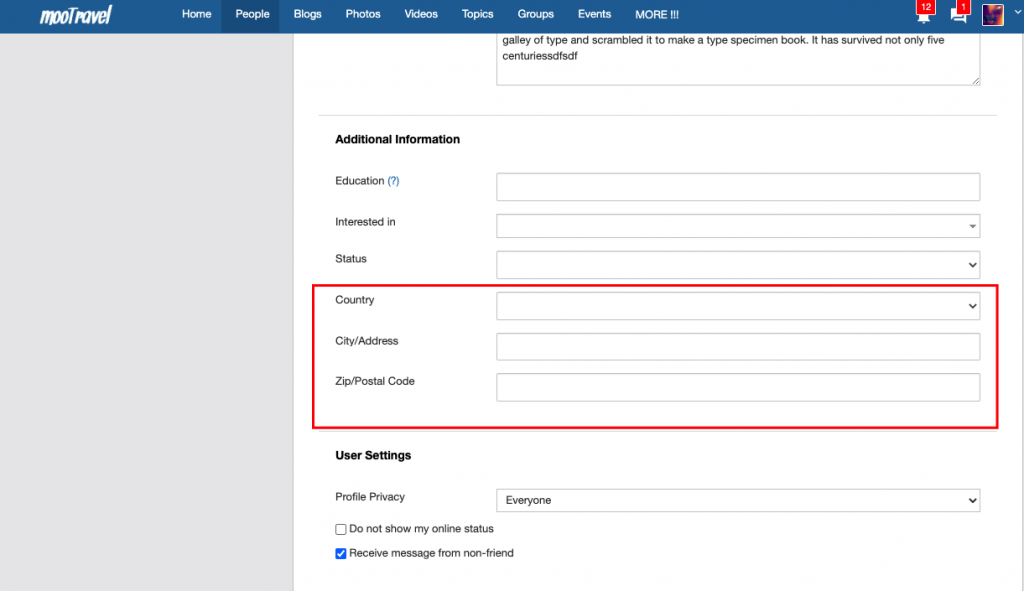You can add “Location” field into member profile thru “Custom fields” section in admin panel (Admin -> Profile type -> Select a type -> Add New Field
If location field is added -> at profile page member will see the field like below screenshot
The country and states inside the “Location” field can be managed at “Admin -> Plugin manager -> country manager section.