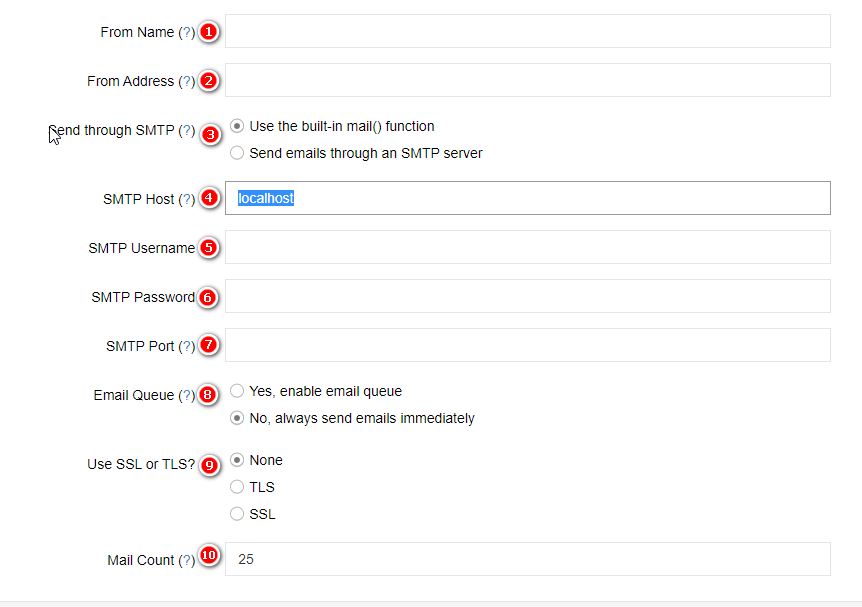Go to Admin Dashboard >>> Mails
Choose Mail settings tab
#1 From name: you can input something for from name
#2 From address: you can input from address
#3 Send mail using build in function or SMTP
#4 server SMTP Host for email
#5 SMTP Username, usually email name
#6 SMTP Password, email password
#7 SMTP Port for email
#8 Email send in queue or send immediately
#9 Choose SSL or TLS for email server
#10 The number email will send each time
Click save to save email setting
the follow picture is example we configure for google email