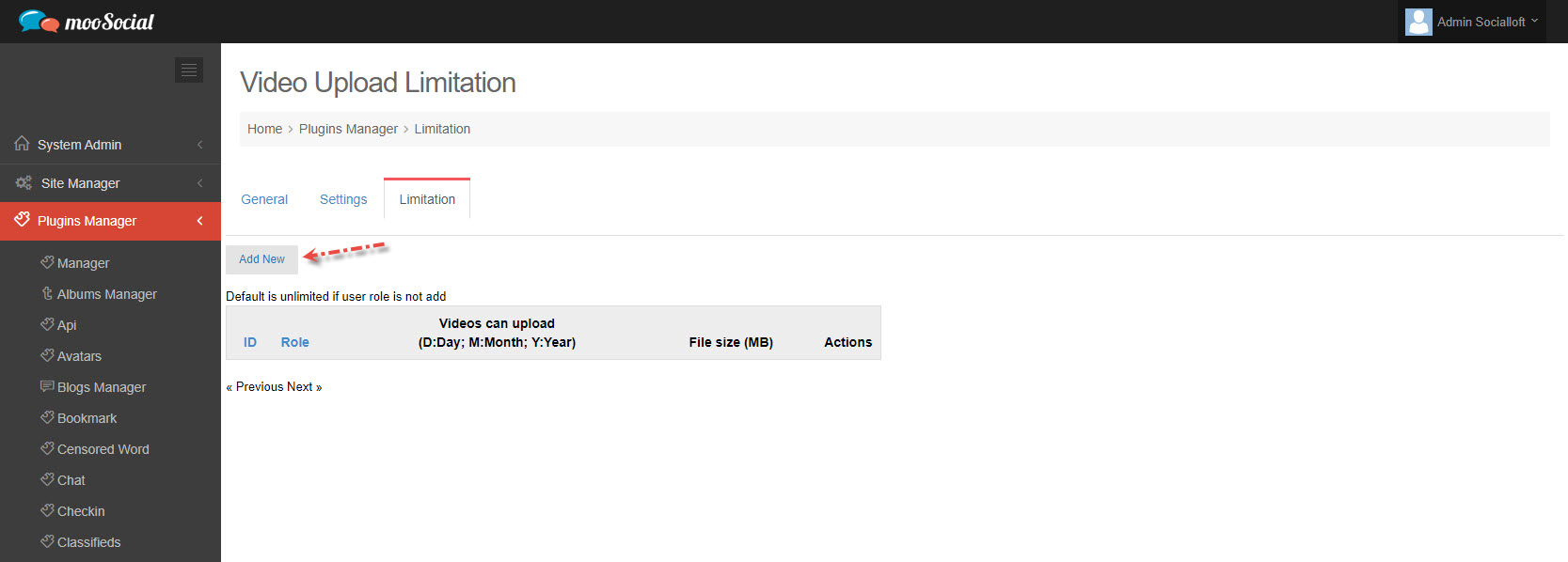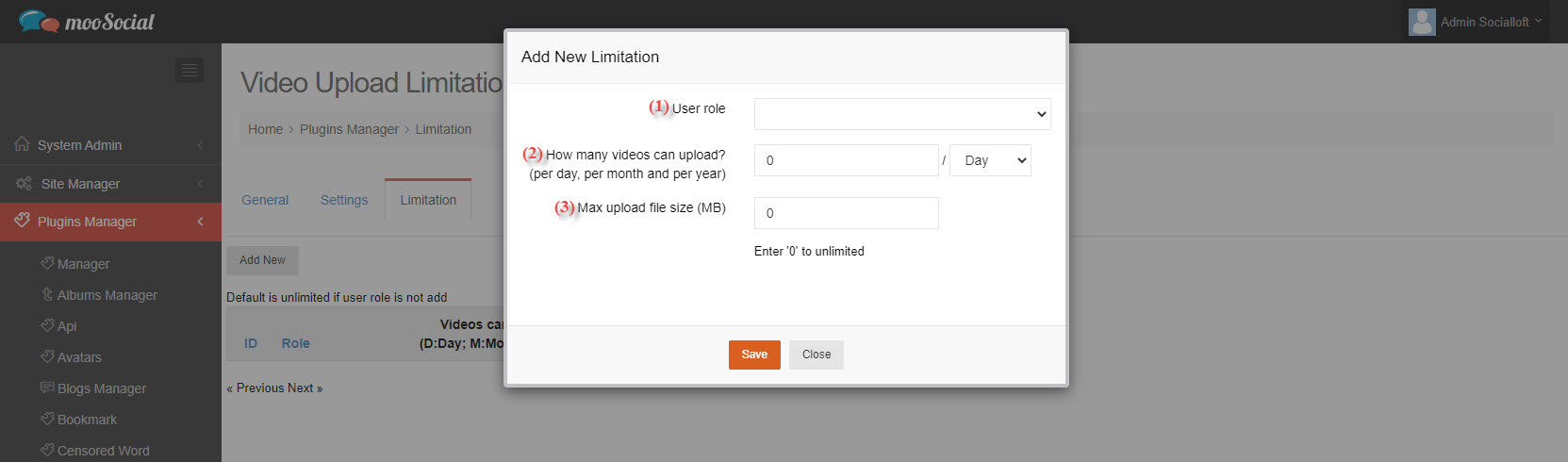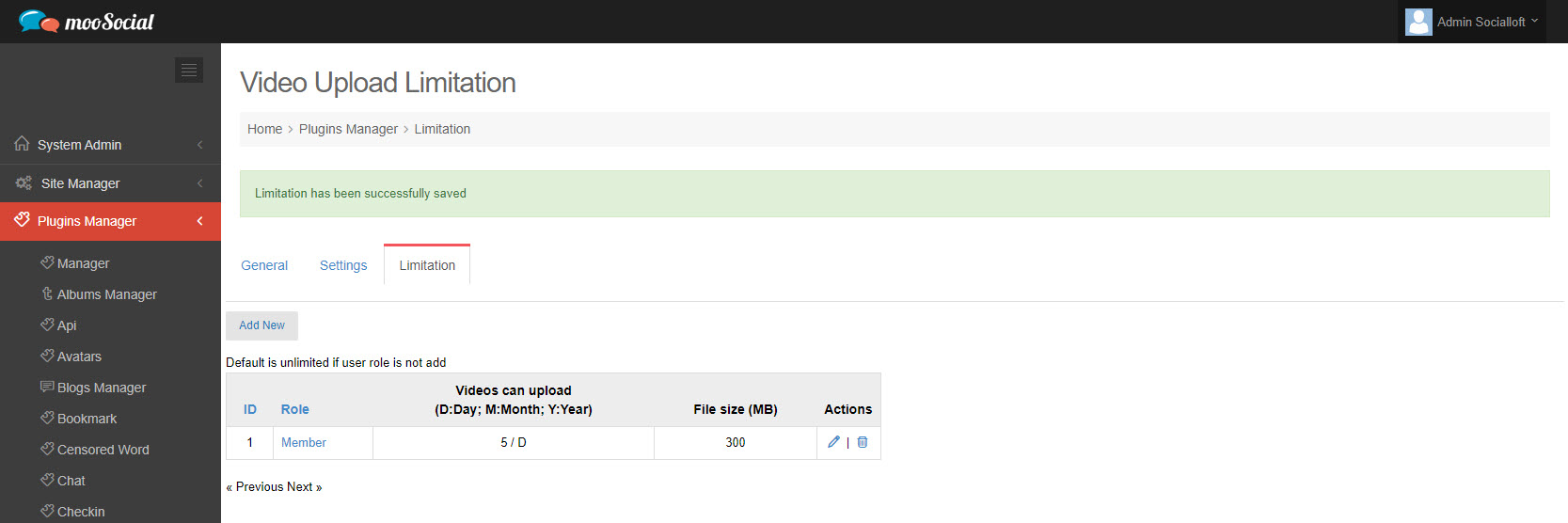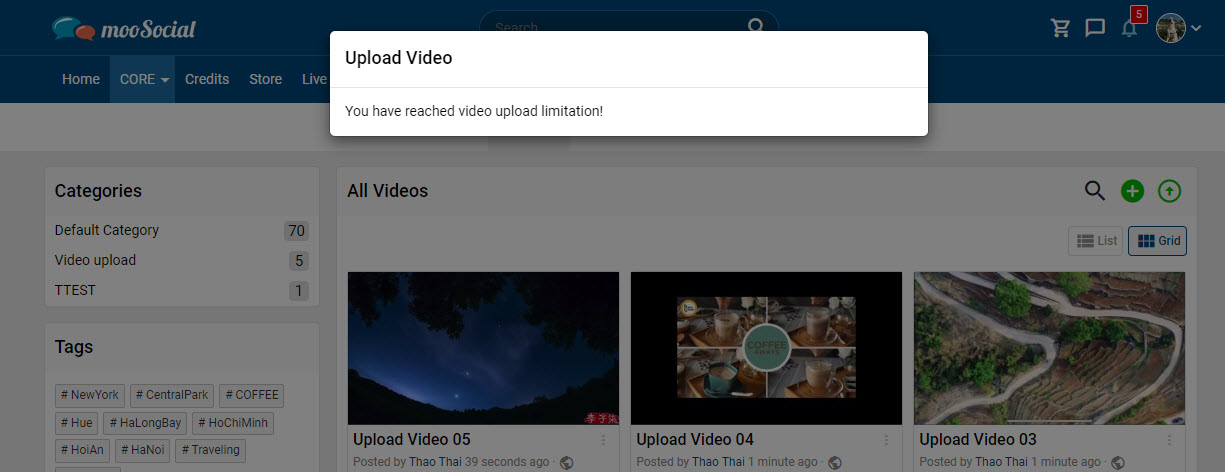This tutorial will demonstrate to you how the Site Admin can use the Video Upload plugin to set the video upload limit for each user role.
Access to Admin Dashboard => Plugin Manager => Upload Video => Limitation
Click the Add New button => show pop-up
Fill in the blank fields:
(1) Choose the user role for which you want to set the limit.
(2) Enter the maximum number of videos that can be uploaded per day/month/year for the selected user role.
(3) Enter the maximum upload file size (MB). If this setting is saved, the system will bypass ‘Max upload file’ in global setting of plugin for that user role.
=> Click the Save button. Your new limit will be applied to members who belong the selected user role.
NOTE: Users who belong that user role will no longer be able to upload videos once the video upload limit has been reached.