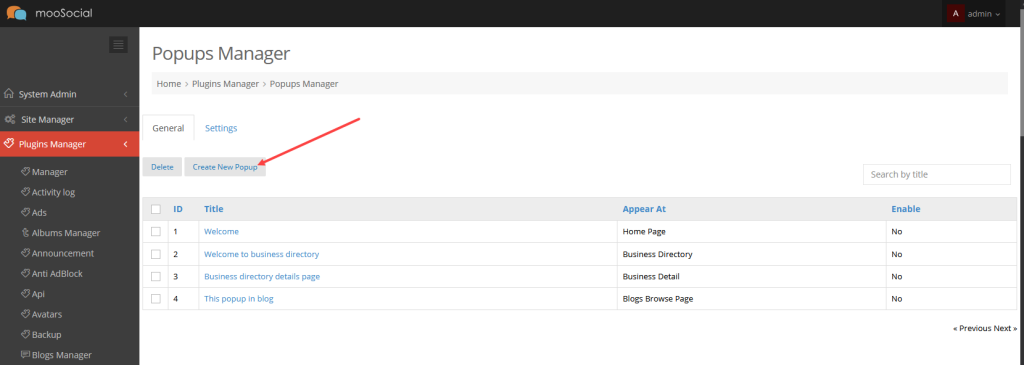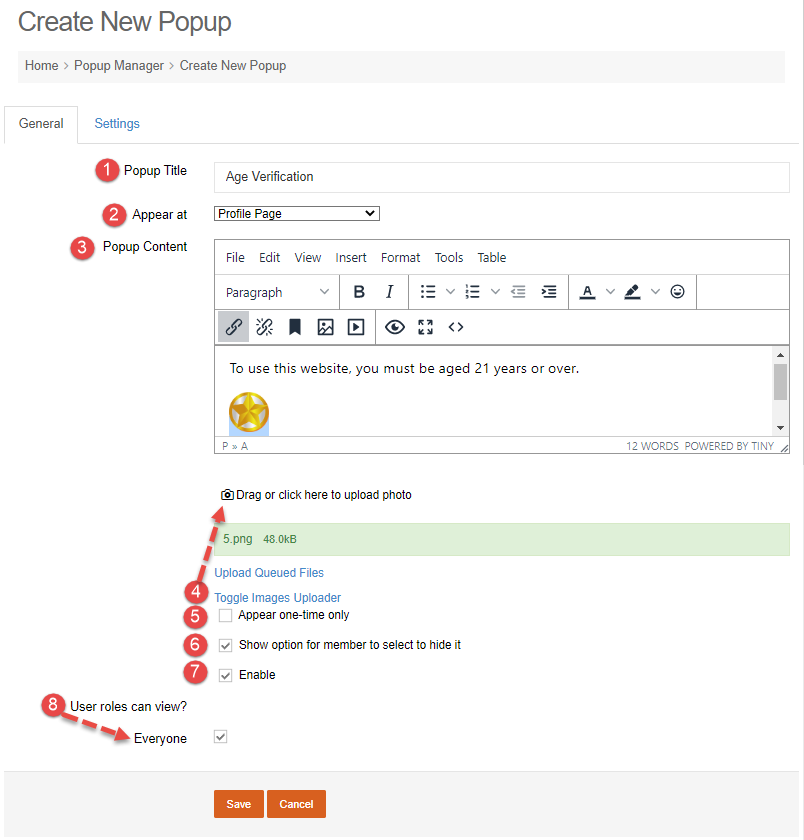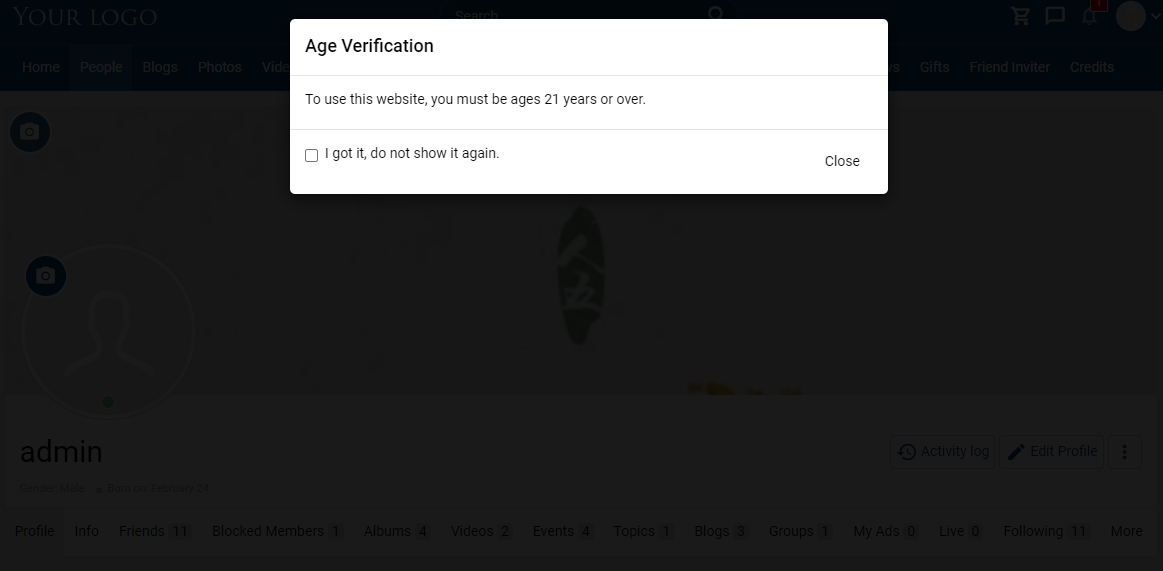The new Popups plugin can display multiple popups. It’s perfect solution to show important messages such as EU Cookie notice, increase your social followers, add call to actions, introduce a new feature of your site, or to display any other important message in a simple popup.
This tutorial will show to you how to do that.
Access to Admin Dashboard => Plugin Manager => Popup
Click the Create New Popup button.
Input information for the fields.
- Popup Title
- Appear at: Select the page to show popup.
- Popup Content: Input the content that will be shown on the popup.
- Toggle images Uploader: show or hide the Upload image button. And admin can upload images to the popup content.
- Appear one-time only: Tick on it if you want the popup to appear only one time.
- Show option for member to select to hide it: Site member can hide popup (not apply for the one-time popup) if this setting is checked.
- Enable: will show the popup at the selected page when enabled.
- User roles can view: Select the user roles so that members belong to this role can see popup.
Click the Save button.
(Front-end) The popup will be shown at the selected page: