Enable facebook button
- Step 1: Get application id
- Go to https://developers.facebook.com/apps/
- Copy application id
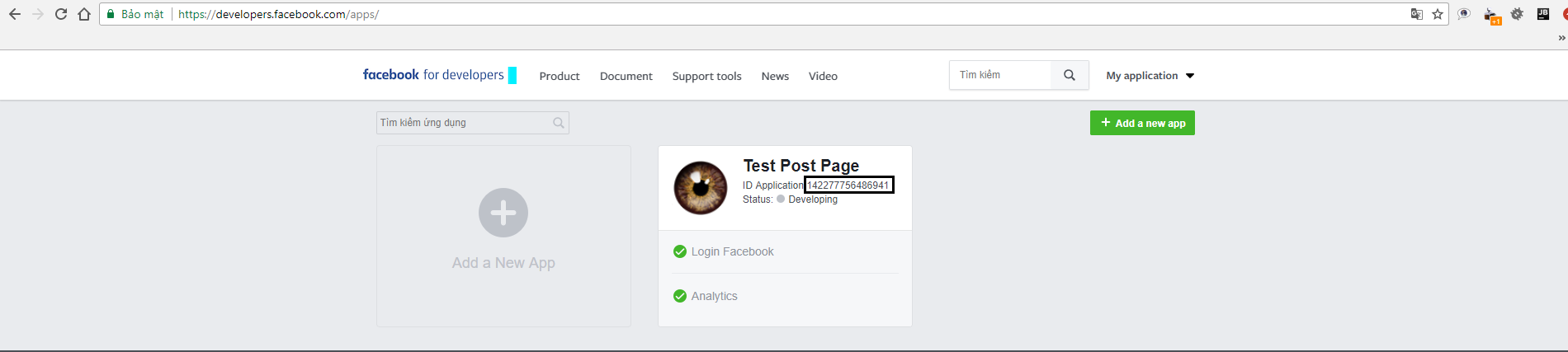
- Step 2: Change application id in Info.plist
- Go to your project
- Open Info.plist
- Paste application id to FacebookAppID
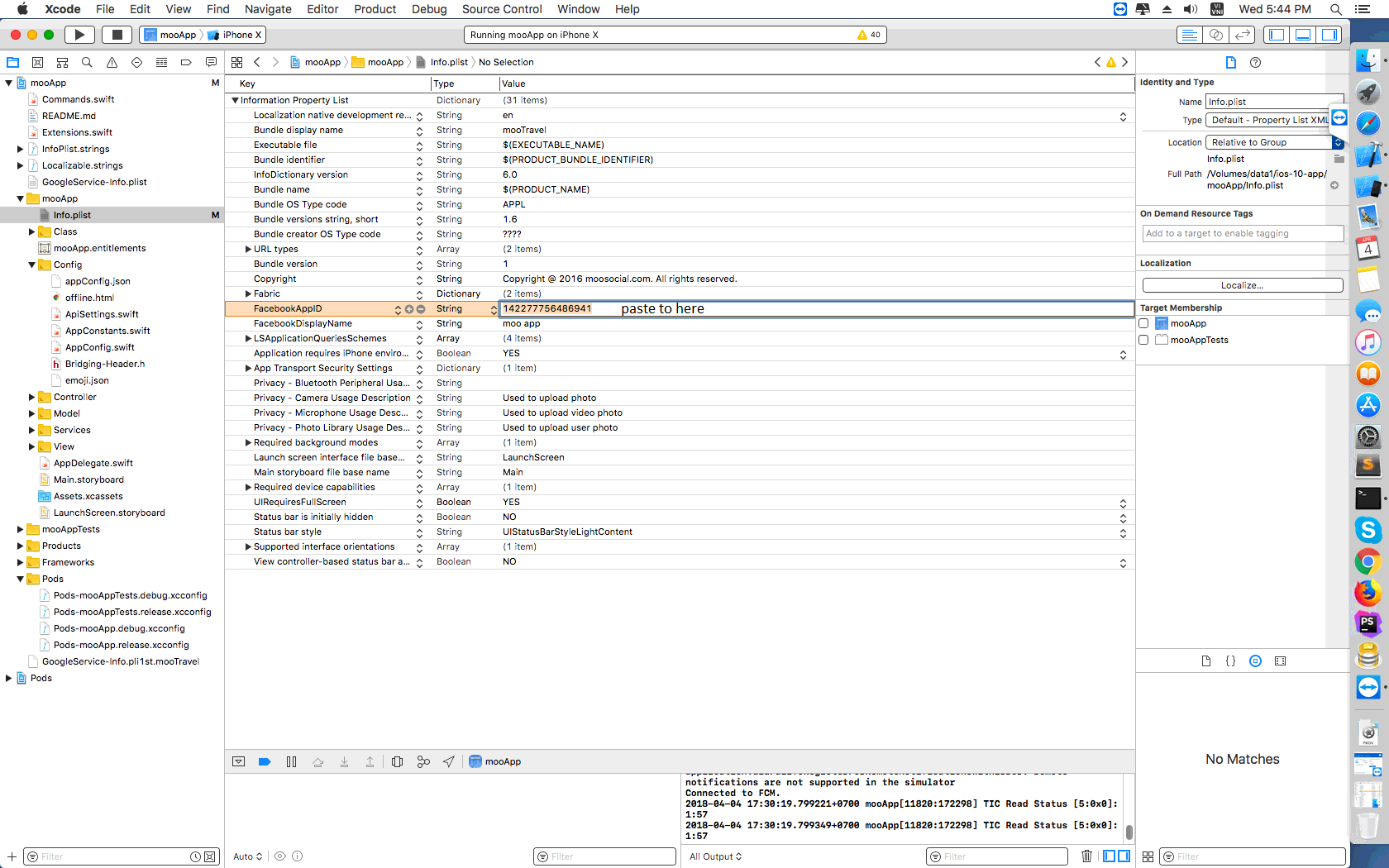
- Step 3: Change application id in Info tab
- Open mooApp and select Info tab
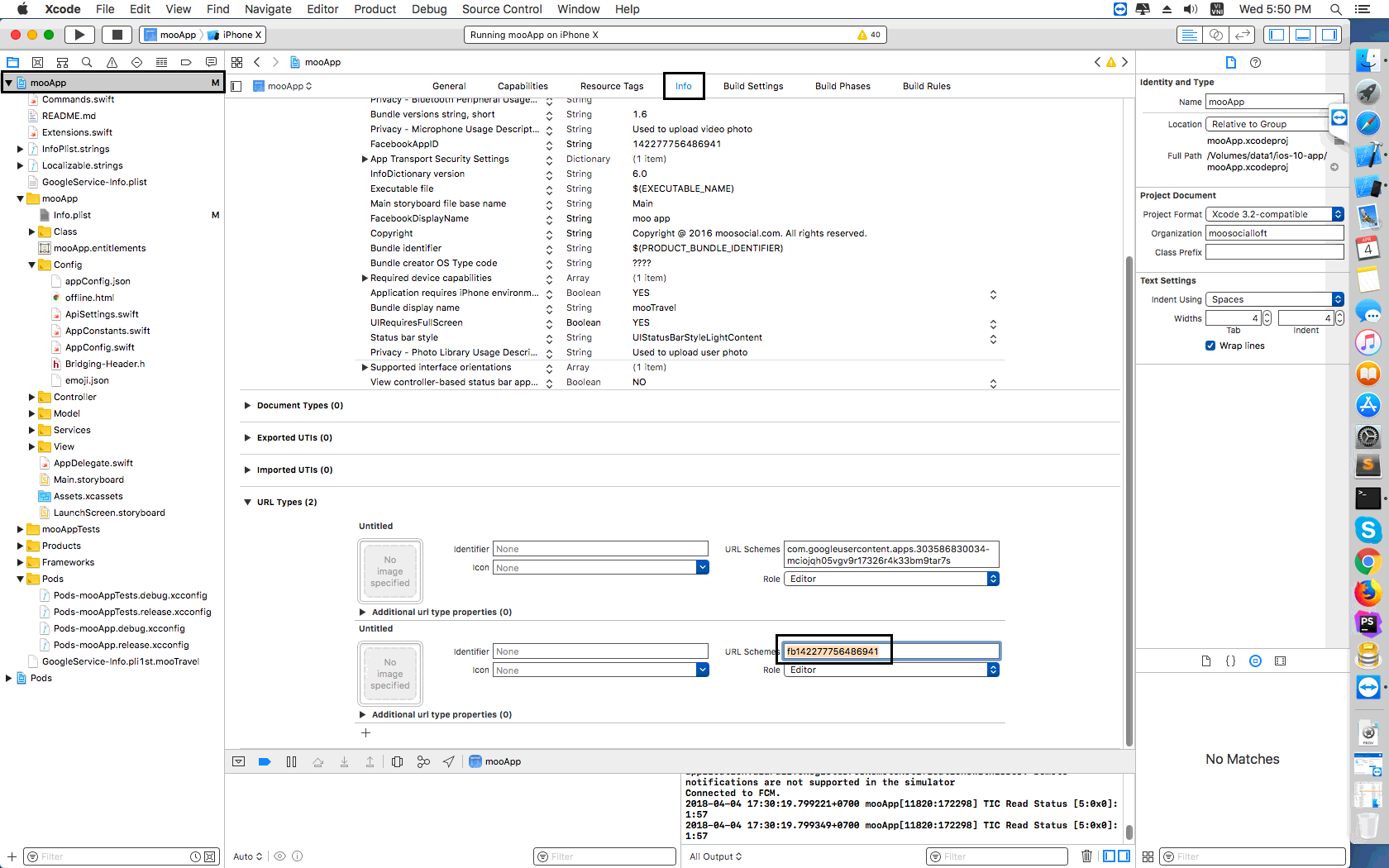
- In URL TYPE (2), paste application id to Url schemes field
*Note: fb[application id]
*Example: fb142277756486941
- Open mooApp and select Info tab
Enable google button
- Step 1: Get google application id
- Open your project
- Open GoogleService-Info.plist
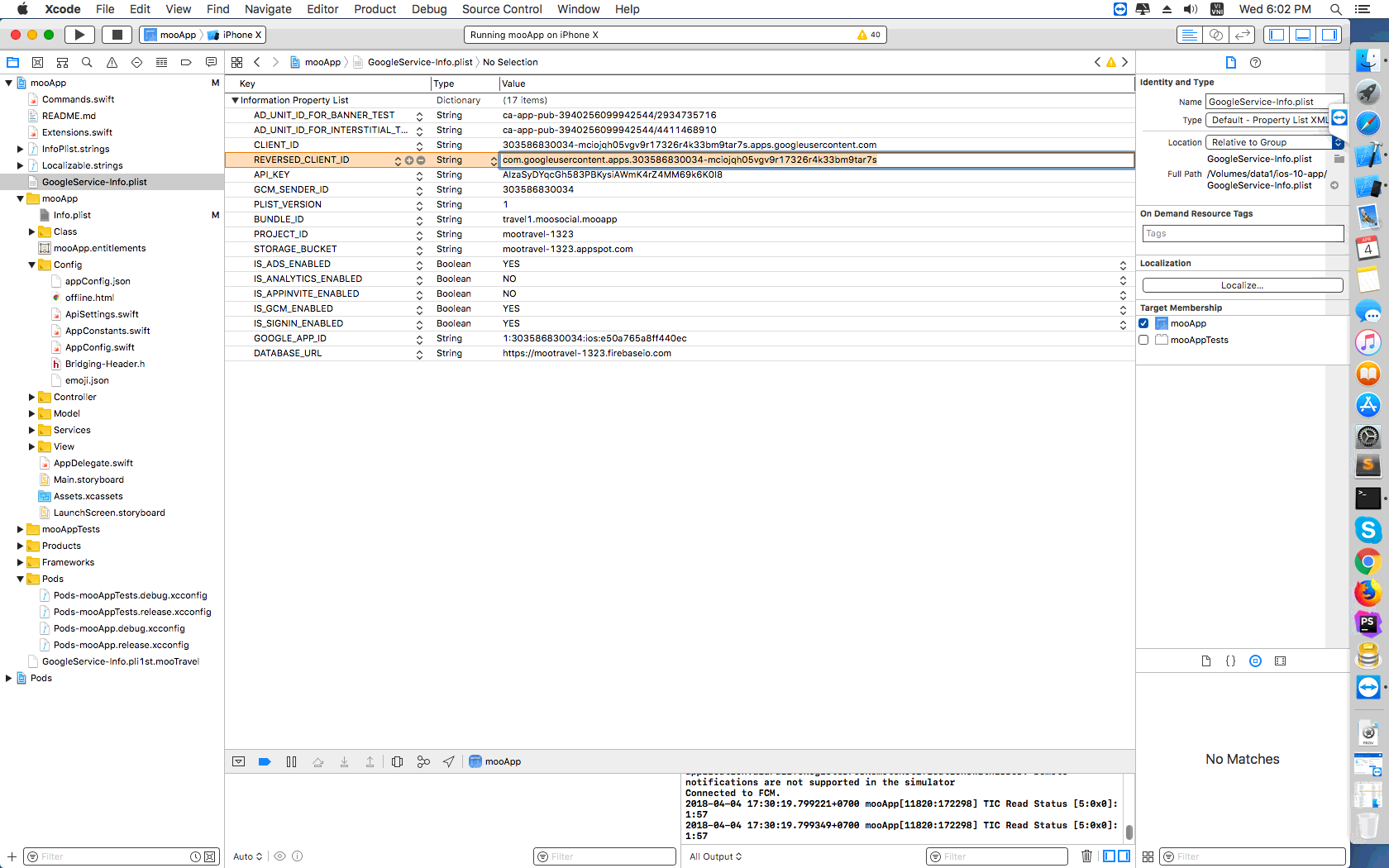
- Copy REVERSED_CLIENT_ID’s value
- Step 2: Change application id in Info tab
- Open mooApp and select Info tab
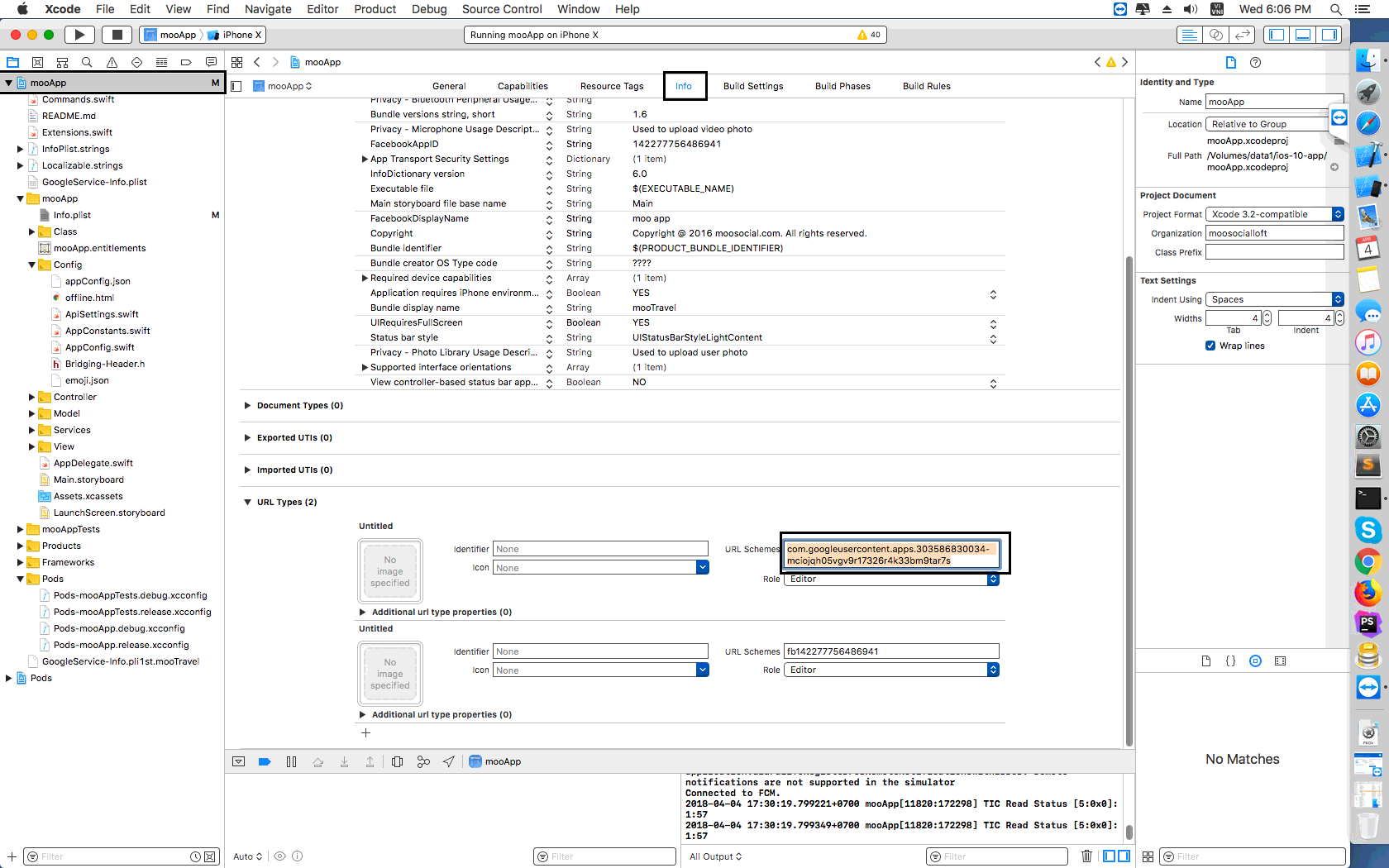
- In URL TYPE (2), paste application id to Url schemes field
- Open mooApp and select Info tab

