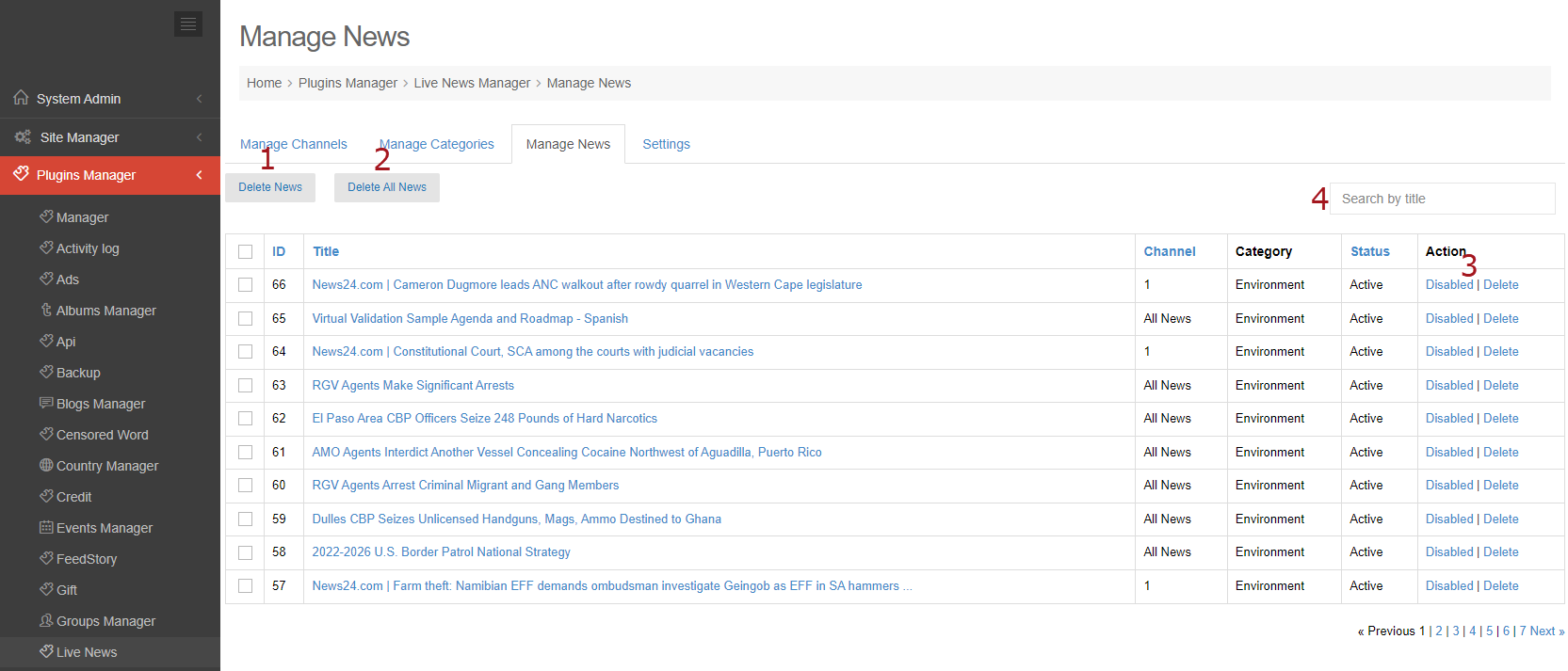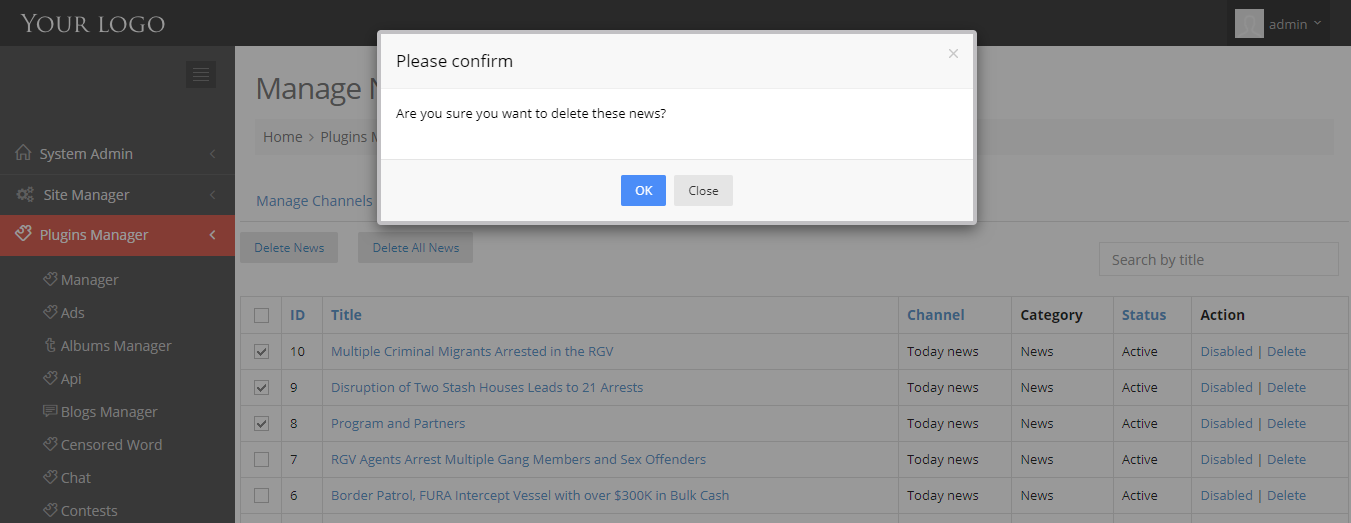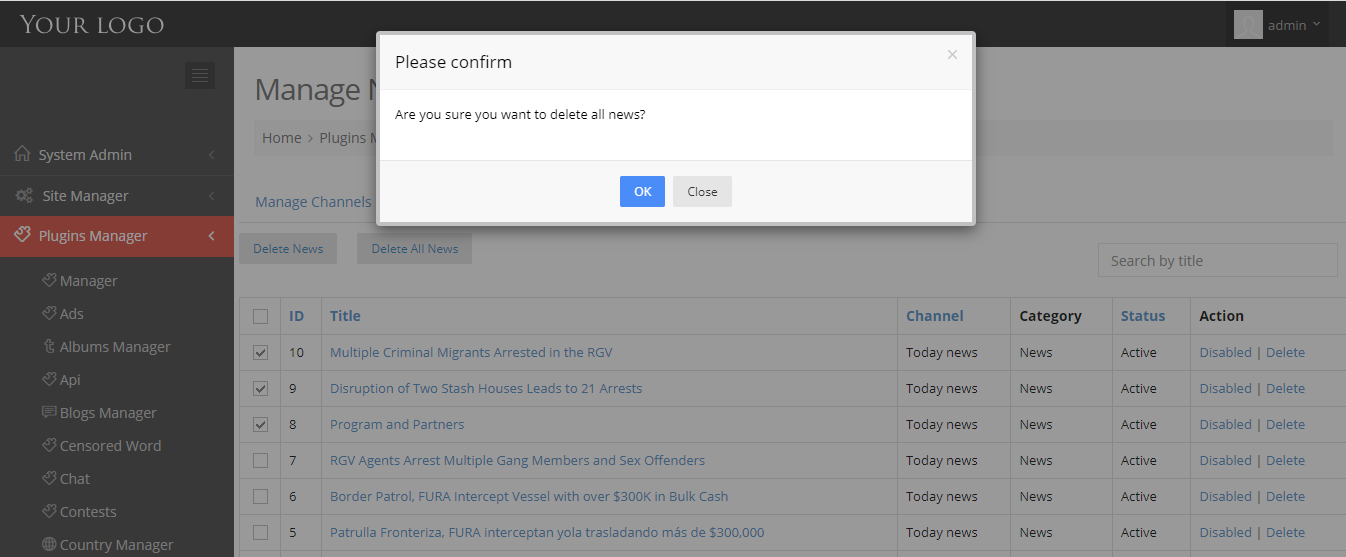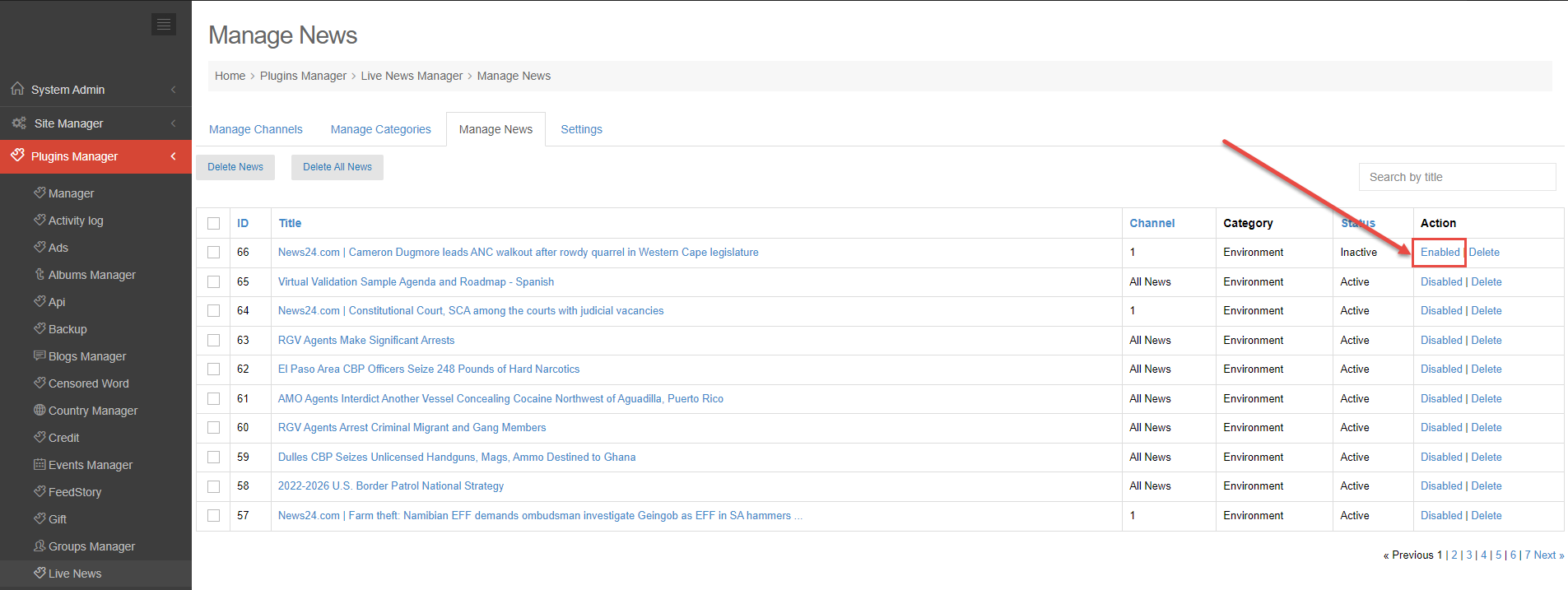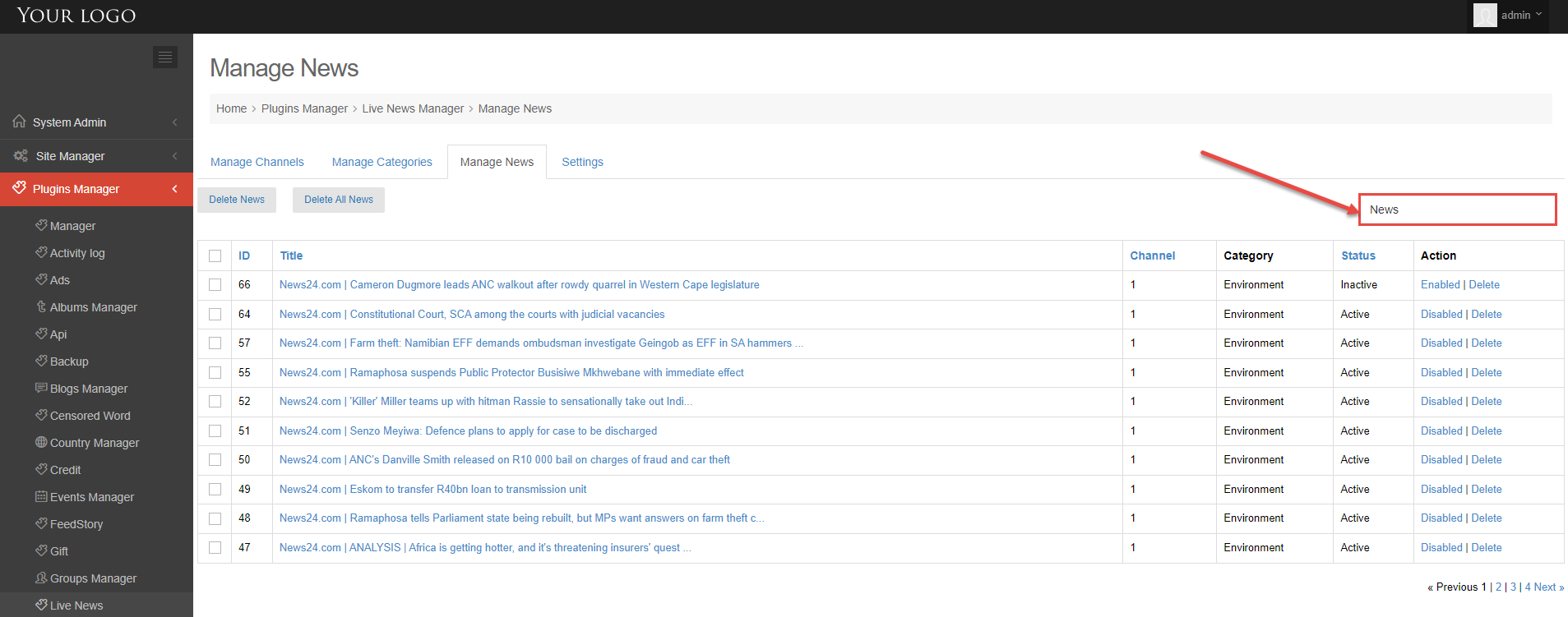After get news from Channel live news, you can manage news at Manage News tab.
Follow this tutorial to know how to manage news.
Step 1: Login to your admin dashboard.
Step 2: Go to Plugin Manager -> Click on Live News -> Manage News.
You can see the list of news and manage them.
- Delete News
- Delete All New
- Disabled
- Search
1. Delete News
Step 1: Check on the news that you want to delete.
Step 2: Click on “Delete” button > show the pop-up to confirm your selection.
Step 3: Click on “OK” button on pop-up.
2. Delete All News
Step 1: Check on all the news that you want to delete.
Step 2: Click on “Delete All News” button > will show the pop-up to confirm your selection.
Step 3: Click on “OK” on pop-up.
3. Disable
If you disable a news, it will be not shown to front end.
At the news you want to disable or enable, click on Disable or Enable button in Action column.
4. Search
Step 1. At search tool, enter keyword.
Step 2. Press Enter on keyboard.
Search result will show for you.
At the front end, your live news will be shown like this: