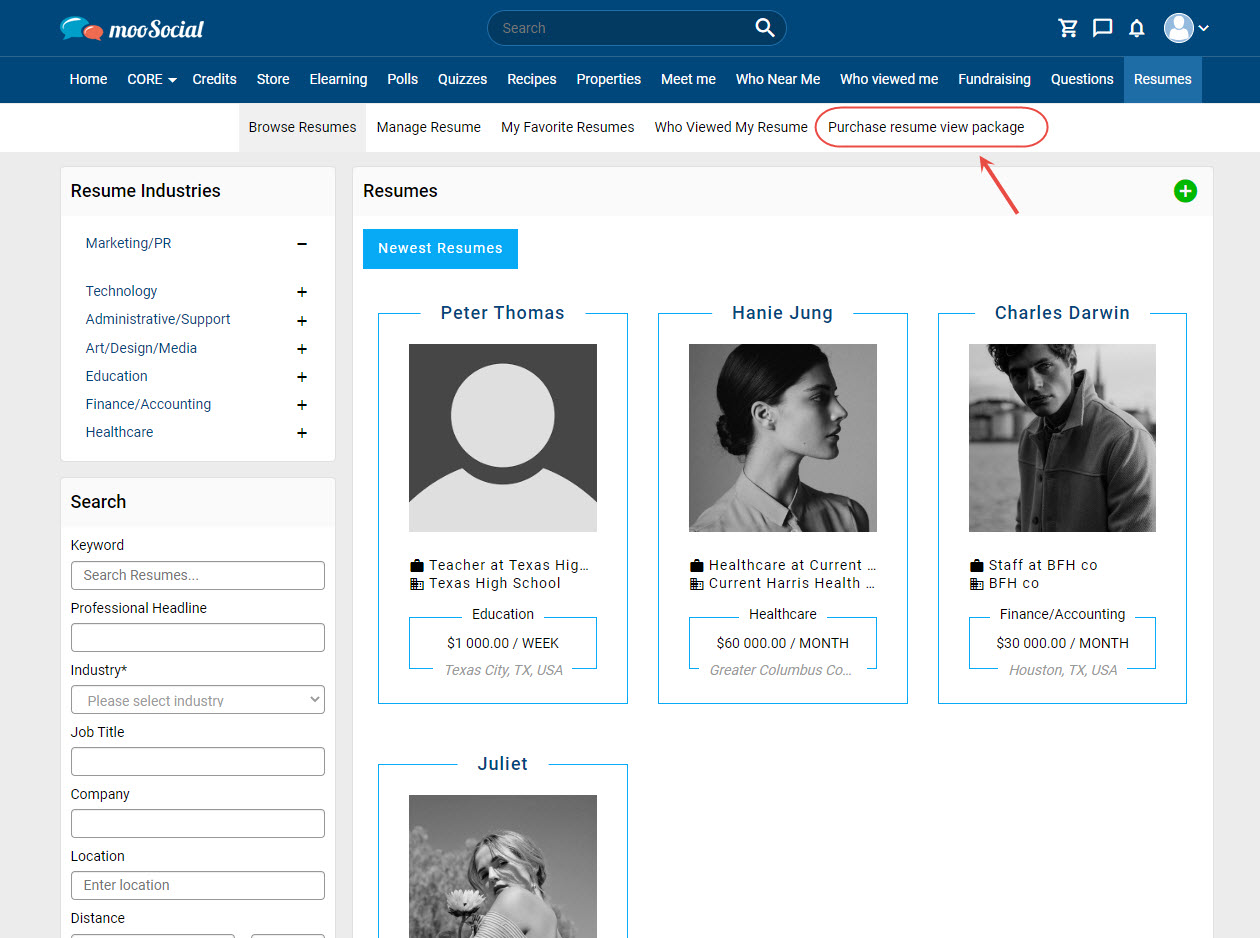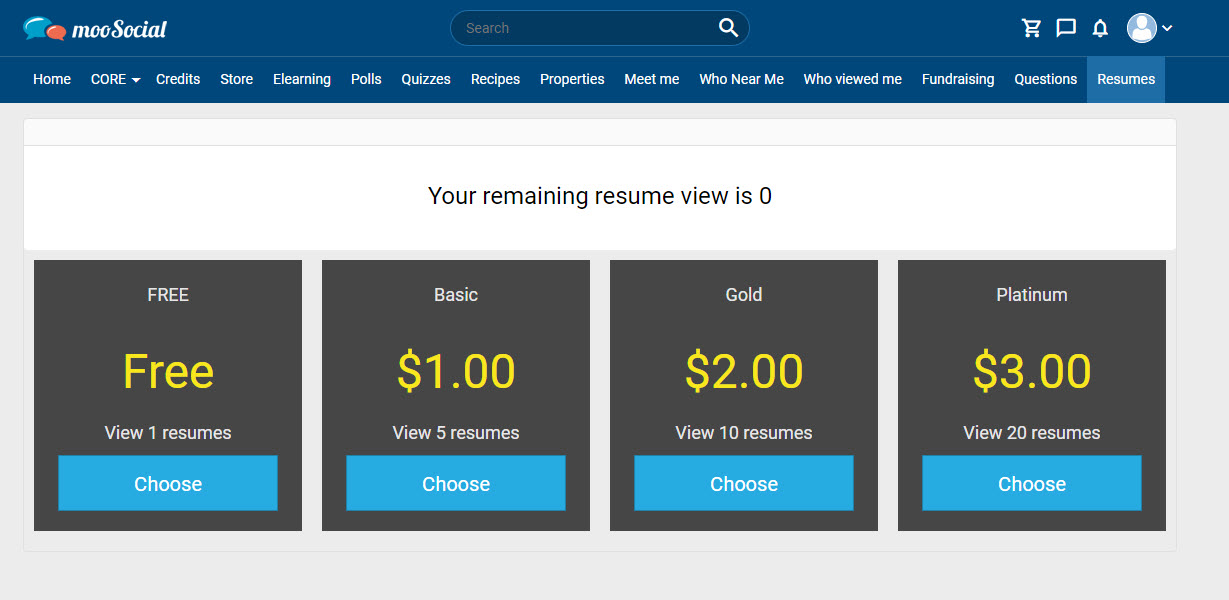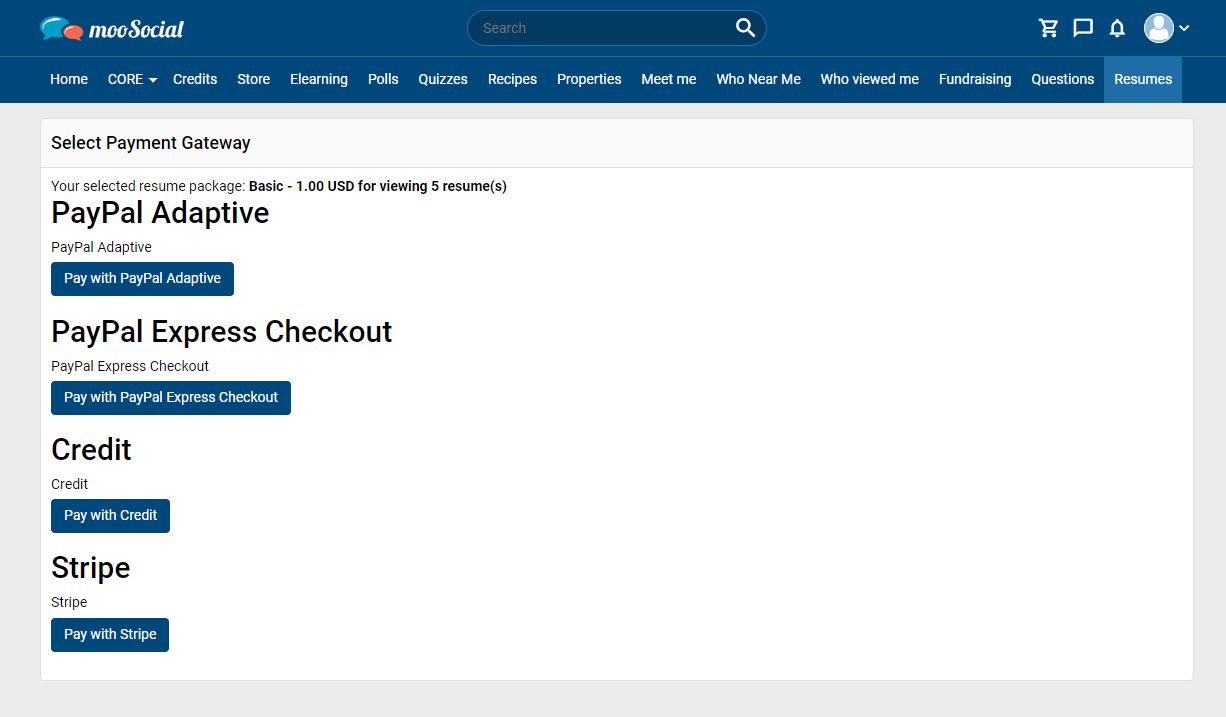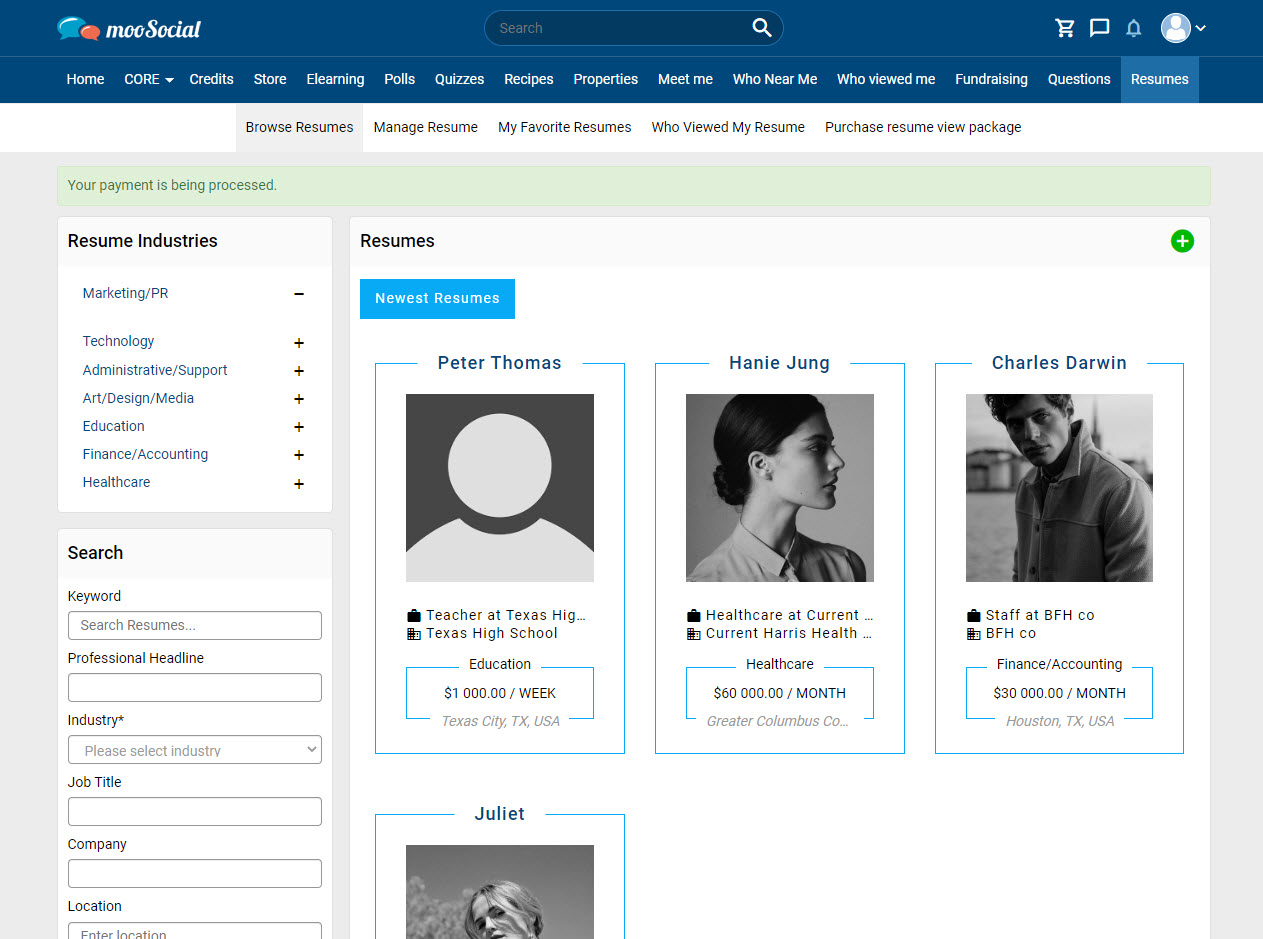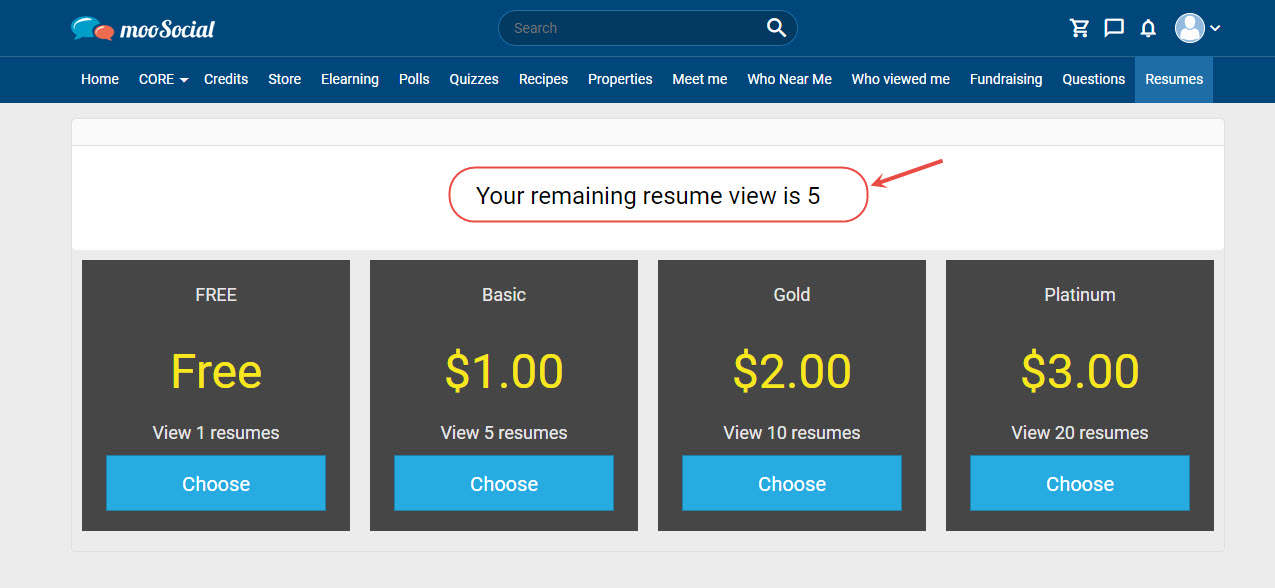The Site Admin sells packages to people who want to see resume contact information. To learn how to purchase a resume package, follow the instructions below.
Go to Resume page.
Click on Purchase resume view package tab.
Select a package by clicking the “Choose” button => Go to the Payment Gateway page.
Select a gateway to make the payment process.
Complete the payment process, then return to the Resume page.
At the Purchase resume view package tab, your remaining resume view has been updated.